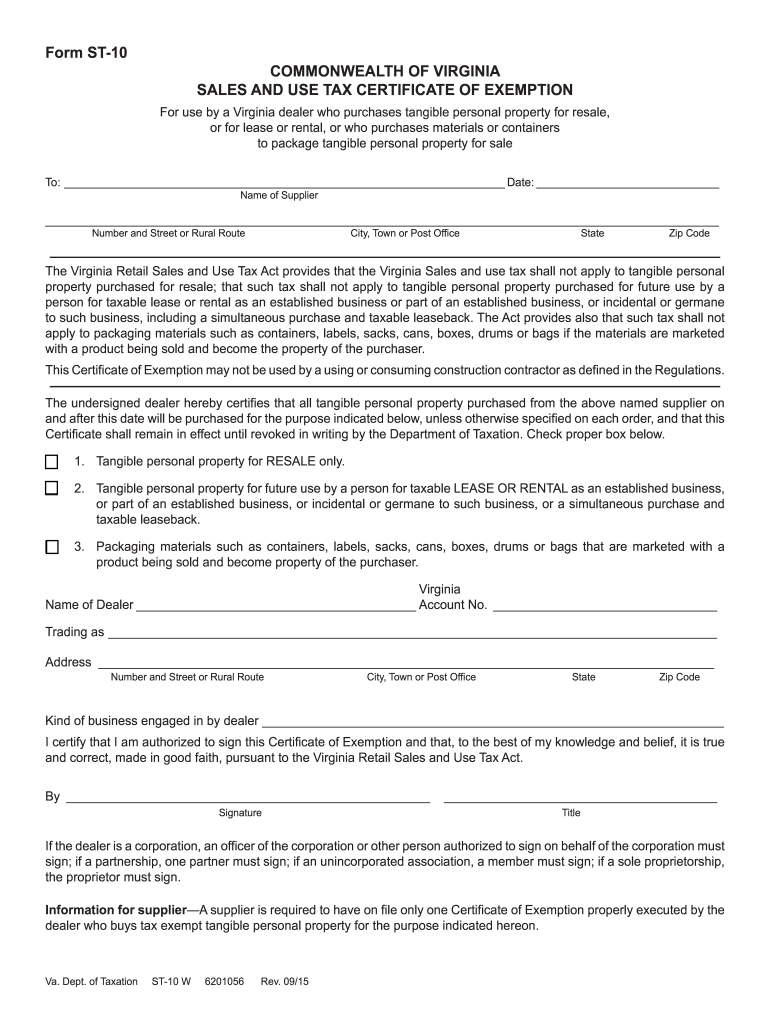
Form St 10 2015


What is the Form ST-10?
The Form ST-10 is a tax form used in Virginia for sales and use tax exemption. This form is primarily utilized by organizations and individuals who qualify for tax-exempt status under specific categories defined by Virginia law. The purpose of the form is to allow eligible entities to purchase goods and services without incurring sales tax, thereby facilitating compliance with state tax regulations.
How to Use the Form ST-10
To use the Form ST-10 effectively, individuals or organizations must first determine their eligibility for tax exemption. Once eligibility is confirmed, the form must be completed accurately, providing necessary details such as the purchaser's name, address, and the specific reason for the exemption. It is essential to present this form to the seller at the time of purchase to avoid being charged sales tax. Retaining a copy of the completed form for your records is also advisable.
Steps to Complete the Form ST-10
Completing the Form ST-10 involves several straightforward steps:
- Download the Form ST-10 from the Virginia Department of Taxation website or obtain a physical copy.
- Fill in the purchaser's name and address accurately.
- Indicate the type of exemption being claimed by checking the appropriate box.
- Provide a brief description of the items being purchased.
- Sign and date the form to certify the accuracy of the information provided.
After completing the form, present it to the seller to ensure the exemption is applied at the point of sale.
Legal Use of the Form ST-10
The legal use of the Form ST-10 is governed by Virginia tax law. Only entities that meet the criteria for tax exemption can utilize this form. Misuse of the form, such as claiming exemptions without proper eligibility, can lead to penalties, including fines and back taxes. It is crucial to understand the specific categories of exemption, which include non-profit organizations, government entities, and certain educational institutions.
Filing Deadlines / Important Dates
While the Form ST-10 is primarily used at the point of sale, it is important to be aware of any relevant deadlines related to tax filings or renewals of tax-exempt status. Generally, organizations should keep track of their tax-exempt status and ensure compliance with any annual reporting requirements set forth by the Virginia Department of Taxation. Regularly reviewing these deadlines helps maintain eligibility and avoid potential issues.
Form Submission Methods
The Form ST-10 does not require submission to the Virginia Department of Taxation; instead, it is presented directly to the seller at the time of purchase. However, organizations should keep a copy for their records. If there are any changes in status or if additional documentation is required, it may be necessary to submit other forms or documentation to the state tax authority.
Quick guide on how to complete form st 10 2015
Your assistance manual on how to prepare your Form St 10
If you’re wondering how to complete and send your Form St 10, here are some straightforward guidelines on how to make tax submission much simpler.
To start, you merely need to set up your airSlate SignNow account to revolutionize the way you manage documents online. airSlate SignNow is an extremely user-friendly and powerful document management solution that allows you to modify, create, and finalize your income tax forms effortlessly. With its editor, you can alternate between text, checkboxes, and eSignatures, and return to adjust responses as necessary. Optimize your tax administration with advanced PDF editing, eSigning, and easy sharing.
Follow the steps below to complete your Form St 10 in just a few minutes:
- Create your account and start editing PDFs in no time.
- Utilize our catalog to obtain any IRS tax form; browse through variations and schedules.
- Hit Get form to access your Form St 10 in our editor.
- Enter the necessary fillable fields with your details (text, numbers, check marks).
- Employ the Sign Tool to add your legally-binding eSignature (if required).
- Examine your document and rectify any mistakes.
- Save changes, print your copy, send it to your recipient, and download it to your device.
Leverage this guide to file your taxes electronically with airSlate SignNow. Keep in mind that submitting on paper can lead to return errors and delay refunds. Certainly, before e-filing your taxes, verify the IRS website for submission regulations in your state.
Create this form in 5 minutes or less
Find and fill out the correct form st 10 2015
FAQs
-
How do you know if you need to fill out a 1099 form?
Assuming that you are talking about 1099-MISC. Note that there are other 1099s.check this post - Form 1099 MISC Rules & RegulationsQuick answer - A Form 1099 MISC must be filed for each person to whom payment is made of:$600 or more for services performed for a trade or business by people not treated as employees;Rent or prizes and awards that are not for service ($600 or more) and royalties ($10 or more);any fishing boat proceeds,gross proceeds of $600, or more paid to an attorney during the year, orWithheld any federal income tax under the backup withholding rules regardless of the amount of the payment, etc.
-
How many people fill out Form 1099 each year?
There are a few different ways of estimating the numbers and thinking about this question. Data from the most recent years are not available—at least not from a reliable source with rigorous methodology—but here is what I can tell you:The most popular type of 1099 is Form 1099-MISC—the form used to report non-employee income including those for self-employed independent contractors (as well as various other types of “miscellaneous” income)Since 2015, there have been just under 16 million self-employed workers (including incorporated and unincorporated contractor businesses). And the data from the BLS seems to suggest this number has been largely consistent from one year to the next: Table A-9. Selected employment indicatorsNow, the total number of 1099-MISC forms has been inching up each year—along with W-2 form filings—and may have surpassed 100 million filing forms. RE: Evaluating the Growth of the 1099 Workforce But this data only goes to 2014 because, again, it’s hard to find reliable data from recent tax years.In terms of the total number of Form 1099s, you’d have to include Interest and Dividend 1099 forms, real estate and rental income, health and education savings accounts, retirement accounts, etc. I’m sure the total number of all 1099 forms surely ranges in the hundreds of millions.Finally, not everybody who is supposed to get a 1099 form gets one. So if you’re asking about the total number of freelancers, the estimates range from about 7.6 million people who primarily rely on self-employed 1099 income and 53 million people who have some type of supplemental income.If you’re someone who’s responsible for filing Form 1099s to the IRS and payee/recipients, I recommend Advanced Micro Solutions for most small-to-medium accounting service needs. It’s basic but very intuitive and cheap.$79 1099 Software Filer & W2 Software for Small Businesses
-
What is the time period to fill out form 10?
Well its a huge mission if you’re going to use a printer forget about it :)I’ve tried all the products and a lot of them you struggle with the mouse cursor to find the space to complete. So I think people can sometimes just get annoyed and use a printer.But the best is Paperjet. Go Paperless which uses field detection and makes the form fillable online immediately.No doubt the easiest and quickest way imho.
-
I am 2015 passed out CSE student, I am preparing for GATE2016 from a coaching, due to some reasons I do not have my provisional certificate, am I still eligible to fill application form? How?
Yes you are eligible. There is still time, application closes on October 1 this year. So if you get the provisional certificate in time you can just wait or if you know that you won't get it in time, just mail GATE organising institute at helpdesk@gate.iisc.ernet.in mentioning your problem. Hope it helps.
-
What is a W-10 tax form? Who has to fill one out?
Here is all the information regarding the W-10 tax form from the IRS. But, it is a request to get your Child’s Dependent Care Tax Information. If you are taking care of someone’s child for them you will need to fill it out. Again you are supposed to pay taxes on all Earned Income. But, a lot of people don’t and work under the table. I don’t know many drug dealers getting ready to report their earnings this year. I actually used that scenario in college. You can’t right off bribes as an expense.. Sorry off topic..About Form W10 | Internal Revenue Service
Create this form in 5 minutes!
How to create an eSignature for the form st 10 2015
How to create an electronic signature for the Form St 10 2015 in the online mode
How to make an electronic signature for the Form St 10 2015 in Google Chrome
How to create an electronic signature for putting it on the Form St 10 2015 in Gmail
How to generate an electronic signature for the Form St 10 2015 right from your mobile device
How to generate an electronic signature for the Form St 10 2015 on iOS devices
How to make an eSignature for the Form St 10 2015 on Android devices
People also ask
-
What is the 2015 Virginia Form ST?
The 2015 Virginia Form ST is a tax form used for reporting sales and use taxes in Virginia. It is essential for businesses operating in the state to correctly fill out this form to ensure compliance. By using airSlate SignNow, you can easily eSign and submit the 2015 Virginia Form ST, streamlining your tax reporting process.
-
How can airSlate SignNow help me with the 2015 Virginia Form ST?
airSlate SignNow simplifies the process of completing the 2015 Virginia Form ST by allowing you to fill out and eSign documents online. Our user-friendly platform ensures that you can quickly manage your forms without any hassle. Plus, you can store and retrieve your signed forms conveniently.
-
Is there a cost associated with using airSlate SignNow for the 2015 Virginia Form ST?
Yes, airSlate SignNow offers a subscription-based pricing model designed to be cost-effective for businesses of all sizes. The pricing includes access to eSigning features that help you manage documents, including the 2015 Virginia Form ST, all within one platform. Check our pricing page for more specific details on plans.
-
What features does airSlate SignNow offer for eSigning the 2015 Virginia Form ST?
With airSlate SignNow, you have access to several features when eSigning the 2015 Virginia Form ST, including custom templates, reminders for signers, and secure document storage. Additionally, our platform supports bulk sending, which is ideal for sending multiple forms simultaneously. These features enhance your workflow and efficiency.
-
Can I integrate airSlate SignNow with other tools for filing the 2015 Virginia Form ST?
Absolutely! airSlate SignNow easily integrates with various business tools and applications, allowing you to manage your 2015 Virginia Form ST alongside your other workflows. Integration options include popular solutions like CRM systems, project management tools, and cloud storage services, making your document handling seamless.
-
What are the benefits of using airSlate SignNow for submitting the 2015 Virginia Form ST?
Using airSlate SignNow to submit the 2015 Virginia Form ST offers numerous benefits, such as improved speed in document processing, enhanced security features, and reduced paper waste. It enables you to stay organized and compliant with Virginia tax regulations without stressing over traditional paperwork limitations.
-
Is airSlate SignNow compliant with Virginia state regulations regarding the 2015 Virginia Form ST?
Yes, airSlate SignNow adheres to the regulations set by the State of Virginia for electronic signatures, ensuring that your submission of the 2015 Virginia Form ST meets legal requirements. Our platform is designed to provide a secure, compliant eSigning experience, giving you peace of mind as you handle your business contracts and forms.
Get more for Form St 10
Find out other Form St 10
- How To Integrate Sign in Banking
- How To Use Sign in Banking
- Help Me With Use Sign in Banking
- Can I Use Sign in Banking
- How Do I Install Sign in Banking
- How To Add Sign in Banking
- How Do I Add Sign in Banking
- How Can I Add Sign in Banking
- Can I Add Sign in Banking
- Help Me With Set Up Sign in Government
- How To Integrate eSign in Banking
- How To Use eSign in Banking
- How To Install eSign in Banking
- How To Add eSign in Banking
- How To Set Up eSign in Banking
- How To Save eSign in Banking
- How To Implement eSign in Banking
- How To Set Up eSign in Construction
- How To Integrate eSign in Doctors
- How To Use eSign in Doctors