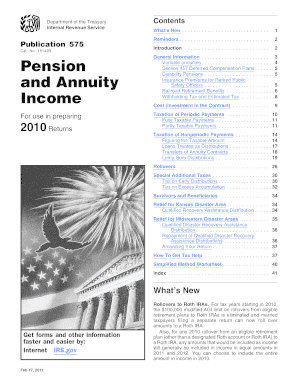
Irs Publication 575 for PDF Form


What is the IRS Publication 575?
The IRS Publication 575 provides essential information regarding pension and annuity income. It outlines how to report this income on your tax return and details the tax implications associated with different types of pension plans. This publication is particularly important for individuals receiving retirement benefits, as it explains the tax treatment of these payments and any necessary forms to complete. Understanding the contents of this publication can help taxpayers ensure compliance with IRS regulations and optimize their tax situations.
Steps to Complete the IRS Publication 575
Completing the IRS Publication 575 involves several key steps that ensure accurate reporting of pension and annuity income. Begin by gathering all relevant documents, including your Form 1099-R, which reports distributions from pensions, annuities, retirement plans, and IRAs. Next, review the instructions provided in Publication 575 to understand how to report your income correctly. Fill out the necessary sections of your tax return, ensuring that you include any taxable amounts and apply the correct tax rates. Finally, double-check your calculations and ensure that all information is accurate before submission.
Legal Use of the IRS Publication 575
The legal use of the IRS Publication 575 is crucial for ensuring compliance with federal tax laws. This publication serves as an authoritative guide for taxpayers on how to report pension and annuity income correctly. It is essential to follow the guidelines outlined in the publication to avoid potential penalties or issues with the IRS. Utilizing this document as a reference during tax preparation helps taxpayers fulfill their legal obligations while accurately reporting income from retirement benefits.
Filing Deadlines and Important Dates
Filing deadlines for the IRS Publication 575 align with the general tax filing deadlines set by the IRS. Typically, individual tax returns are due on April 15 of each year, unless that date falls on a weekend or holiday, in which case the deadline may be extended. It is important to be aware of these deadlines to avoid late filing penalties. Additionally, if you are expecting a refund and file your return electronically, you may receive your refund more quickly, making timely filing even more beneficial.
Examples of Using the IRS Publication 575
Examples of using the IRS Publication 575 include various scenarios involving different types of retirement income. For instance, if you receive monthly pension payments from a former employer, you would refer to Publication 575 to determine how much of that income is taxable. Similarly, if you are receiving annuity payments, the publication provides guidance on how to report these payments and any applicable tax deductions. Understanding these examples can help taxpayers navigate their unique situations effectively.
Who Issues the Form?
The IRS issues the Publication 575 as part of its commitment to providing clear guidance on tax-related matters. This publication is updated periodically to reflect changes in tax laws and regulations. Taxpayers can rely on this resource to ensure they have the most current information regarding the taxation of pension and annuity income. By consulting the IRS directly or accessing their official website, individuals can obtain the latest version of the publication and stay informed about their tax responsibilities.
Quick guide on how to complete irs publication 575 for pdf
Complete Irs Publication 575 For Pdf effortlessly on any gadget
Online document administration has become increasingly favored by businesses and individuals alike. It offers an ideal eco-conscious alternative to conventional printed and signed documents, allowing you to obtain the correct format and securely store it online. airSlate SignNow provides you with all the tools necessary to create, modify, and electronically sign your documents rapidly without delays. Manage Irs Publication 575 For Pdf on any gadget with airSlate SignNow's Android or iOS applications and simplify any document-related procedure today.
How to modify and electronically sign Irs Publication 575 For Pdf with ease
- Find Irs Publication 575 For Pdf and click on Get Form to begin.
- Utilize the tools we offer to fill out your document.
- Highlight pertinent sections of your documents or redact sensitive information with tools that airSlate SignNow provides specifically for that purpose.
- Generate your signature using the Sign tool, which takes mere seconds and carries the same legal authority as a traditional wet ink signature.
- Review the details and click on the Done button to save your changes.
- Choose how you wish to share your form, whether by email, text (SMS), invitation link, or download it to your computer.
Eliminate concerns about lost or mislaid documents, tedious form searches, or mistakes requiring the printing of additional document copies. airSlate SignNow meets all your document management needs with just a few clicks from any device of your choosing. Modify and electronically sign Irs Publication 575 For Pdf and ensure excellent communication at every stage of the form preparation process with airSlate SignNow.
Create this form in 5 minutes or less
Create this form in 5 minutes!
How to create an eSignature for the irs publication 575 for pdf
How to create an electronic signature for a PDF online
How to create an electronic signature for a PDF in Google Chrome
How to create an e-signature for signing PDFs in Gmail
How to create an e-signature right from your smartphone
How to create an e-signature for a PDF on iOS
How to create an e-signature for a PDF on Android
People also ask
-
What is Form 575 and how is it used?
Form 575 is a crucial document used for various administrative tasks in businesses. It facilitates the collection of necessary information and signatures from relevant parties. By utilizing airSlate SignNow, you can easily create and send Form 575 for electronic signatures, streamlining the signing process.
-
How can airSlate SignNow enhance the efficiency of handling Form 575?
airSlate SignNow simplifies the process of managing Form 575 by allowing users to send documents for eSignatures quickly and securely. The platform ensures that all parties can sign the form remotely, which accelerates workflow and reduces the time spent on paperwork. Furthermore, automated reminders help keep the signing process on track.
-
Is there a cost associated with using airSlate SignNow for Form 575?
Yes, airSlate SignNow offers various pricing plans tailored to different business needs, including plans that cater specifically to handling documents like Form 575. The pricing is competitive and ensures that you get value for features that boost efficiency in signing and managing documents. A free trial is also available for you to explore its capabilities.
-
What features does airSlate SignNow provide for managing Form 575?
airSlate SignNow offers a range of features for managing Form 575, including customizable templates, mobile access, and secure cloud storage. The platform also provides real-time tracking and the ability to integrate with other systems, enhancing workflow and document management. This ensures that your Form 575 is processed efficiently.
-
Can I integrate airSlate SignNow with other software for handling Form 575?
Yes, airSlate SignNow supports integration with various software applications, allowing you to manage Form 575 seamlessly within your existing workflows. This can include customer relationship management (CRM) systems or document management software. Integrations enhance the usability of Form 575, making it easier to send and track documents.
-
What are the benefits of using airSlate SignNow for Form 575?
Using airSlate SignNow for Form 575 offers numerous benefits, including improved efficiency, reduced paperwork, and enhanced security. The electronic signature feature eliminates the need for physical document handling, thus saving time and resources. Additionally, its compliance with legal standards ensures that your Form 575 is valid and secure.
-
How secure is the electronic signing process for Form 575 in airSlate SignNow?
The electronic signing process for Form 575 in airSlate SignNow is highly secure, utilizing industry-standard encryption to protect sensitive information. The platform also adheres to compliance regulations, providing a legally binding eSignature that is recognized globally. This ensures that your documents, including Form 575, are safe from unauthorized access.
Get more for Irs Publication 575 For Pdf
- Notice of default in payment of rent as warning prior to demand to pay or terminate for nonresidential or commercial property 497316977 form
- Notice of intent to vacate at end of specified lease term from tenant to landlord for residential property north carolina form
- Notice of intent to vacate at end of specified lease term from tenant to landlord nonresidential north carolina form
- Notice of intent not to renew at end of specified term from landlord to tenant for residential property north carolina form
- North carolina property form
- Nc claim lien form
- Nc termination form
- Claim lien property form
Find out other Irs Publication 575 For Pdf
- Electronic signature West Virginia Orthodontists Living Will Online
- Electronic signature Legal PDF Vermont Online
- How Can I Electronic signature Utah Legal Separation Agreement
- Electronic signature Arizona Plumbing Rental Lease Agreement Myself
- Electronic signature Alabama Real Estate Quitclaim Deed Free
- Electronic signature Alabama Real Estate Quitclaim Deed Safe
- Electronic signature Colorado Plumbing Business Plan Template Secure
- Electronic signature Alaska Real Estate Lease Agreement Template Now
- Electronic signature Colorado Plumbing LLC Operating Agreement Simple
- Electronic signature Arizona Real Estate Business Plan Template Free
- Electronic signature Washington Legal Contract Safe
- How To Electronic signature Arkansas Real Estate Contract
- Electronic signature Idaho Plumbing Claim Myself
- Electronic signature Kansas Plumbing Business Plan Template Secure
- Electronic signature Louisiana Plumbing Purchase Order Template Simple
- Can I Electronic signature Wyoming Legal Limited Power Of Attorney
- How Do I Electronic signature Wyoming Legal POA
- How To Electronic signature Florida Real Estate Contract
- Electronic signature Florida Real Estate NDA Secure
- Can I Electronic signature Florida Real Estate Cease And Desist Letter