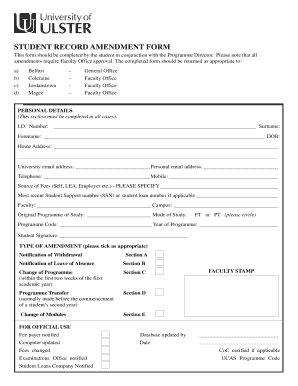
STUDENT RECORD AMENDMENT FORM University of Ulster Ulster Ac


Understanding the Ulster EC1 Form
The Ulster EC1 form is a crucial document used by students at Ulster University to request amendments to their academic records. This form allows students to officially change personal information, such as name or address, or to correct errors in their records. It is important for maintaining accurate student information and ensuring that all records reflect the current status of each student.
Steps to Complete the Ulster EC1 Form
Filling out the Ulster EC1 form involves several straightforward steps:
- Begin by downloading the form from the official Ulster University website or obtaining a physical copy from the student services office.
- Carefully read the instructions provided on the form to understand the requirements for amendments.
- Fill in your personal details, including your student ID number, full name, and contact information.
- Specify the changes you wish to make, providing any necessary documentation to support your request.
- Sign and date the form to certify that the information provided is accurate.
- Submit the completed form to the appropriate department as indicated in the instructions.
Legal Use of the Ulster EC1 Form
The Ulster EC1 form is legally binding once submitted, provided it is completed accurately and in accordance with university guidelines. It is essential to ensure that all information is truthful and supported by relevant documentation, as falsifying information can lead to serious consequences, including disciplinary action.
Key Elements of the Ulster EC1 Form
Several key elements must be included in the Ulster EC1 form for it to be processed effectively:
- Personal Information: Full name, student ID, and contact details.
- Details of Amendment: Clear description of the changes requested.
- Supporting Documentation: Any necessary documents that validate the request.
- Signature: A signature certifying the accuracy of the information provided.
Obtaining the Ulster EC1 Form
The Ulster EC1 form can be obtained in a few ways. Students can download it directly from the Ulster University website, where it is typically available in PDF format. Alternatively, physical copies can be requested from student services or academic offices within the university. It is advisable to ensure that you have the most current version of the form to avoid any issues during submission.
Examples of Using the Ulster EC1 Form
There are various scenarios in which a student might need to use the Ulster EC1 form:
- Changing your name after marriage or due to personal preference.
- Updating your address after moving to a new residence.
- Correcting an error in your recorded grades or personal details.
Quick guide on how to complete student record amendment form university of ulster ulster ac
Effortlessly Prepare STUDENT RECORD AMENDMENT FORM University Of Ulster Ulster Ac on Any Device
Digital document management has gained traction among businesses and individuals. It offers a perfect environmentally friendly alternative to traditional printed and signed paperwork, allowing you to access the correct form and securely store it online. airSlate SignNow equips you with all the necessary tools to create, modify, and electronically sign your documents swiftly and without interruptions. Manage STUDENT RECORD AMENDMENT FORM University Of Ulster Ulster Ac on any device using airSlate SignNow Android or iOS applications and enhance any document-focused process today.
Efficiently Modify and eSign STUDENT RECORD AMENDMENT FORM University Of Ulster Ulster Ac with Ease
- Find STUDENT RECORD AMENDMENT FORM University Of Ulster Ulster Ac and then click Get Form to commence.
- Utilize the tools we provide to finalize your document.
- Highlight important sections of your documents or redact sensitive information with tools specifically offered by airSlate SignNow for this purpose.
- Create your eSignature using the Sign tool, which takes mere seconds and carries the same legal validation as a traditional ink signature.
- Review all details and then click on the Done button to save your modifications.
- Choose your preferred method to share your form, whether by email, SMS, or an invitation link, or download it to your computer.
Eliminate concerns about lost or misplaced documents, tedious form searches, or mistakes that necessitate printing new copies. airSlate SignNow addresses all your document management requirements in just a few clicks from any device of your choice. Edit and eSign STUDENT RECORD AMENDMENT FORM University Of Ulster Ulster Ac and guarantee exceptional communication at any point in the form preparation process with airSlate SignNow.
Create this form in 5 minutes or less
Create this form in 5 minutes!
How to create an eSignature for the student record amendment form university of ulster ulster ac
How to create an electronic signature for a PDF online
How to create an electronic signature for a PDF in Google Chrome
How to create an e-signature for signing PDFs in Gmail
How to create an e-signature right from your smartphone
How to create an e-signature for a PDF on iOS
How to create an e-signature for a PDF on Android
People also ask
-
What is the ulster ec1 form and why is it important?
The ulster ec1 form is a vital document used for various legal and administrative processes in Ulster. Understanding this form is crucial for individuals and businesses alike, as it ensures compliance with local regulations and efficient documentation.
-
How can airSlate SignNow help with the ulster ec1 form?
airSlate SignNow provides an easy-to-use platform for filling out, signing, and managing the ulster ec1 form digitally. This streamlined process saves time and ensures that all required signatures are collected promptly, making it easier to handle official paperwork.
-
Is there a cost associated with using airSlate SignNow for the ulster ec1 form?
Yes, airSlate SignNow offers various subscription plans to suit different business needs, including options for managing the ulster ec1 form. The pricing is competitive, and many find it cost-effective given the convenience and time savings it offers.
-
What features does airSlate SignNow offer for the ulster ec1 form?
AirSlate SignNow includes features such as customizable templates, secure eSigning, and real-time tracking for the ulster ec1 form. These capabilities enhance user experience and ensure paperwork is processed efficiently and securely.
-
Can I integrate airSlate SignNow with other software for the ulster ec1 form?
Absolutely! airSlate SignNow can seamlessly integrate with various applications, allowing for improved workflow when managing the ulster ec1 form. These integrations enhance collaboration within teams and make it easy to attach related documents.
-
What are the benefits of using airSlate SignNow for the ulster ec1 form?
Using airSlate SignNow for the ulster ec1 form offers signNow benefits, including faster processing times, enhanced security, and reduced paper usage. It simplifies the signing process and keeps all necessary documents organized in one place.
-
Is airSlate SignNow user-friendly when working with the ulster ec1 form?
Yes, airSlate SignNow is designed to be user-friendly, allowing anyone to easily complete and manage the ulster ec1 form. The intuitive interface ensures that users can navigate the platform without extensive training.
Get more for STUDENT RECORD AMENDMENT FORM University Of Ulster Ulster Ac
- 60 day notice terminate form
- Notice of default in payment of rent as warning prior to demand to pay or terminate for residential property virginia form
- Notice of default in payment of rent as warning prior to demand to pay or terminate for nonresidential or commercial property 497428145 form
- Notice of intent to vacate at end of specified lease term from tenant to landlord for residential property virginia form
- Notice of intent to vacate at end of specified lease term from tenant to landlord nonresidential virginia form
- Notice of intent not to renew at end of specified term from landlord to tenant for residential property virginia form
- Notice of intent not to renew at end of specified term from landlord to tenant for nonresidential or commercial property 497428149 form
- Termination lease landlord agreement 497428151 form
Find out other STUDENT RECORD AMENDMENT FORM University Of Ulster Ulster Ac
- How To eSignature Montana Police Last Will And Testament
- eSignature Maine Sports Contract Safe
- eSignature New York Police NDA Now
- eSignature North Carolina Police Claim Secure
- eSignature New York Police Notice To Quit Free
- eSignature North Dakota Real Estate Quitclaim Deed Later
- eSignature Minnesota Sports Rental Lease Agreement Free
- eSignature Minnesota Sports Promissory Note Template Fast
- eSignature Minnesota Sports Forbearance Agreement Online
- eSignature Oklahoma Real Estate Business Plan Template Free
- eSignature South Dakota Police Limited Power Of Attorney Online
- How To eSignature West Virginia Police POA
- eSignature Rhode Island Real Estate Letter Of Intent Free
- eSignature Rhode Island Real Estate Business Letter Template Later
- eSignature South Dakota Real Estate Lease Termination Letter Simple
- eSignature Tennessee Real Estate Cease And Desist Letter Myself
- How To eSignature New Mexico Sports Executive Summary Template
- Can I eSignature Utah Real Estate Operating Agreement
- eSignature Vermont Real Estate Warranty Deed Online
- eSignature Vermont Real Estate Operating Agreement Online