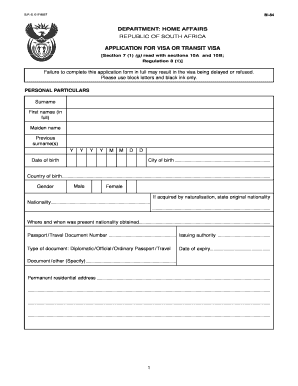
Gps Jamming Form


What is the GPS Jamming Form
The GPS jamming form is a document used to officially request permission for the use of jamming devices that interfere with GPS signals. This form is essential for individuals or entities that need to operate such devices legally, ensuring compliance with federal regulations. The form typically requires detailed information about the purpose of the jamming, the type of equipment to be used, and the specific location where the jamming will occur. Understanding the legal implications and requirements of this form is crucial for avoiding penalties.
How to Use the GPS Jamming Form
Using the GPS jamming form involves several steps to ensure that all necessary information is accurately provided. First, gather all required details, including the intended use of the jamming device and the technical specifications of the equipment. Next, fill out the form completely, ensuring clarity and precision in your responses. After completing the form, submit it through the designated channels, which may include online submission, mail, or in-person delivery, depending on the regulations in your state.
Steps to Complete the GPS Jamming Form
Completing the GPS jamming form requires careful attention to detail. Follow these steps:
- Gather necessary information about the jamming device, including model and manufacturer.
- Clearly state the purpose of the jamming and how it will be used.
- Provide the exact location where the jamming will take place.
- Review the form for accuracy and completeness before submission.
- Submit the form according to the specified guidelines, ensuring you keep a copy for your records.
Legal Use of the GPS Jamming Form
The legal use of the GPS jamming form is governed by federal laws, primarily to prevent unauthorized interference with GPS signals. Only specific entities, such as government agencies or authorized contractors, may use jamming devices under strict regulations. It is vital to understand these legal boundaries to avoid severe penalties, including fines or criminal charges. Always consult with legal counsel if there is any uncertainty regarding the use of jamming devices.
State-Specific Rules for the GPS Jamming Form
Each state may have its own regulations regarding the use of jamming devices, which can affect the GPS jamming form. Some states may require additional permits or documentation, while others may have stricter enforcement policies. It is essential to research and understand the specific rules applicable in your state to ensure compliance and avoid any legal issues. This may involve checking with state regulatory agencies or legal advisors.
Penalties for Non-Compliance
Failing to comply with the regulations surrounding the GPS jamming form can result in significant penalties. These may include hefty fines, confiscation of jamming equipment, or even criminal charges depending on the severity of the violation. Understanding the potential consequences of non-compliance is crucial for anyone considering the use of jamming devices. It is advisable to adhere strictly to all regulations to avoid these serious repercussions.
Quick guide on how to complete gps jamming form
Complete Gps Jamming Form effortlessly on any device
Online document administration has gained traction among organizations and individuals alike. It offers an ideal eco-friendly substitute for conventional printed and signed documents, allowing you to access the right format and securely preserve it online. airSlate SignNow equips you with all the necessary tools to create, modify, and eSign your documents quickly and without interruptions. Manage Gps Jamming Form on any device using airSlate SignNow's Android or iOS applications and simplify any document-based tasks today.
How to modify and eSign Gps Jamming Form with ease
- Obtain Gps Jamming Form and then click Get Form to begin.
- Utilize the tools we offer to complete your form.
- Emphasize signNow portions of the documents or conceal sensitive information using tools specifically designed for that purpose by airSlate SignNow.
- Generate your eSignature with the Sign tool, which takes just seconds and possesses the same legal standing as a traditional wet ink signature.
- Review all the information and then click the Done button to finalize your changes.
- Select your preferred method of sending your form, whether by email, text message (SMS), invitation link, or download it to your computer.
Eliminate concerns about lost or misplaced files, tedious form searching, or errors that necessitate printing new document copies. airSlate SignNow addresses all your document management needs in just a few clicks from any device of your choice. Modify and eSign Gps Jamming Form and maintain excellent communication at every stage of your form preparation process with airSlate SignNow.
Create this form in 5 minutes or less
Create this form in 5 minutes!
How to create an eSignature for the gps jamming form
How to create an electronic signature for a PDF online
How to create an electronic signature for a PDF in Google Chrome
How to create an e-signature for signing PDFs in Gmail
How to create an e-signature right from your smartphone
How to create an e-signature for a PDF on iOS
How to create an e-signature for a PDF on Android
People also ask
-
What is a gps jamming form and how is it used?
A gps jamming form is an essential document designed for businesses that need to manage or mitigate GPS jamming incidents. It allows users to report instances of GPS signal interference, facilitating quick responses and resolutions. Utilizing this form can help ensure compliance with regulations and enhance overall safety.
-
How does airSlate SignNow support the gps jamming form process?
airSlate SignNow streamlines the gps jamming form process by allowing users to create, send, and eSign the document easily. This eliminates the need for physical paperwork, saving time and resources. The platform’s intuitive interface ensures that all stakeholders can efficiently manage and track their GPS jamming forms.
-
Is there a cost associated with using the gps jamming form feature in airSlate SignNow?
Yes, using the gps jamming form feature in airSlate SignNow will incur costs based on the pricing plan you choose. However, all plans are designed to be cost-effective, providing excellent value for the comprehensive eSigning capabilities offered. You can explore various tier options that best fit your business needs.
-
Can I integrate the gps jamming form with other apps?
Absolutely! airSlate SignNow allows for integration with various applications to facilitate the management of your gps jamming forms. This helps synchronize data across platforms, making it easier to track submissions and improve workflow efficiencies.
-
What are the main benefits of using the gps jamming form through airSlate SignNow?
The primary benefits of using the gps jamming form with airSlate SignNow include enhanced efficiency, compliance tracking, and improved communication. This tool enables fast document processing, ensures that your reports are filed correctly, and streamlines collaboration among your team members.
-
How secure is the gps jamming form in airSlate SignNow?
Security is a top priority with airSlate SignNow's gps jamming form. The platform implements high-level encryption for data protection and complies with industry standards to ensure your information remains confidential. You can confidently use our service knowing that your documents are safe.
-
Is it easy to track the status of a gps jamming form?
Yes, tracking the status of a gps jamming form in airSlate SignNow is simple and straightforward. Users can easily monitor who has viewed, signed, or completed the document, ensuring clarity and accountability in the process. This feature enables prompt follow-ups if needed, enhancing efficiency.
Get more for Gps Jamming Form
- Warranty deed from two individuals to corporation nebraska form
- Request for information from prime contractor corporation or llc nebraska
- Prime contractors information statement individual nebraska
- Quitclaim deed from individual to corporation nebraska form
- Warranty deed from individual to corporation nebraska form
- Prime contractors information statement corporation or llc nebraska
- Unconditional waiver and release of lien upon progress payment by corporation or llc nebraska form
- Quitclaim deed from individual to llc nebraska form
Find out other Gps Jamming Form
- eSignature Pennsylvania High Tech Bill Of Lading Safe
- eSignature Washington Insurance Work Order Fast
- eSignature Utah High Tech Warranty Deed Free
- How Do I eSignature Utah High Tech Warranty Deed
- eSignature Arkansas Legal Affidavit Of Heirship Fast
- Help Me With eSignature Colorado Legal Cease And Desist Letter
- How To eSignature Connecticut Legal LLC Operating Agreement
- eSignature Connecticut Legal Residential Lease Agreement Mobile
- eSignature West Virginia High Tech Lease Agreement Template Myself
- How To eSignature Delaware Legal Residential Lease Agreement
- eSignature Florida Legal Letter Of Intent Easy
- Can I eSignature Wyoming High Tech Residential Lease Agreement
- eSignature Connecticut Lawers Promissory Note Template Safe
- eSignature Hawaii Legal Separation Agreement Now
- How To eSignature Indiana Legal Lease Agreement
- eSignature Kansas Legal Separation Agreement Online
- eSignature Georgia Lawers Cease And Desist Letter Now
- eSignature Maryland Legal Quitclaim Deed Free
- eSignature Maryland Legal Lease Agreement Template Simple
- eSignature North Carolina Legal Cease And Desist Letter Safe