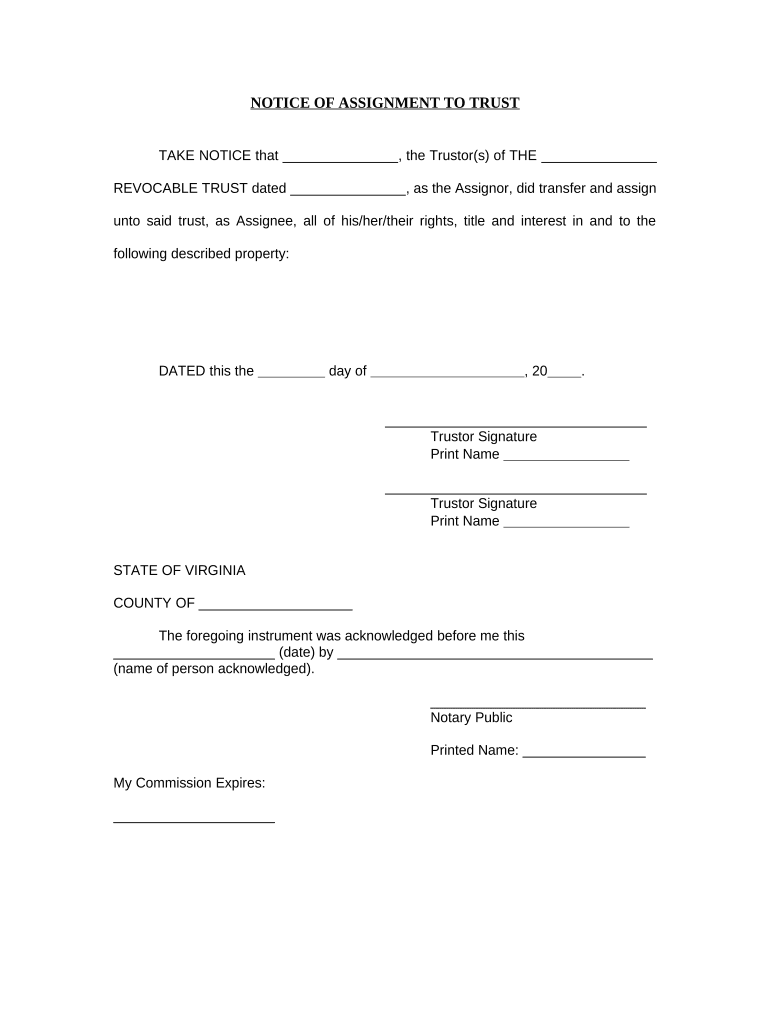
Virginia Trust Sample Form


What is the Virginia Trust Sample
The Virginia Trust Sample is a legal document used to establish a trust in the state of Virginia. This form outlines the terms and conditions under which the trust will operate, detailing the responsibilities of the trustee and the rights of the beneficiaries. Trusts are often utilized for estate planning, allowing individuals to manage their assets effectively and ensure that their wishes are fulfilled after their passing. By using a Virginia Trust Sample, individuals can create a legally binding agreement that adheres to state laws and regulations.
Key Elements of the Virginia Trust Sample
Several key elements are essential for the Virginia Trust Sample to be considered valid and effective. These include:
- Trustee Information: The individual or entity responsible for managing the trust's assets.
- Beneficiary Designation: The individuals or organizations that will receive the trust's assets.
- Terms of the Trust: Specific instructions regarding how the assets should be managed and distributed.
- Signature Requirements: Signatures of the grantor (the person creating the trust) and witnesses, if necessary, to validate the document.
Steps to Complete the Virginia Trust Sample
Completing the Virginia Trust Sample involves several important steps to ensure that the document is filled out correctly and meets legal requirements:
- Gather necessary information about the trustee and beneficiaries.
- Clearly outline the terms of the trust, including asset management and distribution instructions.
- Fill out the Virginia Trust Sample form accurately, ensuring all required fields are completed.
- Have the document reviewed by a legal professional to confirm compliance with Virginia laws.
- Sign the document in the presence of witnesses if required, and ensure all parties receive copies.
Legal Use of the Virginia Trust Sample
The Virginia Trust Sample serves a crucial legal purpose in estate planning and asset management. It is recognized by Virginia law as a valid method for establishing a trust, provided that it meets the necessary legal requirements. This includes proper execution, adherence to state statutes, and clear definitions of the roles and responsibilities of all parties involved. Utilizing a legally sound Virginia Trust Sample can help avoid potential disputes among beneficiaries and ensure that the grantor's intentions are honored.
How to Obtain the Virginia Trust Sample
Obtaining the Virginia Trust Sample can be done through various means. Individuals can access templates and forms from reputable legal websites, consult with an attorney specializing in estate planning, or visit local legal aid offices. It is important to ensure that the version of the trust sample used is up-to-date and compliant with current Virginia laws. Additionally, some financial institutions may provide their own trust documents tailored to specific needs.
State-Specific Rules for the Virginia Trust Sample
Virginia has specific rules and regulations governing the creation and management of trusts. These include requirements for the trust's validity, such as the necessity for the grantor to have legal capacity and the trust to have a lawful purpose. Furthermore, Virginia law outlines the rights of beneficiaries and the fiduciary duties of trustees, ensuring that the trust operates within the legal framework established by the state. Understanding these rules is essential for anyone looking to create a trust in Virginia.
Quick guide on how to complete virginia trust sample
Prepare Virginia Trust Sample effortlessly on any device
Digital document management has become increasingly favored by businesses and individuals alike. It offers a perfect eco-friendly substitute for traditional printed and signed documents, as you can easily locate the correct form and securely store it online. airSlate SignNow provides you with all the tools necessary to create, modify, and eSign your documents swiftly without complications. Manage Virginia Trust Sample on any device using the airSlate SignNow Android or iOS applications and simplify any document-based task today.
The simplest way to modify and eSign Virginia Trust Sample with ease
- Locate Virginia Trust Sample and click Get Form to begin.
- Utilize the tools we offer to complete your document.
- Emphasize important parts of the documents or obscure sensitive information with tools that airSlate SignNow specifically provides for that purpose.
- Create your eSignature using the Sign tool, which takes mere seconds and carries the same legal validity as a traditional wet ink signature.
- Review all the details and click on the Done button to save your changes.
- Select how you want to send your form—via email, text message (SMS), invite link, or download it to your computer.
Forget about missing or misfiled documents, tedious form hunting, or errors that necessitate printing new copies. airSlate SignNow meets your document management needs with just a few clicks from any device you prefer. Modify and eSign Virginia Trust Sample to ensure exceptional communication throughout the form preparation process with airSlate SignNow.
Create this form in 5 minutes or less
Create this form in 5 minutes!
People also ask
-
What is a Virginia assignment in the context of airSlate SignNow?
A Virginia assignment is a legal document that designates an individual or entity to handle certain responsibilities on behalf of another. With airSlate SignNow, you can easily create, send, and eSign Virginia assignments online, ensuring that all parties have a clear understanding of their roles.
-
How much does it cost to use airSlate SignNow for Virginia assignments?
AirSlate SignNow offers competitive pricing plans that cater to various business needs. You can choose from monthly or annual subscriptions, allowing you to manage your Virginia assignments efficiently while keeping costs low.
-
What features does airSlate SignNow provide for creating Virginia assignments?
AirSlate SignNow provides a user-friendly platform to create and customize Virginia assignments with ease. Key features include templates, electronic signatures, real-time tracking, and secure storage, ensuring that your documents are not only compliant but also easily accessible.
-
Can I integrate airSlate SignNow with other tools for managing Virginia assignments?
Yes, airSlate SignNow seamlessly integrates with various business applications such as Google Workspace, Salesforce, and others. This integration enhances workflow efficiency, allowing you to manage your Virginia assignments alongside your existing tools.
-
What are the benefits of using airSlate SignNow for Virginia assignments?
Using airSlate SignNow for Virginia assignments streamlines the document signing process, reduces paperwork, and enhances collaboration. The platform allows you to finalize assignments quickly and securely, saving your team time and resources.
-
Is it legally binding to eSign Virginia assignments with airSlate SignNow?
Yes, eSignatures created with airSlate SignNow are legally binding under Virginia law. The platform complies with state regulations, ensuring that your Virginia assignments hold up in court if needed.
-
How does airSlate SignNow ensure the security of my Virginia assignments?
AirSlate SignNow employs robust security measures, including encryption and secure cloud storage, to protect your Virginia assignments. Additionally, the platform offers audit trails, ensuring you can trace document activity for extra peace of mind.
Get more for Virginia Trust Sample
- Wwworegongovdorformspublication or 40 ext instructions for automatic oregon
- Instructions for forms w 2g and 5754 rev january 2021 irs
- 2019 instructions for form 2441 internal revenue service
- 3 schedule r 990 form free to edit download ampamp print
- Pdf 2022 instructions for form 1042 s internal revenue service
- Schedule m tg pdf schedule mform 990 omb no 1545 0047
- 2021 instructions for form 944 internal revenue service
- Schedule j schedule jform 990 department of the
Find out other Virginia Trust Sample
- eSignature Colorado Charity LLC Operating Agreement Now
- eSignature Missouri Car Dealer Purchase Order Template Easy
- eSignature Indiana Charity Residential Lease Agreement Simple
- How Can I eSignature Maine Charity Quitclaim Deed
- How Do I eSignature Michigan Charity LLC Operating Agreement
- eSignature North Carolina Car Dealer NDA Now
- eSignature Missouri Charity Living Will Mobile
- eSignature New Jersey Business Operations Memorandum Of Understanding Computer
- eSignature North Dakota Car Dealer Lease Agreement Safe
- eSignature Oklahoma Car Dealer Warranty Deed Easy
- eSignature Oregon Car Dealer Rental Lease Agreement Safe
- eSignature South Carolina Charity Confidentiality Agreement Easy
- Can I eSignature Tennessee Car Dealer Limited Power Of Attorney
- eSignature Utah Car Dealer Cease And Desist Letter Secure
- eSignature Virginia Car Dealer Cease And Desist Letter Online
- eSignature Virginia Car Dealer Lease Termination Letter Easy
- eSignature Alabama Construction NDA Easy
- How To eSignature Wisconsin Car Dealer Quitclaim Deed
- eSignature California Construction Contract Secure
- eSignature Tennessee Business Operations Moving Checklist Easy