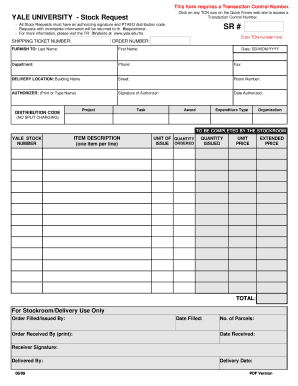
Stock Request Form


What is the Stock Request
A stock request is a formal document used by businesses to order or requisition stock or inventory items. This form typically includes details such as the type of stock needed, quantity, and any specific requirements related to the order. It serves as a crucial tool for maintaining inventory levels and ensuring that businesses can meet their operational needs efficiently. By utilizing a stock requisition form, companies can streamline their ordering processes and enhance communication between departments.
How to Use the Stock Request
To effectively use a stock request, follow these steps:
- Identify the items needed: Determine which stock items are required for your operations.
- Fill out the stock request form: Include all relevant details, such as item descriptions, quantities, and any special instructions.
- Submit the form: Send the completed stock request form to the appropriate department or individual responsible for processing orders.
- Track the order: Monitor the status of your request to ensure timely fulfillment.
Steps to Complete the Stock Request
Completing a stock request form involves several key steps:
- Gather necessary information: Collect details about the stock items, including item numbers and descriptions.
- Specify quantities: Clearly state how many units of each item are required.
- Provide justification: If necessary, explain the reason for the request to facilitate approval.
- Review for accuracy: Double-check all entries to avoid errors that could delay processing.
- Submit the form: Ensure the request reaches the right person or department for processing.
Legal Use of the Stock Request
The legal use of a stock request is essential for ensuring compliance with internal policies and external regulations. When properly completed, a stock requisition form can serve as a legally binding document that outlines the agreement between the requester and the supplier. It is important to adhere to any relevant laws governing procurement and inventory management to avoid potential legal issues.
Key Elements of the Stock Request
Key elements of a stock request include:
- Requester Information: Name and contact details of the individual making the request.
- Item Details: Description, quantity, and unit of measure for each stock item requested.
- Date of Request: The date when the request is submitted.
- Approval Section: Space for signatures or electronic approval from authorized personnel.
Examples of Using the Stock Request
Examples of stock request usage can vary by industry. For instance:
- A retail store may use a stock request to order additional inventory for popular products.
- A manufacturing company might submit a stock requisition form for raw materials needed for production.
- An office may request supplies such as paper, ink, or other essentials through a stock request.
Quick guide on how to complete stock requisition form example
Manage stock requisition form example effortlessly on any device
Digital document management has gained popularity among businesses and individuals alike. It offers an ideal environmentally-friendly substitute for traditional printed and signed documents, allowing you to access the right template and safely store it online. airSlate SignNow equips you with all the tools necessary to create, modify, and electronically sign your documents swiftly without any delays. Access stock request on any device using airSlate SignNow's Android or iOS applications and enhance any document-driven process today.
The simplest way to modify and electronically sign stock request form with ease
- Find stock requisition form and click Get Form to begin.
- Utilize the tools provided to complete your document.
- Emphasize relevant sections of your documents or obscure sensitive information using tools specifically offered by airSlate SignNow for this purpose.
- Create your electronic signature using the Sign function, which takes just moments and holds the same legal validity as a conventional handwritten signature.
- Verify the details and click the Done button to secure your modifications.
- Select how you wish to share your form, via email, SMS, invitation link, or download it to your computer.
Eliminate issues of lost or misplaced documents, tedious form searching, or mistakes that necessitate printing new document copies. airSlate SignNow fulfills all your document management requirements in just a few clicks from any device of your choice. Alter and electronically sign stock requirement mail format and ensure seamless communication throughout the document preparation process with airSlate SignNow.
Create this form in 5 minutes or less
Related searches to stock request form
Create this form in 5 minutes!
How to create an eSignature for the stock requisition form
How to create an electronic signature for a PDF online
How to create an electronic signature for a PDF in Google Chrome
How to create an e-signature for signing PDFs in Gmail
How to create an e-signature right from your smartphone
How to create an e-signature for a PDF on iOS
How to create an e-signature for a PDF on Android
People also ask stock requisition form example
-
What is a stock request in airSlate SignNow?
A stock request in airSlate SignNow refers to the process of electronically requesting and managing stock-related documents. This feature helps businesses streamline their document workflow, making it easier to handle requests related to inventory, purchase orders, and more.
-
How can airSlate SignNow help with document management for stock requests?
airSlate SignNow simplifies document management for stock requests by providing an intuitive platform for sending, signing, and storing documents securely. With templates and automated workflows, businesses can efficiently manage stock requests while ensuring compliance and reducing errors.
-
What pricing plans does airSlate SignNow offer for stock request management?
airSlate SignNow offers flexible pricing plans to accommodate various business needs when managing stock requests. Each plan provides different features, such as eSignature capabilities and document storage, ensuring you can find the right fit for your organization’s requirements.
-
Can I integrate airSlate SignNow with my existing stock management systems?
Yes, airSlate SignNow seamlessly integrates with various stock management systems and other software tools. This ability enhances your workflow for stock requests, allowing for improved efficiency in tracking and managing inventory through direct connections with your existing applications.
-
What are the key benefits of using airSlate SignNow for stock requests?
Using airSlate SignNow for stock requests provides numerous benefits, including increased efficiency, reduced paperwork, and improved accuracy. By digitizing document workflows, businesses can save time and ensure that stock requests are processed quickly and effectively.
-
Is airSlate SignNow secure for handling stock request documents?
Absolutely! airSlate SignNow prioritizes security in handling stock request documents. With robust encryption and secure data storage, you can trust that your sensitive information is protected throughout the entire signing and management process.
-
How does airSlate SignNow enhance collaboration on stock requests?
airSlate SignNow enhances collaboration on stock requests by allowing multiple users to access, sign, and comment on documents in real-time. This capability ensures that all stakeholders are on the same page, facilitating smoother communication and quicker approval processes.
Get more for stock take form template
- Dhs form 1502
- Ac 20 192 form
- Evaluation form arkansas department of education arkansased
- Atto di assenso passaporto form
- Download auto debit form airtel
- Authorization letter to pick up paycheck form
- Annexure ia application for no objection certificate nvs ro bhopal form
- Nc cps safety assessment form
Find out other internal stock request form
- Electronic signature Iowa Overtime Authorization Form Online
- Electronic signature Illinois Employee Appraisal Form Simple
- Electronic signature West Virginia Business Ethics and Conduct Disclosure Statement Free
- Electronic signature Alabama Disclosure Notice Simple
- Electronic signature Massachusetts Disclosure Notice Free
- Electronic signature Delaware Drug Testing Consent Agreement Easy
- Electronic signature North Dakota Disclosure Notice Simple
- Electronic signature California Car Lease Agreement Template Free
- How Can I Electronic signature Florida Car Lease Agreement Template
- Electronic signature Kentucky Car Lease Agreement Template Myself
- Electronic signature Texas Car Lease Agreement Template Easy
- Electronic signature New Mexico Articles of Incorporation Template Free
- Electronic signature New Mexico Articles of Incorporation Template Easy
- Electronic signature Oregon Articles of Incorporation Template Simple
- eSignature Montana Direct Deposit Enrollment Form Easy
- How To Electronic signature Nevada Acknowledgement Letter
- Electronic signature New Jersey Acknowledgement Letter Free
- Can I eSignature Oregon Direct Deposit Enrollment Form
- Electronic signature Colorado Attorney Approval Later
- How To Electronic signature Alabama Unlimited Power of Attorney