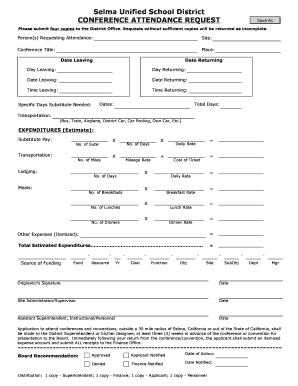
Conference Attendance Request Form


What is the Conference Attendance Request Form
The conference attendance request form is a document used by individuals or employees to formally request approval for attending a conference. This form typically outlines the details of the conference, including the date, location, and purpose of attendance. It serves as a means for organizations to manage their resources effectively while ensuring that employees participate in relevant professional development opportunities.
How to use the Conference Attendance Request Form
Using the conference attendance request form involves several key steps. First, obtain the form from your organization’s internal resources or human resources department. Next, fill in the required information, which may include your name, department, and a brief justification for attending the conference. After completing the form, submit it to your supervisor or the designated approver for review. Ensure to follow up if you do not receive a timely response.
Steps to complete the Conference Attendance Request Form
Completing the conference attendance request form requires attention to detail. Start by entering your personal and professional information accurately. Next, provide specific details about the conference, such as the title, dates, and location. Include a rationale for why attending the conference is beneficial to your role or the organization. Finally, review the form for completeness and clarity before submission to ensure all necessary information is included.
Key elements of the Conference Attendance Request Form
Several key elements are essential for a comprehensive conference attendance request form. These include:
- Personal Information: Name, title, and department of the requester.
- Conference Details: Name, date, location, and agenda of the conference.
- Justification: A clear explanation of the benefits of attending the conference.
- Cost Estimates: Any anticipated expenses, such as registration fees, travel, and accommodation.
- Approval Section: Space for signatures or electronic approval from supervisors or management.
Legal use of the Conference Attendance Request Form
The conference attendance request form must be used in compliance with organizational policies and legal guidelines. It is important to ensure that the information provided is accurate and truthful, as misrepresentation can lead to disciplinary actions. Additionally, organizations should maintain records of submitted forms for auditing and compliance purposes, ensuring that all attendance requests are documented appropriately.
Form Submission Methods (Online / Mail / In-Person)
Submitting the conference attendance request form can typically be done through various methods. Many organizations now offer online submission options, allowing employees to fill out and submit the form digitally. Alternatively, some may require printed forms to be submitted via mail or handed in person to the appropriate department. It is important to follow your organization’s preferred submission method to ensure timely processing of your request.
Quick guide on how to complete conference attendance request form
Prepare Conference Attendance Request Form seamlessly on any device
Digital document management has gained increased adoption among businesses and individuals. It serves as an ideal eco-friendly substitute for conventional printed and signed papers, allowing you to locate the correct form and securely save it online. airSlate SignNow provides you with all the resources necessary to create, modify, and electronically sign your documents swiftly without hassles. Manage Conference Attendance Request Form on any device using airSlate SignNow's Android or iOS applications and enhance any document-focused operation today.
The easiest way to modify and electronically sign Conference Attendance Request Form with ease
- Locate Conference Attendance Request Form and click Get Form to begin.
- Utilize the tools we provide to complete your document.
- Emphasize important sections of your documents or redact confidential information with tools that airSlate SignNow has specifically designed for that purpose.
- Create your signature using the Sign feature, which takes moments and carries the same legal validity as a conventional wet ink signature.
- Review all the details and click on the Done button to save your modifications.
- Select your preferred method to send your form, whether by email, SMS, or invite link, or download it to your computer.
Eliminate worries about lost or misplaced documents, tedious form searches, or mistakes that necessitate printing additional document copies. airSlate SignNow fulfills your document management needs in just a few clicks from any device you choose. Alter and electronically sign Conference Attendance Request Form and guarantee effective communication at every stage of the form preparation process with airSlate SignNow.
Create this form in 5 minutes or less
Create this form in 5 minutes!
How to create an eSignature for the conference attendance request form
How to create an electronic signature for a PDF online
How to create an electronic signature for a PDF in Google Chrome
How to create an e-signature for signing PDFs in Gmail
How to create an e-signature right from your smartphone
How to create an e-signature for a PDF on iOS
How to create an e-signature for a PDF on Android
People also ask
-
What is a conference attendance request form?
A conference attendance request form is a document used by organizations to facilitate the approval process for employees wishing to attend conferences. With airSlate SignNow, you can create and eSign custom conference attendance request forms easily, streamlining the workflow and improving efficiency.
-
How can airSlate SignNow help with managing conference attendance requests?
airSlate SignNow simplifies the management of conference attendance requests by allowing users to create, send, and track forms digitally. This ensures a quicker response time from managers and helps in maintaining accurate records of all requests, making it an essential tool for any organization.
-
Is there a cost associated with using the conference attendance request form feature?
Yes, airSlate SignNow offers a range of pricing plans to accommodate different business needs. Accessing the conference attendance request form feature is included in all plans, providing businesses with a cost-effective solution for document management and eSigning.
-
What features does airSlate SignNow offer for conference attendance request forms?
airSlate SignNow provides features such as customizable templates, automated workflows, secure cloud storage, and integration with other applications. These features enhance the functionality of the conference attendance request form, making the signing process seamless and efficient.
-
Can I integrate airSlate SignNow with other tools for my conference attendance request forms?
Yes, airSlate SignNow can be integrated with various applications such as Google Workspace, Microsoft Office, and CRM systems. This seamless integration enhances the efficiency of managing conference attendance request forms, allowing for a holistic approach to document management within your organization.
-
What benefits does using an electronic conference attendance request form provide?
Using an electronic conference attendance request form, like those created with airSlate SignNow, reduces paperwork, speeds up approvals, and enhances overall productivity. Employees can submit requests anytime and managers can review and approve requests from anywhere, resulting in a more agile workflow.
-
Is it easy to customize my conference attendance request form with airSlate SignNow?
Absolutely! airSlate SignNow offers a user-friendly interface that allows you to customize your conference attendance request form easily. You can add fields, adjust formatting, and include branding elements to ensure that the form meets your organization’s specific needs.
Get more for Conference Attendance Request Form
- Tractor supply credit card application form
- Pesticide incident complaint form illinois department of agriculture agr state il
- Letterhead user specs portland state university pdx form
- Board and commission candidate profile form city of ocean springs ci ocean springs ms
- Schedule c form 1040 internal revenue service
- Disclaimer letter of non responsibility form
- Budamp39s frozen semen contract von marc rottweilers form
- Page 1 of 2 form 1 answer sheets packing tnpsc
Find out other Conference Attendance Request Form
- How To eSignature Kentucky Government Warranty Deed
- eSignature Mississippi Government Limited Power Of Attorney Myself
- Can I eSignature South Dakota Doctors Lease Agreement Form
- eSignature New Hampshire Government Bill Of Lading Fast
- eSignature Illinois Finance & Tax Accounting Purchase Order Template Myself
- eSignature North Dakota Government Quitclaim Deed Free
- eSignature Kansas Finance & Tax Accounting Business Letter Template Free
- eSignature Washington Government Arbitration Agreement Simple
- Can I eSignature Massachusetts Finance & Tax Accounting Business Plan Template
- Help Me With eSignature Massachusetts Finance & Tax Accounting Work Order
- eSignature Delaware Healthcare / Medical NDA Secure
- eSignature Florida Healthcare / Medical Rental Lease Agreement Safe
- eSignature Nebraska Finance & Tax Accounting Business Letter Template Online
- Help Me With eSignature Indiana Healthcare / Medical Notice To Quit
- eSignature New Jersey Healthcare / Medical Credit Memo Myself
- eSignature North Dakota Healthcare / Medical Medical History Simple
- Help Me With eSignature Arkansas High Tech Arbitration Agreement
- eSignature Ohio Healthcare / Medical Operating Agreement Simple
- eSignature Oregon Healthcare / Medical Limited Power Of Attorney Computer
- eSignature Pennsylvania Healthcare / Medical Warranty Deed Computer