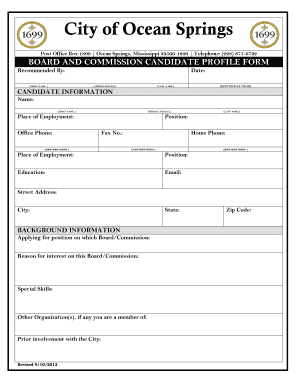
Board and Commission Candidate Profile Form City of Ocean Springs Ci Ocean Springs Ms


Understanding the Candidate Profile Template
The candidate profile template is a structured document designed to collect essential information about individuals applying for positions on boards and commissions. This form typically includes sections for personal details, qualifications, experience, and specific skills relevant to the role. By using a standardized template, organizations can ensure that all candidates provide the same type of information, facilitating a more straightforward comparison during the selection process.
Steps to Complete the Candidate Profile Template
Completing the candidate profile template involves several key steps to ensure accuracy and completeness:
- Gather Information: Collect all necessary personal and professional details, including contact information, education, work history, and relevant skills.
- Fill Out the Template: Carefully input the gathered information into the designated fields of the template, ensuring that all sections are addressed.
- Review for Accuracy: Double-check all entries for spelling and factual accuracy to prevent any misunderstandings or misrepresentations.
- Submit the Form: Follow the submission guidelines provided by the organization, which may include electronic submission or mailing a hard copy.
Key Elements of the Candidate Profile Template
The candidate profile template typically consists of several critical components:
- Personal Information: This includes the candidate's name, address, phone number, and email.
- Education Background: Details about educational qualifications, including institutions attended, degrees earned, and graduation dates.
- Professional Experience: A summary of relevant work history, including job titles, responsibilities, and duration of employment.
- Skills and Qualifications: A section where candidates can highlight specific skills that align with the requirements of the board or commission role.
- References: Contact information for individuals who can vouch for the candidate's qualifications and character.
Legal Use of the Candidate Profile Template
To ensure the candidate profile template is legally binding, it must adhere to specific regulations surrounding electronic signatures and document submissions. Utilizing a secure platform for submission can enhance the legal standing of the document. Compliance with laws such as the ESIGN Act and UETA is essential, as these frameworks govern the validity of electronic signatures in the United States. Properly executed electronic submissions can be recognized by organizations and courts alike.
How to Obtain the Candidate Profile Template
The candidate profile template can typically be obtained through the official website of the organization or agency overseeing board and commission appointments. Many organizations provide downloadable versions of the template in various formats, such as PDF or Word documents, to facilitate easy access and completion. Additionally, some may offer an online submission portal where candidates can fill out and submit the form directly.
Examples of Using the Candidate Profile Template
Organizations often utilize the candidate profile template in various scenarios, such as:
- Board Appointments: To evaluate individuals for positions on local or state boards.
- Commission Memberships: For assessing candidates for specific commissions, such as planning or zoning commissions.
- Advisory Roles: To gather information on potential advisors for governmental or non-profit organizations.
Quick guide on how to complete board and commission candidate profile form city of ocean springs ci ocean springs ms
Complete Board And Commission Candidate Profile Form City Of Ocean Springs Ci Ocean springs Ms seamlessly on any device
Digital document management has gained popularity among companies and individuals. It offers an excellent eco-friendly substitute for conventional printed and signed documents, as you can obtain the correct format and securely store it online. airSlate SignNow provides you with all the tools you need to create, modify, and eSign your documents swiftly without delays. Handle Board And Commission Candidate Profile Form City Of Ocean Springs Ci Ocean springs Ms on any device with airSlate SignNow Android or iOS applications and enhance any document-centric process today.
The easiest way to edit and eSign Board And Commission Candidate Profile Form City Of Ocean Springs Ci Ocean springs Ms without effort
- Locate Board And Commission Candidate Profile Form City Of Ocean Springs Ci Ocean springs Ms and click on Get Form to begin.
- Utilize the tools we provide to finalize your document.
- Mark relevant sections of the documents or obscure sensitive information with tools that airSlate SignNow offers specifically for that purpose.
- Create your eSignature with the Sign tool, which takes seconds and carries the same legal validity as a conventional wet ink signature.
- Review all the details and click on the Done button to save your changes.
- Choose how you wish to send your form, via email, SMS, or invite link, or download it to your computer.
Forget about lost or misplaced files, tedious form searches, or errors that require printing new copies of documents. airSlate SignNow meets all your document management needs in just a few clicks from any device of your choice. Edit and eSign Board And Commission Candidate Profile Form City Of Ocean Springs Ci Ocean springs Ms and ensure effective communication at any stage of the form preparation process with airSlate SignNow.
Create this form in 5 minutes or less
Create this form in 5 minutes!
How to create an eSignature for the board and commission candidate profile form city of ocean springs ci ocean springs ms
How to create an electronic signature for a PDF online
How to create an electronic signature for a PDF in Google Chrome
How to create an e-signature for signing PDFs in Gmail
How to create an e-signature right from your smartphone
How to create an e-signature for a PDF on iOS
How to create an e-signature for a PDF on Android
People also ask
-
What is a candidate profile template?
A candidate profile template is a structured document used to collect and organize key information about job applicants. This template helps hiring teams streamline their recruitment process by ensuring that all essential data about candidates is captured consistently. Utilizing an airSlate SignNow candidate profile template simplifies the onboarding process for new hires.
-
How can I create a candidate profile template using airSlate SignNow?
Creating a candidate profile template with airSlate SignNow is straightforward and user-friendly. Simply log in to your account, navigate to the templates section, and choose to create a new template. You can customize fields according to your needs for candidate data collection, making it easily sharable with your team.
-
Is there a cost associated with using the candidate profile template?
Yes, airSlate SignNow offers various pricing plans that include access to the candidate profile template. You can select a plan that fits your business needs and explore the cost-effectiveness of our solutions. Each plan provides features that can enhance your document signing and management capabilities.
-
What benefits does the candidate profile template provide?
The candidate profile template offers numerous benefits, including improved organization of applicant information and faster hiring processes. It enables clear communication among hiring managers and fosters collaborative decision-making. Moreover, using a standardized template ensures that all important candidate details are evaluated effectively.
-
Can I integrate the candidate profile template with other hiring tools?
Absolutely! The candidate profile template in airSlate SignNow can seamlessly integrate with popular hiring and HR tools. This integration allows for automatic data transfer and improved workflow efficiency, ensuring that your recruitment process is as streamlined as possible for all stakeholders involved.
-
How does eSigning work with the candidate profile template?
eSigning with the candidate profile template is simple and efficient through airSlate SignNow. Once you’ve created your template, you can send it to candidates for their electronic signatures directly. This not only saves time but also secures the signing process, making it easy to complete job offers and onboarding paperwork.
-
Are there any customization options for the candidate profile template?
Yes, airSlate SignNow allows extensive customization options for the candidate profile template. You can modify fields, add specific questions, and personalize the design to align with your company’s branding. This flexibility ensures that the template meets your unique hiring requirements and preferences.
Get more for Board And Commission Candidate Profile Form City Of Ocean Springs Ci Ocean springs Ms
Find out other Board And Commission Candidate Profile Form City Of Ocean Springs Ci Ocean springs Ms
- eSignature New Jersey Healthcare / Medical Credit Memo Myself
- eSignature North Dakota Healthcare / Medical Medical History Simple
- Help Me With eSignature Arkansas High Tech Arbitration Agreement
- eSignature Ohio Healthcare / Medical Operating Agreement Simple
- eSignature Oregon Healthcare / Medical Limited Power Of Attorney Computer
- eSignature Pennsylvania Healthcare / Medical Warranty Deed Computer
- eSignature Texas Healthcare / Medical Bill Of Lading Simple
- eSignature Virginia Healthcare / Medical Living Will Computer
- eSignature West Virginia Healthcare / Medical Claim Free
- How To eSignature Kansas High Tech Business Plan Template
- eSignature Kansas High Tech Lease Agreement Template Online
- eSignature Alabama Insurance Forbearance Agreement Safe
- How Can I eSignature Arkansas Insurance LLC Operating Agreement
- Help Me With eSignature Michigan High Tech Emergency Contact Form
- eSignature Louisiana Insurance Rental Application Later
- eSignature Maryland Insurance Contract Safe
- eSignature Massachusetts Insurance Lease Termination Letter Free
- eSignature Nebraska High Tech Rental Application Now
- How Do I eSignature Mississippi Insurance Separation Agreement
- Help Me With eSignature Missouri Insurance Profit And Loss Statement