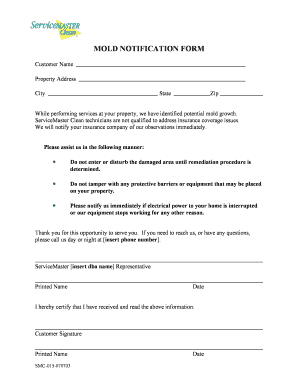
MOLD NOTIFICATION FORM ServiceMaster of the


What is the MOLD NOTIFICATION FORM ServiceMaster Of The
The MOLD NOTIFICATION FORM ServiceMaster Of The is a crucial document designed to inform relevant parties about the presence of mold in a property. This form serves as a formal notification, outlining the specifics of the mold issue, including its location, extent, and any actions taken or planned for remediation. It is essential for property owners, tenants, and service providers to understand the implications of mold exposure, as it can affect health and property value. By utilizing this form, individuals can ensure compliance with local regulations and promote transparency in addressing mold-related concerns.
How to use the MOLD NOTIFICATION FORM ServiceMaster Of The
Using the MOLD NOTIFICATION FORM ServiceMaster Of The involves several straightforward steps. First, gather all necessary information regarding the mold issue, including its location and any previous inspections or remediation efforts. Next, fill out the form accurately, ensuring that all details are complete and clear. Once completed, submit the form to the appropriate parties, which may include property management, local health departments, or insurance companies. Keeping a copy for your records is advisable, as it serves as documentation of the notification process.
Steps to complete the MOLD NOTIFICATION FORM ServiceMaster Of The
Completing the MOLD NOTIFICATION FORM ServiceMaster Of The requires careful attention to detail. Follow these steps for accuracy:
- Begin by entering your contact information, including name, address, and phone number.
- Specify the property address where the mold issue has been identified.
- Describe the type of mold and its location within the property.
- Include any observations regarding the extent of the mold growth and any health symptoms experienced.
- Document any actions taken to address the mold, such as cleaning or professional assessments.
- Review the form for completeness and accuracy before submitting it to the relevant parties.
Legal use of the MOLD NOTIFICATION FORM ServiceMaster Of The
The legal use of the MOLD NOTIFICATION FORM ServiceMaster Of The is significant in ensuring compliance with health and safety regulations. This form can serve as evidence in legal proceedings related to property disputes or health claims arising from mold exposure. By properly completing and submitting the form, individuals can demonstrate that they have taken the necessary steps to inform others about the mold issue. Understanding local laws regarding mold notification is essential, as requirements may vary by state.
Key elements of the MOLD NOTIFICATION FORM ServiceMaster Of The
The MOLD NOTIFICATION FORM ServiceMaster Of The includes several key elements that are crucial for effective communication. These elements typically encompass:
- Contact information of the person reporting the mold.
- Details about the property, including its address and type.
- A description of the mold issue, including its location and severity.
- Any prior actions taken to remediate the mold.
- Signature of the person completing the form, affirming the accuracy of the information provided.
State-specific rules for the MOLD NOTIFICATION FORM ServiceMaster Of The
State-specific rules regarding the MOLD NOTIFICATION FORM ServiceMaster Of The can vary significantly. Some states have stringent requirements for mold notification, including specific timelines for reporting and detailed documentation of mold inspections. It is essential to familiarize yourself with your state's regulations to ensure compliance. Consulting local health departments or legal resources can provide clarity on the obligations and rights related to mold issues in your area.
Quick guide on how to complete mold notification form servicemaster of the
Complete MOLD NOTIFICATION FORM ServiceMaster Of The effortlessly on any device
Digital document management has become increasingly favored by businesses and individuals. It offers an ideal eco-friendly alternative to conventional printed and signed paperwork, allowing you to locate the right template and safely keep it online. airSlate SignNow provides you with all the tools you need to create, modify, and eSign your documents quickly without holdups. Handle MOLD NOTIFICATION FORM ServiceMaster Of The on any system with airSlate SignNow Android or iOS applications and simplify any document-related task today.
How to modify and eSign MOLD NOTIFICATION FORM ServiceMaster Of The easily
- Obtain MOLD NOTIFICATION FORM ServiceMaster Of The and click Get Form to begin.
- Make use of the tools we offer to complete your document.
- Mark important sections of your documents or conceal sensitive information with tools that airSlate SignNow provides specifically for that purpose.
- Generate your signature with the Sign tool, which takes seconds and carries the same legal validity as a traditional handwritten signature.
- Review all the details and click the Done button to save your changes.
- Select how you wish to send your form, via email, text message (SMS), or invite link, or download it to your computer.
Say goodbye to lost or mismanaged files, tedious form searching, or mistakes that necessitate printing new copies of documents. airSlate SignNow meets all your document management needs in just a few clicks from any device you prefer. Modify and eSign MOLD NOTIFICATION FORM ServiceMaster Of The and ensure solid communication at every step of your document preparation process with airSlate SignNow.
Create this form in 5 minutes or less
Create this form in 5 minutes!
How to create an eSignature for the mold notification form servicemaster of the
How to create an electronic signature for a PDF online
How to create an electronic signature for a PDF in Google Chrome
How to create an e-signature for signing PDFs in Gmail
How to create an e-signature right from your smartphone
How to create an e-signature for a PDF on iOS
How to create an e-signature for a PDF on Android
People also ask
-
What is the MOLD NOTIFICATION FORM ServiceMaster Of The?
The MOLD NOTIFICATION FORM ServiceMaster Of The is a specialized document designed to inform homeowners and tenants about the presence of mold in a property. This form ensures that all parties are aware of mold issues and outlines necessary steps for remediation. Using this form can help mitigate health risks and ensure compliance with local regulations.
-
How much does the MOLD NOTIFICATION FORM ServiceMaster Of The cost?
The cost of the MOLD NOTIFICATION FORM ServiceMaster Of The can vary based on your service provider and specific needs. Typically, using the airSlate SignNow platform can help reduce costs associated with document management. Our solution is designed to be budget-friendly, enhancing your workflow without breaking the bank.
-
What features does the MOLD NOTIFICATION FORM ServiceMaster Of The offer?
The MOLD NOTIFICATION FORM ServiceMaster Of The includes features such as easy customization, electronic signatures, and cloud storage for easy access. With airSlate SignNow, you can quickly fill out and send this form while maintaining the necessary legal compliance. This streamlines the process, making it efficient for both property owners and tenants.
-
What are the benefits of using the MOLD NOTIFICATION FORM ServiceMaster Of The?
Using the MOLD NOTIFICATION FORM ServiceMaster Of The provides clarity and protection for all parties involved in a property transaction. It helps in documenting mold conditions effectively and can serve as a legal record in case of disputes. Additionally, airSlate SignNow simplifies the e-signing process, making it faster and hassle-free.
-
Can I integrate the MOLD NOTIFICATION FORM ServiceMaster Of The with other applications?
Yes, airSlate SignNow supports integrations with various applications, allowing you to enhance your workflow when handling the MOLD NOTIFICATION FORM ServiceMaster Of The. You can connect with CRM software and other document management tools to streamline your operations. This integration capability helps keep your processes efficient and organized.
-
Is the MOLD NOTIFICATION FORM ServiceMaster Of The customizable?
Absolutely! The MOLD NOTIFICATION FORM ServiceMaster Of The can be easily customized to fit your specific needs using airSlate SignNow's user-friendly interface. You can add your company's branding, adjust the language, or modify sections to ensure the form meets your requirements. Customization makes it a versatile tool for property management.
-
How quickly can I send the MOLD NOTIFICATION FORM ServiceMaster Of The?
With airSlate SignNow, you can send the MOLD NOTIFICATION FORM ServiceMaster Of The almost instantaneously. The platform allows for quick completion and submission of documents, ensuring that you can notify concerned parties without delay. This speed can be crucial in situations where mold issues need immediate attention.
Get more for MOLD NOTIFICATION FORM ServiceMaster Of The
- Security contract for contractor wisconsin form
- Insulation contract for contractor wisconsin form
- Paving contract for contractor wisconsin form
- Site work contract for contractor wisconsin form
- Siding contract for contractor wisconsin form
- Refrigeration contract for contractor wisconsin form
- Drainage contract for contractor wisconsin form
- Foundation contract for contractor wisconsin form
Find out other MOLD NOTIFICATION FORM ServiceMaster Of The
- eSign Hawaii Application for University Free
- eSign Hawaii Application for University Secure
- eSign Hawaii Medical Power of Attorney Template Free
- eSign Washington Nanny Contract Template Free
- eSignature Ohio Guaranty Agreement Myself
- eSignature California Bank Loan Proposal Template Now
- Can I eSign Indiana Medical History
- eSign Idaho Emergency Contract Form Myself
- eSign Hawaii General Patient Information Fast
- Help Me With eSign Rhode Island Accident Medical Claim Form
- eSignature Colorado Demand for Payment Letter Mobile
- eSignature Colorado Demand for Payment Letter Secure
- eSign Delaware Shareholder Agreement Template Now
- eSign Wyoming Shareholder Agreement Template Safe
- eSign Kentucky Strategic Alliance Agreement Secure
- Can I eSign Alaska Equipment Rental Agreement Template
- eSign Michigan Equipment Rental Agreement Template Later
- Help Me With eSignature Washington IOU
- eSign Indiana Home Improvement Contract Myself
- eSign North Dakota Architectural Proposal Template Online