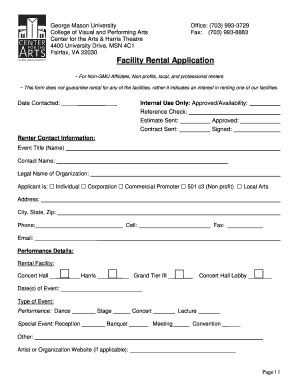
Basic Rental Application Form


What is the Basic Rental Application
The basic rental application is a standardized document used by landlords and property managers to collect essential information from prospective tenants. This form typically includes personal details, rental history, employment information, and references. By gathering this information, landlords can assess a tenant's suitability for renting a property. The simple rental application form pdf serves as a vital tool in the tenant screening process, ensuring that landlords make informed decisions based on reliable data.
Steps to Complete the Basic Rental Application
Completing the basic rental application form involves several straightforward steps. First, gather all necessary personal information, including your full name, contact details, and Social Security number. Next, provide your current and previous addresses, along with the names and contact information of landlords or property managers. Include your employment details, such as your current employer, job title, and income. Finally, list personal references who can vouch for your character and reliability as a tenant. Once all sections are filled out, review the application for accuracy before submitting it to the landlord or property manager.
Legal Use of the Basic Rental Application
The legal validity of the basic rental application form pdf is crucial for both tenants and landlords. To ensure that the application is legally binding, it must comply with relevant laws governing rental agreements and tenant screening. This includes adhering to the Fair Housing Act, which prohibits discrimination based on race, color, national origin, religion, sex, familial status, or disability. Additionally, landlords should ensure that the information collected is used solely for the purpose of evaluating rental applications and stored securely to protect applicants' privacy.
Key Elements of the Basic Rental Application
Several key elements are essential in a basic rental application form. These include:
- Personal Information: Full name, date of birth, and contact details.
- Rental History: Previous addresses, landlord contact information, and duration of tenancy.
- Employment Details: Current employer, job title, income, and length of employment.
- References: Personal and professional references who can attest to the applicant's character.
- Consent for Background Check: Acknowledgment that the landlord may conduct a credit and background check.
How to Obtain the Basic Rental Application
Obtaining a basic rental application form is a simple process. Most landlords and property management companies provide their rental applications directly on their websites. Additionally, many real estate offices and rental agencies offer downloadable versions of the simple rental application form pdf. For convenience, prospective tenants can also request a physical copy from the landlord or property manager during property viewings. Ensuring that you have the correct version tailored to the specific rental property is important for a smooth application process.
Digital vs. Paper Version
When considering the basic rental application, both digital and paper versions have their advantages. The digital format, such as the simple rental application pdf, allows for easy completion and submission, often streamlining the process for both tenants and landlords. Digital applications can be filled out on various devices, making it convenient for applicants. In contrast, paper applications may be preferred by those who are less comfortable with technology or who wish to have a physical copy for their records. Regardless of the format chosen, ensuring that all information is accurately provided is key to a successful application.
Quick guide on how to complete basic rental application
Complete Basic Rental Application effortlessly on any device
Digital document management has become increasingly popular among businesses and individuals alike. It offers an ideal environmentally friendly substitute for conventional printed and signed paperwork, allowing you to obtain the necessary form and safely store it online. airSlate SignNow provides you with all the tools you require to create, modify, and eSign your documents promptly without delays. Manage Basic Rental Application on any platform with airSlate SignNow's Android or iOS applications and enhance any document-centric process today.
The easiest way to modify and eSign Basic Rental Application with ease
- Find Basic Rental Application and click Get Form to begin.
- Utilize the tools we provide to complete your form.
- Emphasize crucial sections of the documents or conceal sensitive information with tools specifically available through airSlate SignNow.
- Create your eSignature using the Sign feature, which only takes seconds and carries the same legal validity as a traditional handwritten signature.
- Review the details and click on the Done button to save your modifications.
- Choose how you prefer to send your form, via email, SMS, invitation link, or download it to your computer.
Say goodbye to lost or misplaced files, tedious form searches, or mistakes that require printing new document copies. airSlate SignNow meets all your document management requirements in just a few clicks from any device you prefer. Modify and eSign Basic Rental Application and ensure outstanding communication at every step of the form preparation process with airSlate SignNow.
Create this form in 5 minutes or less
Create this form in 5 minutes!
How to create an eSignature for the basic rental application
How to create an electronic signature for a PDF online
How to create an electronic signature for a PDF in Google Chrome
How to create an e-signature for signing PDFs in Gmail
How to create an e-signature right from your smartphone
How to create an e-signature for a PDF on iOS
How to create an e-signature for a PDF on Android
People also ask
-
What is a simple rental application form PDF?
A simple rental application form PDF is a document designed for prospective tenants to submit their information for a rental property. This form typically includes personal details, rental history, employment information, and references, streamlining the application process for landlords.
-
How can airSlate SignNow help me with a simple rental application form PDF?
airSlate SignNow allows you to create, send, and eSign a simple rental application form PDF quickly and efficiently. Its user-friendly interface ensures that both landlords and applicants can navigate the process seamlessly, reducing time spent on paperwork.
-
Is the simple rental application form PDF customizable?
Yes, you can easily customize the simple rental application form PDF using airSlate SignNow's document editor. This feature allows you to add or remove fields, include specific rental criteria, and match the form to your brand's style.
-
What are the benefits of using a simple rental application form PDF?
Using a simple rental application form PDF enhances the efficiency of collecting tenant information. It not only reduces the chance of errors but also provides a streamlined way to store and review applications, helping landlords make quicker decisions.
-
What security features are included with airSlate SignNow for my simple rental application form PDF?
airSlate SignNow prioritizes your security with encrypted storage and secure access controls for your simple rental application form PDF. This ensures that sensitive applicant information is protected and only accessible to authorized personnel.
-
Are there any integrations available for the simple rental application form PDF?
Absolutely! airSlate SignNow offers various integrations with popular property management software and CRM systems, allowing for seamless management of your simple rental application form PDF. This connectivity helps maintain organized records and improves workflow efficiency.
-
What pricing plans are available for airSlate SignNow when using a simple rental application form PDF?
airSlate SignNow offers flexible pricing plans depending on your needs, including plans specifically designed for small businesses. Each plan allows you to create and manage a simple rental application form PDF without hidden fees or long-term commitments.
Get more for Basic Rental Application
Find out other Basic Rental Application
- eSign Hawaii Lawers Cease And Desist Letter Later
- How To eSign Hawaii Lawers Cease And Desist Letter
- How Can I eSign Hawaii Lawers Cease And Desist Letter
- eSign Hawaii Lawers Cease And Desist Letter Free
- eSign Maine Lawers Resignation Letter Easy
- eSign Louisiana Lawers Last Will And Testament Mobile
- eSign Louisiana Lawers Limited Power Of Attorney Online
- eSign Delaware Insurance Work Order Later
- eSign Delaware Insurance Credit Memo Mobile
- eSign Insurance PPT Georgia Computer
- How Do I eSign Hawaii Insurance Operating Agreement
- eSign Hawaii Insurance Stock Certificate Free
- eSign New Hampshire Lawers Promissory Note Template Computer
- Help Me With eSign Iowa Insurance Living Will
- eSign North Dakota Lawers Quitclaim Deed Easy
- eSign Ohio Lawers Agreement Computer
- eSign North Dakota Lawers Separation Agreement Online
- How To eSign North Dakota Lawers Separation Agreement
- eSign Kansas Insurance Moving Checklist Free
- eSign Louisiana Insurance Promissory Note Template Simple