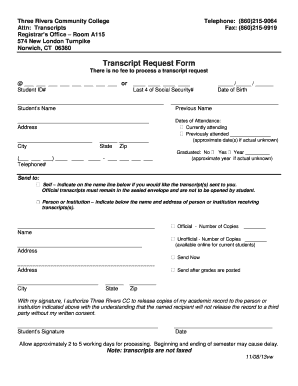
Three Rivers Community College Transcript Request 2013


What is the Three Rivers Community College Transcript Request
The Three Rivers Community College transcript request is a formal document that allows students and alumni to request copies of their academic transcripts. This document serves as an official record of a student’s coursework, grades, and degree completion. It is essential for various purposes, including transferring to another institution, applying for jobs, or pursuing further education. Understanding the specific requirements and processes involved in obtaining this transcript is crucial for ensuring timely access to these important records.
How to use the Three Rivers Community College Transcript Request
Using the Three Rivers Community College transcript request form involves several straightforward steps. First, individuals must access the official transcript request form, which is typically available on the college’s website. After filling out the required information, such as personal details and the purpose of the request, the form can be submitted electronically. It is important to verify that all information is accurate to avoid delays in processing. Additionally, individuals may need to provide identification or payment, depending on the college's policies.
Steps to complete the Three Rivers Community College Transcript Request
Completing the Three Rivers Community College transcript request involves the following steps:
- Visit the official Three Rivers Community College website to locate the transcript request form.
- Fill in the required personal information, including your full name, student ID, and contact details.
- Specify the destination for the transcript, whether it is for personal use, another institution, or employment.
- Review the form for accuracy and completeness before submission.
- Submit the form electronically or as directed, ensuring any necessary fees are paid.
Legal use of the Three Rivers Community College Transcript Request
The legal use of the Three Rivers Community College transcript request is governed by various regulations that ensure the security and privacy of student information. Under laws such as the Family Educational Rights and Privacy Act (FERPA), institutions must protect student records and only release them with proper authorization. When submitting the transcript request, it is essential to comply with these legal requirements to ensure that the request is processed without issues.
Key elements of the Three Rivers Community College Transcript Request
Key elements of the Three Rivers Community College transcript request include:
- Personal Information: Full name, student ID, and contact details.
- Request Details: Purpose of the transcript request and the recipient's information.
- Signature: A digital or physical signature may be required to authorize the release of records.
- Payment Information: Any applicable fees for processing the request.
Form Submission Methods
The Three Rivers Community College transcript request can typically be submitted through various methods, including:
- Online Submission: Most colleges offer an online portal for submitting transcript requests electronically.
- Mail: Requests can often be printed and mailed to the appropriate office, accompanied by any required payment.
- In-Person: Students may also have the option to submit their requests in person at the registrar's office.
Quick guide on how to complete three rivers community college transcript request
Prepare Three Rivers Community College Transcript Request easily on any device
Digital document management has gained traction among companies and individuals. It serves as an excellent environmentally friendly alternative to traditional printed and signed documents, allowing you to locate the needed form and securely preserve it online. airSlate SignNow provides you with all the tools necessary to create, modify, and eSign your documents quickly and without delays. Manage Three Rivers Community College Transcript Request on any platform with airSlate SignNow's Android or iOS applications and enhance any document-focused operation today.
How to alter and eSign Three Rivers Community College Transcript Request effortlessly
- Find Three Rivers Community College Transcript Request and click on Get Form to begin.
- Utilize the tools we offer to complete your document.
- Mark important sections of the documents or obscure sensitive information using tools that airSlate SignNow provides specifically for that purpose.
- Create your signature with the Sign tool, which takes mere seconds and holds the same legal validity as a traditional wet ink signature.
- Review all the details and click on the Done button to save your modifications.
- Select how you wish to send your form, whether by email, text message (SMS), invitation link, or download it to your computer.
Eliminate concerns about lost or misplaced files, tedious document searching, or mistakes that require printing new copies. airSlate SignNow fulfills all your document management requirements in just a few clicks from any device you prefer. Edit and eSign Three Rivers Community College Transcript Request and ensure outstanding communication at every stage of the form preparation process with airSlate SignNow.
Create this form in 5 minutes or less
Find and fill out the correct three rivers community college transcript request
Create this form in 5 minutes!
How to create an eSignature for the three rivers community college transcript request
How to create an electronic signature for a PDF online
How to create an electronic signature for a PDF in Google Chrome
How to create an e-signature for signing PDFs in Gmail
How to create an e-signature right from your smartphone
How to create an e-signature for a PDF on iOS
How to create an e-signature for a PDF on Android
People also ask
-
What is the process for a three rivers transcript request?
To initiate your three rivers transcript request, simply visit the official website and fill out the required form. Ensure you provide accurate details to avoid any delays. Once submitted, you’ll receive a confirmation, and your transcript will be processed promptly.
-
How much does it cost to submit a three rivers transcript request?
The fee for a three rivers transcript request is typically minimal and varies based on the type of transcript you are requesting. Make sure to check the official website for the latest pricing information. Additionally, certain services may offer fee waivers based on eligibility.
-
What features does airSlate SignNow offer for managing transcript requests?
airSlate SignNow provides a comprehensive solution for managing transcript requests, including eSignature capabilities, customizable templates, and secure document storage. These features streamline the entire process, making your three rivers transcript request hassle-free and efficient.
-
Can I track the status of my three rivers transcript request?
Yes, you can easily track the status of your three rivers transcript request using the tracking features within the airSlate SignNow platform. You will receive notifications at each stage of the process, ensuring you stay informed about your request's progress.
-
Are there any integrations available to simplify the three rivers transcript request?
Absolutely, airSlate SignNow integrates seamlessly with various applications and tools to simplify your three rivers transcript request. This includes integrations with cloud storage services and email platforms, enabling easy access and submission of your requests.
-
How long does it take to process a three rivers transcript request?
The processing time for a three rivers transcript request can vary, but typically it ranges from a few days to a couple of weeks. Factors such as the volume of requests can affect this timeline. Utilizing airSlate SignNow can help expedite the process with its efficient document management features.
-
What benefits does using airSlate SignNow provide for transcript requests?
Using airSlate SignNow for your transcript requests offers numerous benefits, including enhanced security, ease of use, and cost-effectiveness. The platform is designed to streamline your three rivers transcript request process, allowing you to focus on what matters most.
Get more for Three Rivers Community College Transcript Request
Find out other Three Rivers Community College Transcript Request
- eSign Arizona Notice of Intent to Vacate Easy
- eSign Louisiana Notice of Rent Increase Mobile
- eSign Washington Notice of Rent Increase Computer
- How To eSign Florida Notice to Quit
- How To eSign Hawaii Notice to Quit
- eSign Montana Pet Addendum to Lease Agreement Online
- How To eSign Florida Tenant Removal
- How To eSign Hawaii Tenant Removal
- eSign Hawaii Tenant Removal Simple
- eSign Arkansas Vacation Rental Short Term Lease Agreement Easy
- Can I eSign North Carolina Vacation Rental Short Term Lease Agreement
- eSign Michigan Escrow Agreement Now
- eSign Hawaii Sales Receipt Template Online
- eSign Utah Sales Receipt Template Free
- eSign Alabama Sales Invoice Template Online
- eSign Vermont Escrow Agreement Easy
- How Can I eSign Wisconsin Escrow Agreement
- How To eSign Nebraska Sales Invoice Template
- eSign Nebraska Sales Invoice Template Simple
- eSign New York Sales Invoice Template Now