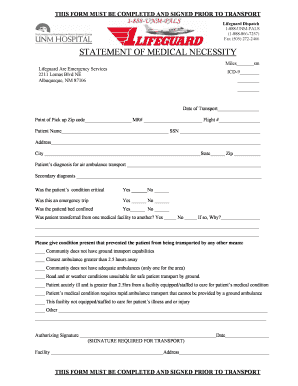
Medical Necessity Form for Lifeguard Ems


What is the medical necessity form for lifeguard EMS?
The medical necessity form for lifeguard EMS is a crucial document that outlines the medical requirements for emergency medical services provided by lifeguards. This form serves as a formal request for medical attention, ensuring that lifeguards can provide appropriate care in emergency situations. It typically includes information about the patient's medical history, the nature of the emergency, and the specific services required. This documentation is essential for compliance with healthcare regulations and helps in the proper allocation of medical resources during emergencies.
How to use the medical necessity form for lifeguard EMS
Using the medical necessity form for lifeguard EMS involves several key steps. First, ensure that the form is filled out completely and accurately to avoid any delays in service. Include all relevant patient information, such as name, age, and medical history. Next, clearly state the nature of the emergency and the specific medical services required. After completing the form, it should be signed by a qualified medical professional to validate the request. Finally, submit the form to the appropriate lifeguard or emergency services team for prompt action.
Steps to complete the medical necessity form for lifeguard EMS
Completing the medical necessity form for lifeguard EMS requires careful attention to detail. Follow these steps for effective completion:
- Gather necessary patient information, including personal details and medical history.
- Clearly describe the emergency situation and the medical services needed.
- Ensure that the form is signed by a licensed medical professional.
- Review the form for accuracy and completeness before submission.
- Submit the form to the designated lifeguard or emergency services personnel.
Key elements of the medical necessity form for lifeguard EMS
The medical necessity form for lifeguard EMS should contain several key elements to ensure its effectiveness. These include:
- Patient Information: Full name, age, and contact details.
- Medical History: Relevant medical conditions and allergies.
- Description of Emergency: Detailed account of the situation requiring medical intervention.
- Requested Services: Specific medical services or interventions needed.
- Signature: A valid signature from a licensed medical professional.
Legal use of the medical necessity form for lifeguard EMS
The legal use of the medical necessity form for lifeguard EMS is governed by various regulations that ensure the protection of patient rights and the provision of appropriate medical care. This form must comply with federal and state laws regarding medical documentation and patient confidentiality. It is essential that the form is accurately completed and signed to be considered legally binding. Compliance with regulations such as HIPAA ensures that patient information is handled securely and appropriately.
State-specific rules for the medical necessity form for lifeguard EMS
State-specific rules regarding the medical necessity form for lifeguard EMS can vary significantly. Each state may have its own requirements for documentation, including the necessary signatures and the information that must be included. It is important for lifeguards and medical professionals to be familiar with their state’s regulations to ensure compliance. This knowledge helps in the proper execution of the form and protects both the patient and the service provider in legal matters.
Quick guide on how to complete lifeguard medical necessity form
Complete lifeguard medical necessity form effortlessly on any device
Web-based document management has become increasingly favored by businesses and individuals alike. It offers an ideal eco-friendly alternative to conventional printed and signed paperwork, as you can access the appropriate format and securely keep it online. airSlate SignNow equips you with all the tools necessary to create, modify, and electronically sign your documents quickly without delays. Manage lifeguard medical necessity form on any device using airSlate SignNow's Android or iOS applications and streamline any document-related process today.
How to adjust and eSign medical necessity form for lifeguard ems with ease
- Locate lifeguard medical necessity form and select Get Form to begin.
- Utilize the tools we provide to complete your document.
- Emphasize important sections of your documents or obscure confidential information using the tools that airSlate SignNow provides specifically for this purpose.
- Generate your eSignature with the Sign tool, which takes mere seconds and carries the same legal validity as a traditional handwritten signature.
- Review all the details and click on the Done button to save your modifications.
- Select your preferred method for sending your form, whether by email, text message (SMS), invitation link, or download it to your computer.
Put an end to lost or misplaced documents, monotonous form searching, or errors that necessitate printing additional document copies. airSlate SignNow meets all your document management requirements in a few taps from any device you choose. Adjust and eSign medical necessity form for lifeguard ems and ensure outstanding communication at any stage of your document preparation process with airSlate SignNow.
Create this form in 5 minutes or less
Related searches to lifeguard medical necessity form
Create this form in 5 minutes!
How to create an eSignature for the medical necessity form for lifeguard ems
How to create an electronic signature for a PDF online
How to create an electronic signature for a PDF in Google Chrome
How to create an e-signature for signing PDFs in Gmail
How to create an e-signature right from your smartphone
How to create an e-signature for a PDF on iOS
How to create an e-signature for a PDF on Android
People also ask medical necessity form for lifeguard ems
-
What is a lifeguard medical necessity form?
A lifeguard medical necessity form is a document that verifies a participant's medical requirements for safe aquatic activities. It ensures that lifeguards are aware of any health conditions or restrictions that could affect safety. Completing this form is essential for compliance with safety regulations and for fostering a secure environment.
-
How can I create a lifeguard medical necessity form using airSlate SignNow?
You can easily create a lifeguard medical necessity form using airSlate SignNow's user-friendly interface. Simply select a template or start from scratch, add necessary fields, and customize it to your specific needs. The platform streamlines the document creation process, making it quick and efficient.
-
What are the benefits of using airSlate SignNow for a lifeguard medical necessity form?
Using airSlate SignNow for a lifeguard medical necessity form offers several benefits, including ease of use and secure e-signature options. It also enhances collaboration by allowing multiple parties to provide input and sign the form electronically. This efficiency eliminates paperwork hassles and speeds up processing times.
-
Is there a cost associated with using airSlate SignNow for lifeguard medical necessity forms?
AirSlate SignNow provides a cost-effective solution for managing lifeguard medical necessity forms. Pricing plans vary based on features and usage, but competitive packages are designed to fit different budget needs. You can also take advantage of free trials to explore the platform's capabilities.
-
Can I integrate airSlate SignNow with other applications for managing lifeguard medical necessity forms?
Yes, airSlate SignNow seamlessly integrates with various applications that enhance your workflow for lifeguard medical necessity forms. Popular integrations include Google Drive, Dropbox, and CRM tools, allowing you to centralize document management. This connectivity streamlines your processes and keeps all your data in one place.
-
How secure is my lifeguard medical necessity form when using airSlate SignNow?
AirSlate SignNow prioritizes security, ensuring that your lifeguard medical necessity form and related documents are protected. The platform uses encryption and compliance measures to keep user data safe from unauthorized access. You can confidently manage sensitive information with airSlate SignNow's robust security features.
-
What features should I look for in a lifeguard medical necessity form solution?
When choosing a solution for a lifeguard medical necessity form, look for features like customizable templates, secure e-signatures, and easy sharing options. Additionally, integration capabilities, mobile access, and real-time tracking will enhance your workflow. AirSlate SignNow offers all these essential features in one platform.
Get more for lifeguard medical necessity form
- Georgia conditional employee reporting agreement 34953981 form
- Pathology department croydon university hospital form
- The memoir form
- Wellcare aor form
- Mecp parent provider referral form david douglas school
- Citizens integrity pledge form union bank
- Form 72a petition for divorce
- Djin vao international student background information checklist
Find out other medical necessity form for lifeguard ems
- eSignature Delaware Time Off Policy Online
- Help Me With Electronic signature Indiana Direct Deposit Enrollment Form
- Electronic signature Iowa Overtime Authorization Form Online
- Electronic signature Illinois Employee Appraisal Form Simple
- Electronic signature West Virginia Business Ethics and Conduct Disclosure Statement Free
- Electronic signature Alabama Disclosure Notice Simple
- Electronic signature Massachusetts Disclosure Notice Free
- Electronic signature Delaware Drug Testing Consent Agreement Easy
- Electronic signature North Dakota Disclosure Notice Simple
- Electronic signature California Car Lease Agreement Template Free
- How Can I Electronic signature Florida Car Lease Agreement Template
- Electronic signature Kentucky Car Lease Agreement Template Myself
- Electronic signature Texas Car Lease Agreement Template Easy
- Electronic signature New Mexico Articles of Incorporation Template Free
- Electronic signature New Mexico Articles of Incorporation Template Easy
- Electronic signature Oregon Articles of Incorporation Template Simple
- eSignature Montana Direct Deposit Enrollment Form Easy
- How To Electronic signature Nevada Acknowledgement Letter
- Electronic signature New Jersey Acknowledgement Letter Free
- Can I eSignature Oregon Direct Deposit Enrollment Form