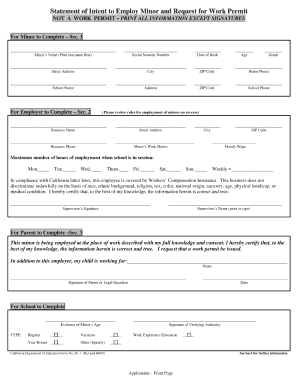
Alabama Work Permit Form


What is the Alabama Work Permit
The Alabama work permit is a legal document required for minors seeking employment in the state. This permit ensures that young workers comply with state labor laws, protecting their rights and safety in the workplace. The permit is specifically designed for individuals under the age of 19 and is often referred to as a youth work permit. It outlines the conditions under which a minor can work, including the types of jobs permitted and the maximum hours they can work.
How to Obtain the Alabama Work Permit
To obtain an Alabama work permit, a minor must follow a specific process. First, they need to secure a job offer from an employer who is willing to hire them. After that, the minor must complete an application form, which can typically be obtained from their school or local labor office. The application requires parental consent and may need to be signed by a school official. Once completed, the form should be submitted to the appropriate authority for approval.
Steps to Complete the Alabama Work Permit
Completing the Alabama work permit involves several key steps:
- Obtain the work permit application from your school or local labor office.
- Fill out the application with accurate personal information, including your name, address, and date of birth.
- Include details about your job offer, such as the employer's name and the nature of the work.
- Have a parent or guardian sign the application to provide consent.
- Submit the completed application to the designated school official or local labor office for approval.
Legal Use of the Alabama Work Permit
The Alabama work permit is legally binding and must be used in accordance with state regulations. Employers are required to keep a copy of the work permit on file for any minor they employ. This document serves as proof that the minor has met all legal requirements to work, including parental consent and compliance with age restrictions. Failure to adhere to these regulations can result in penalties for both the employer and the minor.
Eligibility Criteria
To be eligible for an Alabama work permit, a minor must meet specific criteria. They must be under the age of 19 and have a valid job offer from an employer. Additionally, the minor must obtain parental consent to work and must not have previously violated any labor laws. The work permit is designed to ensure that young workers are protected while gaining valuable work experience.
Required Documents
When applying for the Alabama work permit, several documents are required to complete the process. These typically include:
- A completed work permit application form.
- Proof of age, such as a birth certificate or school identification.
- Parental consent form signed by a parent or guardian.
- A job offer letter from the employer outlining the terms of employment.
Quick guide on how to complete alabama work permit
Complete Alabama Work Permit effortlessly on any device
Managing documents online has gained popularity among businesses and individuals. It offers an excellent eco-friendly option compared to traditional printed and signed documents, as you can easily find the appropriate form and securely store it online. airSlate SignNow equips you with all the tools necessary to create, modify, and eSign your documents swiftly without delays. Handle Alabama Work Permit on any device with airSlate SignNow Android or iOS applications and enhance any document-related process today.
The most effective method to modify and eSign Alabama Work Permit with ease
- Locate Alabama Work Permit and click on Get Form to begin.
- Utilize the tools we offer to complete your document.
- Emphasize important sections of your documents or redact sensitive information using tools that airSlate SignNow specifically provides for that purpose.
- Generate your eSignature with the Sign tool, which takes moments and holds the same legal standing as a conventional wet ink signature.
- Verify the details and click on the Done button to save your changes.
- Select your preferred method to send your form, whether by email, text message (SMS), or invitation link, or download it to your computer.
Eliminate concerns about lost or misfiled documents, laborious form searches, or errors that necessitate printing new copies. airSlate SignNow addresses all your document management needs in just a few clicks from your chosen device. Modify and eSign Alabama Work Permit to ensure effective communication at every step of your form preparation process with airSlate SignNow.
Create this form in 5 minutes or less
Create this form in 5 minutes!
How to create an eSignature for the alabama work permit
How to create an electronic signature for a PDF online
How to create an electronic signature for a PDF in Google Chrome
How to create an e-signature for signing PDFs in Gmail
How to create an e-signature right from your smartphone
How to create an e-signature for a PDF on iOS
How to create an e-signature for a PDF on Android
People also ask
-
What is an Alabama work permit and who needs one?
An Alabama work permit is a legal document that allows minors to work in the state. Generally, individuals under 14 years old need this permit to ensure compliance with labor laws designed to protect young workers. It's essential for parents and employers to understand the regulations surrounding Alabama work permits to avoid potential fines.
-
How can airSlate SignNow help with the Alabama work permit application process?
airSlate SignNow streamlines the process of completing and signing documents, including Alabama work permits. Our platform allows you to easily fill out and send the necessary permit forms for signatures, ensuring quick and secure processing. This efficiency reduces errors and speeds up the approval time for work permits.
-
What are the costs associated with obtaining an Alabama work permit?
Obtaining an Alabama work permit itself is generally free; however, there may be costs associated with document preparation and fulfillment. By using airSlate SignNow, you can take advantage of our affordable pricing plans to manage your documentation costs effectively. Our services help you save time and money throughout the permit application process.
-
Are there age restrictions for Alabama work permits?
Yes, Alabama work permits are primarily aimed at minors, specifically those under the age of 18. There are specific age guidelines that determine the type of work and hours allowed. Understanding these age restrictions is essential to ensure compliance when applying for an Alabama work permit.
-
Can I use airSlate SignNow for multiple Alabama work permit applications?
Absolutely! airSlate SignNow is designed to handle multiple document requests efficiently, including several Alabama work permits. You can manage, send, and track all your permit applications from one place, making it incredibly convenient for businesses or families with multiple minors seeking employment.
-
What features does airSlate SignNow provide for managing Alabama work permits?
airSlate SignNow offers a range of features to streamline the management of Alabama work permits, including customizable templates, secure eSigning, and real-time tracking of document status. These features help ensure that applications are completed accurately and promptly, ultimately facilitating the work permit process for both employers and employees.
-
How does airSlate SignNow ensure the security of my Alabama work permit documents?
airSlate SignNow prioritizes the security of your documents through advanced encryption and compliance with industry standards. All data related to your Alabama work permit applications is stored securely to protect sensitive information. Our commitment to security ensures peace of mind while you manage important legal documents.
Get more for Alabama Work Permit
- State farm power of attorney form 608650854
- Hospital school transcript form
- Residual functional capacity upper extremity form
- Travel verification form
- Methylcobalamin vitamin b12 injection consent form flushotsamerica
- Standard disc golf course liability waiver form
- Outgoing rollover request form
- Nhlbi nih form
Find out other Alabama Work Permit
- Sign Massachusetts Sports NDA Mobile
- Sign Minnesota Real Estate Rental Lease Agreement Now
- How To Sign Minnesota Real Estate Residential Lease Agreement
- Sign Mississippi Sports Confidentiality Agreement Computer
- Help Me With Sign Montana Sports Month To Month Lease
- Sign Mississippi Real Estate Warranty Deed Later
- How Can I Sign Mississippi Real Estate Affidavit Of Heirship
- How To Sign Missouri Real Estate Warranty Deed
- Sign Nebraska Real Estate Letter Of Intent Online
- Sign Nebraska Real Estate Limited Power Of Attorney Mobile
- How Do I Sign New Mexico Sports Limited Power Of Attorney
- Sign Ohio Sports LLC Operating Agreement Easy
- Sign New Jersey Real Estate Limited Power Of Attorney Computer
- Sign New Mexico Real Estate Contract Safe
- How To Sign South Carolina Sports Lease Termination Letter
- How Can I Sign New York Real Estate Memorandum Of Understanding
- Sign Texas Sports Promissory Note Template Online
- Sign Oregon Orthodontists Last Will And Testament Free
- Sign Washington Sports Last Will And Testament Free
- How Can I Sign Ohio Real Estate LLC Operating Agreement