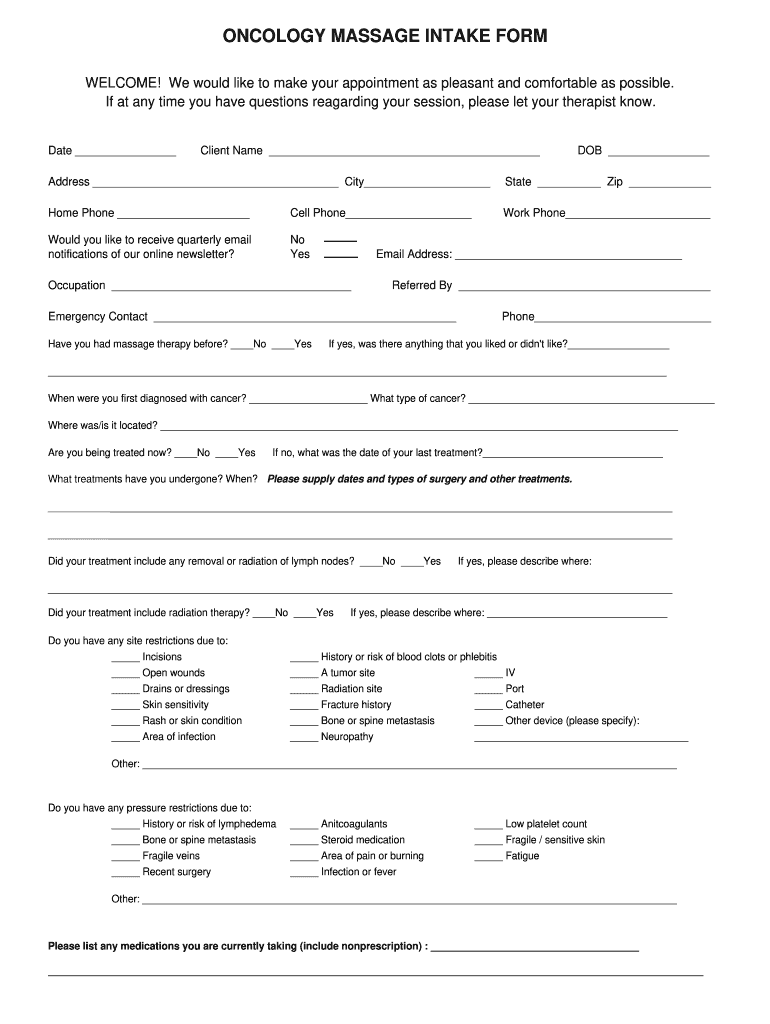
Oncology Intake Forms Rejuvenations Professional Massage


Understanding the Oncology Massage Intake Form
The oncology massage intake form is a specialized document designed to gather essential information from clients undergoing cancer treatment. This form ensures that massage therapists are aware of the client's medical history, current health status, and specific needs related to their condition. It typically includes sections for personal details, medical history, treatment plans, and any specific concerns the client may have regarding their massage therapy. By collecting this information, therapists can tailor their approach to provide safe and effective care.
Steps to Complete the Oncology Massage Intake Form
Completing the oncology massage intake form involves several key steps to ensure accuracy and thoroughness. Clients should start by providing their personal information, including name, contact details, and emergency contacts. Next, they should detail their medical history, including any previous surgeries, ongoing treatments, and medications. It is crucial to disclose any allergies or sensitivities. Clients should also outline their current health status, including any symptoms they may be experiencing. Finally, clients can express any specific preferences or concerns regarding their massage therapy.
Key Elements of the Oncology Massage Intake Form
The oncology massage intake form contains several vital elements that facilitate effective communication between the client and the therapist. Key sections typically include:
- Personal Information: Name, contact details, and emergency contacts.
- Medical History: Previous surgeries, ongoing treatments, and medications.
- Current Health Status: Symptoms and overall well-being.
- Preferences: Specific concerns or preferences regarding massage therapy.
These elements help therapists understand the client's unique situation and provide appropriate care.
Legal Use of the Oncology Massage Intake Form
The oncology massage intake form must comply with various legal requirements to ensure it is valid and enforceable. In the United States, electronic signatures on such forms are legally binding as long as they meet the criteria set forth by the ESIGN Act and UETA. This means that the form should include a clear statement of consent for electronic signing and provide a secure method for clients to sign. Additionally, therapists must ensure that the information collected is stored securely and in compliance with privacy regulations such as HIPAA.
How to Use the Oncology Massage Intake Form
Using the oncology massage intake form effectively involves several steps. First, therapists should provide the form to clients in a clear and accessible format, whether digitally or on paper. Clients should be encouraged to fill out the form thoroughly, ensuring all sections are completed. Once submitted, therapists should review the information carefully to identify any potential contraindications or areas of concern. This review process allows therapists to create a customized treatment plan that aligns with the client's health status and preferences.
Obtaining the Oncology Massage Intake Form
Clients can obtain the oncology massage intake form through various channels. Many massage therapy practices provide the form directly on their websites, allowing clients to download and fill it out before their appointment. Alternatively, clients may receive the form via email or in person at the practice. It is essential for clients to ensure they have the most current version of the form, as updates may occur to reflect changes in best practices or legal requirements.
Quick guide on how to complete oncology intake forms rejuvenations professional massage
Effortlessly Prepare Oncology Intake Forms Rejuvenations Professional Massage on Any Device
The management of documents online has gained popularity among companies and individuals. It serves as an ideal environmentally friendly alternative to conventional printed and signed documents, as you can obtain the necessary form and securely save it on the internet. airSlate SignNow equips you with all the resources you require to create, edit, and electronically sign your papers swiftly without any hold-ups. Manage Oncology Intake Forms Rejuvenations Professional Massage on any device using the airSlate SignNow applications for Android or iOS and enhance any document-centric task today.
How to Edit and Electronically Sign Oncology Intake Forms Rejuvenations Professional Massage with Ease
- Obtain Oncology Intake Forms Rejuvenations Professional Massage and click Get Form to initiate the process.
- Utilize the tools we provide to fill out your form.
- Select crucial sections of your documents or obscure sensitive information with tools that airSlate SignNow offers specifically for this purpose.
- Create your signature using the Sign feature, which takes just seconds and holds the same legal validity as a conventional wet ink signature.
- Review all the details and click the Done button to save your modifications.
- Choose your preferred method of sharing your form, whether by email, text message (SMS), or invitation link, or download it to your computer.
Eliminate concerns about lost or misplaced documents, tedious form searching, or errors that require new document copies to be printed. airSlate SignNow addresses your document management needs in just a few clicks from any device of your choice. Edit and electronically sign Oncology Intake Forms Rejuvenations Professional Massage and ensure excellent communication throughout the preparation of your form with airSlate SignNow.
Create this form in 5 minutes or less
Create this form in 5 minutes!
How to create an eSignature for the oncology intake forms rejuvenations professional massage
How to create an electronic signature for a PDF online
How to create an electronic signature for a PDF in Google Chrome
How to create an e-signature for signing PDFs in Gmail
How to create an e-signature right from your smartphone
How to create an e-signature for a PDF on iOS
How to create an e-signature for a PDF on Android
People also ask
-
What is an oncology massage intake form?
An oncology massage intake form is a specialized document designed to gather important patient information before an oncology massage session. This form helps therapists understand the patient's medical history, specific needs, and any precautions needed during the massage. Using an oncology massage intake form ensures that the therapy is tailored and safe for individuals undergoing cancer treatment.
-
Why is an oncology massage intake form necessary?
The oncology massage intake form is crucial for identifying health conditions and sensitivities related to cancer treatment. By thoroughly assessing the patient’s medical history and concerns, therapists can provide a safe and effective massage experience. This form also fosters communication between the patient and therapist, enhancing the overall care provided.
-
How does airSlate SignNow support the use of oncology massage intake forms?
airSlate SignNow provides an intuitive platform that allows users to create, send, and eSign oncology massage intake forms efficiently. This solution streamlines the process, making it easy for therapists to manage patient intake forms securely. Additionally, you can customize your oncology massage intake form to fit your specific practice needs, improving client engagement.
-
Is airSlate SignNow affordable for small practices needing oncology massage intake forms?
Yes, airSlate SignNow is a cost-effective solution suitable for small practices looking to implement oncology massage intake forms. With flexible pricing plans, you can choose the features that align with your budget and practice requirements. This allows you to access essential tools without straining your finances.
-
Can I integrate oncology massage intake forms with other systems?
Absolutely! airSlate SignNow offers seamless integrations with various healthcare management systems and applications. You can easily connect your oncology massage intake forms to your existing platforms, ensuring a smooth workflow and centralized patient management.
-
What features does airSlate SignNow offer for oncology massage intake forms?
airSlate SignNow includes features such as customizable templates, electronic signatures, and secure document storage for oncology massage intake forms. Additionally, the platform allows for real-time collaboration and tracking, ensuring forms are filled out and returned promptly. These features enhance both efficiency and compliance in your practice.
-
How can oncology massage intake forms improve patient care?
Oncology massage intake forms play a vital role in improving patient care by providing therapists with essential information about a patient’s health status. With this knowledge, therapists can tailor their services to meet individual needs, ensuring safety and effectiveness. This personalized approach builds trust and enhances the overall therapeutic relationship.
Get more for Oncology Intake Forms Rejuvenations Professional Massage
- Assignment of lease and rent from borrower to lender new york form
- Ny assignment form
- Ny lanlord tenant guest law form
- Guaranty or guarantee of payment of rent new york form
- Letter from landlord to tenant as notice of default on commercial lease new york form
- Residential or rental lease extension agreement new york form
- New york rental form
- Apartment lease rental application questionnaire new york form
Find out other Oncology Intake Forms Rejuvenations Professional Massage
- How To Integrate Sign in Banking
- How To Use Sign in Banking
- Help Me With Use Sign in Banking
- Can I Use Sign in Banking
- How Do I Install Sign in Banking
- How To Add Sign in Banking
- How Do I Add Sign in Banking
- How Can I Add Sign in Banking
- Can I Add Sign in Banking
- Help Me With Set Up Sign in Government
- How To Integrate eSign in Banking
- How To Use eSign in Banking
- How To Install eSign in Banking
- How To Add eSign in Banking
- How To Set Up eSign in Banking
- How To Save eSign in Banking
- How To Implement eSign in Banking
- How To Set Up eSign in Construction
- How To Integrate eSign in Doctors
- How To Use eSign in Doctors