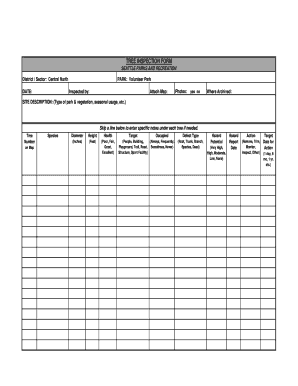
Tree Inspection Form


What is the tree inspection report
A tree inspection report is a detailed document that evaluates the health and condition of trees on a property. This report is essential for property owners, landscapers, and arborists to understand the structural integrity, potential hazards, and maintenance needs of trees. It typically includes information on tree species, age, size, and any signs of disease or damage. By providing a comprehensive assessment, the tree inspection report helps in making informed decisions regarding tree care and management.
How to use the tree inspection report
The tree inspection report can be utilized in various ways. Property owners can use it to assess the need for tree maintenance or removal. Arborists may refer to the report when planning treatments for diseased trees or when conducting risk assessments. Additionally, real estate agents can use the report to inform potential buyers about the condition of trees on a property, which can impact property value. Understanding the findings in the report allows stakeholders to prioritize actions based on the health and safety of the trees.
Steps to complete the tree inspection report
Completing a tree inspection report involves several key steps:
- Preparation: Gather necessary tools such as measuring tape, a camera, and a notepad.
- Visual Inspection: Examine each tree for signs of disease, damage, or structural issues. Look for cracks, dead branches, or fungal growth.
- Measurements: Measure the tree's height and diameter. Record these measurements accurately.
- Documentation: Fill out the tree inspection report form with all observed data, including tree species, condition, and any recommended actions.
- Review: Double-check the report for completeness and accuracy before finalizing it.
Legal use of the tree inspection report
The legal use of a tree inspection report is important for various stakeholders. For property owners, it can serve as a legal document that demonstrates due diligence in maintaining tree health and safety. In the event of disputes regarding tree damage or liability, the report can provide evidence of the tree's condition prior to any incidents. Additionally, municipalities may require tree inspection reports for compliance with local ordinances related to tree preservation and maintenance.
Key elements of the tree inspection report
A well-structured tree inspection report should include several key elements:
- Tree Identification: Details such as species, location, and unique identifiers.
- Condition Assessment: An evaluation of the tree's health, including any signs of disease or structural weaknesses.
- Recommendations: Suggested actions based on the inspection, such as pruning, treatment, or removal.
- Photographic Evidence: Images of the tree and any issues identified during the inspection.
- Inspector Information: Name, qualifications, and contact details of the person conducting the inspection.
Examples of using the tree inspection report
Tree inspection reports can be used in various scenarios:
- Real Estate Transactions: Buyers may request a tree inspection report to assess potential risks associated with trees on the property.
- Insurance Claims: Property owners may need a report to support claims related to tree damage or liability.
- Municipal Compliance: Cities may require reports for properties undergoing development or changes in land use.
Quick guide on how to complete tree inspection checklist
Effortlessly Prepare tree inspection checklist on Any Device
Virtual document management has gained traction among businesses and individuals. It offers an ideal eco-friendly substitute for conventional printed and signed papers, allowing you to obtain the correct form and securely archive it online. airSlate SignNow provides all the tools necessary to create, alter, and electronically sign your documents promptly without delays. Manage tree inspection report on any device with airSlate SignNow's Android or iOS applications and streamline any document-related task today.
How to modify and electronically sign tree survey form with ease
- Obtain tree survey template and click Get Form to begin.
- Utilize the tools we offer to complete your form.
- Highlight key sections of your documents or obscure sensitive information with tools specifically provided by airSlate SignNow for that purpose.
- Generate your electronic signature using the Sign tool, which takes moments and holds the same legal validity as a conventional wet ink signature.
- Review the information and click the Done button to save your changes.
- Select your preferred method to send your form, whether via email, text (SMS), invitation link, or download it to your computer.
Say goodbye to lost or misfiled documents, tedious form searching, or mistakes that necessitate printing new copies. airSlate SignNow fulfills all your document management needs in just a few clicks from any device you choose. Modify and electronically sign tree inspection form to ensure effective communication at every step of the form creation process with airSlate SignNow.
Create this form in 5 minutes or less
Related searches to tree inspection form
Create this form in 5 minutes!
How to create an eSignature for the tree inspection checklist
How to create an electronic signature for a PDF online
How to create an electronic signature for a PDF in Google Chrome
How to create an e-signature for signing PDFs in Gmail
How to create an e-signature right from your smartphone
How to create an e-signature for a PDF on iOS
How to create an e-signature for a PDF on Android
People also ask tree survey form
-
What is a tree survey form and why is it important?
A tree survey form is a specialized document used to collect essential data about trees in a specific area. It helps landowners, urban planners, and environmental organizations assess tree health, species, and placement. Utilizing a tree survey form can ensure effective management of green spaces and protection of local ecosystems.
-
How can I create a tree survey form using airSlate SignNow?
Creating a tree survey form with airSlate SignNow is straightforward. You can use our intuitive drag-and-drop editor to design a customized form that includes all necessary fields for data collection. Additionally, our platform allows you to easily share the form with stakeholders for their input and signatures.
-
What are the benefits of using airSlate SignNow for my tree survey form?
Using airSlate SignNow for your tree survey form offers several benefits, including ease of use, cost-effectiveness, and enhanced collaboration. You can collect responses electronically, reducing paperwork and streamlining the survey process. Moreover, eSigning capabilities ensure that approvals are quick and secure.
-
Is there a cost associated with using the tree survey form feature?
airSlate SignNow provides various pricing plans to accommodate different user needs. The cost associated with utilizing the tree survey form feature depends on the plan you choose, but we strive to offer competitive pricing for our robust e-signature and form capabilities. Consider signing up for a free trial to explore our features.
-
Can I integrate my tree survey form with other software?
Yes, airSlate SignNow offers numerous integrations with popular applications such as Google Drive, Salesforce, and more. This allows you to incorporate your tree survey form into your existing workflows seamlessly. Our integrations enable easy data transfer and improved productivity for your projects.
-
What types of questions can be included in a tree survey form?
A tree survey form can include a variety of question types such as multiple choice, checkboxes, and open-ended questions. These can cover aspects like tree species, size, location, and health condition. Customizing your form with the right questions can lead to valuable insights regarding your tree management efforts.
-
How secure is the data collected through the tree survey form?
Data security is a top priority at airSlate SignNow. All information collected through your tree survey form is encrypted and stored securely. You can have peace of mind knowing that your data is protected and compliant with industry standards.
Get more for tree survey template
Find out other tree inspection form
- How Do I Sign Minnesota Legal Residential Lease Agreement
- Sign South Carolina Insurance Lease Agreement Template Computer
- Sign Missouri Legal Last Will And Testament Online
- Sign Montana Legal Resignation Letter Easy
- How Do I Sign Montana Legal IOU
- How Do I Sign Montana Legal Quitclaim Deed
- Sign Missouri Legal Separation Agreement Myself
- How Do I Sign Nevada Legal Contract
- Sign New Jersey Legal Memorandum Of Understanding Online
- How To Sign New Jersey Legal Stock Certificate
- Sign New Mexico Legal Cease And Desist Letter Mobile
- Sign Texas Insurance Business Plan Template Later
- Sign Ohio Legal Last Will And Testament Mobile
- Sign Ohio Legal LLC Operating Agreement Mobile
- Sign Oklahoma Legal Cease And Desist Letter Fast
- Sign Oregon Legal LLC Operating Agreement Computer
- Sign Pennsylvania Legal Moving Checklist Easy
- Sign Pennsylvania Legal Affidavit Of Heirship Computer
- Sign Connecticut Life Sciences Rental Lease Agreement Online
- Sign Connecticut Life Sciences Affidavit Of Heirship Easy