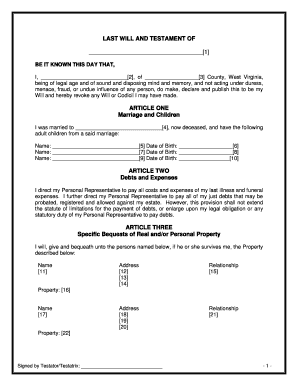
Last Will and Testament Virginia Form


What is the Last Will and Testament Virginia
The last will and testament in Virginia is a legal document that outlines an individual's wishes regarding the distribution of their assets after death. This document serves as a crucial tool for ensuring that personal property, finances, and guardianship of dependents are managed according to the deceased's preferences. In Virginia, a will must meet specific legal requirements to be considered valid, including being in writing, signed by the testator, and witnessed by at least two individuals who are not beneficiaries of the will.
Key Elements of the Last Will and Testament Virginia
A comprehensive last will and testament in Virginia typically includes several essential components:
- Identification of the Testator: The document should clearly state the name and address of the individual creating the will.
- Revocation of Previous Wills: A clause stating that any prior wills or codicils are revoked ensures clarity and prevents confusion.
- Appointment of an Executor: The will should designate an executor responsible for administering the estate and ensuring that the testator's wishes are fulfilled.
- Distribution of Assets: Detailed instructions on how the testator's assets should be distributed among beneficiaries should be included.
- Guardianship Provisions: If the testator has minor children, the will should specify guardianship arrangements.
Steps to Complete the Last Will and Testament Virginia
Creating a last will and testament in Virginia involves several steps to ensure it is legally binding and accurately reflects the testator's wishes:
- Determine your assets: Make a comprehensive list of all assets, including real estate, bank accounts, and personal belongings.
- Choose beneficiaries: Decide who will inherit your assets and in what proportions.
- Select an executor: Choose a trustworthy individual to manage your estate and carry out your wishes.
- Draft the will: Write the will, ensuring it includes all necessary elements and complies with Virginia laws.
- Sign and witness the will: Sign the document in the presence of at least two witnesses who are not beneficiaries.
- Store the will safely: Keep the original document in a secure location, such as a safe deposit box or with a trusted attorney.
Legal Use of the Last Will and Testament Virginia
The legal use of a last will and testament in Virginia is governed by state laws, which dictate how wills are created, executed, and probated. A valid will must be in writing, signed by the testator, and witnessed by two individuals. Once the testator passes away, the will must be filed with the local probate court to initiate the probate process, which includes validating the will and overseeing the distribution of the estate according to its terms.
State-Specific Rules for the Last Will and Testament Virginia
Virginia has specific rules regarding the creation and execution of wills that differ from other states. These include:
- Witness Requirements: Virginia mandates that a will must be signed by at least two witnesses who are not beneficiaries.
- Holographic Wills: Handwritten wills are recognized in Virginia, provided they are signed by the testator and the material provisions are in the testator's handwriting.
- Self-Proving Wills: Virginia allows for self-proving wills, which include a notarized affidavit from the witnesses, simplifying the probate process.
How to Obtain the Last Will and Testament Virginia
Obtaining a last will and testament in Virginia can be done through various means. Individuals can create their own wills using templates or online services, or they may choose to consult an attorney specializing in estate planning. It is essential to ensure that any document created complies with Virginia laws to avoid issues during probate. Once created, the will should be stored securely and made accessible to the executor and trusted family members.
Quick guide on how to complete last will and testament virginia
Complete Last Will And Testament Virginia effortlessly on any gadget
Online document management has gained popularity among businesses and individuals. It serves as an ideal eco-friendly alternative to traditional printed and signed documents, as you can access the necessary form and securely store it online. airSlate SignNow equips you with all the tools required to create, modify, and eSign your documents quickly and without delays. Handle Last Will And Testament Virginia on any gadget using airSlate SignNow's Android or iOS applications and simplify any document-related task today.
How to modify and eSign Last Will And Testament Virginia with ease
- Locate Last Will And Testament Virginia and click on Get Form to begin.
- Utilize the tools we offer to complete your form.
- Emphasize pertinent sections of your documents or obscure sensitive information with tools designed specifically for that purpose by airSlate SignNow.
- Create your eSignature using the Sign tool, which takes only seconds and holds the same legal validity as a conventional wet ink signature.
- Review all details and click on the Done button to preserve your changes.
- Choose how you wish to share your form, via email, SMS, or invitation link, or download it to your computer.
Eliminate concerns over lost or misplaced documents, tedious form navigation, or mistakes that necessitate printing new document copies. airSlate SignNow meets all your document management requirements in just a few clicks from any device you prefer. Alter and eSign Last Will And Testament Virginia and ensure outstanding communication throughout your form preparation process with airSlate SignNow.
Create this form in 5 minutes or less
Create this form in 5 minutes!
How to create an eSignature for the last will and testament virginia
How to create an electronic signature for a PDF online
How to create an electronic signature for a PDF in Google Chrome
How to create an e-signature for signing PDFs in Gmail
How to create an e-signature right from your smartphone
How to create an e-signature for a PDF on iOS
How to create an e-signature for a PDF on Android
People also ask
-
What is a will template in Virginia?
A will template in Virginia is a pre-formatted document that helps individuals create a valid last will and testament. Using a will template Virginia ensures that all necessary legal elements are covered, which simplifies the estate planning process. This template is especially useful for those who want to outline their wishes regarding asset distribution after death.
-
How can I use the will template Virginia with airSlate SignNow?
With airSlate SignNow, you can easily customize the will template Virginia to fit your individual needs. The platform allows you to fill in all personal details and preferences directly within the template. Once completed, you can securely eSign the document, making the process both efficient and legally recognized.
-
Is there a cost associated with using the will template Virginia on airSlate SignNow?
Yes, using the will template Virginia on airSlate SignNow comes with a subscription fee. However, the cost is quite competitive compared to traditional legal services. You also gain access to various additional features, making it a cost-effective solution for digital signing and document management.
-
What features does airSlate SignNow offer for the will template Virginia?
airSlate SignNow provides an easy-to-use interface for customizing your will template Virginia. Key features include drag-and-drop functionality, collaborative editing, and secure eSigning. Additionally, the platform ensures that your documents are legally binding and compliant with Virginia state laws.
-
Are there benefits to using a digital will template Virginia over a paper version?
Yes, using a digital will template Virginia offers several benefits over a paper version. Digital templates are not only more environmentally friendly but also allow for easier adjustments and updates. Moreover, with airSlate SignNow, you can access your documents from anywhere, eliminating the risk of loss or damage.
-
Can I integrate airSlate SignNow with other applications for managing my will template Virginia?
Absolutely! airSlate SignNow seamlessly integrates with various applications, allowing you to manage your will template Virginia alongside other important documents. Whether you use CRM systems, cloud storage solutions, or email platforms, integration enhances your workflow efficiency and document accessibility.
-
Is the will template Virginia compliant with Virginia state laws?
Yes, the will template Virginia provided by airSlate SignNow is designed to comply with Virginia state laws. This ensures that your document will be recognized legally and fulfill all necessary requirements. It's always wise to review the finished document with a legal expert to confirm compliance with more specific circumstances.
Get more for Last Will And Testament Virginia
- Ohio expungement form
- Application expungement ohio form
- Real estate home sales package with offer to purchase contract of sale disclosure statements and more for residential house ohio form
- Annual minutes ohio ohio form
- Notices resolutions simple stock ledger and certificate ohio form
- Minutes for organizational meeting ohio ohio form
- Ohio incorporation form
- Js 44 civil cover sheet federal district court ohio form
Find out other Last Will And Testament Virginia
- How To Sign Ohio Government Form
- Help Me With Sign Washington Government Presentation
- How To Sign Maine Healthcare / Medical PPT
- How Do I Sign Nebraska Healthcare / Medical Word
- How Do I Sign Washington Healthcare / Medical Word
- How Can I Sign Indiana High Tech PDF
- How To Sign Oregon High Tech Document
- How Do I Sign California Insurance PDF
- Help Me With Sign Wyoming High Tech Presentation
- How Do I Sign Florida Insurance PPT
- How To Sign Indiana Insurance Document
- Can I Sign Illinois Lawers Form
- How To Sign Indiana Lawers Document
- How To Sign Michigan Lawers Document
- How To Sign New Jersey Lawers PPT
- How Do I Sign Arkansas Legal Document
- How Can I Sign Connecticut Legal Document
- How Can I Sign Indiana Legal Form
- Can I Sign Iowa Legal Document
- How Can I Sign Nebraska Legal Document