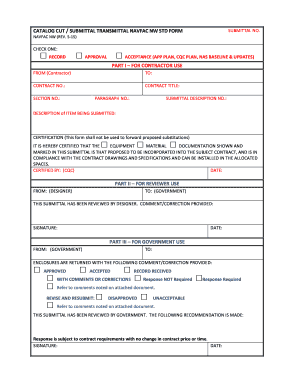
Navfac Submittal Register Excel Form


Understanding the Navfac Submittal Register Excel
The Navfac Submittal Register Excel is a crucial document used in construction and project management. It serves as a comprehensive log that tracks all submissions made to the Naval Facilities Engineering Command (NAVFAC). This template is designed to streamline the process of managing project documentation, ensuring that all parties have access to the necessary information. By utilizing this template, project managers can maintain an organized record of transmittals, including drawings, specifications, and other critical documents.
Steps to Complete the Navfac Submittal Register Excel
Completing the Navfac Submittal Register Excel involves several key steps to ensure accuracy and compliance. Begin by gathering all relevant project documentation that needs to be submitted. Next, open the Excel template and fill in the required fields, which typically include:
- Submission date
- Document type
- Recipient information
- Project title
- Tracking number
- Status of the submission
After entering the necessary information, review the entries for completeness and accuracy. Save the document securely, ensuring that all stakeholders have access to the latest version. Regular updates to the register will help maintain an effective communication flow throughout the project lifecycle.
Key Elements of the Navfac Submittal Register Excel
Several key elements make the Navfac Submittal Register Excel an essential tool for project management. These elements include:
- Document Tracking: The register allows for easy tracking of all submitted documents, ensuring that nothing is overlooked.
- Version Control: Each entry can be updated with new versions of documents, maintaining a clear history of submissions.
- Communication Log: It serves as a communication tool between contractors and NAVFAC, documenting all interactions regarding submissions.
- Compliance Monitoring: Helps ensure that all submissions meet regulatory and project requirements.
These elements collectively enhance project efficiency and accountability, making the Navfac Submittal Register Excel a vital resource.
Legal Use of the Navfac Submittal Register Excel
The legal use of the Navfac Submittal Register Excel is paramount in ensuring that all submissions comply with federal regulations and project specifications. When properly filled out, the register acts as a legal record of all documents submitted to NAVFAC. This can be crucial in case of disputes or audits, as it provides a clear timeline and accountability for all submissions. It is essential to maintain accuracy and completeness in the register to uphold its legal standing.
How to Obtain the Navfac Submittal Register Excel
The Navfac Submittal Register Excel can typically be obtained through official NAVFAC channels or project management offices. Many organizations may also provide access to the template through internal resources. It is advisable to ensure that you are using the most current version of the template to comply with any updated regulations or requirements. Always verify the source to ensure the authenticity of the document.
Digital vs. Paper Version of the Navfac Submittal Register Excel
While both digital and paper versions of the Navfac Submittal Register Excel exist, the digital format offers several advantages. Digital versions allow for easy updates, sharing, and collaboration among team members. They can also be integrated with other project management tools for enhanced functionality. In contrast, paper versions may be less efficient, as they require manual updates and can be more challenging to distribute. For modern project management, the digital version is generally preferred.
Quick guide on how to complete navfac submittal register excel
Effortlessly Prepare Navfac Submittal Register Excel on Any Device
The management of online documents has gained traction among businesses and individuals alike. It offers an ideal environmentally-friendly substitute to traditional printed and signed papers, as you can locate the required form and securely keep it online. airSlate SignNow provides you with all the tools necessary to create, modify, and eSign your documents swiftly without delays. Manage Navfac Submittal Register Excel on any platform using airSlate SignNow's Android or iOS applications and enhance any document-centric process today.
The Easiest Way to Modify and eSign Navfac Submittal Register Excel with Ease
- Find Navfac Submittal Register Excel and then click Get Form to begin.
- Utilize the tools we provide to fill out your document.
- Highlight important sections of your documents or redact sensitive information using tools that airSlate SignNow specifically provides for this purpose.
- Create your eSignature with the Sign tool, which takes mere seconds and carries the same legal validity as a conventional wet ink signature.
- Review the information and then click on the Done button to save your modifications.
- Select your preferred method of sending your form, whether by email, SMS, or invitation link, or download it to your computer.
Eliminate the issues of missing or lost documents, tedious form searching, or mistakes that require printing new copies. airSlate SignNow meets your document management needs in just a few clicks from any device of your choice. Modify and eSign Navfac Submittal Register Excel and ensure superior communication at any stage of your form preparation process with airSlate SignNow.
Create this form in 5 minutes or less
Create this form in 5 minutes!
How to create an eSignature for the navfac submittal register excel
How to create an electronic signature for a PDF online
How to create an electronic signature for a PDF in Google Chrome
How to create an e-signature for signing PDFs in Gmail
How to create an e-signature right from your smartphone
How to create an e-signature for a PDF on iOS
How to create an e-signature for a PDF on Android
People also ask
-
What is a transmittal log template excel and how can it be used?
A transmittal log template excel is a structured spreadsheet designed to track the transmission of documents between parties. By using this template, businesses can ensure that all documents sent and received are properly recorded and managed. This not only streamlines documentation processes but also enhances accountability in communication.
-
How do I create a transmittal log template excel?
Creating a transmittal log template excel is easy with the help of spreadsheet software like Microsoft Excel or Google Sheets. Begin by setting up columns for essential details such as document title, recipient, date sent, and status. By customizing this template to include your unique requirements, you can effectively manage document transmissions.
-
What features should I look for in a transmittal log template excel?
When choosing a transmittal log template excel, look for features that allow for easy customization, automated calculations, and user-friendly design. Additionally, templates that support collaboration can enhance teamwork by enabling multiple users to access and update the log in real-time. Ensure it fits well within your existing processes.
-
Is there a cost associated with obtaining a transmittal log template excel?
Many transmittal log template excel options are available for free, while others may be part of paid software packages. Depending on your needs, investing in a premium template can provide additional features and support. Evaluate both free and paid choices to find a solution that fits your budget and requirements.
-
Can I integrate a transmittal log template excel with other software?
Yes, many transmittal log template excel options can be integrated with other software applications, such as project management tools or document management systems. This integration enables seamless data sharing and streamlining of workflows, making your document handling more efficient and effective. Look for templates that support easy exports to other formats or platforms.
-
What are the benefits of using a transmittal log template excel?
Using a transmittal log template excel offers numerous benefits including improved organization, enhanced tracking of documents, and better accountability among team members. It allows businesses to keep a clear record of sent and received documents, minimizing the risk of lost information. Furthermore, it simplifies communication and ensures everyone is on the same page.
-
Can I customize a transmittal log template excel for my specific needs?
Absolutely! One of the primary advantages of a transmittal log template excel is its customizability. You can easily adjust it to include specific fields, colors, or formats that align with your company’s branding and operational needs. This ensures that the template works precisely how you need it to.
Get more for Navfac Submittal Register Excel
- Warranty deed from an individual to a limited liability company oklahoma form
- Mineral deed from a corporation to a limited liability company oklahoma form
- Oklahoma lien form
- Ok child support form
- Oklahoma support form
- Request for address of record oklahoma form
- Correcting e filing mistakesunited states district form
- Form 03en014e order modifying child support
Find out other Navfac Submittal Register Excel
- eSign Hawaii Police Permission Slip Online
- eSign New Hampshire Sports IOU Safe
- eSign Delaware Courts Operating Agreement Easy
- eSign Georgia Courts Bill Of Lading Online
- eSign Hawaii Courts Contract Mobile
- eSign Hawaii Courts RFP Online
- How To eSign Hawaii Courts RFP
- eSign Hawaii Courts Letter Of Intent Later
- eSign Hawaii Courts IOU Myself
- eSign Hawaii Courts IOU Safe
- Help Me With eSign Hawaii Courts Cease And Desist Letter
- How To eSign Massachusetts Police Letter Of Intent
- eSign Police Document Michigan Secure
- eSign Iowa Courts Emergency Contact Form Online
- eSign Kentucky Courts Quitclaim Deed Easy
- How To eSign Maryland Courts Medical History
- eSign Michigan Courts Lease Agreement Template Online
- eSign Minnesota Courts Cease And Desist Letter Free
- Can I eSign Montana Courts NDA
- eSign Montana Courts LLC Operating Agreement Mobile