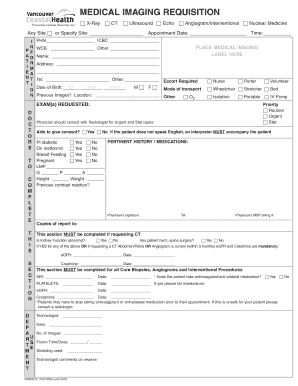
Vgh Ultrasound Requisition 2010


What is the Vgh Ultrasound Requisition
The Vgh Ultrasound Requisition is a formal document used in the healthcare system to request ultrasound imaging services. This requisition is essential for patients requiring diagnostic imaging to assess various medical conditions. It ensures that the necessary information is provided to the imaging facility, allowing healthcare professionals to deliver accurate diagnoses and appropriate treatment plans. The requisition typically includes patient details, the specific type of ultrasound needed, and any relevant medical history.
How to Use the Vgh Ultrasound Requisition
Using the Vgh Ultrasound Requisition involves several straightforward steps. First, a healthcare provider completes the requisition form with the patient's information and the required ultrasound type. Next, the patient must present this completed form to the imaging facility. It is important to ensure that all details are accurate to avoid delays in scheduling the ultrasound appointment. Once the requisition is submitted, the imaging center will contact the patient to arrange a suitable time for the procedure.
Steps to Complete the Vgh Ultrasound Requisition
Completing the Vgh Ultrasound Requisition requires careful attention to detail. Here are the steps to follow:
- Obtain the requisition form from your healthcare provider or the imaging facility.
- Fill in the patient's full name, date of birth, and contact information.
- Specify the type of ultrasound required, such as abdominal, pelvic, or vascular.
- Include any pertinent medical history or symptoms that justify the ultrasound.
- Sign and date the requisition if required, and ensure it is legible.
Legal Use of the Vgh Ultrasound Requisition
The Vgh Ultrasound Requisition must comply with legal standards to be considered valid. This includes ensuring that the requisition is completed by a licensed healthcare provider and that all patient information is accurate and up to date. Additionally, the requisition should adhere to privacy regulations, such as HIPAA, to protect patient confidentiality. Properly executed requisitions are essential for ensuring that the imaging results are legally admissible in medical evaluations and treatments.
Key Elements of the Vgh Ultrasound Requisition
Several key elements are crucial for the Vgh Ultrasound Requisition to be effective:
- Patient Information: Full name, contact details, and date of birth.
- Provider Information: Name and contact details of the healthcare provider issuing the requisition.
- Type of Ultrasound: Clear indication of the specific ultrasound needed.
- Medical History: Relevant medical background that supports the need for the ultrasound.
- Signature: Provider's signature and date, if required, to validate the requisition.
Who Issues the Form
The Vgh Ultrasound Requisition is typically issued by healthcare providers, including physicians, nurse practitioners, or specialists who determine the necessity for ultrasound imaging. These professionals have the expertise to assess a patient's condition and decide on the appropriate imaging services required for accurate diagnosis and treatment.
Quick guide on how to complete vgh ultrasound requisition
Complete Vgh Ultrasound Requisition effortlessly on any device
Digital document management has gained traction among businesses and individuals alike. It offers an ideal environmentally friendly substitute for traditional printed and signed papers, allowing you to access the correct template and securely store it online. airSlate SignNow provides all the necessary tools to swiftly create, modify, and eSign your documents without any delays. Manage Vgh Ultrasound Requisition on any device with the airSlate SignNow Android or iOS applications and streamline any document-driven process today.
The easiest method to modify and eSign Vgh Ultrasound Requisition without hassle
- Locate Vgh Ultrasound Requisition and click Get Form to begin.
- Utilize the tools we provide to complete your document.
- Emphasize key sections of your documents or redact sensitive information with tools specifically offered by airSlate SignNow for that purpose.
- Generate your eSignature using the Sign tool, which takes moments and holds the same legal significance as a conventional wet ink signature.
- Review all the details and click on the Done button to save your modifications.
- Decide how you wish to send your form, via email, SMS, or invitation link, or download it to your computer.
Eliminate the worry of lost or misplaced documents, tedious form searches, or mistakes that require reprinting new copies. airSlate SignNow meets your document management needs in just a few clicks from any device you prefer. Alter and eSign Vgh Ultrasound Requisition to ensure excellent communication at every stage of your form preparation journey with airSlate SignNow.
Create this form in 5 minutes or less
Find and fill out the correct vgh ultrasound requisition
Create this form in 5 minutes!
People also ask
-
What are the pricing plans for airSlate SignNow in CA Canada?
airSlate SignNow offers competitive pricing plans tailored for businesses of all sizes in CA Canada. Users can choose from individual, team, or enterprise plans depending on their needs. Each plan includes essential features such as eSignatures and document sharing, ensuring a cost-effective solution for your organization.
-
What features does airSlate SignNow provide for users in CA Canada?
airSlate SignNow is equipped with various features designed to enhance electronic signature processes in CA Canada. Key features include customizable templates, document tracking, and secure cloud storage. These capabilities make it an ideal choice for businesses looking for an efficient and user-friendly eSigning solution.
-
How can airSlate SignNow benefit my business in CA Canada?
By using airSlate SignNow, businesses in CA Canada can streamline their document signing processes, saving time and reducing manual workloads. The platform enhances productivity by enabling quick eSignature collection and collaboration among team members. Additionally, it helps in maintaining compliance with legal eSignature standards.
-
Is airSlate SignNow compliant with Canadian eSignature laws?
Yes, airSlate SignNow is fully compliant with Canadian eSignature laws, ensuring that all electronic signatures are legally binding in CA Canada. The platform adheres to various regulations, including the Personal Information Protection and Electronic Documents Act (PIPEDA). This compliance instills confidence in users regarding the legality and security of their document transactions.
-
What integrations does airSlate SignNow offer for users in CA Canada?
airSlate SignNow provides numerous integrations with popular business tools used in CA Canada, such as Google Workspace and Salesforce. This allows for seamless workflow automation and efficiency in document management. These integrations help users create a cohesive business environment, making it easier to handle all signing tasks.
-
Can airSlate SignNow be used for both personal and business needs in CA Canada?
Absolutely! airSlate SignNow caters to both personal and business needs in CA Canada. Whether you need to sign personal documents or facilitate eSignatures for business transactions, the platform offers flexibility and ease of use for all types of users. Its versatile functionality meets a wide range of signing requirements.
-
What types of documents can be signed using airSlate SignNow in CA Canada?
airSlate SignNow supports a variety of document types that can be eSigned in CA Canada. Common formats include PDFs, Word documents, and Excel files, among others. This versatility makes it an excellent choice for businesses handling contracts, agreements, and other important paperwork.
Get more for Vgh Ultrasound Requisition
- Wabash national corp de form type 8 k filing date 05
- Directors in the engineering conference room 700 main form
- Agreement and plan of merger by and between the bear form
- Montoya inc balance sheet assets current assets cash 360000 form
- English apple inc software license agreement for icloud form
- Employment termination release template form
- Congratulations on bat mitzvah form
- What are some reasons that cause the balance on the bank form
Find out other Vgh Ultrasound Requisition
- eSign Car Dealer Form Georgia Simple
- eSign Florida Car Dealer Profit And Loss Statement Myself
- eSign Georgia Car Dealer POA Mobile
- Sign Nebraska Courts Warranty Deed Online
- Sign Nebraska Courts Limited Power Of Attorney Now
- eSign Car Dealer Form Idaho Online
- How To eSign Hawaii Car Dealer Contract
- How To eSign Hawaii Car Dealer Living Will
- How Do I eSign Hawaii Car Dealer Living Will
- eSign Hawaii Business Operations Contract Online
- eSign Hawaii Business Operations LLC Operating Agreement Mobile
- How Do I eSign Idaho Car Dealer Lease Termination Letter
- eSign Indiana Car Dealer Separation Agreement Simple
- eSign Iowa Car Dealer Agreement Free
- eSign Iowa Car Dealer Limited Power Of Attorney Free
- eSign Iowa Car Dealer Limited Power Of Attorney Fast
- eSign Iowa Car Dealer Limited Power Of Attorney Safe
- How Can I eSign Iowa Car Dealer Limited Power Of Attorney
- How To eSign Illinois Business Operations Stock Certificate
- Can I eSign Louisiana Car Dealer Quitclaim Deed