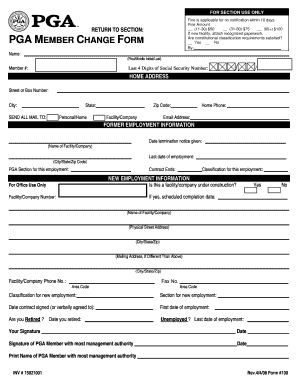
Pga Change Form


What is the Pga Change Form
The Pga Change Form is a specific document used within the professional golf community, primarily for updating information related to membership or status changes. This form is essential for ensuring that the Professional Golfers' Association (PGA) has accurate and current data on its members. It may include changes in personal information, such as address, contact details, or membership status, and is crucial for maintaining effective communication and compliance with PGA regulations.
How to use the Pga Change Form
Using the Pga Change Form involves several straightforward steps. First, access the form through the official PGA website or through authorized channels. After obtaining the form, fill it out with the required information. Ensure that all details are accurate and complete to avoid processing delays. Once completed, submit the form as per the instructions provided, which may include electronic submission or mailing it to the designated PGA office. Always keep a copy for your records.
Steps to complete the Pga Change Form
Completing the Pga Change Form requires careful attention to detail. Follow these steps:
- Download or access the form from the official PGA resources.
- Fill in your personal information, ensuring accuracy in all fields.
- If applicable, provide supporting documentation that may be required for your changes.
- Review the form for any errors or omissions.
- Submit the form according to the specified method, whether online or via mail.
Legal use of the Pga Change Form
The Pga Change Form is legally binding when completed correctly and submitted according to PGA guidelines. It is important to provide truthful and accurate information, as any discrepancies may lead to legal implications or penalties. The form must be signed by the member or an authorized representative to validate the changes being requested. Adhering to the proper procedures ensures compliance with PGA regulations and protects the integrity of the membership records.
Key elements of the Pga Change Form
Key elements of the Pga Change Form typically include:
- Personal Information: Name, address, and contact details of the member.
- Membership Status: Current status and any changes being requested.
- Signature: Required for validation and legal acknowledgment.
- Date of Submission: Important for record-keeping and compliance tracking.
Examples of using the Pga Change Form
Examples of when to use the Pga Change Form include:
- Changing your mailing address to ensure you receive important communications.
- Updating your contact information for emergency notifications.
- Notifying the PGA of a change in your professional status, such as retirement or a shift in membership category.
Quick guide on how to complete pga change form
Finalize Pga Change Form seamlessly on any gadget
Web-based document management has become favored by organizations and individuals alike. It offers an excellent environmentally friendly alternative to traditional printed and signed documents, allowing you to locate the necessary form and securely save it online. airSlate SignNow provides you with all the resources required to create, alter, and electronically sign your documents promptly without hold-ups. Handle Pga Change Form on any gadget with airSlate SignNow Android or iOS applications and simplify any document-centric process today.
The simplest method to modify and electronically sign Pga Change Form effortlessly
- Obtain Pga Change Form and select Get Form to begin.
- Make use of the tools we offer to complete your document.
- Emphasize important sections of your files or conceal sensitive information with tools that airSlate SignNow provides specifically for that purpose.
- Create your electronic signature using the Sign tool, which takes moments and holds the same legal validity as a conventional handwritten signature.
- Review all the details and hit the Done button to save your modifications.
- Select your preferred method to send your form, via email, text message (SMS), or invite link, or download it to your computer.
Purge the worries of lost or misplaced documents, tedious form searching, or errors that necessitate reprinting. airSlate SignNow fulfills all your document management requirements in just a few clicks from the device you prefer. Modify and electronically sign Pga Change Form and guarantee excellent communication at every stage of your document preparation with airSlate SignNow.
Create this form in 5 minutes or less
Create this form in 5 minutes!
How to create an eSignature for the pga change form
How to create an electronic signature for a PDF online
How to create an electronic signature for a PDF in Google Chrome
How to create an e-signature for signing PDFs in Gmail
How to create an e-signature right from your smartphone
How to create an e-signature for a PDF on iOS
How to create an e-signature for a PDF on Android
People also ask
-
What is a Pga Change Form and why do I need it?
A Pga Change Form is a document used to update or modify any previously submitted information regarding PGA membership. This form ensures that your details are accurate and up-to-date, which is vital for maintaining good standing with the PGA.
-
How can airSlate SignNow help me with my Pga Change Form?
airSlate SignNow simplifies the process of completing and signing your Pga Change Form online. Our platform allows you to easily fill out, sign, and send the form, signNowly reducing the time it takes to make necessary changes.
-
Is there a cost associated with using airSlate SignNow for my Pga Change Form?
Yes, using airSlate SignNow comes with a subscription fee, which offers various pricing plans based on the features you need. We provide a cost-effective solution for managing all your document signing needs, including your Pga Change Form.
-
What features does airSlate SignNow offer for managing Pga Change Forms?
Our platform provides features such as customizable templates, secure electronic signatures, and automated workflows which facilitate the management of your Pga Change Form. These features ensure a seamless experience when making any necessary changes.
-
Can I integrate airSlate SignNow with other applications for my Pga Change Form?
Absolutely! airSlate SignNow offers integrations with a variety of applications, allowing you to streamline your workflow related to the Pga Change Form. You can connect with platforms like Google Drive, Dropbox, and others to enhance your document management.
-
Is airSlate SignNow secure for submitting my Pga Change Form?
Yes, airSlate SignNow employs high-level security protocols to protect your information while you complete and submit your Pga Change Form. We prioritize data security and compliance, ensuring your sensitive information remains confidential.
-
How long does it take to process a Pga Change Form using airSlate SignNow?
With airSlate SignNow, you can expect a signNow reduction in processing time for your Pga Change Form. The platform allows for instant submission, online signatures, and real-time tracking, enabling you to make updates quickly and efficiently.
Get more for Pga Change Form
- Oklahoma notice hearing form 497323199
- Instructions to request the return of property oklahoma form
- Ok summons form
- Recommitment of defendant by bondsman oklahoma form
- Oklahoma process server form
- Oklahoma premarital 497323204 form
- Guardianship handbook oklahoma form
- Oklahoma guardianship fillable form
Find out other Pga Change Form
- eSignature Michigan Internship Contract Computer
- Can I eSignature Nebraska Student Data Sheet
- How To eSignature Michigan Application for University
- eSignature North Carolina Weekly Class Evaluation Now
- eSignature Colorado Medical Power of Attorney Template Fast
- Help Me With eSignature Florida Medical Power of Attorney Template
- eSignature Iowa Medical Power of Attorney Template Safe
- eSignature Nevada Medical Power of Attorney Template Secure
- eSignature Arkansas Nanny Contract Template Secure
- eSignature Wyoming New Patient Registration Mobile
- eSignature Hawaii Memorandum of Agreement Template Online
- eSignature Hawaii Memorandum of Agreement Template Mobile
- eSignature New Jersey Memorandum of Agreement Template Safe
- eSignature Georgia Shareholder Agreement Template Mobile
- Help Me With eSignature Arkansas Cooperative Agreement Template
- eSignature Maryland Cooperative Agreement Template Simple
- eSignature Massachusetts Redemption Agreement Simple
- eSignature North Carolina Redemption Agreement Mobile
- eSignature Utah Equipment Rental Agreement Template Now
- Help Me With eSignature Texas Construction Contract Template