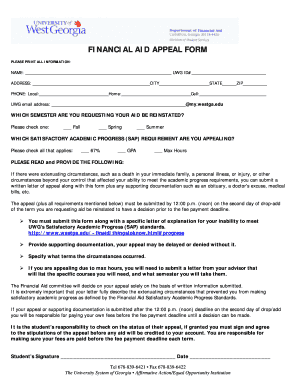
University of West Georgia Financial Aid Appeal Form


Understanding the FAFSA Appeal Letter
A FAFSA appeal letter is a formal request to reconsider your financial aid eligibility based on specific circumstances that may not have been reflected in your original application. This letter is essential for students who have experienced changes in their financial situation, such as job loss, medical expenses, or other unforeseen events that impact their ability to pay for college. By submitting a well-crafted appeal letter, you can provide the financial aid office with the necessary context to reassess your aid package.
Key Components of a FAFSA Appeal Letter
When writing a FAFSA appeal letter, it is important to include several key components to ensure clarity and effectiveness:
- Introduction: Begin with a brief introduction, stating your name, student ID, and the purpose of the letter.
- Explanation of Circumstances: Clearly outline the changes in your financial situation. Be specific about events that have led to your appeal.
- Supporting Documentation: Mention any attached documents that support your claims, such as tax returns, termination letters, or medical bills.
- Request for Re-evaluation: Politely request a review of your financial aid eligibility based on the new information provided.
- Conclusion: Thank the financial aid office for their time and consideration, and provide your contact information for any follow-up.
Steps to Write a FAFSA Appeal Letter
Writing a FAFSA appeal letter involves several steps to ensure it is effective:
- Gather Information: Collect all relevant details about your financial situation and any supporting documents.
- Draft the Letter: Use a clear and professional tone. Follow the key components mentioned earlier to structure your letter.
- Review and Edit: Proofread your letter for clarity, grammar, and spelling. Ensure it is concise and to the point.
- Submit the Letter: Send your appeal letter to the financial aid office via the method they prefer, whether electronically or by mail.
Submitting Your FAFSA Appeal Letter
After completing your appeal letter, the next step is submission. Most financial aid offices accept appeals via email or through their online portal. If submitting by mail, ensure you send it to the correct address and consider using a trackable mailing option. Confirm the submission method with your institution’s financial aid office to avoid any delays in processing your appeal.
Common Mistakes to Avoid in a FAFSA Appeal Letter
To enhance the effectiveness of your appeal letter, be mindful of common mistakes:
- Vagueness: Avoid being unclear about your circumstances. Provide specific details to strengthen your case.
- Excessive Length: Keep your letter concise. Aim for one page to maintain the reader's attention.
- Lack of Documentation: Failing to include supporting documents can weaken your appeal. Ensure all relevant paperwork is attached.
- Emotional Language: While it’s important to convey your situation, maintain a professional tone throughout the letter.
Quick guide on how to complete university of west georgia financial aid appeal form
Prepare University Of West Georgia Financial Aid Appeal Form effortlessly on any device
Digital document management has gained popularity among businesses and individuals. It offers an ideal eco-friendly substitute for conventional printed and signed documents, allowing you to locate the appropriate form and securely store it online. airSlate SignNow provides all the resources you require to create, edit, and electronically sign your documents swiftly without delays. Handle University Of West Georgia Financial Aid Appeal Form on any platform with airSlate SignNow Android or iOS applications and streamline any document-related task today.
The simplest method to edit and eSign University Of West Georgia Financial Aid Appeal Form without hassle
- Obtain University Of West Georgia Financial Aid Appeal Form and click Get Form to begin.
- Employ the tools we offer to complete your form.
- Highlight pertinent sections of your documents or obscure sensitive data with tools that airSlate SignNow provides specifically for that purpose.
- Generate your eSignature using the Sign tool, which takes just seconds and holds the same legal validity as a traditional ink signature.
- Review all the information and click on the Done button to save your changes.
- Select how you wish to send your form, via email, text message (SMS), invite link, or download it to your computer.
Eliminate concerns about lost or misplaced documents, tedious form searching, or mistakes that require printing new document copies. airSlate SignNow meets your document management needs in just a few clicks from any device of your choice. Edit and eSign University Of West Georgia Financial Aid Appeal Form and ensure excellent communication at every stage of your form preparation process with airSlate SignNow.
Create this form in 5 minutes or less
Create this form in 5 minutes!
How to create an eSignature for the university of west georgia financial aid appeal form
How to create an electronic signature for a PDF online
How to create an electronic signature for a PDF in Google Chrome
How to create an e-signature for signing PDFs in Gmail
How to create an e-signature right from your smartphone
How to create an e-signature for a PDF on iOS
How to create an e-signature for a PDF on Android
People also ask
-
What is a FAFSA appeal letter and why might I need to write one?
A FAFSA appeal letter is a formal request to reconsider your financial aid eligibility. If your financial situation has changed due to unexpected circumstances, learning how to write a FAFSA appeal letter can help you receive additional aid. It’s essential to provide clear, concise information about your situation.
-
What are the key components of how to write a FAFSA appeal letter?
When learning how to write a FAFSA appeal letter, include your personal details, a clear explanation of your financial situation, and any supporting documentation. Ensure that your tone remains formal and respectful, and express gratitude for the financial aid already received. This clarity can enhance your chances of a positive outcome.
-
How can airSlate SignNow help me in the appeal letter process?
airSlate SignNow streamlines the process of signing and sending your FAFSA appeal letter. With its easy-to-use platform, you can quickly eSign and send documents securely. This efficient solution ensures that your appeal signNowes the right hands promptly, maximizing your chances of success.
-
Are there any costs associated with using airSlate SignNow for my FAFSA appeal letter?
airSlate SignNow provides a cost-effective solution for managing your documents, including FAFSA appeal letters. Pricing is transparent and offers various plans based on your needs, ensuring you have the tools required without breaking the bank. Check their website for specific pricing details tailored to your requirements.
-
Can I integrate airSlate SignNow with other tools I use?
Yes, airSlate SignNow offers numerous integrations with popular tools and platforms you may already be using. This compatibility allows you to manage your documents seamlessly without disrupting your workflow. Understanding how to write a FAFSA appeal letter becomes easier when you can access all your resources in one place.
-
What benefits does using airSlate SignNow provide for my FAFSA appeal letter?
Using airSlate SignNow for your FAFSA appeal letter offers numerous benefits, including secure eSigning, streamlined document management, and real-time tracking. These features enhance your control over the process and ensure that your appeal is received and processed efficiently. It simplifies how to write a FAFSA appeal letter signNowly.
-
Is there customer support available to help with my FAFSA appeal letter?
Yes, airSlate SignNow provides robust customer support to assist you during the appeal process. Whether you have questions about how to write a FAFSA appeal letter or need help with the technical aspects, their team is readily available to guide you. This support can be invaluable in getting your appeal right.
Get more for University Of West Georgia Financial Aid Appeal Form
Find out other University Of West Georgia Financial Aid Appeal Form
- eSignature North Carolina Legal Cease And Desist Letter Safe
- How Can I eSignature Ohio Legal Stock Certificate
- How To eSignature Pennsylvania Legal Cease And Desist Letter
- eSignature Oregon Legal Lease Agreement Template Later
- Can I eSignature Oregon Legal Limited Power Of Attorney
- eSignature South Dakota Legal Limited Power Of Attorney Now
- eSignature Texas Legal Affidavit Of Heirship Easy
- eSignature Utah Legal Promissory Note Template Free
- eSignature Louisiana Lawers Living Will Free
- eSignature Louisiana Lawers Last Will And Testament Now
- How To eSignature West Virginia Legal Quitclaim Deed
- eSignature West Virginia Legal Lease Agreement Template Online
- eSignature West Virginia Legal Medical History Online
- eSignature Maine Lawers Last Will And Testament Free
- eSignature Alabama Non-Profit Living Will Free
- eSignature Wyoming Legal Executive Summary Template Myself
- eSignature Alabama Non-Profit Lease Agreement Template Computer
- eSignature Arkansas Life Sciences LLC Operating Agreement Mobile
- eSignature California Life Sciences Contract Safe
- eSignature California Non-Profit LLC Operating Agreement Fast