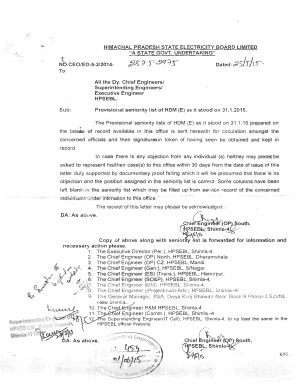
Hpsebl Seniority List Form


What is the Hpsebl Seniority List
The Hpsebl seniority list is a formal document that ranks employees based on their tenure and qualifications within the Himachal Pradesh State Electricity Board Limited (HPSEBL). This list is essential for determining promotions, transfers, and other employment-related decisions. It typically includes various categories, such as the seniority list of senior assistants and clerks, providing transparency in employee evaluation processes.
How to use the Hpsebl Seniority List
Using the Hpsebl seniority list involves referencing it for employment-related decisions. Employees can check their position on the list to understand their standing in terms of promotions or other opportunities. Additionally, management can utilize the list to make informed decisions regarding resource allocation and personnel management. It is advisable to keep the list updated to ensure accuracy and fairness in the evaluation process.
How to obtain the Hpsebl Seniority List
To obtain the Hpsebl seniority list, employees can typically request it from the human resources department or access it through official HPSEBL portals. Some lists may be published online, while others might require formal requests. It is important to ensure that the version you obtain is the most recent to reflect current standings accurately.
Legal use of the Hpsebl Seniority List
The legal use of the Hpsebl seniority list is governed by employment laws and organizational policies. This list must be utilized in compliance with regulations that protect employee rights and ensure fair treatment. It is crucial for organizations to maintain the integrity of the list and to use it solely for legitimate employment purposes, such as promotions and disciplinary actions.
Key elements of the Hpsebl Seniority List
Key elements of the Hpsebl seniority list include employee names, designations, dates of joining, and any relevant qualifications. This information helps in establishing a clear hierarchy and facilitates decision-making processes within the organization. Ensuring that these elements are accurately recorded is vital for maintaining transparency and trust among employees.
Steps to complete the Hpsebl Seniority List
Completing the Hpsebl seniority list involves several steps:
- Gather employee data, including names, positions, and joining dates.
- Verify the accuracy of the information collected.
- Rank employees based on their tenure and qualifications.
- Review the list for compliance with internal policies and legal standards.
- Publish the final version for employee access and feedback.
Quick guide on how to complete hpsebl seniority list
Complete Hpsebl Seniority List effortlessly on any device
Digital document management has gained popularity among businesses and individuals alike. It serves as an ideal eco-friendly alternative to conventional printed and signed papers, allowing you to access the necessary form and store it securely online. airSlate SignNow equips you with all the resources you need to create, edit, and electronically sign your documents promptly and without hassle. Manage Hpsebl Seniority List on any platform using airSlate SignNow's Android or iOS applications and streamline any document-related process today.
How to edit and electronically sign Hpsebl Seniority List with ease
- Obtain Hpsebl Seniority List and click on Get Form to begin.
- Make use of the tools we provide to complete your form.
- Highlight important sections of your documents or redact sensitive information with tools specifically designed for this purpose by airSlate SignNow.
- Create your signature using the Sign feature, which takes just a few seconds and carries the same legal validity as a traditional wet ink signature.
- Review the details and click on the Done button to save your modifications.
- Select your preferred method for sharing your form, whether by email, SMS, invitation link, or downloading it to your computer.
Eliminate the worry of lost or misplaced documents, tedious form searches, or mistakes that lead to the need for printing new copies. airSlate SignNow fulfills all your document management needs in just a few clicks from any device you choose. Edit and electronically sign Hpsebl Seniority List to guarantee effective communication at every stage of the form preparation process with airSlate SignNow.
Create this form in 5 minutes or less
Create this form in 5 minutes!
How to create an eSignature for the hpsebl seniority list
How to create an electronic signature for a PDF online
How to create an electronic signature for a PDF in Google Chrome
How to create an e-signature for signing PDFs in Gmail
How to create an e-signature right from your smartphone
How to create an e-signature for a PDF on iOS
How to create an e-signature for a PDF on Android
People also ask
-
What is the hpsebl seniority list?
The hpsebl seniority list is a document that outlines the ranking of employees based on their service duration within the Himachal Pradesh State Electricity Board Limited. This list is crucial for employees seeking promotions, transfers, or benefits associated with their tenure.
-
How can I access the hpsebl seniority list?
You can access the hpsebl seniority list through the official HPSEBL website or by contacting the HR department directly. It's typically updated at regular intervals to reflect changes in employee status, so ensure you check back frequently for the latest information.
-
What features does airSlate SignNow offer for managing documents related to the hpsebl seniority list?
airSlate SignNow provides features such as eSigning, document templates, and secure cloud storage, making it easier to manage documents like the hpsebl seniority list efficiently. This ensures that all documents are handled securely and can be signed by necessary parties quickly.
-
Is airSlate SignNow a cost-effective solution for handling sensitive documents like the hpsebl seniority list?
Yes, airSlate SignNow is designed to be cost-effective, providing businesses with a budget-friendly solution for electronic document management and eSigning. This allows organizations to streamline processes associated with important documents such as the hpsebl seniority list without incurring high costs.
-
Can I integrate airSlate SignNow with other applications to manage the hpsebl seniority list?
Absolutely! airSlate SignNow offers integration with various applications and platforms, making it simple to manage the hpsebl seniority list alongside your existing systems. This interoperability helps enhance workflow efficiency and keeps all your important documents accessible.
-
What are the benefits of using airSlate SignNow for documents related to the hpsebl seniority list?
Using airSlate SignNow for handling the hpsebl seniority list offers numerous benefits, such as improved efficiency in document processing, enhanced security through encryption, and reduced paper usage. These advantages contribute to a more environmentally friendly and organized approach to document management.
-
Is it secure to share the hpsebl seniority list using airSlate SignNow?
Yes, airSlate SignNow prioritizes security, employing encryption and secure storage practices to protect sensitive documents like the hpsebl seniority list. With robust security measures in place, you can confidently share and manage your important documents.
Get more for Hpsebl Seniority List
Find out other Hpsebl Seniority List
- How Do I Electronic signature Colorado Promissory Note Template
- Can I Electronic signature Florida Promissory Note Template
- How To Electronic signature Hawaii Promissory Note Template
- Electronic signature Indiana Promissory Note Template Now
- Electronic signature Kansas Promissory Note Template Online
- Can I Electronic signature Louisiana Promissory Note Template
- Electronic signature Rhode Island Promissory Note Template Safe
- How To Electronic signature Texas Promissory Note Template
- Electronic signature Wyoming Indemnity Agreement Template Free
- Electronic signature Iowa Bookkeeping Contract Safe
- Electronic signature New York Bookkeeping Contract Myself
- Electronic signature South Carolina Bookkeeping Contract Computer
- Electronic signature South Carolina Bookkeeping Contract Myself
- Electronic signature South Carolina Bookkeeping Contract Easy
- How To Electronic signature South Carolina Bookkeeping Contract
- How Do I eSignature Arkansas Medical Records Release
- How Do I eSignature Iowa Medical Records Release
- Electronic signature Texas Internship Contract Safe
- Electronic signature North Carolina Day Care Contract Later
- Electronic signature Tennessee Medical Power of Attorney Template Simple