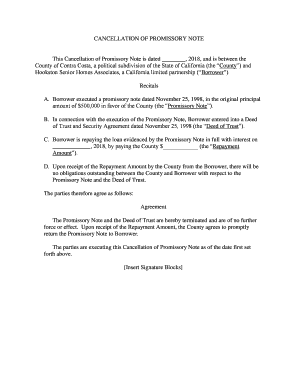
Cancellation of Promissory Note Template Form


Understanding the Cancellation of Promissory Note Template
The cancellation of promissory note template is a formal document used to nullify a previously executed promissory note. This document serves as proof that the borrower has fulfilled their obligations, allowing both parties to formally acknowledge the termination of the debt agreement. It is essential to ensure that the template includes all necessary details, such as the names of the parties involved, the original date of the promissory note, and any relevant identification numbers. This clarity helps prevent future disputes regarding the status of the note.
Steps to Complete the Cancellation of Promissory Note Template
Completing the cancellation of promissory note template involves several key steps:
- Gather all relevant information, including the original promissory note and identification details of both parties.
- Fill out the template with accurate information, ensuring that the names and dates match those on the original note.
- Include a statement confirming the cancellation and any terms regarding the release of obligations.
- Both parties should sign the document, which may require notarization depending on state laws.
- Distribute copies of the signed cancellation to all involved parties for their records.
Legal Use of the Cancellation of Promissory Note Template
The cancellation of promissory note template must comply with legal standards to be considered valid. This includes adherence to state laws regarding debt cancellation and documentation. It is advisable to consult with a legal professional to ensure that the template meets all necessary legal requirements. Additionally, the document should be executed in a manner that allows for clear identification of the parties involved and the terms of cancellation.
Key Elements of the Cancellation of Promissory Note Template
To ensure the effectiveness of the cancellation of promissory note template, it should include the following key elements:
- The title indicating that it is a cancellation of a promissory note.
- The names and addresses of both the borrower and lender.
- The original date of the promissory note and the amount involved.
- A clear statement of cancellation and any conditions related to the release of obligations.
- Signature lines for both parties, along with the date of signing.
How to Use the Cancellation of Promissory Note Template
Using the cancellation of promissory note template is straightforward. After obtaining the template, fill it out with the required information accurately. Once completed, both parties should review the document to ensure all details are correct. After mutual agreement, sign the document in the presence of a notary if required. Finally, distribute copies to all parties involved to maintain proper records.
Examples of Using the Cancellation of Promissory Note Template
Examples of when to use the cancellation of promissory note template include:
- When a borrower has paid off the loan in full, and both parties wish to acknowledge the completion of the agreement.
- In cases where the lender decides to forgive the debt for any reason.
- When the terms of the original promissory note are no longer applicable, and both parties agree to cancel the note.
Quick guide on how to complete cancellation of promissory note template
Complete Cancellation Of Promissory Note Template effortlessly on any gadget
Digital document management has become increasingly favored by enterprises and individuals alike. It offers an ideal eco-friendly substitute to conventional printed and signed documents, as you can easily access the necessary form and securely keep it online. airSlate SignNow equips you with all the tools needed to create, edit, and eSign your documents quickly without hold-ups. Manage Cancellation Of Promissory Note Template on any device with airSlate SignNow Android or iOS applications and enhance any document-centric process today.
How to edit and eSign Cancellation Of Promissory Note Template with ease
- Obtain Cancellation Of Promissory Note Template and click on Get Form to begin.
- Employ the tools we offer to fill out your form.
- Emphasize relevant parts of the documents or redact confidential information with tools that airSlate SignNow offers specifically for that purpose.
- Create your eSignature using the Sign feature, which takes mere seconds and holds the same legal significance as a conventional handwritten signature.
- Review all the details and click on the Done button to save your modifications.
- Choose your preferred method for sending your form, whether by email, text message (SMS), invitation link, or download it to your computer.
Say goodbye to lost or misplaced files, tedious form searching, or mistakes that necessitate reprinting new document versions. airSlate SignNow fulfills all your document management needs in just a few clicks from any device you choose. Edit and eSign Cancellation Of Promissory Note Template and ensure excellent communication at every stage of the form preparation process with airSlate SignNow.
Create this form in 5 minutes or less
Create this form in 5 minutes!
How to create an eSignature for the cancellation of promissory note template
How to create an electronic signature for a PDF online
How to create an electronic signature for a PDF in Google Chrome
How to create an e-signature for signing PDFs in Gmail
How to create an e-signature right from your smartphone
How to create an e-signature for a PDF on iOS
How to create an e-signature for a PDF on Android
People also ask
-
What is a cancellation of promissory note template?
A cancellation of promissory note template is a legally binding document that terminates an existing promissory note agreement. This template outlines the details of the original note and confirms that all obligations have been fulfilled. By using a cancellation of promissory note template, parties can avoid future disputes over the note's validity.
-
How can I create a cancellation of promissory note template with airSlate SignNow?
Creating a cancellation of promissory note template with airSlate SignNow is simple and straightforward. Users can utilize our intuitive document editor to customize the template according to their specific needs. Once designed, the template can be saved and easily reused whenever necessary.
-
Is there a cost associated with using a cancellation of promissory note template on airSlate SignNow?
Yes, while airSlate SignNow offers various pricing plans, users can access the cancellation of promissory note template as part of their subscription. We aim to provide a cost-effective solution for businesses, ensuring that all essential document templates are available within the chosen plan.
-
What are the benefits of using a cancellation of promissory note template?
Using a cancellation of promissory note template provides clarity and legal protection to all parties involved. It clearly states the termination of obligations outlined in the original promissory note. Additionally, it saves time and effort by providing a ready-made format that can be customized to fit individual requirements.
-
Can I integrate my cancellation of promissory note template with other software?
Yes, airSlate SignNow allows integrations with various software applications, enhancing the functionality of your cancellation of promissory note template. This includes CRM systems, cloud storage services, and project management tools. Integrating helps streamline your workflow, making document management more efficient.
-
How does airSlate SignNow ensure the security of my cancellation of promissory note template?
airSlate SignNow prioritizes document security by implementing advanced encryption techniques and access controls. Your cancellation of promissory note template will be securely stored and only accessible to authorized users. We continually monitor our platform for vulnerabilities to maintain the highest security standards.
-
What types of businesses can benefit from a cancellation of promissory note template?
Many types of businesses can benefit from a cancellation of promissory note template, particularly those that regularly engage in lending and borrowing activities. Whether you're a financial institution, a small business, or an independent contractor, having a clear cancellation document can prevent misunderstandings and protect your interests.
Get more for Cancellation Of Promissory Note Template
- Oregon identity 497324220 form
- Identity theft by known imposter package oregon form
- Organizing your personal assets package oregon form
- Essential documents for the organized traveler package oregon form
- Or organizer form
- Postnuptial agreements package oregon form
- Letters recommendation form
- Oregon construction or mechanics lien package individual oregon form
Find out other Cancellation Of Promissory Note Template
- eSignature New Jersey Healthcare / Medical Credit Memo Myself
- eSignature North Dakota Healthcare / Medical Medical History Simple
- Help Me With eSignature Arkansas High Tech Arbitration Agreement
- eSignature Ohio Healthcare / Medical Operating Agreement Simple
- eSignature Oregon Healthcare / Medical Limited Power Of Attorney Computer
- eSignature Pennsylvania Healthcare / Medical Warranty Deed Computer
- eSignature Texas Healthcare / Medical Bill Of Lading Simple
- eSignature Virginia Healthcare / Medical Living Will Computer
- eSignature West Virginia Healthcare / Medical Claim Free
- How To eSignature Kansas High Tech Business Plan Template
- eSignature Kansas High Tech Lease Agreement Template Online
- eSignature Alabama Insurance Forbearance Agreement Safe
- How Can I eSignature Arkansas Insurance LLC Operating Agreement
- Help Me With eSignature Michigan High Tech Emergency Contact Form
- eSignature Louisiana Insurance Rental Application Later
- eSignature Maryland Insurance Contract Safe
- eSignature Massachusetts Insurance Lease Termination Letter Free
- eSignature Nebraska High Tech Rental Application Now
- How Do I eSignature Mississippi Insurance Separation Agreement
- Help Me With eSignature Missouri Insurance Profit And Loss Statement