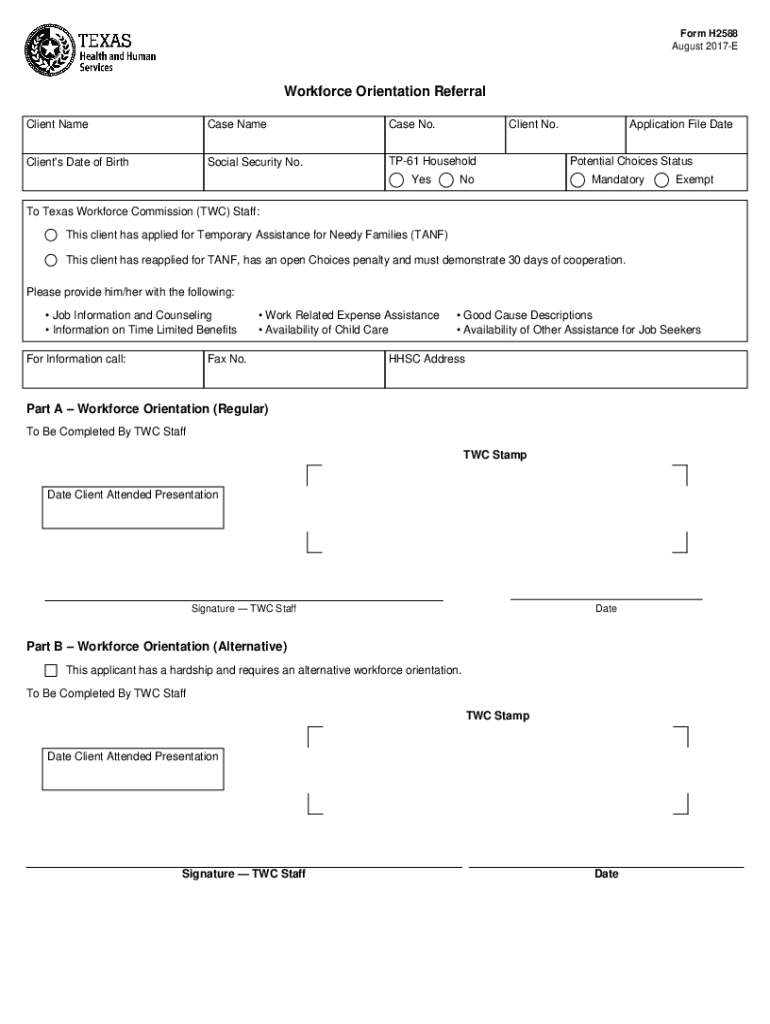
Form H2588, Workforce Orientation Referral Form H2588, Workforce Orientation Referral


What is the Form H2588, Workforce Orientation Referral Form H2588, Workforce Orientation Referral
The Form H2588, also known as the Workforce Orientation Referral Form H2588, is a document used to facilitate the referral process for individuals seeking workforce orientation services. This form is essential for connecting job seekers with appropriate resources and support systems that help them gain employment. It is typically utilized by workforce development agencies and organizations that assist individuals in their job search and career development.
How to use the Form H2588, Workforce Orientation Referral Form H2588, Workforce Orientation Referral
To effectively use the Form H2588, individuals need to fill it out accurately, providing necessary personal information and details regarding their employment history and goals. This form can be submitted to relevant workforce agencies to initiate the referral process. It is important to follow any specific guidelines provided by the agency to ensure that the referral is processed without delay.
Steps to complete the Form H2588, Workforce Orientation Referral Form H2588, Workforce Orientation Referral
Completing the Form H2588 involves several key steps:
- Gather personal information, including name, address, and contact details.
- Provide employment history, including previous jobs, roles, and duration of employment.
- Outline career objectives and the type of support needed from the workforce orientation services.
- Review the completed form for accuracy before submission.
Ensuring that all sections are filled out clearly can help streamline the referral process.
Key elements of the Form H2588, Workforce Orientation Referral Form H2588, Workforce Orientation Referral
The key elements of the Form H2588 include personal identification details, employment history, and specific requests for services. It often requires information about the individual's skills, education, and any barriers they may face in the job market. Understanding these elements is crucial for both the individual filling out the form and the agency processing it.
Eligibility Criteria
Eligibility for services through the Workforce Orientation Referral Form H2588 typically includes criteria such as being an unemployed or underemployed individual, a recent graduate, or someone seeking to change careers. Specific eligibility requirements may vary by state or agency, so it is advisable to check with the local workforce development office for detailed information.
Form Submission Methods (Online / Mail / In-Person)
The Form H2588 can usually be submitted through various methods, including online submission via the agency's website, mailing a physical copy to the appropriate office, or delivering it in person. Each method may have different processing times, so individuals should choose the option that best suits their needs and timeline.
Create this form in 5 minutes or less
Create this form in 5 minutes!
How to create an eSignature for the form h2588 workforce orientation referral form h2588 workforce orientation referral
How to create an electronic signature for a PDF online
How to create an electronic signature for a PDF in Google Chrome
How to create an e-signature for signing PDFs in Gmail
How to create an e-signature right from your smartphone
How to create an e-signature for a PDF on iOS
How to create an e-signature for a PDF on Android
People also ask
-
What is the Form H2588, Workforce Orientation Referral Form H2588?
The Form H2588, Workforce Orientation Referral Form H2588, is a document used to facilitate the referral process for workforce orientation programs. It helps streamline communication between organizations and participants, ensuring that all necessary information is captured efficiently.
-
How can airSlate SignNow help with the Form H2588?
airSlate SignNow provides a user-friendly platform to create, send, and eSign the Form H2588, Workforce Orientation Referral Form H2588. With its intuitive interface, you can easily customize the form to meet your specific needs and ensure a smooth referral process.
-
What are the pricing options for using airSlate SignNow for the Workforce Orientation Referral?
airSlate SignNow offers various pricing plans to accommodate different business needs. You can choose a plan that fits your budget while gaining access to features that enhance the management of the Form H2588, Workforce Orientation Referral Form H2588.
-
What features does airSlate SignNow offer for the Form H2588?
With airSlate SignNow, you can enjoy features such as customizable templates, real-time tracking, and secure eSigning for the Form H2588, Workforce Orientation Referral Form H2588. These features help ensure that your documents are processed quickly and securely.
-
Are there any benefits to using airSlate SignNow for the Workforce Orientation Referral?
Using airSlate SignNow for the Workforce Orientation Referral offers numerous benefits, including increased efficiency, reduced paperwork, and enhanced security. By digitizing the Form H2588, Workforce Orientation Referral Form H2588, you can save time and resources while improving accuracy.
-
Can I integrate airSlate SignNow with other tools for managing the Form H2588?
Yes, airSlate SignNow supports integrations with various third-party applications, allowing you to streamline your workflow when managing the Form H2588, Workforce Orientation Referral Form H2588. This flexibility helps you connect your existing tools for a more cohesive experience.
-
Is it easy to eSign the Form H2588 using airSlate SignNow?
Absolutely! airSlate SignNow makes it incredibly easy to eSign the Form H2588, Workforce Orientation Referral Form H2588. Users can sign documents electronically from any device, ensuring a quick and hassle-free signing experience.
Get more for Form H2588, Workforce Orientation Referral Form H2588, Workforce Orientation Referral
- Marital legal separation and property settlement agreement no children kentucky form
- Office lease agreement kentucky form
- Dissolution marriage order form
- Kentucky marriage form application
- Legal separation property form
- Final divorce decree order verbiage in kentucky form
- Notice of hearing kentucky form
- Commercial sublease kentucky form
Find out other Form H2588, Workforce Orientation Referral Form H2588, Workforce Orientation Referral
- How To Integrate Sign in Banking
- How To Use Sign in Banking
- Help Me With Use Sign in Banking
- Can I Use Sign in Banking
- How Do I Install Sign in Banking
- How To Add Sign in Banking
- How Do I Add Sign in Banking
- How Can I Add Sign in Banking
- Can I Add Sign in Banking
- Help Me With Set Up Sign in Government
- How To Integrate eSign in Banking
- How To Use eSign in Banking
- How To Install eSign in Banking
- How To Add eSign in Banking
- How To Set Up eSign in Banking
- How To Save eSign in Banking
- How To Implement eSign in Banking
- How To Set Up eSign in Construction
- How To Integrate eSign in Doctors
- How To Use eSign in Doctors