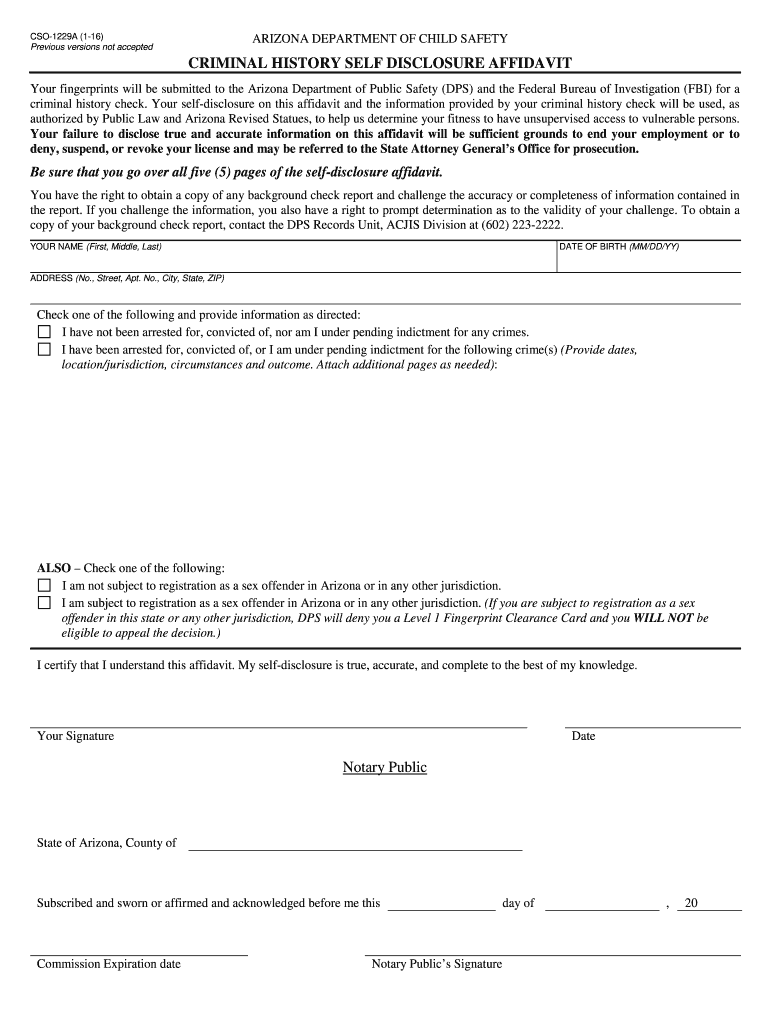
Cso1229a 2016-2026


What is the Cso1229a
The Cso1229a, also known as the criminal history self disclosure affidavit, is a legal document used primarily in the United States. This form allows individuals to disclose any past criminal history for various purposes, such as employment applications, licensing, or educational admissions. By completing this affidavit, individuals affirm the accuracy of their disclosures, which can be crucial for background checks and other verification processes.
Steps to complete the Cso1229a
Completing the Cso1229a involves several key steps to ensure accuracy and compliance. Follow these steps:
- Gather personal information, including full name, address, and Social Security number.
- Review your criminal history, if applicable, to ensure you disclose all necessary information.
- Fill out the Cso1229a form accurately, providing details about any criminal convictions or arrests.
- Sign and date the affidavit, affirming that the information provided is true and complete.
- Submit the completed form to the requesting party, whether it be an employer, licensing board, or educational institution.
Legal use of the Cso1229a
The Cso1229a serves a significant legal purpose by providing a formal avenue for individuals to disclose their criminal history. It is often required by employers or institutions that conduct background checks. The legal implications of this affidavit include potential liability for providing false information, which can lead to employment denial or revocation of licenses. It is essential to understand the legal context in which this form is used to avoid any repercussions.
Key elements of the Cso1229a
When completing the Cso1229a, several key elements must be included to ensure the document's validity:
- Personal Information: Full name, address, and contact information.
- Criminal History Details: Specifics about any past convictions, arrests, or charges.
- Affirmation Statement: A declaration affirming the truthfulness of the provided information.
- Signature: The individual's signature and date of completion.
Disclosure Requirements
Disclosure requirements for the Cso1229a can vary depending on the requesting entity. Generally, individuals must disclose any felony or misdemeanor convictions, pending charges, or arrests that did not result in a conviction. Understanding the specific requirements of the employer or institution requesting the affidavit is crucial to ensure compliance and avoid any potential issues.
Who Issues the Form
The Cso1229a is typically issued by employers, educational institutions, or licensing boards that require background checks as part of their hiring or admission processes. Each organization may have its own version of the form, but the core purpose remains the same: to collect accurate information regarding an individual's criminal history.
Quick guide on how to complete cso 1229a criminal history self disclosure criminal history self disclosure
Explore the simpler approach to managing your Cso1229a
The traditional methods of completing and authorizing documents require an excessively long time compared to modern paperwork management solutions. Previously, you had to find suitable forms, print them, fill in all the information, and mail them. Nowadays, you can obtain, fill out, and sign your Cso1229a in a single browser tab with airSlate SignNow. Creating your Cso1229a is more straightforward than ever.
Steps to fill out your Cso1229a using airSlate SignNow
- Access the category page you need and locate your state-specific Cso1229a. Alternatively, utilize the search bar.
- Verify that the version of the form is accurate by previewing it.
- Click Get form to enter editing mode.
- Fill in your document with the necessary information using the editing tools.
- Review the entered information and click the Sign tool to authorize your form.
- Select the most suitable method to create your signature: generate it, draw it, or upload an image of it.
- Click DONE to preserve the changes.
- Download the document to your device or proceed to Sharing settings to send it digitally.
Efficient online tools like airSlate SignNow enhance the process of completing and submitting your forms. Give it a try to discover how much time document management and approval processes are truly meant to take. You will save a substantial amount of time.
Create this form in 5 minutes or less
FAQs
-
How should I fill out an employment background check form if I have a criminal history? (The background check is post-offer.)
When looking for records on the net try a website such as backgroundtool.com It is both open public and also exclusive information. It will go further than what just one supplier is able to do for you or what yahoo and google might present you with. You have entry to public information, social websites analysis, a all round world wide web research, court public records, criminal offender records, mobile phone data (both open public and exclusive repositories ), driving information and a lot more.How should I fill out an employment background check form if I have a criminal history? (The background check is post-offer.)Understand Employment Background ChecksWhat Is A Background Check? - An Employment Background Check may be best described as an Application Verification. An employment background check allows an employer to verify information provided by an applicant on a resume or job application. Independent sources such as criminal and civil court records, prior employers, educational institutions, and departments of motor vehicles are researched. The information obtained is then compared to the information provided by the applicant and reviewed for any negative material.Most Employers Do Background Checks - Most employers do some form of an employment background check. This can be as simple a reference check, or as in-depth as covering everything from criminal record checks to interviewing friends and neighbors.Why Employers Do Background Checks - Employers conduct background checks to meet regulatory, insurance, and customer requirements; increase applicant and new hire quality; reduce workplace violence; avoid bad publicity; protect against negligent hiring liability; reduce employee dishonesty losses; reduce employee turnover; and hire the right person the first time. An employer has the obligation to provide a safe workplace for employees, customers, and the public. See Why Background Checks?What Do They Look For In A Background Check? - Employers look for discrepancies between an applicant’s claims and what is reported by schools, prior employers, etc. They also look for negative reports such as a bad Driving Record or a Criminal History that would impact the applicant's job qualifications. See What Do Employers Look For in a Background Check?What Is In A Background Check For Employment? - Anything from an applicant's history CAN come up. It depends how detailed the background check is, who conducts the background check, how far back they go, who they talk to, what information they check, and what laws apply in the particular situation. If there are any black marks in an applicant's past, it is pretty hard to keep them a secret. See What Shows Up On A Background Check For Employment?A typical basic background check may include county criminal record checks, a social security number scan, employment history verification, and education verification. Depending on the job, a more complete background check may include common items such as a motor vehicle report, a credit report, license and certification verification, reference checks, a sex offender registry check, or county civil record searches. See Comprehensive Background Check.Your Rights - The FCRA (Fair Credit Reporting Act) is the primary federal law regulating employment background checks. Despite its name the FCRA applies to all employment backgrounds checks conducted by a third party whether they include a credit report or not. See A Summary of Your Rights Under the Fair Credit Reporting Act.In addition to the FCRA, there are many other Federal, State, and Local laws and regulations that may impact a particular employment background check. See Background Check Laws & Regulations.
Create this form in 5 minutes!
How to create an eSignature for the cso 1229a criminal history self disclosure criminal history self disclosure
How to make an eSignature for the Cso 1229a Criminal History Self Disclosure Criminal History Self Disclosure in the online mode
How to create an electronic signature for your Cso 1229a Criminal History Self Disclosure Criminal History Self Disclosure in Chrome
How to generate an eSignature for putting it on the Cso 1229a Criminal History Self Disclosure Criminal History Self Disclosure in Gmail
How to generate an electronic signature for the Cso 1229a Criminal History Self Disclosure Criminal History Self Disclosure right from your smart phone
How to make an eSignature for the Cso 1229a Criminal History Self Disclosure Criminal History Self Disclosure on iOS devices
How to create an electronic signature for the Cso 1229a Criminal History Self Disclosure Criminal History Self Disclosure on Android OS
People also ask
-
What is a criminal history self disclosure affidavit?
A criminal history self disclosure affidavit is a legal document that allows individuals to disclose their criminal history accurately and completely. This affidavit is commonly required in various legal and employment situations to ensure transparency and honesty.
-
How does airSlate SignNow facilitate the creation of a criminal history self disclosure affidavit?
airSlate SignNow provides a user-friendly platform to easily create a criminal history self disclosure affidavit. Users can customize templates and fill in relevant details quickly, allowing for efficient document preparation and eSigning.
-
Is there a cost associated with using airSlate SignNow for a criminal history self disclosure affidavit?
Yes, airSlate SignNow offers various pricing plans that cater to different business needs. Each plan provides access to the features necessary for creating a criminal history self disclosure affidavit, ensuring it remains a cost-effective solution.
-
What are the benefits of using airSlate SignNow for eSigning my criminal history self disclosure affidavit?
Using airSlate SignNow for eSigning your criminal history self disclosure affidavit enhances convenience and efficiency. It allows for a secure, legally-binding signature, reducing the time and hassle associated with traditional paper methods.
-
Can I integrate airSlate SignNow with other applications for my criminal history self disclosure affidavit process?
Absolutely! airSlate SignNow offers integrations with various applications and platforms, making it easier to manage your criminal history self disclosure affidavit alongside other tools. This streamlines your workflow and increases productivity.
-
What features does airSlate SignNow offer for managing my criminal history self disclosure affidavit?
airSlate SignNow includes features such as document templates, automated workflows, and real-time tracking for your criminal history self disclosure affidavit. These functionalities help ensure a smooth process from creation to signing.
-
Is airSlate SignNow secure for handling my criminal history self disclosure affidavit?
Yes, airSlate SignNow prioritizes security and compliance, using advanced encryption methods to protect your criminal history self disclosure affidavit. Your sensitive information remains safe throughout the signing process.
Get more for Cso1229a
- 5th grade summer reading book report epiphany catholic school form
- Blank 5988 form
- Elders quorum presidency meeting agenda 100432599 form
- Atlas security company application form
- Forms contractor license application village of monee villageofmonee
- Alpha kappa alpha sorority incorporated evidence form
- Data collection forms and
- Social work graduate student internship application form
Find out other Cso1229a
- How To eSign Maryland Plumbing Document
- How Do I eSign Mississippi Plumbing Word
- Can I eSign New Jersey Plumbing Form
- How Can I eSign Wisconsin Plumbing PPT
- Can I eSign Colorado Real Estate Form
- How To eSign Florida Real Estate Form
- Can I eSign Hawaii Real Estate Word
- How Do I eSign Hawaii Real Estate Word
- How To eSign Hawaii Real Estate Document
- How Do I eSign Hawaii Real Estate Presentation
- How Can I eSign Idaho Real Estate Document
- How Do I eSign Hawaii Sports Document
- Can I eSign Hawaii Sports Presentation
- How To eSign Illinois Sports Form
- Can I eSign Illinois Sports Form
- How To eSign North Carolina Real Estate PDF
- How Can I eSign Texas Real Estate Form
- How To eSign Tennessee Real Estate Document
- How Can I eSign Wyoming Real Estate Form
- How Can I eSign Hawaii Police PDF