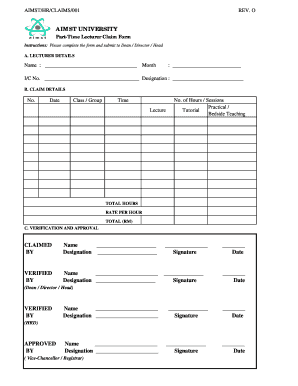
Part Time Form


What is the Part Time Form
The filling university part time lecturer form is a document used by educational institutions to collect essential information from individuals seeking part-time teaching positions. This form typically includes personal details, educational background, work experience, and references. It serves as a formal application for candidates who wish to contribute to the academic environment on a part-time basis.
How to use the Part Time Form
Using the part time form involves several straightforward steps. First, ensure you have all necessary personal and professional information on hand. Next, access the form through your institution's website or designated platform. Fill out the required fields accurately, providing clear and concise information. Once completed, review the form for any errors or omissions before submitting it electronically or as instructed by the institution.
Steps to complete the Part Time Form
Completing the filling university part time lecturer form involves a series of organized steps:
- Gather all required documents, such as your resume, cover letter, and academic transcripts.
- Access the form through the appropriate channel, ensuring you are using the latest version.
- Fill in your personal information, including name, address, and contact details.
- Provide details regarding your educational qualifications and teaching experience.
- List references who can vouch for your qualifications and character.
- Review the form for accuracy and completeness before submission.
Legal use of the Part Time Form
The filling university part time lecturer form is legally binding when completed and submitted according to institutional guidelines. To ensure its validity, it must meet specific criteria, including proper signatures and compliance with relevant laws. Utilizing a secure platform for submission can enhance the legal standing of the form, as it may provide verification of identity and timestamping features.
Key elements of the Part Time Form
Key elements of the part time form include:
- Personal Information: Name, address, contact details.
- Educational Background: Degrees earned, institutions attended, and graduation dates.
- Work Experience: Previous teaching positions, relevant work experience, and skills.
- References: Contact information for individuals who can provide recommendations.
- Signature Section: A space for your signature to validate the information provided.
Form Submission Methods
The filling university part time lecturer form can typically be submitted through various methods, depending on the institution's preferences. Common submission methods include:
- Online Submission: Many institutions offer a digital platform for completing and submitting the form electronically.
- Mail: Some may require physical copies to be sent via postal service.
- In-Person Submission: Candidates may have the option to deliver the form directly to the relevant department.
Quick guide on how to complete part time form
Complete Part Time Form effortlessly on any device
Digital document management has surged in popularity among businesses and individuals. It offers an ideal eco-friendly alternative to traditional printed and signed papers, allowing you to access the correct form and securely store it online. airSlate SignNow equips you with all the tools necessary to create, modify, and electronically sign your documents swiftly without delays. Manage Part Time Form on any device using airSlate SignNow's Android or iOS applications and simplify any document-related processes today.
The easiest way to modify and eSign Part Time Form without hassle
- Locate Part Time Form and click Get Form to begin.
- Use the tools we offer to fill out your document.
- Emphasize important sections of the documents or obscure sensitive information with tools that airSlate SignNow provides specifically for that purpose.
- Generate your eSignature with the Sign tool, which takes mere seconds and holds the same legal validity as a conventional wet ink signature.
- Review all the details and click on the Done button to save your changes.
- Choose your preferred delivery method for your form, whether by email, SMS, or invitation link, or download it to your computer.
Forget about lost or misplaced documents, tedious form searching, or mistakes that require printing new copies. airSlate SignNow caters to your document management needs in just a few clicks from any device of your choice. Edit and eSign Part Time Form to ensure excellent communication at every stage of the document preparation process with airSlate SignNow.
Create this form in 5 minutes or less
Create this form in 5 minutes!
How to create an eSignature for the part time form
How to create an electronic signature for a PDF online
How to create an electronic signature for a PDF in Google Chrome
How to create an e-signature for signing PDFs in Gmail
How to create an e-signature right from your smartphone
How to create an e-signature for a PDF on iOS
How to create an e-signature for a PDF on Android
People also ask
-
What is the process for filling university part time lecturer form using airSlate SignNow?
Filling university part time lecturer form with airSlate SignNow is a straightforward process. Users can easily upload the form, add necessary signers, and use the intuitive tools to complete and eSign the document electronically. The platform ensures secure and efficient handling, making it ideal for academic contexts.
-
Are there any costs associated with filling university part time lecturer form on airSlate SignNow?
airSlate SignNow offers a range of pricing plans that cater to different needs, including options for filling university part time lecturer form. While there are no costs for signing up for a free trial, subscription plans are available for those who require advanced features. These plans vary based on volume and features needed.
-
What features does airSlate SignNow provide to enhance the filling university part time lecturer form experience?
airSlate SignNow includes key features designed to streamline the process of filling university part time lecturer form. Users can utilize templates, automated workflows, and real-time notifications to ensure everything is completed accurately and promptly. Additionally, user-friendly editing tools make it easy to customize forms.
-
How can filling university part time lecturer form improve my application efficiency?
Filling university part time lecturer form via airSlate SignNow can signNowly enhance application efficiency by reducing paperwork and processing time. The platform's digital signature capabilities expedite approvals, allowing for quicker turnaround times on applications. This means you can secure your position as a part-time lecturer sooner.
-
Can I integrate airSlate SignNow with other tools while filling university part time lecturer form?
Yes, airSlate SignNow offers multiple integrations with popular tools and platforms to aid in filling university part time lecturer form. This allows users to connect with CRM systems, cloud storage services, and other applications seamlessly. Such integrations enhance workflow automation and data management.
-
Is airSlate SignNow secure for filling university part time lecturer form?
Absolutely! Security is a top priority at airSlate SignNow, ensuring that all documents, including your university part time lecturer form, are protected with advanced encryption and authentication measures. This provides peace of mind for users, knowing that their sensitive information is kept safe.
-
What support options are available when filling university part time lecturer form on airSlate SignNow?
When using airSlate SignNow for filling university part time lecturer form, users can access a variety of support options. These include detailed tutorials, a comprehensive knowledge base, and responsive customer support through live chat and email. This ensures that you have assistance whenever you need it.
Get more for Part Time Form
- Authorization to release information 608990470
- Habitual traffic offender hearing request fill out ampamp sign online form
- Aswb registry form
- Log of weekly servicessupports and daily progress notes form
- Verification of living with parents housing eastern kentucky form
- New york funeral form
- Dla for children claim form use this form to claim disability living allowance for a child
- Declaration of due diligence and request to form
Find out other Part Time Form
- eSign Utah Police LLC Operating Agreement Online
- eSign West Virginia Police Lease Agreement Online
- eSign Wyoming Sports Residential Lease Agreement Online
- How Do I eSign West Virginia Police Quitclaim Deed
- eSignature Arizona Banking Moving Checklist Secure
- eSignature California Banking Warranty Deed Later
- eSignature Alabama Business Operations Cease And Desist Letter Now
- How To eSignature Iowa Banking Quitclaim Deed
- How To eSignature Michigan Banking Job Description Template
- eSignature Missouri Banking IOU Simple
- eSignature Banking PDF New Hampshire Secure
- How Do I eSignature Alabama Car Dealer Quitclaim Deed
- eSignature Delaware Business Operations Forbearance Agreement Fast
- How To eSignature Ohio Banking Business Plan Template
- eSignature Georgia Business Operations Limited Power Of Attorney Online
- Help Me With eSignature South Carolina Banking Job Offer
- eSignature Tennessee Banking Affidavit Of Heirship Online
- eSignature Florida Car Dealer Business Plan Template Myself
- Can I eSignature Vermont Banking Rental Application
- eSignature West Virginia Banking Limited Power Of Attorney Fast