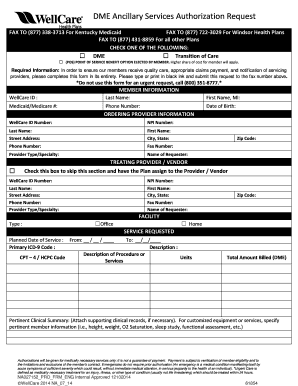
Dme Forms


What is the DME Authorization Form?
The DME authorization form is a crucial document used in the healthcare industry to obtain prior approval for durable medical equipment (DME) from insurance providers, including WellCare. This form ensures that the necessary equipment, such as wheelchairs, oxygen tanks, or other assistive devices, is covered under a patient’s insurance plan. The authorization process helps prevent unexpected out-of-pocket expenses for patients and ensures that the equipment meets medical necessity criteria as outlined by the insurer.
How to Use the DME Authorization Form
Using the DME authorization form involves several steps to ensure proper completion and submission. First, healthcare providers must fill out the form with accurate patient information, including medical history and the specific DME requested. Next, the provider must include supporting documentation that demonstrates the medical necessity of the equipment. Once completed, the form should be submitted to the insurance company for review. It is essential to follow up with the insurer to confirm receipt and approval of the authorization request.
Steps to Complete the DME Authorization Form
Completing the DME authorization form requires careful attention to detail. Here are the steps to follow:
- Gather Patient Information: Collect all necessary details about the patient, including name, insurance information, and medical history.
- Specify the DME: Clearly indicate the type of durable medical equipment being requested and its intended use.
- Provide Medical Justification: Include a detailed explanation of why the equipment is medically necessary, supported by relevant clinical documentation.
- Review for Accuracy: Double-check all entries for accuracy and completeness before submission.
- Submit the Form: Send the completed form and supporting documents to the insurance provider, either electronically or via mail.
Legal Use of the DME Authorization Form
The DME authorization form must be completed in compliance with relevant healthcare regulations and insurance guidelines. This ensures that the form is legally binding and that the information provided is accurate and truthful. Misrepresentation or failure to provide necessary documentation can lead to denial of coverage and potential legal consequences for healthcare providers. Adhering to the laws governing patient privacy, such as HIPAA, is also essential when handling patient information in the authorization process.
Key Elements of the DME Authorization Form
Several key elements must be included in the DME authorization form to ensure its validity and effectiveness. These elements typically include:
- Patient Information: Full name, date of birth, and insurance details.
- Provider Information: Name and contact details of the healthcare provider submitting the request.
- DME Description: A clear description of the equipment requested and its purpose.
- Medical Necessity Statement: A statement from the provider explaining why the DME is necessary for the patient’s treatment.
- Signature: The provider’s signature, certifying that the information is accurate and complete.
Form Submission Methods
The DME authorization form can be submitted through various methods, depending on the preferences of the healthcare provider and the requirements of the insurance company. Common submission methods include:
- Online Submission: Many insurance companies offer online portals where providers can upload completed forms and supporting documents.
- Mail: Providers can send the form via postal service, ensuring it is properly addressed and sent with sufficient postage.
- Fax: Some insurers may accept faxed copies of the authorization form, providing a quick method for submission.
Quick guide on how to complete dme forms
Easily Prepare Dme Forms on Any Device
Digital document management has gained traction among companies and individuals. It serves as a perfect environmentally friendly alternative to conventional printed and signed documents, allowing you to access the proper format and securely store it online. airSlate SignNow offers you all the tools needed to create, edit, and eSign your paperwork swiftly without any delays. Manage Dme Forms on any device using airSlate SignNow's Android or iOS applications and streamline any document-related process today.
The Easiest Way to Edit and eSign Dme Forms Effortlessly
- Find Dme Forms and click Get Form to begin.
- Utilize the tools at your disposal to fill out your form.
- Emphasize important sections of your documents or obscure sensitive information with tools that airSlate SignNow specifically provides for such purposes.
- Generate your signature using the Sign tool, which takes just seconds and carries the same legal validity as a conventional wet ink signature.
- Verify the information, then click on the Done button to finalize your edits.
- Select your preferred method for sharing your form, whether by email, SMS, invite link, or download it to your computer.
Eliminate worries about lost or mislaid documents, tedious form searching, or mistakes that necessitate printing new copies. airSlate SignNow caters to all your document management needs in just a few clicks from any device you choose. Edit and eSign Dme Forms and guarantee outstanding communication throughout your form preparation journey with airSlate SignNow.
Create this form in 5 minutes or less
Create this form in 5 minutes!
How to create an eSignature for the dme forms
How to create an electronic signature for a PDF online
How to create an electronic signature for a PDF in Google Chrome
How to create an e-signature for signing PDFs in Gmail
How to create an e-signature right from your smartphone
How to create an e-signature for a PDF on iOS
How to create an e-signature for a PDF on Android
People also ask
-
What is the wellcare dme authorization form?
The wellcare dme authorization form is a document required by WellCare to obtain prior authorization for durable medical equipment. This form is essential for ensuring that patients receive necessary medical supplies covered by their insurance. Completing this form accurately is crucial to expedite the approval process.
-
How can airSlate SignNow help with the wellcare dme authorization form?
airSlate SignNow provides an efficient platform for completing and eSigning the wellcare dme authorization form. With its user-friendly interface, you can easily fill out the form, add digital signatures, and manage the document seamlessly. This streamlines the authorization process and helps reduce delays in obtaining equipment.
-
Is there a cost associated with using airSlate SignNow to manage the wellcare dme authorization form?
Yes, airSlate SignNow offers competitive pricing plans tailored to different business needs. The cost-effective solution allows you to manage the wellcare dme authorization form and other documents without breaking the bank. With subscription options, businesses can choose a plan that fits their budget while enjoying essential features.
-
What features does airSlate SignNow offer for handling the wellcare dme authorization form?
airSlate SignNow offers features such as templates, reusable fields, and secure cloud storage specifically for the wellcare dme authorization form. These tools enhance efficiency and organization, allowing you to complete the form accurately each time, while ensuring compliance with WellCare's requirements.
-
Can I integrate airSlate SignNow with other applications for the wellcare dme authorization form?
Absolutely! airSlate SignNow easily integrates with various applications to flow documents seamlessly. This means you can manage the wellcare dme authorization form alongside your existing workflows, improving overall efficiency and making document management hassle-free.
-
How does airSlate SignNow ensure the security of my wellcare dme authorization form?
Security is a top priority at airSlate SignNow, especially when handling sensitive documents like the wellcare dme authorization form. The platform uses advanced encryption and secure access controls to protect your information, ensuring that only authorized personnel can access the documents.
-
What are the benefits of digital signatures on the wellcare dme authorization form?
Using digital signatures on the wellcare dme authorization form accelerates the authorization process and eliminates the need for physical paperwork. Digital signatures are legally binding and provide a secure way to confirm identities without delays. This can greatly enhance the patient experience and streamline operations.
Get more for Dme Forms
- Flood zone statement and authorization pennsylvania form
- Name affidavit of buyer pennsylvania form
- Name affidavit of seller pennsylvania form
- Non foreign affidavit under irc 1445 pennsylvania form
- Pennsylvania affidavit form
- Affidavit occupancy financial status 497324688 form
- Complex will with credit shelter marital trust for large estates pennsylvania form
- Pa separation form
Find out other Dme Forms
- How Do I Sign Rhode Island Real Estate Form
- Can I Sign Vermont Real Estate Document
- How To Sign Wyoming Orthodontists Document
- Help Me With Sign Alabama Courts Form
- Help Me With Sign Virginia Police PPT
- How To Sign Colorado Courts Document
- Can I eSign Alabama Banking PPT
- How Can I eSign California Banking PDF
- How To eSign Hawaii Banking PDF
- How Can I eSign Hawaii Banking Document
- How Do I eSign Hawaii Banking Document
- How Do I eSign Hawaii Banking Document
- Help Me With eSign Hawaii Banking Document
- How To eSign Hawaii Banking Document
- Can I eSign Hawaii Banking Presentation
- Can I Sign Iowa Courts Form
- Help Me With eSign Montana Banking Form
- Can I Sign Kentucky Courts Document
- How To eSign New York Banking Word
- Can I eSign South Dakota Banking PPT