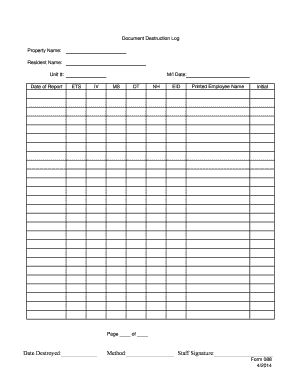
Document Destruction Log Template Form


What is the Document Destruction Log Template
The document destruction log template is a structured tool used to document the disposal of sensitive information in compliance with legal and regulatory standards. This template serves as a formal record that outlines how documents containing confidential data are destroyed, ensuring that businesses adhere to privacy laws and best practices. It typically includes details such as the date of destruction, method used, and the personnel involved in the process. By maintaining a destruction log, organizations can demonstrate their commitment to data protection and mitigate risks associated with data breaches.
How to Use the Document Destruction Log Template
Using the document destruction log template involves several straightforward steps. First, ensure that you have a clear understanding of the types of documents that require destruction. Next, fill in the template with essential information, including the document type, date of destruction, and the method employed, such as shredding or incineration. It is also important to record the names of individuals overseeing the destruction process. Regularly updating the log after each destruction event helps maintain accurate records and supports compliance with relevant regulations.
Key Elements of the Document Destruction Log Template
Several key elements should be included in a document destruction log template to ensure its effectiveness. These elements typically encompass:
- Document Type: Specify the category of documents being destroyed, such as financial records or personal information.
- Date of Destruction: Record the exact date when the destruction took place.
- Destruction Method: Indicate the method used for destruction, which could include shredding, burning, or pulping.
- Personnel Involved: List the names of individuals responsible for overseeing the destruction process.
- Witness Signatures: Include signatures from witnesses to validate the destruction process.
Legal Use of the Document Destruction Log Template
The legal use of the document destruction log template is crucial for organizations that handle sensitive information. Compliance with laws such as the Health Insurance Portability and Accountability Act (HIPAA) and the Fair and Accurate Credit Transactions Act (FACTA) mandates that businesses maintain proper records of document destruction. By utilizing this log, companies can demonstrate their adherence to these regulations, thereby protecting themselves from potential legal repercussions. Additionally, having a well-maintained log can serve as evidence in case of audits or legal inquiries.
Steps to Complete the Document Destruction Log Template
Completing the document destruction log template involves a systematic approach. Follow these steps for accuracy:
- Identify the documents scheduled for destruction and classify them appropriately.
- Fill in the template with the document type and relevant details.
- Choose the destruction method and document it clearly.
- Have the responsible personnel sign off on the log.
- Store the completed log securely for future reference and compliance audits.
Examples of Using the Document Destruction Log Template
Examples of using the document destruction log template can vary across industries. For instance, a healthcare provider may use the log to document the destruction of patient records, ensuring compliance with HIPAA regulations. Similarly, a financial institution might maintain a log for the disposal of client financial statements to adhere to FACTA requirements. Each example highlights the importance of documenting the destruction process to protect sensitive information and demonstrate compliance with applicable laws.
Quick guide on how to complete document destruction log template
Effortlessly Prepare Document Destruction Log Template on Any Device
The management of online documents has gained popularity among businesses and individuals alike. It offers an excellent eco-friendly substitute for traditional printed and signed documents, as you can easily access the appropriate form and securely store it online. airSlate SignNow equips you with all the necessary tools to create, edit, and electronically sign your documents swiftly and without complications. Handle Document Destruction Log Template on any platform using airSlate SignNow's Android or iOS applications and enhance any document-related procedure today.
How to Edit and Electronically Sign Document Destruction Log Template with Ease
- Find Document Destruction Log Template and click Get Form to begin.
- Utilize the available tools to fill out your form.
- Highlight important sections of your documents or obscure sensitive information with tools specifically provided by airSlate SignNow for that purpose.
- Create your electronic signature with the Sign tool, which takes just seconds and holds the same legal validity as a traditional ink signature.
- Review the information and click the Done button to save your changes.
- Choose how you would like to deliver your form, whether by email, text message (SMS), or invitation link, or download it to your computer.
Eliminate concerns over lost or misplaced files, tedious form searches, or mistakes that require printing new document copies. airSlate SignNow meets your document management needs in just a few clicks from any device you choose. Modify and electronically sign Document Destruction Log Template and ensure effective communication at every step of the form preparation process with airSlate SignNow.
Create this form in 5 minutes or less
Create this form in 5 minutes!
How to create an eSignature for the document destruction log template
How to create an electronic signature for a PDF online
How to create an electronic signature for a PDF in Google Chrome
How to create an e-signature for signing PDFs in Gmail
How to create an e-signature right from your smartphone
How to create an e-signature for a PDF on iOS
How to create an e-signature for a PDF on Android
People also ask
-
What is a destruction log in the context of document management?
A destruction log is a detailed record that tracks the disposal of documents, ensuring compliance with regulations. It includes information on the types of documents destroyed, the date of destruction, and the method used. Using a destruction log helps businesses maintain transparency and accountability in their document handling practices.
-
How can airSlate SignNow assist with maintaining a destruction log?
airSlate SignNow provides tools that streamline the creation and management of destruction logs. You can easily track document statuses, including those marked for destruction, directly within the platform. This feature helps ensure that all document disposal is properly logged and complies with your organization's policies.
-
Is there a cost associated with using the destruction log feature in airSlate SignNow?
The destruction log feature is included in airSlate SignNow's comprehensive pricing plans, which are designed to be cost-effective. By subscribing to one of our plans, you gain access to all the functionalities, including those for managing destruction logs. Check our pricing page for more details on the available options and features.
-
What are the benefits of using a destruction log for my business?
Using a destruction log offers several benefits, including enhanced compliance with privacy laws, reduced risk of data bsignNowes, and improved organizational efficiency. It keeps your document management processes transparent and helps protect sensitive information from unauthorized access. Overall, maintaining a destruction log adds to your business's credibility and protects its reputation.
-
Can I integrate airSlate SignNow with other software to enhance my destruction log management?
Yes, airSlate SignNow supports numerous integrations with other software that can enhance your destruction log management. With our API and pre-built connectors, you can seamlessly synchronize data across platforms, ensuring that your destruction logs are always up-to-date. This integration allows for a more comprehensive document management system.
-
How does airSlate SignNow ensure the security of records in the destruction log?
airSlate SignNow employs robust security measures to protect the integrity of your destruction logs. All data is encrypted both in transit and at rest, ensuring that only authorized personnel can access this sensitive information. Furthermore, regular audits and compliance checks are conducted to maintain high security standards.
-
Are there any templates available for creating a destruction log in airSlate SignNow?
Yes, airSlate SignNow offers customizable templates for creating destruction logs to simplify the process. You can easily modify these templates to fit your specific needs, making it straightforward to document your document destruction activities. This feature allows you to save time while ensuring thorough record-keeping.
Get more for Document Destruction Log Template
- Rhode island llc form
- Rhode island deed 497325044 form
- Warranty deed to child reserving a life estate in the parents rhode island form
- Discovery interrogatories from plaintiff to defendant with production requests rhode island form
- Discovery interrogatories from defendant to plaintiff with production requests rhode island form
- Discovery interrogatories for divorce proceeding for either plaintiff or defendant rhode island form
- Demand for direct payment in connection with lien rhode island form
- Rhode island lis form
Find out other Document Destruction Log Template
- eSignature Police PPT Kansas Free
- How Can I eSignature Mississippi Real Estate Rental Lease Agreement
- How Do I eSignature Kentucky Police LLC Operating Agreement
- eSignature Kentucky Police Lease Termination Letter Now
- eSignature Montana Real Estate Quitclaim Deed Mobile
- eSignature Montana Real Estate Quitclaim Deed Fast
- eSignature Montana Real Estate Cease And Desist Letter Easy
- How Do I eSignature Nebraska Real Estate Lease Agreement
- eSignature Nebraska Real Estate Living Will Now
- Can I eSignature Michigan Police Credit Memo
- eSignature Kentucky Sports Lease Agreement Template Easy
- eSignature Minnesota Police Purchase Order Template Free
- eSignature Louisiana Sports Rental Application Free
- Help Me With eSignature Nevada Real Estate Business Associate Agreement
- How To eSignature Montana Police Last Will And Testament
- eSignature Maine Sports Contract Safe
- eSignature New York Police NDA Now
- eSignature North Carolina Police Claim Secure
- eSignature New York Police Notice To Quit Free
- eSignature North Dakota Real Estate Quitclaim Deed Later