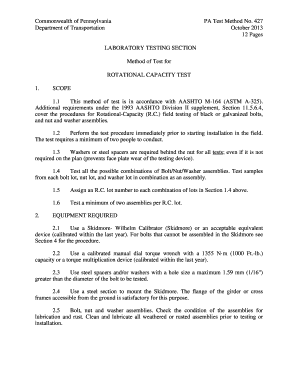
Penndot Ptm Form


What is the Penndot Ptm?
The Penndot PTM, or Pennsylvania Department of Transportation's rotational capacity testing form, is a crucial document used to assess the load-bearing capacity of various structures. This form is essential for ensuring that construction projects comply with safety standards and regulations. It is particularly relevant for engineers and contractors involved in infrastructure projects, where understanding the rotational capacity is vital for structural integrity.
How to Use the Penndot Ptm
Using the Penndot PTM involves several steps to ensure that the form is filled out correctly and submitted on time. First, gather all necessary information regarding the structure being tested, including design specifications and previous test results. Next, complete the form with accurate data, ensuring that all fields are filled out as required. After completing the form, it must be submitted to the appropriate department within the Pennsylvania Department of Transportation for review and approval.
Steps to Complete the Penndot Ptm
Completing the Penndot PTM requires careful attention to detail. Follow these steps:
- Gather all necessary documentation related to the structure.
- Fill out the form with precise measurements and relevant data.
- Include any supporting documents, such as engineering reports or previous test results.
- Review the completed form for accuracy.
- Submit the form electronically or via mail to the designated department.
Legal Use of the Penndot Ptm
The Penndot PTM is legally binding when filled out correctly and submitted according to state regulations. It serves as an official record of the rotational capacity testing conducted on a structure, which may be required for compliance with local building codes. Proper use of this form helps protect public safety and ensures that all construction meets the necessary legal standards.
Key Elements of the Penndot Ptm
Several key elements must be included in the Penndot PTM to ensure its validity:
- Accurate identification of the structure being tested.
- Details of the testing methodology used.
- Results of the rotational capacity tests.
- Signature of the responsible engineer or contractor.
- Date of the test and submission.
Examples of Using the Penndot Ptm
The Penndot PTM can be used in various scenarios, including:
- Assessing the load capacity of bridges before they are opened to traffic.
- Evaluating existing structures during renovation projects.
- Conducting routine inspections of public infrastructure to ensure safety.
Quick guide on how to complete penndot ptm
Effortlessly Complete Penndot Ptm on Any Device
Digital document management has become increasingly favored by companies and individuals alike. It serves as a perfect eco-friendly substitute for traditional printed and signed paperwork, allowing you to access the necessary forms and securely store them online. airSlate SignNow equips you with all the tools necessary to create, edit, and electronically sign your documents swiftly without any holdups. Manage Penndot Ptm on any platform using airSlate SignNow's Android or iOS applications and simplify your document-driven processes today.
How to Modify and Electronically Sign Penndot Ptm with Ease
- Locate Penndot Ptm and click on Get Form to begin.
- Use the tools we provide to fill out your form.
- Highlight important sections of your documents or obscure sensitive details with tools that airSlate SignNow offers specifically for that purpose.
- Generate your electronic signature using the Sign tool, which takes just seconds and holds the same legal validity as a conventional ink signature.
- Verify the details and click on the Done button to save your changes.
- Choose how you wish to send your form, whether by email, SMS, or invitation link, or download it to your computer.
Eliminate concerns over lost or misplaced documents, tedious form navigation, or errors that require printing new document copies. airSlate SignNow addresses your document management needs with just a few clicks from any device you prefer. Modify and electronically sign Penndot Ptm and ensure seamless communication throughout the form preparation process with airSlate SignNow.
Create this form in 5 minutes or less
Create this form in 5 minutes!
How to create an eSignature for the penndot ptm
How to create an electronic signature for a PDF online
How to create an electronic signature for a PDF in Google Chrome
How to create an e-signature for signing PDFs in Gmail
How to create an e-signature right from your smartphone
How to create an e-signature for a PDF on iOS
How to create an e-signature for a PDF on Android
People also ask
-
What is rotational capacity testing ptm 427?
Rotational capacity testing ptm 427 is a process designed to assess the performance and reliability of equipment under rotational stress. This testing helps ensure that machinery meets safety standards and operates efficiently, which is crucial for industries reliant on precision equipment.
-
How does rotational capacity testing ptm 427 benefit my business?
Implementing rotational capacity testing ptm 427 can signNowly enhance your operational efficiency by identifying potential issues before they lead to equipment failure. This proactive approach reduces downtime, lowers maintenance costs, and ensures compliance with safety regulations, ultimately benefiting your bottom line.
-
What features are included in the rotational capacity testing ptm 427 service?
The rotational capacity testing ptm 427 service includes comprehensive analysis, detailed reporting, and recommendations for optimizing equipment performance. Our advanced testing methodologies ensure accurate assessments, helping you make informed decisions about your machinery operations.
-
Is rotational capacity testing ptm 427 suitable for all industries?
Yes, rotational capacity testing ptm 427 is applicable across various industries, including manufacturing, automotive, and aerospace. Regardless of the sector, ensuring equipment reliability is paramount, making this testing crucial for maintaining operational integrity.
-
How can I integrate rotational capacity testing ptm 427 with my existing workflow?
Integrating rotational capacity testing ptm 427 into your current workflow is straightforward. Our team will work with you to tailor the testing process to fit your timelines and operational protocols, ensuring minimal disruptions while enhancing your equipment reliability.
-
What is the cost of rotational capacity testing ptm 427?
The pricing for rotational capacity testing ptm 427 varies based on the scale of testing required and the complexity of your equipment. We offer competitive rates and customizable packages to fit different budgets, ensuring you receive value for your investment.
-
How long does the rotational capacity testing ptm 427 take?
The duration of rotational capacity testing ptm 427 depends on the specific requirements of your equipment and the scope of the tests. Typically, assessments can range from a few hours to several days, and our team will provide a timeline based on your unique situation.
Get more for Penndot Ptm
- Sample employment application addendum for school bus drivers hiring transportation sbcisd form
- City of cambridge department of public works 705 l form
- Verfication of child care experience kids delaware form
- Pdf short term rental disclosure statement honolulu gov form
- Phase iii eah housing form
- Justia civil cases order form official federal forms
- 3 1reviewing eligibilityontario disability support form
- Wwwwvdhhrorg form
Find out other Penndot Ptm
- eSign California Business Operations LLC Operating Agreement Myself
- Sign Courts Form Mississippi Secure
- eSign Alabama Car Dealer Executive Summary Template Fast
- eSign Arizona Car Dealer Bill Of Lading Now
- How Can I eSign Alabama Car Dealer Executive Summary Template
- eSign California Car Dealer LLC Operating Agreement Online
- eSign California Car Dealer Lease Agreement Template Fast
- eSign Arkansas Car Dealer Agreement Online
- Sign Montana Courts Contract Safe
- eSign Colorado Car Dealer Affidavit Of Heirship Simple
- eSign Car Dealer Form Georgia Simple
- eSign Florida Car Dealer Profit And Loss Statement Myself
- eSign Georgia Car Dealer POA Mobile
- Sign Nebraska Courts Warranty Deed Online
- Sign Nebraska Courts Limited Power Of Attorney Now
- eSign Car Dealer Form Idaho Online
- How To eSign Hawaii Car Dealer Contract
- How To eSign Hawaii Car Dealer Living Will
- How Do I eSign Hawaii Car Dealer Living Will
- eSign Hawaii Business Operations Contract Online