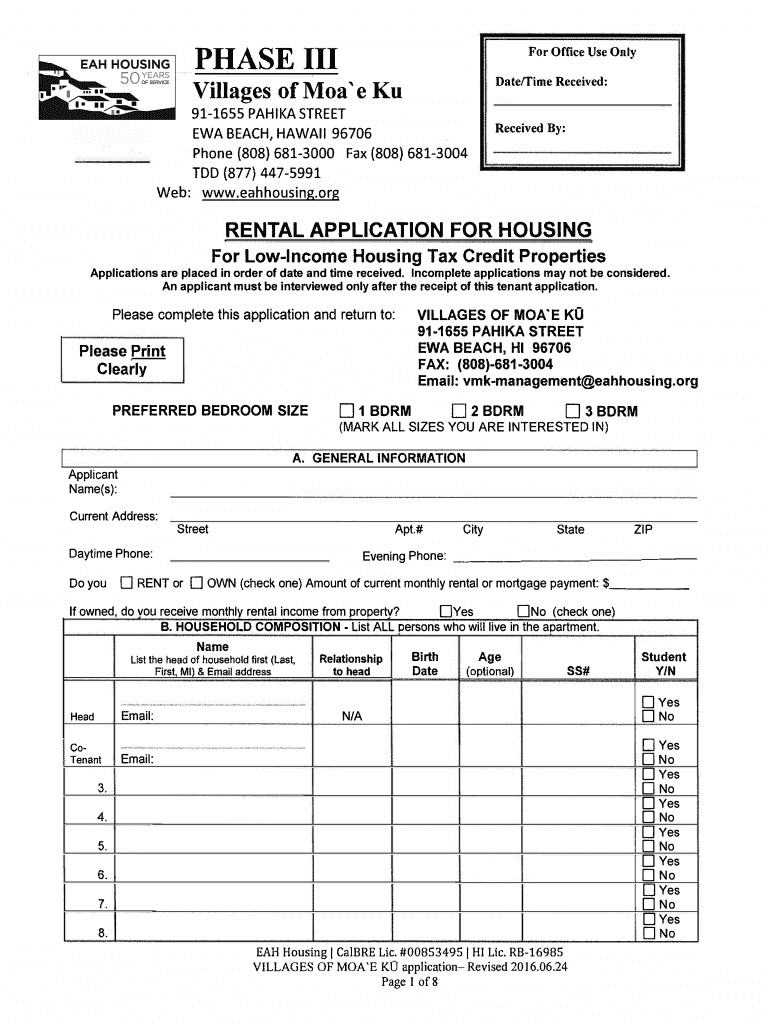
Phase Iii EAH Housing Form


What is the Phase III EAH Housing
The Phase III EAH Housing form is a crucial document used in the context of housing assistance programs. It serves to assess eligibility and determine the necessary support for individuals seeking affordable housing options. This form is essential for both applicants and housing authorities, as it outlines the specific requirements and conditions under which assistance is granted. Understanding its purpose helps ensure that applicants can navigate the housing assistance landscape effectively.
How to use the Phase III EAH Housing
Using the Phase III EAH Housing form involves several steps that ensure proper completion and submission. First, gather all necessary personal information, including income details, family size, and any relevant documentation that supports your application. Next, fill out the form accurately, ensuring that all information is current and truthful. Once completed, review the form for any errors or omissions before submitting it to the appropriate housing authority. Utilizing electronic signature tools can streamline the submission process, making it more efficient.
Steps to complete the Phase III EAH Housing
Completing the Phase III EAH Housing form requires careful attention to detail. Follow these steps for a successful submission:
- Collect required documents, such as proof of income, identification, and any previous housing assistance records.
- Fill out the form, ensuring all sections are completed, including personal information and housing history.
- Double-check the accuracy of the information provided, looking for any discrepancies.
- Sign the form electronically or manually, depending on submission preferences.
- Submit the form to the designated housing authority by the specified method, whether online, by mail, or in person.
Legal use of the Phase III EAH Housing
The legal use of the Phase III EAH Housing form is governed by federal and state laws that regulate housing assistance programs. To ensure that the form is legally valid, it must be completed in compliance with these regulations. This includes adhering to guidelines regarding eligibility criteria, documentation requirements, and submission deadlines. Proper use of the form not only facilitates access to housing assistance but also protects the rights of both applicants and housing authorities.
Eligibility Criteria
Eligibility for the Phase III EAH Housing assistance is determined based on several factors. Applicants must typically meet income limits set by the housing authority, which are often based on the area median income. Additionally, factors such as family size, citizenship status, and current housing situation may influence eligibility. Understanding these criteria is essential for applicants to assess their likelihood of receiving assistance and to prepare the necessary documentation.
Required Documents
When applying for assistance through the Phase III EAH Housing form, certain documents are required to verify eligibility. Commonly required documents include:
- Proof of income, such as pay stubs or tax returns.
- Identification documents, like a driver's license or Social Security card.
- Previous housing assistance records, if applicable.
- Any additional documentation requested by the housing authority.
Having these documents ready can expedite the application process and improve the chances of approval.
Quick guide on how to complete phase iii eah housing
Complete Phase Iii EAH Housing effortlessly on any device
Digital document management has become favored by businesses and individuals alike. It serves as an ideal eco-friendly alternative to conventional printed and signed documents, allowing you to easily find the necessary form and securely store it online. airSlate SignNow equips you with all the functionalities required to create, edit, and electronically sign your documents promptly without delays. Handle Phase Iii EAH Housing across any platform using airSlate SignNow's Android or iOS applications and streamline any document-related task today.
The simplest way to edit and eSign Phase Iii EAH Housing with ease
- Find Phase Iii EAH Housing and click Get Form to begin.
- Utilize the tools we provide to fill out your document.
- Emphasize critical sections of the documents or redact sensitive information with the tools specifically designed for that purpose by airSlate SignNow.
- Create your signature using the Sign feature, which takes mere seconds and holds the same legal validity as a conventional wet ink signature.
- Review all the details and click the Done button to save your changes.
- Choose how you'd like to send your form, whether by email, text message (SMS), invite link, or download it to your computer.
Say goodbye to lost or misplaced files, cumbersome form navigation, or mistakes that necessitate printing new copies. airSlate SignNow meets your document management needs in just a few clicks from any device you prefer. Edit and eSign Phase Iii EAH Housing and ensure outstanding communication throughout your document preparation process with airSlate SignNow.
Create this form in 5 minutes or less
Create this form in 5 minutes!
How to create an eSignature for the phase iii eah housing
How to create an electronic signature for a PDF online
How to create an electronic signature for a PDF in Google Chrome
How to create an e-signature for signing PDFs in Gmail
How to create an e-signature right from your smartphone
How to create an e-signature for a PDF on iOS
How to create an e-signature for a PDF on Android
People also ask
-
What is Phase III EAH Housing?
Phase III EAH Housing refers to the third phase of the East African Housing initiative, focusing on providing affordable and sustainable housing solutions. This initiative aims to meet the housing needs of communities while promoting environmental sustainability.
-
How does airSlate SignNow support Phase III EAH Housing projects?
airSlate SignNow empowers Phase III EAH Housing projects by providing a seamless platform for sending and eSigning crucial documents. This solution ensures that project documentation is handled efficiently, enabling faster approvals and better communication among stakeholders.
-
What are the key features of airSlate SignNow for Phase III EAH Housing?
Key features of airSlate SignNow include an intuitive user interface, secure document storage, and real-time tracking of eSigned documents. These features are ideal for managing the paperwork involved in Phase III EAH Housing projects, streamlining the entire process.
-
Is airSlate SignNow cost-effective for Phase III EAH Housing initiatives?
Yes, airSlate SignNow is a cost-effective solution for Phase III EAH Housing initiatives. With affordable pricing plans and a robust feature set, it helps organizations save time and money while ensuring compliance and efficiency in document management.
-
Can I integrate airSlate SignNow with other tools used in Phase III EAH Housing?
Certainly! airSlate SignNow offers integrations with various tools and platforms commonly used in Phase III EAH Housing projects, such as CRM systems and project management software. This flexibility allows users to enhance their workflows and improve overall project efficiency.
-
What benefits does airSlate SignNow provide for Phase III EAH Housing stakeholders?
airSlate SignNow provides numerous benefits for Phase III EAH Housing stakeholders, including faster document turnaround times and enhanced accessibility. As a cloud-based solution, it allows users to manage documents from anywhere, facilitating collaboration among all parties involved.
-
How secure is airSlate SignNow when handling documents for Phase III EAH Housing?
Security is a top priority for airSlate SignNow, especially when dealing with sensitive documents related to Phase III EAH Housing. The platform employs advanced encryption protocols and secure storage methods to protect user data and ensure confidentiality.
Get more for Phase Iii EAH Housing
- Business communication today 15th edition pdf download form
- Ics 205 form
- Special event food permit hawaii form
- Mid merced form
- Twc form c 42 pdf 37649513
- A sound of thunder vocabulary worksheet form
- Rbtinitial competency assessment packet requirements form
- Accommodation form fontys international campus venlo fontysvenlo
Find out other Phase Iii EAH Housing
- Sign Louisiana Real Estate LLC Operating Agreement Myself
- Help Me With Sign Louisiana Real Estate Quitclaim Deed
- Sign Indiana Sports Rental Application Free
- Sign Kentucky Sports Stock Certificate Later
- How Can I Sign Maine Real Estate Separation Agreement
- How Do I Sign Massachusetts Real Estate LLC Operating Agreement
- Can I Sign Massachusetts Real Estate LLC Operating Agreement
- Sign Massachusetts Real Estate Quitclaim Deed Simple
- Sign Massachusetts Sports NDA Mobile
- Sign Minnesota Real Estate Rental Lease Agreement Now
- How To Sign Minnesota Real Estate Residential Lease Agreement
- Sign Mississippi Sports Confidentiality Agreement Computer
- Help Me With Sign Montana Sports Month To Month Lease
- Sign Mississippi Real Estate Warranty Deed Later
- How Can I Sign Mississippi Real Estate Affidavit Of Heirship
- How To Sign Missouri Real Estate Warranty Deed
- Sign Nebraska Real Estate Letter Of Intent Online
- Sign Nebraska Real Estate Limited Power Of Attorney Mobile
- How Do I Sign New Mexico Sports Limited Power Of Attorney
- Sign Ohio Sports LLC Operating Agreement Easy