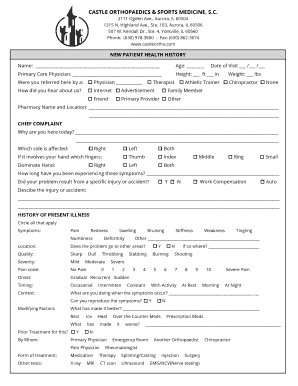
NEW PATIENT HEALTH HISTORY Castle Orthopedics Form


What is the NEW PATIENT HEALTH HISTORY Castle Orthopedics
The NEW PATIENT HEALTH HISTORY Castle Orthopedics form is a crucial document designed to gather comprehensive information about a patient's medical history. This form assists healthcare providers in understanding the patient's past and present health conditions, medications, allergies, and any previous orthopedic treatments. By collecting this information, Castle Orthopedics can tailor treatment plans to meet individual patient needs effectively. The form is essential for ensuring that all relevant health information is available before any orthopedic evaluation or procedure.
Steps to complete the NEW PATIENT HEALTH HISTORY Castle Orthopedics
Completing the NEW PATIENT HEALTH HISTORY Castle Orthopedics form involves several straightforward steps:
- Begin by entering your personal information, including your name, date of birth, and contact details.
- Provide a detailed account of your medical history, including any chronic conditions, surgeries, and hospitalizations.
- List all medications you are currently taking, along with dosages and frequency.
- Indicate any known allergies, particularly to medications or anesthesia.
- Complete sections related to family medical history, which can provide insights into hereditary conditions.
- Review all information for accuracy before submission.
Legal use of the NEW PATIENT HEALTH HISTORY Castle Orthopedics
The NEW PATIENT HEALTH HISTORY Castle Orthopedics form is legally binding when completed and signed electronically, provided it meets specific legal requirements. The use of electronic signatures is governed by laws such as the ESIGN Act and UETA, which recognize electronic documents as valid and enforceable. It is essential to ensure that the form is filled out accurately and that all necessary signatures are obtained to maintain its legal integrity. This form not only serves to document patient information but also protects the rights of both the patient and the healthcare provider.
How to use the NEW PATIENT HEALTH HISTORY Castle Orthopedics
The NEW PATIENT HEALTH HISTORY Castle Orthopedics form can be used in various ways to enhance patient care:
- As a preliminary assessment tool to identify potential health risks before treatment.
- To facilitate communication between patients and healthcare providers regarding medical history.
- As a reference document during consultations and follow-up appointments.
- To ensure compliance with healthcare regulations and standards by maintaining accurate patient records.
Key elements of the NEW PATIENT HEALTH HISTORY Castle Orthopedics
Several key elements are essential to the NEW PATIENT HEALTH HISTORY Castle Orthopedics form:
- Personal Information: Basic details about the patient, including contact information.
- Medical History: A comprehensive overview of past and current health issues.
- Medication List: All medications currently being taken, including dosages.
- Allergies: Any known allergies to medications or substances.
- Family History: Information about hereditary conditions that may affect treatment.
How to obtain the NEW PATIENT HEALTH HISTORY Castle Orthopedics
Patients can obtain the NEW PATIENT HEALTH HISTORY Castle Orthopedics form through several convenient methods:
- Visit the Castle Orthopedics website to download the form directly.
- Request a copy from the Castle Orthopedics office during your appointment.
- Contact the office via phone or email to have the form sent electronically.
- Access the form through patient portals if available, which may offer a digital version for completion.
Quick guide on how to complete new patient health history castle orthopedics
Effortlessly Prepare NEW PATIENT HEALTH HISTORY Castle Orthopedics on Any Device
Digital document management has gained signNow traction among businesses and individuals. It serves as an ideal eco-friendly alternative to traditional printed and signed documents, allowing you to easily locate the necessary form and securely store it online. airSlate SignNow equips you with all the resources required to create, modify, and electronically sign your documents swiftly without delays. Manage NEW PATIENT HEALTH HISTORY Castle Orthopedics on any platform using airSlate SignNow's Android or iOS applications and simplify any document-related workflow today.
How to Modify and Electronically Sign NEW PATIENT HEALTH HISTORY Castle Orthopedics with Ease
- Locate NEW PATIENT HEALTH HISTORY Castle Orthopedics and click on Get Form to begin.
- Use the tools we provide to complete your form.
- Emphasize relevant sections of the documents or obscure sensitive information with tools specifically designed by airSlate SignNow for that purpose.
- Create your electronic signature using the Sign tool, which takes just seconds and carries the same legal validity as a traditional signature.
- Review all the information and click on the Done button to save your changes.
- Select your preferred method to share your form, whether by email, text message (SMS), invitation link, or download it to your computer.
Forget about misplaced files, tedious form searching, or errors that necessitate printing new document copies. airSlate SignNow fulfills all your document management needs in just a few clicks from any device of your choosing. Edit and electronically sign NEW PATIENT HEALTH HISTORY Castle Orthopedics to ensure excellent communication throughout your form preparation process with airSlate SignNow.
Create this form in 5 minutes or less
Create this form in 5 minutes!
How to create an eSignature for the new patient health history castle orthopedics
How to create an electronic signature for a PDF online
How to create an electronic signature for a PDF in Google Chrome
How to create an e-signature for signing PDFs in Gmail
How to create an e-signature right from your smartphone
How to create an e-signature for a PDF on iOS
How to create an e-signature for a PDF on Android
People also ask
-
What is the NEW PATIENT HEALTH HISTORY for Castle Orthopedics?
The NEW PATIENT HEALTH HISTORY for Castle Orthopedics is a comprehensive form designed to gather essential health information from new patients. This form allows our medical practitioners to understand your medical background, which aids in creating a personalized treatment plan. By filling out this form, you help ensure that you receive the best care possible.
-
How can I access the NEW PATIENT HEALTH HISTORY for Castle Orthopedics?
You can easily access the NEW PATIENT HEALTH HISTORY for Castle Orthopedics through our website. Our user-friendly platform allows you to fill out the form online, making the process quick and convenient. Simply navigate to the patient section and select the NEW PATIENT HEALTH HISTORY to get started.
-
Is there a cost associated with completing the NEW PATIENT HEALTH HISTORY for Castle Orthopedics?
No, there is no cost associated with completing the NEW PATIENT HEALTH HISTORY for Castle Orthopedics. Our goal is to make patient registration as seamless as possible, ensuring that you can focus on your health without worrying about additional fees. Completing the form is part of our commitment to your care.
-
What information do I need to provide in the NEW PATIENT HEALTH HISTORY for Castle Orthopedics?
In the NEW PATIENT HEALTH HISTORY for Castle Orthopedics, you will need to provide information about your medical history, current medications, allergies, and any previous surgeries. This comprehensive data allows our healthcare team to tailor their approach to meet your specific needs effectively. Accurate information helps us to ensure a safe and beneficial treatment process.
-
How does airSlate SignNow enhance the delivery of the NEW PATIENT HEALTH HISTORY for Castle Orthopedics?
airSlate SignNow streamlines the process of delivering the NEW PATIENT HEALTH HISTORY for Castle Orthopedics by allowing secure electronic signatures and document management. This efficient solution reduces paperwork and saves time for both patients and medical staff. By implementing airSlate SignNow, we enhance the overall patient experience.
-
Can I save my progress when filling out the NEW PATIENT HEALTH HISTORY for Castle Orthopedics?
Yes, our online form allows you to save your progress when filling out the NEW PATIENT HEALTH HISTORY for Castle Orthopedics. This feature ensures that you can come back and complete the form at your convenience without losing any previously entered information. Your health history is important to us and we want to make this process as smooth as possible.
-
How will the NEW PATIENT HEALTH HISTORY for Castle Orthopedics be used by the medical team?
The NEW PATIENT HEALTH HISTORY for Castle Orthopedics is utilized by our medical team to gain insights into your health and tailor your care plans accordingly. The information you provide helps us to identify any potential risks and customize treatment options to suit your individual needs. Our priority is ensuring that you receive the best possible medical care based on a thorough understanding of your health background.
Get more for NEW PATIENT HEALTH HISTORY Castle Orthopedics
- Group child care centers wisconsin department of children form
- Benton franklin health district waquot keyword found websites form
- Dear parent guardian or cacfp participant form
- Is applicant living in a nursing facility form
- Fa 001 application for benefits application for benefits form
- It is this agencys desire to act in the best interest of you and your children at all times form
- Protestappeal of a redetermination assessment form
- Idaho id birth certificatesbirth records vitalchek form
Find out other NEW PATIENT HEALTH HISTORY Castle Orthopedics
- How Can I Sign Alabama Charity Form
- How Can I Sign Idaho Charity Presentation
- How Do I Sign Nebraska Charity Form
- Help Me With Sign Nevada Charity PDF
- How To Sign North Carolina Charity PPT
- Help Me With Sign Ohio Charity Document
- How To Sign Alabama Construction PDF
- How To Sign Connecticut Construction Document
- How To Sign Iowa Construction Presentation
- How To Sign Arkansas Doctors Document
- How Do I Sign Florida Doctors Word
- Can I Sign Florida Doctors Word
- How Can I Sign Illinois Doctors PPT
- How To Sign Texas Doctors PDF
- Help Me With Sign Arizona Education PDF
- How To Sign Georgia Education Form
- How To Sign Iowa Education PDF
- Help Me With Sign Michigan Education Document
- How Can I Sign Michigan Education Document
- How Do I Sign South Carolina Education Form