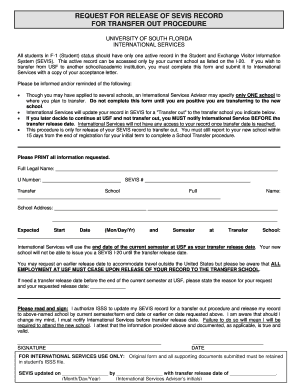
Blank I20 Form PDF of University of South Florida


What is the Blank I-20 Form PDF of University of South Florida
The Blank I-20 Form PDF of the University of South Florida (USF) is an essential document for international students seeking to study in the United States. This form certifies that a student has been accepted into a program and is eligible for a student visa. It includes critical information such as the student's personal details, program of study, and financial support, which are necessary for obtaining an F-1 or M-1 visa.
How to Obtain the Blank I-20 Form PDF of University of South Florida
To obtain the Blank I-20 Form PDF from USF, students must first be accepted into an academic program. Once accepted, the university's international student office will provide the form. Students may need to submit additional documentation, such as proof of financial support and passport information, to complete the process. It is advisable to check the university's website for specific instructions and requirements related to obtaining the I-20 form.
Steps to Complete the Blank I-20 Form PDF of University of South Florida
Completing the Blank I-20 Form PDF requires careful attention to detail. Here are the steps to ensure accurate completion:
- Review the form for required fields, including personal information and program details.
- Provide accurate financial information to demonstrate sufficient funds for tuition and living expenses.
- Double-check all entries for accuracy, as errors may delay visa processing.
- Sign and date the form where indicated, ensuring compliance with university guidelines.
Legal Use of the Blank I-20 Form PDF of University of South Florida
The Blank I-20 Form PDF is legally binding and must be filled out accurately to ensure compliance with U.S. immigration laws. This form is necessary for international students to apply for a student visa. It is important to keep the form updated, particularly if there are changes in the student’s program or financial situation. Failure to maintain accurate information can lead to complications with visa status.
Key Elements of the Blank I-20 Form PDF of University of South Florida
Several key elements are included in the Blank I-20 Form PDF that are crucial for both students and immigration authorities. These elements include:
- Student Information: Full name, date of birth, and country of citizenship.
- Program Details: The name of the program, start and end dates, and level of study.
- Financial Information: Proof of funding sources, including bank statements or scholarship letters.
- University Information: Details about the University of South Florida, including contact information for the international office.
Digital vs. Paper Version of the I-20 Form
Students can choose between a digital or paper version of the I-20 form. The digital version allows for easier access and submission, particularly when applying for a visa online. However, a printed paper version may be required for certain processes, such as visa interviews. It is important to verify the specific requirements of the U.S. embassy or consulate where the visa application will be submitted to ensure compliance.
Quick guide on how to complete blank i20 form pdf of university of south florida
Complete Blank I20 Form Pdf Of University Of South Florida effortlessly on any device
Online document management has gained immense traction among businesses and individuals. It serves as an ideal environmentally friendly alternative to traditional printed and signed papers, allowing you to access the correct forms and securely store them online. airSlate SignNow equips you with all the essential tools to create, edit, and eSign your documents swiftly without hassles. Manage Blank I20 Form Pdf Of University Of South Florida on any device using airSlate SignNow's Android or iOS applications and enhance any document-centric process today.
The simplest way to modify and eSign Blank I20 Form Pdf Of University Of South Florida seamlessly
- Obtain Blank I20 Form Pdf Of University Of South Florida and click on Get Form to begin.
- Utilize the tools we offer to complete your form.
- Emphasize crucial sections of your documents or conceal sensitive information with the tools that airSlate SignNow provides specifically for that task.
- Generate your eSignature with the Sign tool, which takes mere seconds and carries the same legal validity as a conventional wet ink signature.
- Review all the information thoroughly and click on the Done button to save your modifications.
- Choose your preferred method to deliver your form, whether by email, text message (SMS), or invitation link, or download it to your computer.
Eliminate concerns about lost or misplaced documents, cumbersome form navigation, or errors that require printing new document copies. airSlate SignNow meets your document management needs in just a few clicks from a device of your choice. Edit and eSign Blank I20 Form Pdf Of University Of South Florida and ensure excellent communication at every step of your form preparation process with airSlate SignNow.
Create this form in 5 minutes or less
Create this form in 5 minutes!
How to create an eSignature for the blank i20 form pdf of university of south florida
How to create an electronic signature for a PDF online
How to create an electronic signature for a PDF in Google Chrome
How to create an e-signature for signing PDFs in Gmail
How to create an e-signature right from your smartphone
How to create an e-signature for a PDF on iOS
How to create an e-signature for a PDF on Android
People also ask
-
What is the i20 form and why is it important?
The i20 form is a crucial document for international students, as it certifies eligibility for a student visa. This document provides information about your course of study and is required by the U.S. Department of State. Proper completion of the i20 form ensures that you can maintain your status while studying in the United States.
-
How can airSlate SignNow help me with the i20 form?
airSlate SignNow simplifies the process of signing and managing your i20 form by offering a user-friendly platform for electronic signatures. With our solution, you can quickly send, sign, and store your i20 form securely online. This streamlines the entire signature process, ensuring you won’t miss any deadlines.
-
Is there a cost associated with using airSlate SignNow for my i20 form?
Yes, airSlate SignNow offers affordable pricing plans that cater to various needs for managing documents like the i20 form. Our plans include a free trial, allowing users to experience the features before committing to a subscription. Investing in our service can save you time and effort in handling important documentation.
-
What features does airSlate SignNow offer for managing the i20 form?
airSlate SignNow provides essential features for the i20 form, including customizable templates, real-time tracking, and cloud storage. You can easily collaborate with others involved in the signing process and ensure all changes are logged. These features help to streamline your documentation process and enhance efficiency.
-
Can I integrate airSlate SignNow with other applications while managing my i20 form?
Yes, airSlate SignNow offers a variety of integrations with popular applications, making it easy to manage your i20 form alongside other tools. You can connect with platforms like Google Drive, Dropbox, and various CRM systems. This flexibility ensures that you can centralize your document management efficiently.
-
How does airSlate SignNow enhance security for my i20 form?
Security is a top priority at airSlate SignNow. We implement advanced encryption protocols to protect your i20 form and personal information. Additionally, features like two-factor authentication and access controls ensure that only authorized individuals can view or sign your document.
-
What benefits can I expect when using airSlate SignNow for my i20 form?
Using airSlate SignNow for your i20 form offers numerous benefits, including increased efficiency, reduced paper waste, and improved document accuracy. The ability to eSign your documents anytime and anywhere adds convenience for busy students or administrators. Overall, our solution can streamline your paperwork and enable a smoother process.
Get more for Blank I20 Form Pdf Of University Of South Florida
- Agreement to arbitrate sample clauses 2k sampleslaw insider form
- Satisfaction of judgment new york state form
- Navajo nation tax commission form
- D r l 111 111 a 112 115 form 1 c s c p a 17251 petition nycourts
- Consent to disclosure of tax return information
- Fillable online the sly owens state line ranch house fax form
- Police property evidence room form
- Residential building application form
Find out other Blank I20 Form Pdf Of University Of South Florida
- Sign New Jersey Plumbing Resignation Letter Online
- Sign New York Plumbing Cease And Desist Letter Free
- Sign Alabama Real Estate Quitclaim Deed Free
- How Can I Sign Alabama Real Estate Affidavit Of Heirship
- Can I Sign Arizona Real Estate Confidentiality Agreement
- How Do I Sign Arizona Real Estate Memorandum Of Understanding
- Sign South Dakota Plumbing Job Offer Later
- Sign Tennessee Plumbing Business Letter Template Secure
- Sign South Dakota Plumbing Emergency Contact Form Later
- Sign South Dakota Plumbing Emergency Contact Form Myself
- Help Me With Sign South Dakota Plumbing Emergency Contact Form
- How To Sign Arkansas Real Estate Confidentiality Agreement
- Sign Arkansas Real Estate Promissory Note Template Free
- How Can I Sign Arkansas Real Estate Operating Agreement
- Sign Arkansas Real Estate Stock Certificate Myself
- Sign California Real Estate IOU Safe
- Sign Connecticut Real Estate Business Plan Template Simple
- How To Sign Wisconsin Plumbing Cease And Desist Letter
- Sign Colorado Real Estate LLC Operating Agreement Simple
- How Do I Sign Connecticut Real Estate Operating Agreement