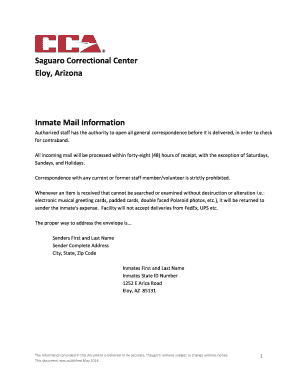
Cca Form


What is the CCA Form
The CCA form, or Certificate of Compliance for Alcohol, is a crucial document used primarily in the United States for regulatory purposes related to alcohol distribution and sales. This form ensures that businesses comply with state and federal laws governing the sale and distribution of alcoholic beverages. It serves as proof that a business has met all necessary legal requirements before engaging in alcohol-related activities.
How to Use the CCA Form
Using the CCA form involves several steps to ensure compliance with legal standards. First, businesses must accurately fill out the form with relevant information, including the business name, address, and type of alcohol being sold. Next, the completed form must be submitted to the appropriate regulatory agency, which may vary by state. It is essential to keep a copy of the submitted form for record-keeping and future reference.
Steps to Complete the CCA Form
Completing the CCA form requires careful attention to detail. Here are the steps to follow:
- Gather necessary information about your business, including licenses and permits.
- Fill out the form with accurate details, ensuring all fields are completed.
- Review the form for any errors or omissions.
- Submit the form to the designated regulatory agency, either online or by mail.
- Retain a copy of the submitted form for your records.
Legal Use of the CCA Form
The legal use of the CCA form is paramount for businesses involved in the sale of alcohol. It acts as a safeguard, ensuring that all operations comply with applicable laws. Failure to submit the CCA form or inaccuracies in the information provided can lead to penalties, including fines or revocation of licenses. Therefore, understanding the legal implications of the CCA form is essential for maintaining compliance.
Key Elements of the CCA Form
Several key elements must be included in the CCA form to ensure its validity:
- Business Information: Include the legal name, address, and contact details of the business.
- Type of Alcohol: Specify the types of alcoholic beverages the business intends to sell.
- Licenses and Permits: List all relevant licenses and permits held by the business.
- Signature: The form must be signed by an authorized representative of the business.
Who Issues the CCA Form
The CCA form is typically issued by state regulatory agencies responsible for overseeing alcohol distribution and sales. These agencies vary by state, and businesses should consult their local regulations to determine the appropriate authority for obtaining and submitting the form. Understanding which agency issues the CCA form is crucial for ensuring compliance with state laws.
Quick guide on how to complete cca form
Handle Cca Form effortlessly on any device
Digital document management has become popular among companies and individuals. It offers a perfect eco-friendly substitute for traditional printed and signed papers, allowing you to access the correct version and securely keep it online. airSlate SignNow gives you all the tools needed to create, modify, and eSign your documents swiftly without any delays. Manage Cca Form on any device with airSlate SignNow's Android or iOS applications and simplify any document-related processes today.
The easiest way to modify and eSign Cca Form without effort
- Find Cca Form and then click Get Form to begin.
- Utilize the tools we provide to complete your form.
- Highlight pertinent sections of your documents or obscure sensitive information with tools specifically designed for that purpose by airSlate SignNow.
- Generate your signature using the Sign tool, which takes mere seconds and holds the same legal validity as a conventional wet ink signature.
- Review all the information and then click on the Done button to save your changes.
- Choose how you would like to send your form, whether by email, text message (SMS), invitation link, or download it to your computer.
Forget about lost or misplaced documents, tedious form navigation, or mistakes that necessitate printing new copies. airSlate SignNow meets all your needs in document management in just a few clicks from any device of your choice. Modify and eSign Cca Form and ensure excellent communication at any stage of your form preparation process with airSlate SignNow.
Create this form in 5 minutes or less
Create this form in 5 minutes!
How to create an eSignature for the cca form
How to create an electronic signature for a PDF online
How to create an electronic signature for a PDF in Google Chrome
How to create an e-signature for signing PDFs in Gmail
How to create an e-signature right from your smartphone
How to create an e-signature for a PDF on iOS
How to create an e-signature for a PDF on Android
People also ask
-
What is a CCA form and how can airSlate SignNow help with it?
A CCA form, or Commercial Credit Application form, is vital for businesses to assess creditworthiness. airSlate SignNow simplifies the process by allowing you to create, send, and eSign CCA forms quickly and securely, ensuring a seamless experience for both you and your clients.
-
How much does it cost to use airSlate SignNow for managing CCA forms?
airSlate SignNow offers flexible pricing plans tailored to your business needs. With cost-effective solutions, you can efficiently manage CCA forms without breaking the bank. Try our pricing calculator to find the best plan for your requirements.
-
Can I customize my CCA forms with airSlate SignNow?
Absolutely! airSlate SignNow allows you to customize your CCA forms with various templates, fields, and branding options. This ensures that your forms meet your business requirements while maintaining a professional appearance.
-
What are the benefits of using airSlate SignNow for CCA forms?
Using airSlate SignNow for your CCA forms means faster processing times, reduced paper usage, and enhanced security. With features like electronic signatures and real-time tracking, you can streamline your credit application process efficiently.
-
Is airSlate SignNow compliant with legal requirements for CCA forms?
Yes, airSlate SignNow complies with all necessary legal standards for electronic signatures and document management. This compliance ensures that your CCA forms are legally binding, giving you peace of mind while handling sensitive information.
-
What integrations does airSlate SignNow offer for CCA forms?
airSlate SignNow integrates seamlessly with popular platforms like Google Drive, Salesforce, and Zapier. This allows you to easily manage your CCA forms alongside other business processes, enhancing productivity and efficiency.
-
How does airSlate SignNow enhance the security of my CCA forms?
airSlate SignNow employs advanced security measures, including data encryption and multi-factor authentication, to protect your CCA forms. This ensures that your sensitive business information remains safe and secure from unauthorized access.
Get more for Cca Form
Find out other Cca Form
- How Can I Sign Maine Real Estate Separation Agreement
- How Do I Sign Massachusetts Real Estate LLC Operating Agreement
- Can I Sign Massachusetts Real Estate LLC Operating Agreement
- Sign Massachusetts Real Estate Quitclaim Deed Simple
- Sign Massachusetts Sports NDA Mobile
- Sign Minnesota Real Estate Rental Lease Agreement Now
- How To Sign Minnesota Real Estate Residential Lease Agreement
- Sign Mississippi Sports Confidentiality Agreement Computer
- Help Me With Sign Montana Sports Month To Month Lease
- Sign Mississippi Real Estate Warranty Deed Later
- How Can I Sign Mississippi Real Estate Affidavit Of Heirship
- How To Sign Missouri Real Estate Warranty Deed
- Sign Nebraska Real Estate Letter Of Intent Online
- Sign Nebraska Real Estate Limited Power Of Attorney Mobile
- How Do I Sign New Mexico Sports Limited Power Of Attorney
- Sign Ohio Sports LLC Operating Agreement Easy
- Sign New Jersey Real Estate Limited Power Of Attorney Computer
- Sign New Mexico Real Estate Contract Safe
- How To Sign South Carolina Sports Lease Termination Letter
- How Can I Sign New York Real Estate Memorandum Of Understanding