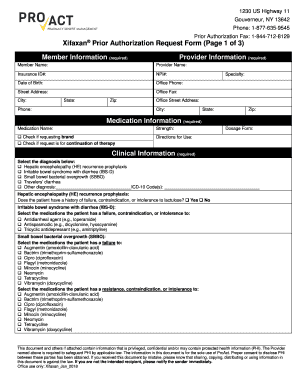
Proact Prior Auth Form


What is the Proact Prior Authorization?
The Proact prior authorization form is a crucial document used in the healthcare system to obtain approval for specific medications or treatments before they are dispensed or administered. This form is particularly important for ensuring that prescribed treatments are covered by insurance plans, thereby reducing out-of-pocket costs for patients. The Proact prior authorization process involves a detailed review of the patient's medical history and the necessity of the prescribed medication, ensuring that it aligns with the insurance provider's guidelines.
How to Use the Proact Prior Authorization Form
Using the Proact prior authorization form involves several steps to ensure that the application is completed accurately and submitted correctly. First, healthcare providers must fill out the required information, including patient details, medication specifics, and clinical justification for the treatment. Once completed, the form should be submitted to the patient's insurance company for review. It is essential to follow up with the insurance provider to confirm receipt and check the status of the authorization request.
Steps to Complete the Proact Prior Authorization Form
Completing the Proact prior authorization form requires careful attention to detail. Here are the steps involved:
- Gather patient information, including name, date of birth, and insurance details.
- Provide the prescribing physician's information, including their contact details.
- Specify the medication or treatment requiring authorization, including dosage and frequency.
- Include clinical information that supports the medical necessity of the treatment.
- Review the form for accuracy and completeness before submission.
Legal Use of the Proact Prior Authorization Form
The Proact prior authorization form is legally binding when filled out and submitted according to the regulations set forth by healthcare laws and insurance policies. To ensure its validity, the form must include appropriate signatures and comply with the Electronic Signatures in Global and National Commerce (ESIGN) Act, which recognizes electronic signatures as legally equivalent to handwritten ones. This compliance is crucial for the form to be accepted by insurance providers and healthcare institutions.
Eligibility Criteria for the Proact Prior Authorization
Eligibility for the Proact prior authorization typically depends on several factors, including the patient's insurance plan, the specific medication requested, and the medical necessity for the treatment. Insurance companies often require that the prescribed medication be on their formulary or that alternative treatments have been tried and failed before granting authorization. It is essential for healthcare providers to be familiar with these criteria to streamline the approval process.
Form Submission Methods
The Proact prior authorization form can be submitted through various methods, depending on the insurance provider's preferences. Common submission methods include:
- Online submission via the insurance provider's portal.
- Faxing the completed form directly to the insurance company.
- Mailing a hard copy of the form to the appropriate address.
It is advisable to confirm the preferred submission method with the insurance provider to ensure timely processing.
Quick guide on how to complete proact prior auth
Effortlessly Prepare Proact Prior Auth on Any Device
Managing documents online has become increasingly popular among businesses and individuals. It offers an excellent eco-friendly substitute for conventional printed and signed files, as you can easily find the right form and securely keep it online. airSlate SignNow equips you with all the tools necessary to create, modify, and electronically sign your documents swiftly without delays. Handle Proact Prior Auth on any device using airSlate SignNow's Android or iOS applications and streamline your document-related operations today.
The Easiest Way to Modify and Electronically Sign Proact Prior Auth
- Find Proact Prior Auth and click on Get Form to begin.
- Utilize the tools we offer to fill out your document.
- Emphasize important sections of your documents or redact sensitive information with tools that airSlate SignNow provides specifically for this purpose.
- Create your signature using the Sign feature, which takes mere seconds and holds the same legal validity as a traditional handwritten signature.
- Verify all the information and then click on the Done button to save your changes.
- Select your preferred method for sending your form, via email, text message (SMS), invitation link, or download it to your computer.
Eliminate concerns about lost or misplaced files, tedious document searches, or mistakes that require printing new copies. airSlate SignNow addresses your document management needs in just a few clicks from any device you choose. Modify and electronically sign Proact Prior Auth and ensure outstanding communication at every stage of the form preparation process with airSlate SignNow.
Create this form in 5 minutes or less
Create this form in 5 minutes!
How to create an eSignature for the proact prior auth
How to create an electronic signature for a PDF online
How to create an electronic signature for a PDF in Google Chrome
How to create an e-signature for signing PDFs in Gmail
How to create an e-signature right from your smartphone
How to create an e-signature for a PDF on iOS
How to create an e-signature for a PDF on Android
People also ask
-
What are Proact RX PA forms and how do they work?
Proact RX PA forms are prior authorization documents used in the pharmacy benefit process. They facilitate the approval of medications that require insurance company approval before being dispensed. Using airSlate SignNow, completing and sending these Proact RX PA forms becomes efficient and streamlined.
-
How does airSlate SignNow simplify the process of managing Proact RX PA forms?
airSlate SignNow offers an intuitive interface that allows users to easily generate, send, and eSign Proact RX PA forms. Its features let users track the status of forms in real-time, ensuring quicker processing and approvals. This streamlining reduces delays and improves communication between pharmacies and providers.
-
What pricing plans are available for using airSlate SignNow for Proact RX PA forms?
airSlate SignNow provides flexible pricing plans tailored to different business needs. Whether you are a small pharmacy or a large healthcare provider managing multiple Proact RX PA forms, there are cost-effective options available. You can choose a plan that best fits your volume of usage and budget.
-
Can I integrate airSlate SignNow with my existing systems for Proact RX PA forms?
Yes, airSlate SignNow offers seamless integrations with various healthcare management systems. This capability allows for easy data sharing and management of Proact RX PA forms, enhancing workflow efficiency. Users can connect their existing tools for a cohesive digital document management experience.
-
What benefits do I gain by using airSlate SignNow for Proact RX PA forms?
By using airSlate SignNow for Proact RX PA forms, you gain signNow time and cost savings. The platform automates the signing and submission process, reducing errors and ensuring compliance with healthcare regulations. Enhanced document tracking ensures that approvals are hasty, ultimately benefiting patients.
-
Is it secure to use airSlate SignNow for handling Proact RX PA forms?
Absolutely. airSlate SignNow prioritizes security and complies with industry standards to protect sensitive health information. When handling Proact RX PA forms, users benefit from features like encryption and secure access controls, making the platform a safe choice for healthcare operations.
-
Can I access airSlate SignNow’s features on mobile devices for Proact RX PA forms?
Yes, airSlate SignNow provides a mobile-friendly platform that allows users to manage Proact RX PA forms on the go. This flexibility enables healthcare professionals to complete and eSign documents anytime, anywhere, which is crucial in fast-paced environments. The mobile app maintains full functionality for all features.
Get more for Proact Prior Auth
- No fault agreed uncontested divorce package for dissolution of marriage for persons with no children with or without property 497327206 form
- Tx corporation search 497327207 form
- Texas corporation 497327208 form
- Professional corporation package for texas texas form
- Texas pre incorporation agreement shareholders agreement and confidentiality agreement texas form
- Domestic for profit corporation texas form
- Texas bylaws for corporation texas form
- Texas corporate form
Find out other Proact Prior Auth
- Sign Idaho Business Operations Resignation Letter Online
- Sign Illinois Business Operations Affidavit Of Heirship Later
- How Do I Sign Kansas Business Operations LLC Operating Agreement
- Sign Kansas Business Operations Emergency Contact Form Easy
- How To Sign Montana Business Operations Warranty Deed
- Sign Nevada Business Operations Emergency Contact Form Simple
- Sign New Hampshire Business Operations Month To Month Lease Later
- Can I Sign New York Business Operations Promissory Note Template
- Sign Oklahoma Business Operations Contract Safe
- Sign Oregon Business Operations LLC Operating Agreement Now
- Sign Utah Business Operations LLC Operating Agreement Computer
- Sign West Virginia Business Operations Rental Lease Agreement Now
- How To Sign Colorado Car Dealer Arbitration Agreement
- Sign Florida Car Dealer Resignation Letter Now
- Sign Georgia Car Dealer Cease And Desist Letter Fast
- Sign Georgia Car Dealer Purchase Order Template Mobile
- Sign Delaware Car Dealer Limited Power Of Attorney Fast
- How To Sign Georgia Car Dealer Lease Agreement Form
- How To Sign Iowa Car Dealer Resignation Letter
- Sign Iowa Car Dealer Contract Safe