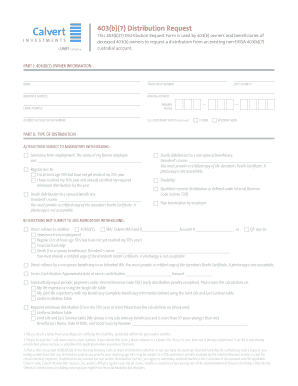
Calvert 403b7 Distribution Request Calvert Investments Form


What is the Calvert 403b7 Distribution Request Calvert Investments
The Calvert 403b7 Distribution Request is a specific form used by participants in the Calvert Investments retirement plan to request distributions from their 403(b)(7) accounts. This form is essential for individuals looking to withdraw funds from their retirement savings, whether for retirement, hardship, or other financial needs. It provides a structured way for account holders to formally communicate their intentions regarding the distribution of their investments.
How to use the Calvert 403b7 Distribution Request Calvert Investments
Using the Calvert 403b7 Distribution Request involves several steps. First, ensure you have the correct form, which can typically be obtained from Calvert Investments' official website or customer service. Next, fill out the required fields, including personal identification details and the specific distribution amount. After completing the form, you can submit it electronically through a secure platform or by mailing it to the designated address provided by Calvert Investments.
Steps to complete the Calvert 403b7 Distribution Request Calvert Investments
Completing the Calvert 403b7 Distribution Request requires careful attention to detail. Here are the steps to follow:
- Obtain the latest version of the form from Calvert Investments.
- Fill in your personal information, including your name, address, and account number.
- Specify the type of distribution you are requesting, such as a lump sum or periodic payments.
- Indicate the amount you wish to withdraw and the reason for the distribution.
- Review the form for accuracy and completeness before submission.
- Submit the completed form via the preferred method outlined by Calvert Investments.
Legal use of the Calvert 403b7 Distribution Request Calvert Investments
The legal use of the Calvert 403b7 Distribution Request is governed by federal regulations and the specific terms of the retirement plan. It is crucial to ensure that all information provided is accurate and that the request complies with IRS guidelines regarding distributions from retirement accounts. Failure to adhere to these regulations may result in penalties or delays in processing your request.
Required Documents
When submitting the Calvert 403b7 Distribution Request, certain documents may be required to verify your identity and support your request. Commonly required documents include:
- A copy of a government-issued ID, such as a driver's license or passport.
- Proof of your current address, which can be a utility bill or bank statement.
- Any additional documentation that may be necessary based on the type of distribution requested.
Form Submission Methods (Online / Mail / In-Person)
The Calvert 403b7 Distribution Request can typically be submitted through various methods, providing flexibility for users. Common submission methods include:
- Online submission through the Calvert Investments secure portal.
- Mailing the completed form to the address specified on the form.
- In-person submission at a local Calvert Investments office, if available.
Quick guide on how to complete calvert 403b7 distribution request calvert investments
Effortlessly Prepare Calvert 403b7 Distribution Request Calvert Investments on Any Device
Managing documents online has gained popularity among businesses and individuals. It serves as an ideal environmentally friendly alternative to conventional printed and signed paperwork, allowing you to access the needed form and securely store it online. airSlate SignNow provides all the tools necessary to create, modify, and eSign your documents quickly without delays. Manage Calvert 403b7 Distribution Request Calvert Investments on any device using airSlate SignNow's Android or iOS applications and enhance any document-related workflow today.
How to Modify and eSign Calvert 403b7 Distribution Request Calvert Investments with Ease
- Obtain Calvert 403b7 Distribution Request Calvert Investments and then click Get Form to begin.
- Utilize the tools we provide to complete your form.
- Emphasize relevant parts of your documents or conceal sensitive information using tools specifically designed for that purpose by airSlate SignNow.
- Generate your eSignature with the Sign feature, which takes moments and carries the same legal validity as a traditional handwritten signature.
- Review all the information and then click on the Done button to save your adjustments.
- Choose how you'd like to send your form—via email, SMS, or invitation link—or download it to your computer.
Say goodbye to lost or misfiled documents, tedious form searches, and mistakes that necessitate reprinting new copies. airSlate SignNow meets all your document management needs in just a few clicks from any device of your choosing. Alter and eSign Calvert 403b7 Distribution Request Calvert Investments to ensure exceptional communication at every phase of your form preparation process with airSlate SignNow.
Create this form in 5 minutes or less
Create this form in 5 minutes!
How to create an eSignature for the calvert 403b7 distribution request calvert investments
How to create an electronic signature for a PDF online
How to create an electronic signature for a PDF in Google Chrome
How to create an e-signature for signing PDFs in Gmail
How to create an e-signature right from your smartphone
How to create an e-signature for a PDF on iOS
How to create an e-signature for a PDF on Android
People also ask
-
What is a Calvert 403b7 Distribution Request from Calvert Investments?
A Calvert 403b7 Distribution Request is a form required to access funds from your Calvert Investments retirement account. This official request must be completed to ensure that your distribution is processed smoothly and in accordance with regulations.
-
How do I submit a Calvert 403b7 Distribution Request to Calvert Investments?
You can submit your Calvert 403b7 Distribution Request through the airSlate SignNow platform. Simply fill out the required details, eSign the document, and send it directly to Calvert Investments for processing.
-
What are the benefits of using airSlate SignNow for my Calvert 403b7 Distribution Request?
Using airSlate SignNow for your Calvert 403b7 Distribution Request allows for a streamlined, easy-to-use process. You can send and eSign documents securely, track your submission, and reduce turnaround time, making it a cost-effective solution.
-
Are there any fees associated with the Calvert 403b7 Distribution Request process?
While airSlate SignNow offers an affordable pricing structure, it’s important to check with Calvert Investments regarding any fees associated with your Calvert 403b7 Distribution Request. There may be specific charges applicable based on the type of distribution requested.
-
Can I make changes to my Calvert 403b7 Distribution Request after submission?
Once your Calvert 403b7 Distribution Request is submitted via airSlate SignNow, any changes can only be made by contacting Calvert Investments directly. It’s essential to review your request carefully before submission to avoid delays.
-
What document formats does airSlate SignNow support for the Calvert 403b7 Distribution Request?
airSlate SignNow supports a variety of document formats for your Calvert 403b7 Distribution Request, including PDF and Word documents. This flexibility allows you to upload your request in the format that works best for you.
-
How secure is airSlate SignNow for handling my Calvert 403b7 Distribution Request?
airSlate SignNow employs robust security measures to ensure your Calvert 403b7 Distribution Request is protected. With encryption, secure cloud storage, and compliance with industry standards, your sensitive information remains safe throughout the process.
Get more for Calvert 403b7 Distribution Request Calvert Investments
- Quitclaim deed from corporation to husband and wife texas form
- Warranty deed from corporation to husband and wife texas form
- Texas warranty form
- Oil gas and mineral deed from an individual to a corporation texas form
- Limited liability company corporation form
- Oil gas and mineral deed from trust to an individual sale of interest single trustee texas form
- Oil gas mineral form
- Oil gas mineral 497327238 form
Find out other Calvert 403b7 Distribution Request Calvert Investments
- How To Sign Delaware Orthodontists PPT
- How Can I Sign Massachusetts Plumbing Document
- How To Sign New Hampshire Plumbing PPT
- Can I Sign New Mexico Plumbing PDF
- How To Sign New Mexico Plumbing Document
- How To Sign New Mexico Plumbing Form
- Can I Sign New Mexico Plumbing Presentation
- How To Sign Wyoming Plumbing Form
- Help Me With Sign Idaho Real Estate PDF
- Help Me With Sign Idaho Real Estate PDF
- Can I Sign Idaho Real Estate PDF
- How To Sign Idaho Real Estate PDF
- How Do I Sign Hawaii Sports Presentation
- How Do I Sign Kentucky Sports Presentation
- Can I Sign North Carolina Orthodontists Presentation
- How Do I Sign Rhode Island Real Estate Form
- Can I Sign Vermont Real Estate Document
- How To Sign Wyoming Orthodontists Document
- Help Me With Sign Alabama Courts Form
- Help Me With Sign Virginia Police PPT