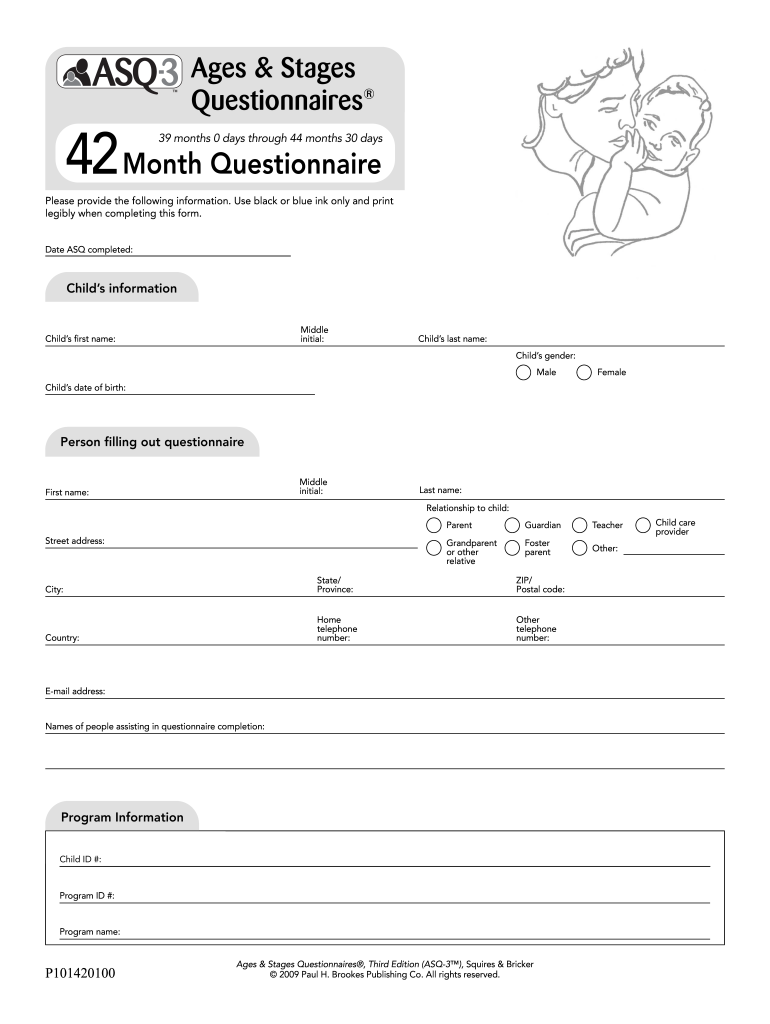
Asq 42 Months Form


What is the ASQ 42 Months?
The ASQ 42 months, or Ages and Stages Questionnaire for children aged 42 months, is a developmental screening tool designed to assess a child's growth in various areas, including communication, gross motor skills, fine motor skills, problem-solving, and personal-social development. This questionnaire helps parents and caregivers identify any potential developmental delays and provides guidance on the next steps if concerns arise. It is available in multiple languages, including Spanish, to ensure accessibility for diverse populations.
How to Use the ASQ 42 Months
To effectively use the ASQ 42 months, parents or caregivers complete the questionnaire by answering a series of questions about the child's development. Each question focuses on specific skills the child should be demonstrating at this age. After completing the questionnaire, the responses are scored to determine if the child is on track or if further evaluation might be necessary. It is important to answer honestly and to consider the child's abilities in various settings, such as at home and in social situations.
Steps to Complete the ASQ 42 Months
Completing the ASQ 42 months involves several straightforward steps:
- Obtain the ASQ 42 months form, available in both English and Spanish.
- Read each question carefully, considering the child's behavior and skills.
- Answer all questions to the best of your ability, marking yes or no as appropriate.
- Calculate the scores based on your responses to determine developmental progress.
- Review the results and consult with a healthcare provider if there are concerns about the child's development.
Legal Use of the ASQ 42 Months
The ASQ 42 months is legally recognized as a valid tool for assessing child development. It is often used by pediatricians, early childhood educators, and developmental specialists as part of routine screenings. The results can inform decisions regarding early intervention services if needed. While the ASQ itself does not replace professional evaluations, it serves as a critical first step in identifying children who may require additional support.
Key Elements of the ASQ 42 Months
Several key elements characterize the ASQ 42 months, including:
- Developmental Domains: The questionnaire assesses multiple areas of development, ensuring a comprehensive overview.
- Age Appropriateness: The questions are specifically tailored for children at 42 months, making the tool relevant and effective.
- Scoring System: A clear scoring system helps determine whether a child's development is on track.
- Follow-Up Recommendations: The ASQ provides guidance on what steps to take if concerns are identified.
Examples of Using the ASQ 42 Months
Parents and caregivers can use the ASQ 42 months in various contexts, such as:
- During routine pediatric visits to monitor developmental milestones.
- As part of early childhood education programs to assess readiness for school.
- In community health initiatives aimed at promoting child development awareness.
Quick guide on how to complete asq 42 months
Prepare Asq 42 Months effortlessly on any device
Web-based document management has become increasingly popular among companies and individuals. It offers an excellent eco-friendly substitute to traditional printed and signed documents, as you can obtain the correct form and securely store it online. airSlate SignNow provides all the tools you need to create, edit, and eSign your documents quickly without delays. Handle Asq 42 Months on any device with airSlate SignNow Android or iOS applications and streamline any document-related operation today.
The easiest way to modify and eSign Asq 42 Months with no hassle
- Find Asq 42 Months and click on Get Form to begin.
- Make use of the tools we offer to fill out your document.
- Highlight relevant sections of your documents or redact sensitive information with tools specifically designed for that purpose by airSlate SignNow.
- Create your signature using the Sign tool, which takes just moments and carries the same legal validity as a traditional handwritten signature.
- Review the details and click on the Done button to save your changes.
- Select how you wish to send your form, whether by email, SMS, or invite link, or download it to your computer.
Say goodbye to lost or misfiled documents, tedious form searches, or mistakes that necessitate printing new copies. airSlate SignNow attends to your document management needs in just a few clicks from any device of your choosing. Edit and eSign Asq 42 Months and ensure outstanding communication throughout the form preparation process with airSlate SignNow.
Create this form in 5 minutes or less
Create this form in 5 minutes!
How to create an eSignature for the asq 42 months
How to create an electronic signature for a PDF online
How to create an electronic signature for a PDF in Google Chrome
How to create an e-signature for signing PDFs in Gmail
How to create an e-signature right from your smartphone
How to create an e-signature for a PDF on iOS
How to create an e-signature for a PDF on Android
People also ask
-
What is the ASQ 3 42 months, and how can it help my business?
The ASQ 3 42 months is a developmental screening tool designed to assess the growth of children aged 3 to 42 months. By incorporating this tool, businesses can better understand early childhood development, which can aid in designing effective interventions or programs tailored for this age group, ultimately leading to better outcomes for children.
-
How does airSlate SignNow support ASQ 3 42 months documentation?
airSlate SignNow facilitates the easy signing and management of documents related to the ASQ 3 42 months assessments. Our platform allows users to create, send, and eSign necessary documentation securely, which streamlines the process and ensures that all records are efficiently handled.
-
Is there a cost associated with using airSlate SignNow for ASQ 3 42 months?
Yes, airSlate SignNow offers various pricing plans tailored to different business needs, including options for organizations focused on the ASQ 3 42 months assessments. Pricing is competitive and reflects the value of having an easy-to-use, cost-effective eSignature solution at your fingertips.
-
What features does airSlate SignNow provide for managing ASQ 3 42 months workflows?
airSlate SignNow provides features such as customizable templates, document tracking, and real-time collaboration, which are crucial for managing ASQ 3 42 months workflows. These tools enhance efficiency and help ensure that all necessary stakeholders can participate in the process seamlessly.
-
Can I integrate airSlate SignNow with other software for ASQ 3 42 months?
Absolutely! airSlate SignNow offers integrations with popular software and platforms that can enhance your ASQ 3 42 months operations. By linking your existing tools with SignNow, you can streamline your workflows and improve overall productivity.
-
What are the benefits of using airSlate SignNow for ASQ 3 42 months assessments?
Using airSlate SignNow for ASQ 3 42 months assessments allows for increased efficiency, reduced paperwork, and enhanced security of sensitive information. The platform's ease of use means you can allocate more time to serving your clients rather than managing documents.
-
Is airSlate SignNow compliant with regulations for ASQ 3 42 months?
Yes, airSlate SignNow complies with industry regulations to ensure that any documents related to the ASQ 3 42 months screening are handled securely and responsibly. This compliance provides peace of mind that sensitive data is protected throughout the document lifecycle.
Get more for Asq 42 Months
- New hampshire power attorney form
- Nh small business form
- Company employment policies and procedures package new hampshire form
- New hampshire attorney form
- Newly divorced individuals package new hampshire form
- Contractors forms package new hampshire
- Power of attorney for sale of motor vehicle new hampshire form
- Wedding planning or consultant package new hampshire form
Find out other Asq 42 Months
- eSignature Alaska Government Agreement Fast
- How Can I eSignature Arizona Government POA
- How Do I eSignature Nevada Doctors Lease Agreement Template
- Help Me With eSignature Nevada Doctors Lease Agreement Template
- How Can I eSignature Nevada Doctors Lease Agreement Template
- eSignature Finance & Tax Accounting Presentation Arkansas Secure
- eSignature Arkansas Government Affidavit Of Heirship Online
- eSignature New Jersey Doctors Permission Slip Mobile
- eSignature Colorado Government Residential Lease Agreement Free
- Help Me With eSignature Colorado Government Medical History
- eSignature New Mexico Doctors Lease Termination Letter Fast
- eSignature New Mexico Doctors Business Associate Agreement Later
- eSignature North Carolina Doctors Executive Summary Template Free
- eSignature North Dakota Doctors Bill Of Lading Online
- eSignature Delaware Finance & Tax Accounting Job Description Template Fast
- How To eSignature Kentucky Government Warranty Deed
- eSignature Mississippi Government Limited Power Of Attorney Myself
- Can I eSignature South Dakota Doctors Lease Agreement Form
- eSignature New Hampshire Government Bill Of Lading Fast
- eSignature Illinois Finance & Tax Accounting Purchase Order Template Myself