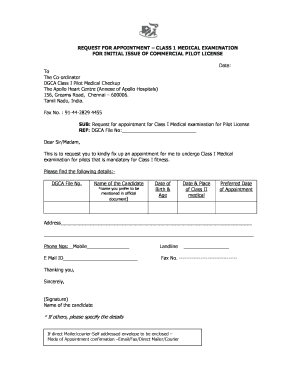
Apollo Hospital Letterhead PDF Form


What is the Apollo Hospital Prescription PDF
The Apollo Hospital prescription PDF is a standardized document used by healthcare providers within the Apollo Hospital network to prescribe medications and treatments to patients. This form typically includes essential patient information, the prescribing physician's details, and a list of medications prescribed, including dosages and instructions. It serves as an official record of the medical recommendations made by healthcare professionals, ensuring clarity and accuracy in patient care.
How to Use the Apollo Hospital Prescription PDF
Using the Apollo Hospital prescription PDF involves several straightforward steps. First, ensure you have the correct version of the form, which can be obtained from the hospital or authorized sources. Fill in the required fields, including patient details, medication names, dosages, and any specific instructions. After completing the form, it can be printed for physical signatures or sent electronically for digital signatures, depending on the preferences of the healthcare provider and patient.
Steps to Complete the Apollo Hospital Prescription PDF
To complete the Apollo Hospital prescription PDF efficiently, follow these steps:
- Download the latest version of the prescription PDF from the Apollo Hospital website or request it from your healthcare provider.
- Open the PDF using a compatible PDF reader or editor.
- Fill in the patient’s personal information, including name, date of birth, and contact details.
- Enter the prescribing physician's name, contact information, and any relevant identification numbers.
- List the prescribed medications, including the name, dosage, and frequency of administration.
- Review the completed form for accuracy and completeness.
- Save the document and print it for physical signatures or use an eSignature solution for digital completion.
Legal Use of the Apollo Hospital Prescription PDF
The Apollo Hospital prescription PDF is legally binding when completed correctly and signed by an authorized healthcare provider. To ensure its legal validity, the form must adhere to relevant healthcare regulations, including HIPAA for patient privacy and the ESIGN Act for electronic signatures. Proper completion and secure handling of the document are vital to maintain its integrity and legality in medical practice.
Key Elements of the Apollo Hospital Prescription PDF
Key elements of the Apollo Hospital prescription PDF include:
- Patient Information: Name, date of birth, and contact details.
- Prescribing Physician Details: Name, contact information, and credentials.
- Medication List: Names of prescribed medications, dosages, and administration instructions.
- Signature Section: Space for the physician's signature and date of issuance.
- Refill Information: Instructions regarding medication refills, if applicable.
Examples of Using the Apollo Hospital Prescription PDF
Examples of using the Apollo Hospital prescription PDF can include:
- A physician prescribing medication for a patient during a routine check-up.
- A specialist providing a detailed treatment plan for a chronic condition.
- A healthcare provider issuing a prescription for a patient transitioning to a new medication.
Quick guide on how to complete apollo hospital letterhead pdf
Complete Apollo Hospital Letterhead Pdf effortlessly on any device
Online document management has become increasingly popular among companies and individuals. It serves as an excellent eco-friendly alternative to traditional printed and signed paperwork, allowing you to locate the correct form and securely store it online. airSlate SignNow equips you with all the resources required to create, modify, and eSign your documents quickly without delays. Handle Apollo Hospital Letterhead Pdf on any device using airSlate SignNow Android or iOS applications and enhance any document-focused process today.
The easiest way to modify and eSign Apollo Hospital Letterhead Pdf without stress
- Obtain Apollo Hospital Letterhead Pdf and then click Get Form to begin.
- Make use of the tools we provide to complete your form.
- Emphasize relevant parts of the documents or conceal sensitive information using tools specifically designed by airSlate SignNow for this purpose.
- Generate your signature with the Sign tool, which takes mere seconds and carries the same legal validity as a traditional ink signature.
- Review all the information and then click on the Done button to save your changes.
- Select your preferred method for sending your form—via email, SMS, invitation link, or download it to your computer.
Eliminate the worries of lost or misplaced documents, tiring form searches, or errors that necessitate printing new document copies. airSlate SignNow addresses all your document management needs in just a few clicks from any device of your choosing. Edit and eSign Apollo Hospital Letterhead Pdf and ensure outstanding communication at any point during the form preparation process with airSlate SignNow.
Create this form in 5 minutes or less
Create this form in 5 minutes!
How to create an eSignature for the apollo hospital letterhead pdf
How to create an electronic signature for a PDF online
How to create an electronic signature for a PDF in Google Chrome
How to create an e-signature for signing PDFs in Gmail
How to create an e-signature right from your smartphone
How to create an e-signature for a PDF on iOS
How to create an e-signature for a PDF on Android
People also ask
-
What is the apollo hospital prescription pdf?
The apollo hospital prescription pdf is a digital document format that allows patients to receive and store their prescriptions from Apollo Hospital securely. This format ensures easy access and transmission, making it convenient for both patients and healthcare providers.
-
How can airSlate SignNow help with apollo hospital prescription pdf?
airSlate SignNow enables users to easily sign and send apollo hospital prescription pdf documents electronically. With its user-friendly interface, you can quickly manage your prescriptions without the hassle of paperwork.
-
Is there a cost associated with using airSlate SignNow for apollo hospital prescription pdf?
Yes, airSlate SignNow offers various pricing plans to cater to different business needs when managing apollo hospital prescription pdf documents. The pricing is competitive and designed to offer value while ensuring a seamless experience for users.
-
What features does airSlate SignNow provide for apollo hospital prescription pdf?
airSlate SignNow offers features such as electronic signatures, document templates, and secure storage specifically designed for managing apollo hospital prescription pdf files. These features streamline the documentation process and enhance efficiency.
-
Can I integrate airSlate SignNow with other applications for apollo hospital prescription pdf management?
Yes, airSlate SignNow offers integrations with various applications to facilitate the efficient management of apollo hospital prescription pdf files. These integrations help streamline workflows by connecting your existing tools.
-
What are the benefits of using airSlate SignNow for apollo hospital prescription pdf?
Using airSlate SignNow for managing apollo hospital prescription pdf documents offers multiple benefits, including time savings, enhanced security, and improved compliance. You can ensure that your prescriptions are handled with utmost professionalism and care.
-
Is it easy to share an apollo hospital prescription pdf using airSlate SignNow?
Absolutely! airSlate SignNow makes it exceptionally easy to share your apollo hospital prescription pdf with healthcare professionals or family members. Simply send the document via email or provide a link, all while ensuring security.
Get more for Apollo Hospital Letterhead Pdf
- Hunting forms package new hampshire
- Identity theft recovery package new hampshire form
- Durable power of attorney for health care and living will statutory new hampshire form
- Durable power attorney nh form
- Aging parent package new hampshire form
- Sale of a business package new hampshire form
- Legal documents for the guardian of a minor package new hampshire form
- New state resident 497318872 form
Find out other Apollo Hospital Letterhead Pdf
- How To Integrate Sign in Banking
- How To Use Sign in Banking
- Help Me With Use Sign in Banking
- Can I Use Sign in Banking
- How Do I Install Sign in Banking
- How To Add Sign in Banking
- How Do I Add Sign in Banking
- How Can I Add Sign in Banking
- Can I Add Sign in Banking
- Help Me With Set Up Sign in Government
- How To Integrate eSign in Banking
- How To Use eSign in Banking
- How To Install eSign in Banking
- How To Add eSign in Banking
- How To Set Up eSign in Banking
- How To Save eSign in Banking
- How To Implement eSign in Banking
- How To Set Up eSign in Construction
- How To Integrate eSign in Doctors
- How To Use eSign in Doctors