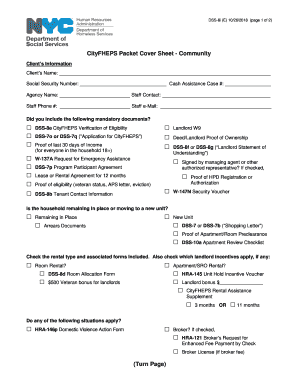
Cityfheps Landlord Package Form


What is the Cityfheps Landlord Package
The Cityfheps Landlord Package is a comprehensive set of documents designed for landlords participating in the CityFHEPS program, which aims to provide rental assistance to eligible tenants in New York City. This package includes essential forms that landlords must complete to comply with the program's requirements. It facilitates the process of accepting CityFHEPS vouchers as payment for rent, ensuring that both landlords and tenants understand their rights and responsibilities under the program.
How to use the Cityfheps Landlord Package
To effectively use the Cityfheps Landlord Package, landlords should first familiarize themselves with each document included in the package. This typically involves reviewing the Cityfheps application form, the cityfheps inspection checklist, and any other relevant forms. Landlords must complete these forms accurately and submit them as required by the program guidelines. Utilizing digital tools, such as signNow, can streamline this process, allowing for easy eSigning and secure document management.
Steps to complete the Cityfheps Landlord Package
Completing the Cityfheps Landlord Package involves several key steps:
- Gather necessary information, including tenant details and property information.
- Fill out the Cityfheps application form and any additional required documents.
- Review the cityfheps inspection checklist to ensure compliance with housing standards.
- Sign the documents electronically using a secure platform to ensure legal validity.
- Submit the completed package to the appropriate city agency or organization.
Key elements of the Cityfheps Landlord Package
The key elements of the Cityfheps Landlord Package include:
- The Cityfheps application form, which collects essential information about the landlord and the property.
- The cityfheps inspection checklist, which outlines the standards that must be met for the property to be eligible for the program.
- Documentation of any required disclosures or agreements between the landlord and tenant.
- Verification forms that may be needed to confirm the tenant's eligibility for assistance.
Eligibility Criteria
Eligibility for the Cityfheps Landlord Package typically requires landlords to meet specific criteria, including:
- Ownership of rental properties within New York City.
- Willingness to accept CityFHEPS vouchers as payment for rent.
- Compliance with all local housing regulations and standards.
Application Process & Approval Time
The application process for the Cityfheps Landlord Package involves submitting the completed forms to the appropriate city agency. After submission, the approval time can vary based on the completeness of the application and the agency's workload. Typically, landlords can expect a response within a few weeks, but it is advisable to follow up if there are any delays.
Quick guide on how to complete cityfheps landlord package
Complete Cityfheps Landlord Package effortlessly on any device
Digital document management has become increasingly favored among businesses and individuals. It offers an ideal eco-friendly substitute to traditional printed and signed paperwork, as you can easily find the appropriate form and securely keep it online. airSlate SignNow provides you with all the resources necessary to create, modify, and eSign your documents swiftly without complications. Handle Cityfheps Landlord Package on any platform using airSlate SignNow's Android or iOS applications and enhance any document-centric process today.
How to edit and eSign Cityfheps Landlord Package with ease
- Find Cityfheps Landlord Package and click on Get Form to begin.
- Utilize the tools we provide to fill out your form.
- Highlight important sections of your documents or mask sensitive information with tools that airSlate SignNow offers specifically for that purpose.
- Create your eSignature with the Sign tool, which takes mere seconds and holds the same legal validity as a conventional wet ink signature.
- Review all the details and click on the Done button to save your changes.
- Select your preferred method for delivering your form, whether by email, text message (SMS), or invite link, or download it to your computer.
Eliminate concerns about lost or misplaced documents, tedious form searching, or errors that necessitate printing additional document copies. airSlate SignNow fulfills your requirements in document management within a few clicks from any device of your choice. Edit and eSign Cityfheps Landlord Package and ensure excellent communication at every stage of your form preparation process with airSlate SignNow.
Create this form in 5 minutes or less
Create this form in 5 minutes!
How to create an eSignature for the cityfheps landlord package
How to create an electronic signature for a PDF online
How to create an electronic signature for a PDF in Google Chrome
How to create an e-signature for signing PDFs in Gmail
How to create an e-signature right from your smartphone
How to create an e-signature for a PDF on iOS
How to create an e-signature for a PDF on Android
People also ask
-
What are cityfheps documents, and how does airSlate SignNow help with them?
Cityfheps documents are necessary forms related to the City FHEPS (Flexible Housing Presence) program that assists families experiencing homelessness. airSlate SignNow simplifies the process of managing these documents by allowing users to create, sign, and send them electronically, ensuring compliance and efficiency in the submission process.
-
How does airSlate SignNow ensure the security of my cityfheps documents?
AirSlate SignNow prioritizes the security of your cityfheps documents through advanced encryption methods and secure cloud storage. This means your sensitive information is protected during the signing process, providing peace of mind for all parties involved.
-
What features does airSlate SignNow offer for managing cityfheps documents?
AirSlate SignNow offers various features tailored for managing cityfheps documents, including customizable templates, bulk sending options, and real-time notifications. These tools streamline document workflows, making it easier to handle cityfheps paperwork efficiently.
-
Is airSlate SignNow cost-effective for handling cityfheps documents?
Yes, airSlate SignNow provides a cost-effective solution for handling cityfheps documents. With its various subscription plans, businesses can choose the level of service that fits their budget while still accessing powerful features to manage their document workflows.
-
Can airSlate SignNow integrate with other software I use for cityfheps documents?
Absolutely! airSlate SignNow integrates seamlessly with popular business tools and applications, making it easy to manage cityfheps documents alongside other workflows. This connectivity enhances productivity and reduces the time spent switching between different systems.
-
How can I track the status of my cityfheps documents in airSlate SignNow?
With airSlate SignNow, you can easily track the status of your cityfheps documents through real-time updates and notifications. You’ll receive alerts as documents are viewed, signed, or completed, allowing you to maintain control over your workflow.
-
What support does airSlate SignNow offer for issues with cityfheps documents?
AirSlate SignNow provides robust customer support to assist with any issues related to cityfheps documents. Users can access a range of resources, including tutorials, FAQs, and direct customer service options for personalized assistance as needed.
Get more for Cityfheps Landlord Package
- Bill of sale without warranty by corporate seller texas form
- Reaffirmation agreement texas form
- Verification of mailing list texas form
- Texas creditors form
- Tx creditors form
- Verification of creditors matrix texas form
- Verification of creditors matrix texas 497327704 form
- Correction statement and agreement texas form
Find out other Cityfheps Landlord Package
- eSign Delaware Termination of Employment Worksheet Safe
- Can I eSign New Jersey Job Description Form
- Can I eSign Hawaii Reference Checking Form
- Help Me With eSign Hawaii Acknowledgement Letter
- eSign Rhode Island Deed of Indemnity Template Secure
- eSign Illinois Car Lease Agreement Template Fast
- eSign Delaware Retainer Agreement Template Later
- eSign Arkansas Attorney Approval Simple
- eSign Maine Car Lease Agreement Template Later
- eSign Oregon Limited Power of Attorney Secure
- How Can I eSign Arizona Assignment of Shares
- How To eSign Hawaii Unlimited Power of Attorney
- How To eSign Louisiana Unlimited Power of Attorney
- eSign Oklahoma Unlimited Power of Attorney Now
- How To eSign Oregon Unlimited Power of Attorney
- eSign Hawaii Retainer for Attorney Easy
- How To eSign Texas Retainer for Attorney
- eSign Hawaii Standstill Agreement Computer
- How Can I eSign Texas Standstill Agreement
- How To eSign Hawaii Lease Renewal