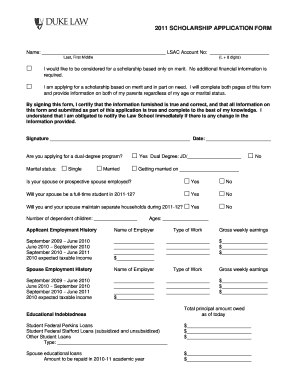
Duke Application Form


What is the Duke Application?
The Duke Application is a formal document used by prospective students to apply for admission to Duke University. This application collects essential information about the applicant, including personal details, academic history, extracurricular activities, and essays that reflect the applicant's character and aspirations. It serves as a crucial first step in the college admissions process, allowing the university to assess candidates based on a holistic review of their qualifications and experiences.
Steps to Complete the Duke Application
Completing the Duke Application involves several key steps to ensure that all required information is accurately provided. Begin by creating an account on the Duke admissions portal. Next, fill out personal information, including contact details and demographic information. After that, input your academic history, including high school courses and grades. You will also need to provide information about extracurricular activities and any honors or awards received. Finally, craft personal essays that highlight your unique experiences and motivations. Before submission, review all entries for accuracy and completeness.
Legal Use of the Duke Application
When submitting the Duke Application, it is important to understand the legal implications associated with the information provided. The application must be completed truthfully, as any misrepresentation can lead to severe consequences, including rescinding of admission offers. The university relies on the integrity of the application to make informed decisions regarding admissions. Additionally, applicants should be aware of privacy regulations that protect their personal information during the application process.
Required Documents
Along with the Duke Application, several supporting documents are required to complete the application process. These typically include official high school transcripts, standardized test scores (if applicable), letters of recommendation, and personal essays. It is essential to check the specific requirements for your application cycle, as they may vary. Ensuring that all required documents are submitted on time is critical for a successful application.
How to Obtain the Duke Application
The Duke Application can be obtained directly from the Duke University admissions website. Prospective students can access the application portal, where they will find detailed instructions on how to start their application. It is advisable to review the application guidelines thoroughly to understand all requirements and deadlines. Additionally, the portal provides resources and support for applicants throughout the process.
Form Submission Methods
The Duke Application can be submitted online through the university's admissions portal. This method is preferred as it allows for immediate confirmation of submission and easier tracking of application status. While online submission is the standard, applicants should also be aware of any alternative methods, such as mailing a physical copy of the application and supporting documents if necessary. However, online submission is generally more efficient and secure.
Quick guide on how to complete duke application
Effortlessly Create duke application on Any Device
Digital document management has become increasingly popular among businesses and individuals. It offers an ideal sustainable alternative to conventional printed and signed documents, allowing you to acquire the necessary form and securely store it online. airSlate SignNow equips you with all the resources required to design, edit, and electronically sign your documents promptly without delays. Manage duke form on any device using airSlate SignNow's Android or iOS applications and enhance any document-related process today.
How to Edit and eSign duke application with Ease
- Obtain duke application fee and click on Get Form to commence.
- Utilize the tools we offer to complete your form.
- Emphasize pertinent sections of the documents or conceal sensitive information using the tools specifically provided by airSlate SignNow for that task.
- Generate your signature with the Sign tool, a process that takes mere seconds and has the same legal validity as a conventional ink signature.
- Review the details and press the Done button to save your changes.
- Choose how you wish to send your form, whether by email, SMS, or invitation link, or download it to your computer.
Say goodbye to lost or misplaced files, tedious form searching, or errors necessitating the printing of new document copies. airSlate SignNow addresses your document management needs in just a few clicks from your chosen device. Edit and eSign duke form and ensure outstanding communication at every stage of your document preparation process with airSlate SignNow.
Create this form in 5 minutes or less
Related searches to duke application fee
Create this form in 5 minutes!
How to create an eSignature for the duke form
How to create an electronic signature for a PDF online
How to create an electronic signature for a PDF in Google Chrome
How to create an e-signature for signing PDFs in Gmail
How to create an e-signature right from your smartphone
How to create an e-signature for a PDF on iOS
How to create an e-signature for a PDF on Android
People also ask duke application fee
-
What is the duke application process like?
The duke application process is straightforward and user-friendly, designed to guide applicants smoothly. It involves submitting necessary documents, such as academic transcripts and personal statements, through the platform. Ensure you meet all deadlines to increase your chances of acceptance.
-
How can I prepare my documents for the duke application?
Preparing your documents for the duke application requires attention to detail. Make sure all your files are formatted correctly and include all required materials such as letters of recommendation and essays. Using tools like airSlate SignNow can simplify the document management process.
-
What features does airSlate SignNow offer for managing the duke application?
airSlate SignNow offers various features tailored to streamline your duke application process. You can easily send, sign, and store essential documents securely, ensuring that nothing is overlooked. Its intuitive interface makes it ideal for anyone applying to Duke.
-
Is airSlate SignNow affordable for duke application management?
Yes, airSlate SignNow is a cost-effective solution for handling your duke application management needs. With competitive pricing and flexible plans, it provides excellent value for users looking to simplify their document workflows. Investing in this tool can save both time and stress during the application process.
-
Can I sign documents electronically for my duke application?
Absolutely! With airSlate SignNow, you can electronically sign important documents required for your duke application quickly and securely. This feature eliminates the need for printing, scanning, and faxing, speeding up your submission process signNowly.
-
What benefits does airSlate SignNow provide for the duke application?
Using airSlate SignNow for your duke application offers multiple benefits, including enhanced security, ease of use, and improved organization. Its robust tracking system ensures that you can monitor the status of your documents effortlessly. This allows you to focus more on crafting your application rather than managing paperwork.
-
Are there integrations available for other tools I use for the duke application?
Yes, airSlate SignNow offers various integrations with popular tools that can assist in your duke application process. Whether you're using cloud storage services or other productivity applications, these integrations help streamline your workflow and make document management easier.
Get more for duke form
- Drm inc employment application form
- Download washington exemption certificate rev 27 0021e form
- Boksmart match report controls supersport form
- Form xxix
- Lab 3 2 developing an exercise program for cardiorespiratory endurance form
- Conditional acceptance letter for debt form
- Foia request bformb city of troy troymi
- Power of attorney vzor form
Find out other duke application
- Help Me With Sign Massachusetts Life Sciences Presentation
- How To Sign Georgia Non-Profit Presentation
- Can I Sign Nevada Life Sciences PPT
- Help Me With Sign New Hampshire Non-Profit Presentation
- How To Sign Alaska Orthodontists Presentation
- Can I Sign South Dakota Non-Profit Word
- Can I Sign South Dakota Non-Profit Form
- How To Sign Delaware Orthodontists PPT
- How Can I Sign Massachusetts Plumbing Document
- How To Sign New Hampshire Plumbing PPT
- Can I Sign New Mexico Plumbing PDF
- How To Sign New Mexico Plumbing Document
- How To Sign New Mexico Plumbing Form
- Can I Sign New Mexico Plumbing Presentation
- How To Sign Wyoming Plumbing Form
- Help Me With Sign Idaho Real Estate PDF
- Help Me With Sign Idaho Real Estate PDF
- Can I Sign Idaho Real Estate PDF
- How To Sign Idaho Real Estate PDF
- How Do I Sign Hawaii Sports Presentation