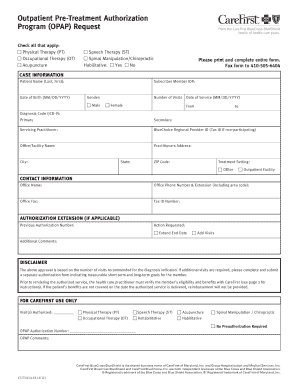
Carefirst Bluechoice Authorization for Mental Health Treatment Outpatient Form


What is the Carefirst Bluechoice Authorization for Mental Health Treatment Outpatient Form
The Carefirst Bluechoice Authorization for Mental Health Treatment Outpatient Form is a crucial document used to obtain approval for outpatient mental health services. This form is designed to ensure that patients receive the necessary treatment while complying with insurance requirements. It outlines the specific services requested, the patient's information, and the provider's details. Understanding this form is essential for both patients and healthcare providers to facilitate a smooth authorization process.
How to use the Carefirst Bluechoice Authorization for Mental Health Treatment Outpatient Form
Using the Carefirst Bluechoice Authorization for Mental Health Treatment Outpatient Form involves several steps. First, gather all necessary patient information, including the patient's name, date of birth, and policy number. Next, clearly specify the type of mental health services required, along with the duration of treatment. After completing the form, it should be submitted to the appropriate insurance provider for review. Ensuring accuracy and completeness is vital to avoid delays in the authorization process.
Steps to complete the Carefirst Bluechoice Authorization for Mental Health Treatment Outpatient Form
Completing the Carefirst Bluechoice Authorization for Mental Health Treatment Outpatient Form requires careful attention to detail. Follow these steps:
- Begin by entering the patient's personal information, including their full name and contact details.
- Provide the insurance policy number and any relevant identification numbers.
- Specify the mental health services being requested, including the type of therapy or treatment.
- Indicate the expected duration of the treatment and any additional notes that may assist in the approval process.
- Review the form for accuracy before submission to ensure all required fields are completed.
Legal use of the Carefirst Bluechoice Authorization for Mental Health Treatment Outpatient Form
The legal use of the Carefirst Bluechoice Authorization for Mental Health Treatment Outpatient Form is governed by specific regulations that ensure patient rights and compliance with healthcare laws. This form must be filled out accurately to be considered valid. It serves as a legal document that authorizes the insurance provider to cover the specified mental health services, provided that the treatment aligns with the patient's insurance policy. Adhering to legal standards is essential for both patients and providers to protect their rights and ensure proper treatment.
Key elements of the Carefirst Bluechoice Authorization for Mental Health Treatment Outpatient Form
Several key elements must be included in the Carefirst Bluechoice Authorization for Mental Health Treatment Outpatient Form to ensure its effectiveness:
- Patient Information: Full name, date of birth, and contact details.
- Insurance Details: Policy number and any relevant identification numbers.
- Requested Services: Clear description of the mental health services needed.
- Provider Information: Details of the healthcare provider or facility offering the treatment.
- Duration of Treatment: Expected length of the therapy or services requested.
Examples of using the Carefirst Bluechoice Authorization for Mental Health Treatment Outpatient Form
Examples of using the Carefirst Bluechoice Authorization for Mental Health Treatment Outpatient Form include various scenarios where patients seek mental health services. For instance, a patient may require authorization for ongoing therapy sessions with a licensed psychologist. In another case, a patient might need approval for group therapy sessions for anxiety management. Each example highlights the importance of accurately completing the form to ensure timely access to necessary mental health care.
Quick guide on how to complete carefirst bluechoice authorization for mental health treatment outpatient form
Prepare Carefirst Bluechoice Authorization For Mental Health Treatment Outpatient Form effortlessly on any device
Digital document management has gained traction among companies and individuals. It offers a perfect environmentally friendly substitute for conventional printed and signed documents, as you can access the necessary form and securely store it online. airSlate SignNow provides all the tools you need to create, modify, and electronically sign your documents rapidly without delays. Handle Carefirst Bluechoice Authorization For Mental Health Treatment Outpatient Form on any platform with airSlate SignNow's Android or iOS applications and enhance any document-driven process today.
How to modify and eSign Carefirst Bluechoice Authorization For Mental Health Treatment Outpatient Form with ease
- Obtain Carefirst Bluechoice Authorization For Mental Health Treatment Outpatient Form and click Get Form to get started.
- Utilize the tools we provide to complete your form.
- Mark important sections of the documents or obscure sensitive information with tools that airSlate SignNow specifically offers for that purpose.
- Create your electronic signature using the Sign feature, which takes just seconds and carries the same legal validity as a traditional ink signature.
- Review all the details and click on the Done button to save your changes.
- Choose how you wish to send your form, via email, SMS, or invitation link, or download it to your computer.
Forget about lost or misplaced documents, tedious form searches, or mistakes that require printing new paper copies. airSlate SignNow meets your document management needs in a few clicks from any device of your choice. Adjust and eSign Carefirst Bluechoice Authorization For Mental Health Treatment Outpatient Form and guarantee excellent communication at every step of your form preparation process with airSlate SignNow.
Create this form in 5 minutes or less
Create this form in 5 minutes!
How to create an eSignature for the carefirst bluechoice authorization for mental health treatment outpatient form
How to create an electronic signature for a PDF online
How to create an electronic signature for a PDF in Google Chrome
How to create an e-signature for signing PDFs in Gmail
How to create an e-signature right from your smartphone
How to create an e-signature for a PDF on iOS
How to create an e-signature for a PDF on Android
People also ask
-
What is the primary purpose of using airSlate SignNow?
The primary purpose of using airSlate SignNow is to simplify the process of sending and eSigning documents. By utilizing features like templates and digital signatures, businesses can streamline their workflows and reduce turnaround time signNowly. If you have any questions about our services, feel free to contact us at 410 781 7661.
-
How much does airSlate SignNow cost?
airSlate SignNow offers a variety of pricing plans to suit different business needs. We provide flexible options based on the number of users and features required, ensuring cost-effectiveness for every organization. For specific pricing details, you can signNow us at 410 781 7661.
-
What features does airSlate SignNow offer?
airSlate SignNow offers an array of features including document templates, in-person signing, and automated workflows. These capabilities help businesses enhance efficiency when managing electronic documents. If you would like to learn more about our features, please call us at 410 781 7661.
-
Is airSlate SignNow suitable for businesses of all sizes?
Absolutely! airSlate SignNow is designed to cater to businesses of all sizes, from startups to large enterprises. Our user-friendly interface and scalable solutions make it easy for any organization to adopt eSigning practices. For more information, contact us at 410 781 7661.
-
What are the benefits of using airSlate SignNow?
Using airSlate SignNow provides numerous benefits such as improved efficiency, reduced paper usage, and enhanced security for document management. It allows businesses to accelerate their processes and maintain compliance with legal standards. For more benefits, call us at 410 781 7661.
-
Can airSlate SignNow integrate with other software?
Yes, airSlate SignNow offers integration capabilities with various software applications to enhance your business processes. Whether you’re using CRM systems, project management tools, or other platforms, integrations can help streamline workflows. For integration inquiries, please signNow out to us at 410 781 7661.
-
Is there a mobile app for airSlate SignNow?
Yes, airSlate SignNow comes with a mobile app that allows you to manage documents and eSign on the go. This mobile accessibility ensures that you can maintain productivity no matter where you are. For more details about the app, you can contact us at 410 781 7661.
Get more for Carefirst Bluechoice Authorization For Mental Health Treatment Outpatient Form
- Endocrine system worksheet pdf form
- Nhbrc renewal form
- Labour contract domestic workers form
- Osha safety checklist template form
- Hypothecation letter format
- Ottawa gastrointestinal institute reviews form
- Alpha epsilon phi recommendation form
- Untitled midwest operating engineers fringe benefit funds form
Find out other Carefirst Bluechoice Authorization For Mental Health Treatment Outpatient Form
- Electronic signature Wisconsin Business Operations LLC Operating Agreement Myself
- Electronic signature Colorado Doctors Emergency Contact Form Secure
- How Do I Electronic signature Georgia Doctors Purchase Order Template
- Electronic signature Doctors PDF Louisiana Now
- How To Electronic signature Massachusetts Doctors Quitclaim Deed
- Electronic signature Minnesota Doctors Last Will And Testament Later
- How To Electronic signature Michigan Doctors LLC Operating Agreement
- How Do I Electronic signature Oregon Construction Business Plan Template
- How Do I Electronic signature Oregon Construction Living Will
- How Can I Electronic signature Oregon Construction LLC Operating Agreement
- How To Electronic signature Oregon Construction Limited Power Of Attorney
- Electronic signature Montana Doctors Last Will And Testament Safe
- Electronic signature New York Doctors Permission Slip Free
- Electronic signature South Dakota Construction Quitclaim Deed Easy
- Electronic signature Texas Construction Claim Safe
- Electronic signature Texas Construction Promissory Note Template Online
- How To Electronic signature Oregon Doctors Stock Certificate
- How To Electronic signature Pennsylvania Doctors Quitclaim Deed
- Electronic signature Utah Construction LLC Operating Agreement Computer
- Electronic signature Doctors Word South Dakota Safe