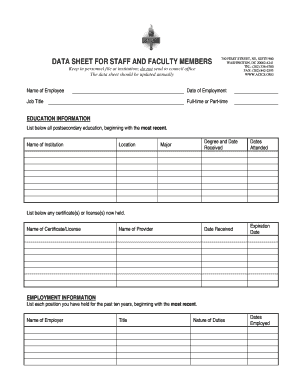
ACICS Data Form Sullivan


What is the ACICS Data Form Sullivan
The ACICS Data Form Sullivan is a document utilized by institutions accredited by the Accrediting Council for Independent Colleges and Schools (ACICS). This form collects essential data regarding the institution's operations, student demographics, and academic offerings. It serves as a vital tool for ensuring compliance with accreditation standards and maintaining transparency in educational practices. By gathering this information, ACICS can evaluate the performance and quality of accredited institutions effectively.
How to use the ACICS Data Form Sullivan
Using the ACICS Data Form Sullivan involves several straightforward steps. First, ensure you have the latest version of the form, which can typically be obtained from the ACICS website or directly from the institution. Next, gather the necessary information required to complete the form, including institutional data, student enrollment figures, and program details. Once you have all the information, fill out the form accurately, ensuring that all sections are completed as required. After completing the form, review it for accuracy before submission to avoid any potential issues.
Steps to complete the ACICS Data Form Sullivan
Completing the ACICS Data Form Sullivan requires careful attention to detail. Follow these steps for successful completion:
- Obtain the most recent version of the ACICS Data Form Sullivan.
- Collect all relevant data, including institutional statistics and program information.
- Fill in each section of the form, ensuring all required fields are completed.
- Double-check the information for accuracy and completeness.
- Submit the form according to the guidelines provided by ACICS.
Legal use of the ACICS Data Form Sullivan
The ACICS Data Form Sullivan is legally binding when completed and submitted according to the regulations set forth by ACICS. Institutions must ensure that the information provided is truthful and accurate, as any discrepancies can lead to compliance issues or jeopardize accreditation status. It is important for institutions to maintain records of submitted forms and any correspondence related to the data provided, as this documentation may be necessary for audits or reviews.
Key elements of the ACICS Data Form Sullivan
The ACICS Data Form Sullivan includes several key elements that are crucial for proper completion. These elements typically encompass:
- Institutional identification information, such as name and address.
- Data regarding student enrollment and demographics.
- Details about academic programs and degrees offered.
- Information on faculty qualifications and staffing.
- Financial data related to the institution’s operations.
Form Submission Methods
The ACICS Data Form Sullivan can be submitted through various methods, depending on the guidelines provided by ACICS. Common submission methods include:
- Online submission through the ACICS portal.
- Mailing a hard copy of the completed form to the designated ACICS office.
- In-person delivery at ACICS headquarters or designated locations.
Quick guide on how to complete acics data form sullivan
Complete ACICS Data Form Sullivan effortlessly on any device
Digital document management has become widely adopted by businesses and individuals alike. It serves as an ideal eco-friendly substitute for traditional printed and signed forms, allowing you to access the correct template and securely store it online. airSlate SignNow equips you with all the tools necessary to create, modify, and eSign your documents swiftly without delays. Manage ACICS Data Form Sullivan on any device using airSlate SignNow's Android or iOS applications and streamline any document-related task today.
The easiest method to modify and eSign ACICS Data Form Sullivan without any hassle
- Locate ACICS Data Form Sullivan and click on Get Form to begin.
- Utilize the tools we provide to finalize your document.
- Emphasize important sections of your documents or obscure sensitive information with tools specifically offered by airSlate SignNow for that purpose.
- Create your eSignature with the Sign tool, which takes seconds and carries the same legal validity as a conventional wet ink signature.
- Review all the details and click the Done button to save your changes.
- Select your preferred delivery method for your form, via email, SMS, or invitation link, or download it to your computer.
Say goodbye to lost or misplaced files, tedious form searches, or errors that necessitate printing new document copies. airSlate SignNow meets your document management needs in just a few clicks from any device you choose. Edit and eSign ACICS Data Form Sullivan and ensure outstanding communication at every stage of your form preparation process with airSlate SignNow.
Create this form in 5 minutes or less
Create this form in 5 minutes!
How to create an eSignature for the acics data form sullivan
How to create an electronic signature for a PDF online
How to create an electronic signature for a PDF in Google Chrome
How to create an e-signature for signing PDFs in Gmail
How to create an e-signature right from your smartphone
How to create an e-signature for a PDF on iOS
How to create an e-signature for a PDF on Android
People also ask
-
What is the ACICS Data Form Sullivan, and why is it important?
The ACICS Data Form Sullivan is a vital document used in the accreditation process for institutions. It helps ensure compliance with standards set by the Accrediting Council for Independent Colleges and Schools (ACICS). By using this form, institutions can streamline their submissions and maintain better organization in their accreditation efforts.
-
How can airSlate SignNow assist with the ACICS Data Form Sullivan?
airSlate SignNow provides an effortless way to send and eSign the ACICS Data Form Sullivan. With its user-friendly interface, you can quickly prepare and manage documents, ensuring that all necessary signatures are obtained efficiently. This helps speed up your accreditation process while maintaining compliance.
-
What features does airSlate SignNow offer for handling forms like the ACICS Data Form Sullivan?
airSlate SignNow offers a range of features including customizable templates, secure electronic signatures, and tracking capabilities for documents such as the ACICS Data Form Sullivan. These features enhance workflow efficiency and provide transparency throughout the approval process. Plus, you can easily collaborate with team members in real-time.
-
Is airSlate SignNow cost-effective for processing the ACICS Data Form Sullivan?
Yes, airSlate SignNow is designed to be a cost-effective solution for processing documents like the ACICS Data Form Sullivan. With competitive pricing plans, you can streamline your document management processes without breaking the bank. It’s an ideal choice for institutions looking to optimize their budgets while maintaining quality.
-
Can I integrate airSlate SignNow with other tools for the ACICS Data Form Sullivan?
Absolutely! airSlate SignNow offers numerous integrations with popular business tools, making it easy to manage the ACICS Data Form Sullivan alongside your existing workflows. Whether you use CRM software or document storage systems, you can seamlessly connect them with SignNow to enhance productivity.
-
What benefits can I expect from using airSlate SignNow for the ACICS Data Form Sullivan?
Using airSlate SignNow for the ACICS Data Form Sullivan provides multiple benefits, including increased efficiency in document handling and better compliance tracking. Its intuitive platform allows for quick edits and real-time updates, ensuring your team is always on the same page. Additionally, secure electronic signatures help to protect sensitive information.
-
How secure is the information shared in the ACICS Data Form Sullivan when using airSlate SignNow?
airSlate SignNow prioritizes security, employing advanced encryption technologies to protect information shared in the ACICS Data Form Sullivan. This ensures that all data remains confidential and is only accessible to authorized users. You can confidently manage sensitive accreditation documents, knowing they are secure.
Get more for ACICS Data Form Sullivan
Find out other ACICS Data Form Sullivan
- Can I eSignature Louisiana Education Document
- Can I eSignature Massachusetts Education Document
- Help Me With eSignature Montana Education Word
- How To eSignature Maryland Doctors Word
- Help Me With eSignature South Dakota Education Form
- How Can I eSignature Virginia Education PDF
- How To eSignature Massachusetts Government Form
- How Can I eSignature Oregon Government PDF
- How Can I eSignature Oklahoma Government Document
- How To eSignature Texas Government Document
- Can I eSignature Vermont Government Form
- How Do I eSignature West Virginia Government PPT
- How Do I eSignature Maryland Healthcare / Medical PDF
- Help Me With eSignature New Mexico Healthcare / Medical Form
- How Do I eSignature New York Healthcare / Medical Presentation
- How To eSignature Oklahoma Finance & Tax Accounting PPT
- Help Me With eSignature Connecticut High Tech Presentation
- How To eSignature Georgia High Tech Document
- How Can I eSignature Rhode Island Finance & Tax Accounting Word
- How Can I eSignature Colorado Insurance Presentation