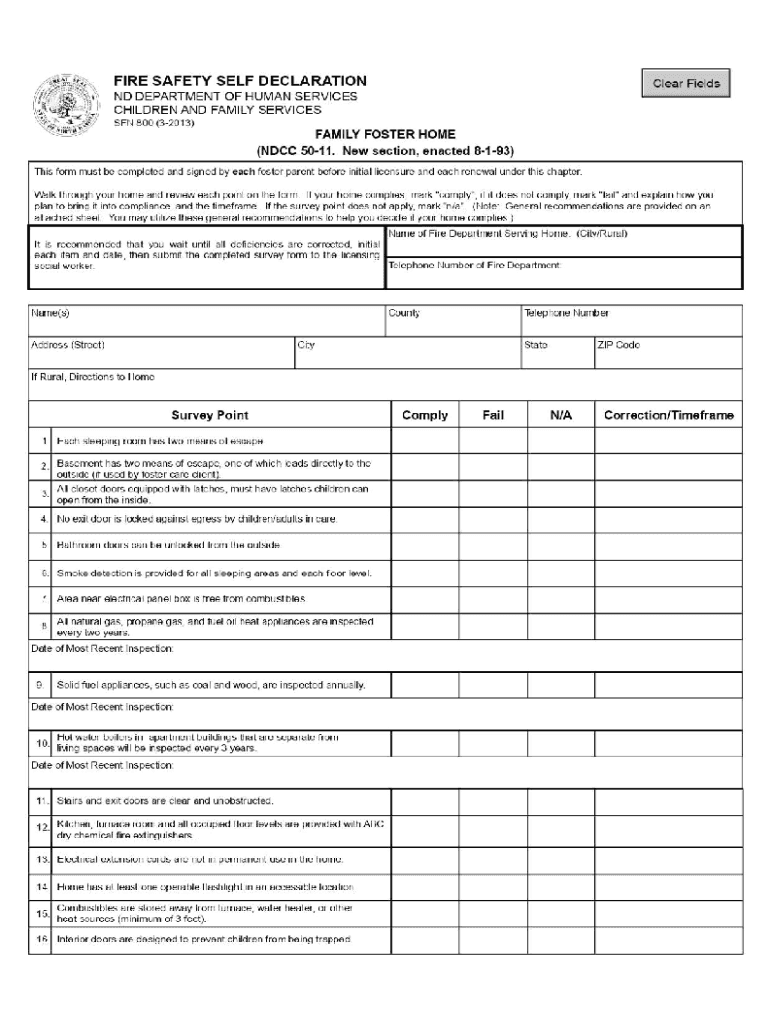
FIRE SAFETY SELF DECLARATION Nd 2013


Understanding the safety declaration
A safety declaration is a formal document that outlines compliance with safety regulations and standards. It is often required in various industries, including construction, manufacturing, and transportation. This declaration serves as a commitment to uphold safety measures and can be crucial for legal and operational purposes. By providing a safety declaration, businesses affirm their dedication to creating a safe environment for employees, clients, and the public.
Key elements of the safety declaration
When preparing a safety declaration, several essential components must be included to ensure its validity and effectiveness. These elements typically encompass:
- Identification of the entity: The name and contact information of the business or individual submitting the declaration.
- Description of safety measures: A detailed account of the safety protocols and practices implemented to mitigate risks.
- Compliance statement: An assertion that the entity complies with relevant safety regulations and standards.
- Signature and date: The declaration must be signed by an authorized representative, along with the date of signing.
Steps to complete the safety declaration
Completing a safety declaration involves several straightforward steps. Following these can help ensure that the document is accurate and comprehensive:
- Gather necessary information about your business and safety practices.
- Draft the declaration, ensuring all key elements are included.
- Review the document for accuracy and completeness.
- Obtain the signature of an authorized representative.
- Submit the completed declaration to the relevant authority or organization.
Legal use of the safety declaration
The safety declaration holds significant legal importance. It can be used as evidence of compliance in case of audits or inspections. Failing to provide a valid safety declaration may lead to penalties or legal repercussions. It is essential for businesses to understand the legal implications of this document and ensure it is prepared and submitted correctly.
State-specific rules for the safety declaration
Different states may have unique requirements regarding safety declarations. It is important for businesses to familiarize themselves with local regulations to ensure compliance. This may include specific formats, additional documentation, or particular safety standards that must be met. Checking with state regulatory bodies can provide clarity on these requirements.
Examples of using the safety declaration
Safety declarations can be utilized in various scenarios. For instance, a construction company may need to submit a safety declaration before commencing a new project to demonstrate compliance with construction safety regulations. Similarly, a manufacturing facility may provide a safety declaration to assure clients of their commitment to workplace safety. These examples illustrate the versatility and importance of the safety declaration across different industries.
Quick guide on how to complete fire safety self declaration nd
Prepare FIRE SAFETY SELF DECLARATION Nd seamlessly on any device
Online document management has become prevalent among businesses and individuals. It offers an ideal eco-friendly substitute for traditional printed and signed documents, since you can easily locate the correct form and securely store it online. airSlate SignNow equips you with all the tools necessary to create, modify, and eSign your documents rapidly without delays. Manage FIRE SAFETY SELF DECLARATION Nd on any device using the airSlate SignNow Android or iOS applications and enhance any document-related operation today.
The simplest way to modify and eSign FIRE SAFETY SELF DECLARATION Nd effortlessly
- Locate FIRE SAFETY SELF DECLARATION Nd and click on Get Form to initiate.
- Utilize the tools we provide to complete your document.
- Emphasize important parts of the documents or obscure sensitive information with tools that airSlate SignNow provides specifically for this purpose.
- Generate your signature using the Sign tool, which takes mere seconds and carries the same legal validity as a conventional handwritten signature.
- Review the details and click on the Done button to save your modifications.
- Select your preferred method to send your form, whether by email, SMS, or invitation link, or download it to your computer.
Eliminate the worries of lost or misplaced documents, tedious form searches, or mistakes that necessitate printing new copies. airSlate SignNow addresses your document management needs in just a few clicks from a device of your choice. Edit and eSign FIRE SAFETY SELF DECLARATION Nd and ensure excellent communication at every step of the form preparation process with airSlate SignNow.
Create this form in 5 minutes or less
Find and fill out the correct fire safety self declaration nd
Create this form in 5 minutes!
How to create an eSignature for the fire safety self declaration nd
How to create an electronic signature for a PDF online
How to create an electronic signature for a PDF in Google Chrome
How to create an e-signature for signing PDFs in Gmail
How to create an e-signature right from your smartphone
How to create an e-signature for a PDF on iOS
How to create an e-signature for a PDF on Android
People also ask
-
What is a safety declaration in the context of airSlate SignNow?
A safety declaration is a formal statement that confirms compliance with safety regulations and standards. With airSlate SignNow, you can easily create, send, and eSign safety declarations, ensuring that all necessary documentation is handled efficiently and securely.
-
How does airSlate SignNow ensure the security of my safety declarations?
airSlate SignNow employs advanced encryption and security protocols to protect your safety declarations. This ensures that all documents are securely stored and transmitted, giving you peace of mind when handling sensitive information.
-
What features does airSlate SignNow offer for managing safety declarations?
airSlate SignNow offers a variety of features for managing safety declarations, including customizable templates, automated workflows, and real-time tracking. These tools streamline the process, making it easier to create and manage your safety declarations efficiently.
-
Is there a cost associated with using airSlate SignNow for safety declarations?
Yes, airSlate SignNow offers various pricing plans tailored to different business needs. Each plan provides access to features that facilitate the creation and management of safety declarations, ensuring you find a solution that fits your budget.
-
Can I integrate airSlate SignNow with other software for safety declarations?
Absolutely! airSlate SignNow integrates seamlessly with various applications, allowing you to connect your existing tools for managing safety declarations. This integration enhances your workflow and ensures that all your documents are easily accessible.
-
What are the benefits of using airSlate SignNow for safety declarations?
Using airSlate SignNow for safety declarations offers numerous benefits, including increased efficiency, reduced paperwork, and improved compliance. The platform simplifies the eSigning process, allowing you to focus on your core business activities while ensuring all safety declarations are properly managed.
-
How can I track the status of my safety declarations in airSlate SignNow?
airSlate SignNow provides real-time tracking for all your safety declarations. You can easily monitor the status of each document, see who has signed, and receive notifications when actions are completed, ensuring you stay informed throughout the process.
Get more for FIRE SAFETY SELF DECLARATION Nd
- Rockview university logo form
- Missouri disease case report form
- Request for records form pdf thornapple kellogg schools tkschools
- Time study sheet form
- What is a warrenty deed form
- Georgia business license example form
- Vp 104 bill of sale 766564424 form
- Dr 2376 application for an affidavit of emissions extension if you are using a screen reader or other assistive technology form
Find out other FIRE SAFETY SELF DECLARATION Nd
- How Can I Sign New Jersey Car Dealer Arbitration Agreement
- How Can I Sign Ohio Car Dealer Cease And Desist Letter
- How To Sign Ohio Car Dealer Arbitration Agreement
- How To Sign Oregon Car Dealer Limited Power Of Attorney
- How To Sign Pennsylvania Car Dealer Quitclaim Deed
- How Can I Sign Pennsylvania Car Dealer Quitclaim Deed
- Sign Rhode Island Car Dealer Agreement Safe
- Sign South Dakota Car Dealer Limited Power Of Attorney Now
- Sign Wisconsin Car Dealer Quitclaim Deed Myself
- Sign Wisconsin Car Dealer Quitclaim Deed Free
- Sign Virginia Car Dealer POA Safe
- Sign Wisconsin Car Dealer Quitclaim Deed Fast
- How To Sign Wisconsin Car Dealer Rental Lease Agreement
- How To Sign Wisconsin Car Dealer Quitclaim Deed
- How Do I Sign Wisconsin Car Dealer Quitclaim Deed
- Sign Wyoming Car Dealer Purchase Order Template Mobile
- Sign Arizona Charity Business Plan Template Easy
- Can I Sign Georgia Charity Warranty Deed
- How To Sign Iowa Charity LLC Operating Agreement
- Sign Kentucky Charity Quitclaim Deed Myself