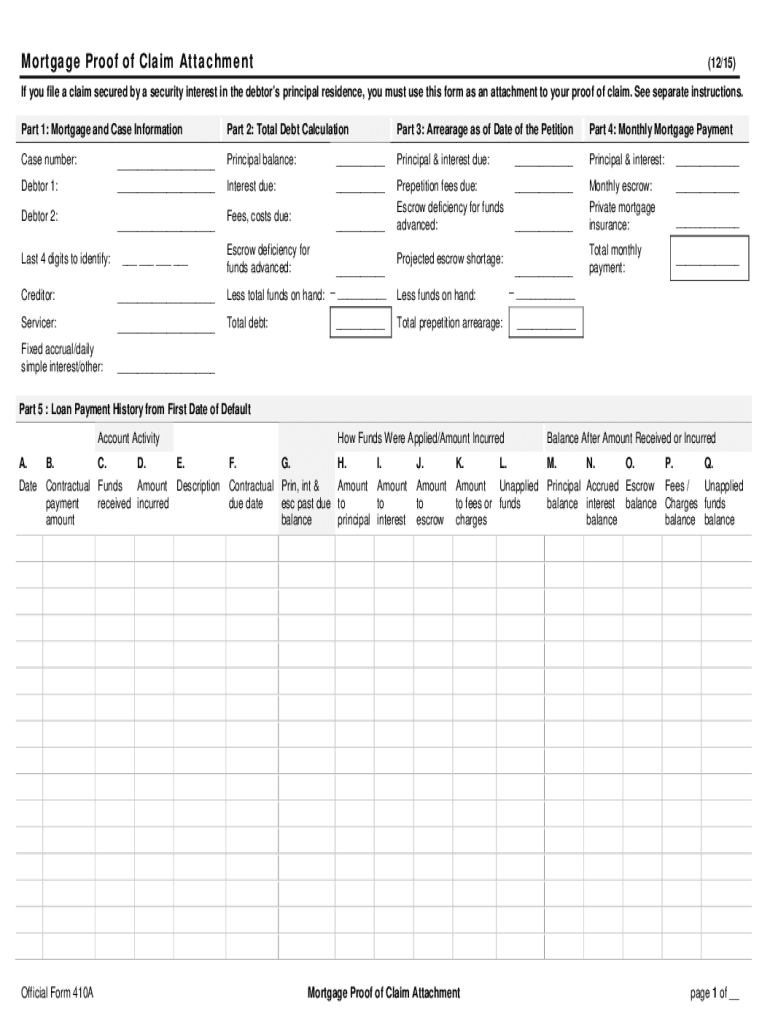
Mortgage Proof of Claim Attachment 2015


What is the mortgage proof of claim attachment?
The mortgage proof of claim attachment is a legal document used in bankruptcy proceedings, specifically for creditors to assert their claims against a debtor's estate. This form is essential for mortgage lenders who wish to establish their right to receive payment from the debtor's assets. It provides detailed information about the debt owed, including the amount, the nature of the claim, and any relevant loan agreements. By submitting this attachment, creditors can ensure their claims are officially recognized in the bankruptcy process.
How to use the mortgage proof of claim attachment
Using the mortgage proof of claim attachment involves several key steps. First, obtain the appropriate form from a reliable source, ensuring it is the most current version. Next, fill out the required fields accurately, including details about the debtor and the claim amount. Attach any necessary supporting documents, such as loan agreements or payment histories, to substantiate your claim. Finally, submit the completed attachment to the bankruptcy court handling the case, following any specific submission guidelines provided by the court.
Steps to complete the mortgage proof of claim attachment
Completing the mortgage proof of claim attachment requires careful attention to detail. Follow these steps:
- Download the latest version of the mortgage proof of claim attachment form.
- Fill in the debtor's information, including name and address.
- Provide details of the claim, such as the total amount owed and the loan type.
- Attach supporting documentation that verifies the claim, like payment records or contracts.
- Review the completed form for accuracy and completeness.
- Submit the form to the appropriate bankruptcy court by the specified deadline.
Key elements of the mortgage proof of claim attachment
The mortgage proof of claim attachment includes several critical elements that must be accurately completed. These elements typically consist of:
- The creditor's name and contact information.
- The debtor's name and address.
- A detailed description of the claim, including the amount owed.
- Information about the loan, such as the type and terms.
- Supporting documents that validate the claim.
Legal use of the mortgage proof of claim attachment
The legal use of the mortgage proof of claim attachment is governed by bankruptcy law. It serves as a formal request for payment from the debtor's estate, allowing creditors to recover amounts owed. Properly filing this attachment is crucial, as it ensures that the claim is recognized by the court. Failure to submit the attachment correctly or within the designated timeframe may result in the loss of the right to collect the debt.
Required documents for the mortgage proof of claim attachment
When filing the mortgage proof of claim attachment, certain documents are typically required to support the claim. These may include:
- Loan agreements that outline the terms of the mortgage.
- Payment history showing amounts paid and outstanding balances.
- Any correspondence with the debtor regarding the claim.
- Proof of ownership of the loan, such as assignment documents.
Quick guide on how to complete official form 410a fillable
The optimal method to obtain and endorse Mortgage Proof Of Claim Attachment
On the level of an entire organization, ineffective workflows involving paper approvals can take up a signNow amount of work time. Signing documents such as Mortgage Proof Of Claim Attachment is a standard aspect of operations in any firm, which is the reason why the efficiency of each contract’s lifecycle signNowly impacts the overall effectiveness of the organization. With airSlate SignNow, endorsing your Mortgage Proof Of Claim Attachment can be as straightforward and fast as possible. You’ll discover with this platform the latest version of nearly any form. Even better, you can sign it instantly without having to install external software on your device or print physical copies.
Steps to obtain and endorse your Mortgage Proof Of Claim Attachment
- Explore our collection by category or use the search bar to find the document you require.
- View the document preview by clicking on Learn more to ensure it’s the correct one.
- Hit Get form to begin editing immediately.
- Fill out your form and incorporate any essential information using the toolbar.
- Once completed, click the Sign tool to endorse your Mortgage Proof Of Claim Attachment.
- Choose the signing option that is most suitable for you: Draw, Create initials, or upload an image of your manual signature.
- Press Done to finalize editing and move on to document-sharing options as required.
With airSlate SignNow, you possess everything necessary to handle your documentation efficiently. You can find, fill out, modify, and even distribute your Mortgage Proof Of Claim Attachment in one tab with no complications. Enhance your workflows by utilizing a unified, intelligent eSignature solution.
Create this form in 5 minutes or less
Find and fill out the correct official form 410a fillable
FAQs
-
I'm trying to fill out a free fillable tax form. It won't let me click "done with this form" or "efile" which?
From https://www.irs.gov/pub/irs-utl/... (emphasis mine):DONE WITH THIS FORM — Select this button to save and close the form you are currently viewing and return to your 1040 form. This button is disabled when you are in your 1040 formSo, it appears, and without them mentioning it while you're working on it, that button is for all forms except 1040. Thank you to the other response to this question. I would never have thought of just clicking the Step 2 tab.
-
How do I make a PDF a fillable form?
1. Open it with Foxit PhantomPDF and choose Form > Form Recognition > Run Form Field Recognition . All fillable fields in the document will be recognized and highlighted.2. Add form fields from Form > Form Fields > click a type of form field button and the cursor changes to crosshair . And the Designer Assistant is selected automatically.3. All the corresponding type of form fields will be automatically named with the text near the form fields (Take the text fields for an example as below).4. Click the place you want to add the form field. To edit the form field further, please refer to the properties of different buttons from “Buttons”.
-
Is there a service that will allow me to create a fillable form on a webpage, and then email a PDF copy of each form filled out?
You can use Fill which is has a free forever plan.You can use Fill to turn your PDF document into an online document which can be completed, signed and saved as a PDF, online.You will end up with a online fillable PDF like this:w9 || FillWhich can be embedded in your website should you wish.InstructionsStep 1: Open an account at Fill and clickStep 2: Check that all the form fields are mapped correctly, if not drag on the text fields.Step 3: Save it as a templateStep 4: Goto your templates and find the correct form. Then click on the embed settings to grab your form URL.
-
How do I fill out a fillable PDF on an iPad?
there is an app for that !signNow Fill & Sign on the App Store
-
How do I transfer data from Google Sheets cells to a PDF fillable form?
I refer you a amazing pdf editor, her name is Puspita, She work in fiverr, She is just amazing, Several time I am use her services. You can contact with her.puspitasaha : I will create fillable pdf form or edit pdf file for $5 on www.fiverr.com
-
How do I create a fillable HTML form online that can be downloaded as a PDF? I have made a framework for problem solving and would like to give people access to an online unfilled form that can be filled out and downloaded filled out.
Create PDF Form that will be used for download and convert it to HTML Form for viewing on your website.However there’s a lot of PDF to HTML converters not many can properly convert PDF Form including form fields. If you plan to use some calculations or validations it’s even harder to find one. Try PDFix Form Converter which works fine to me.
-
What is the official website to fill out the GST return form?
https://www.gst.gov.in/
-
What is the link of the official website to fill out the IBPS RRB 2017-2018 form?
Hello,The notification of IBPS RRB 2017–18 is soon going to be announce by the Officials.With this news, the candidates are now looking for the official links to apply for the IBPS RRB Exam and the complete Step by step procedure of how to apply online.The link of Official website to apply is given below:Welcome to IBPS ::Below are the steps to apply online for the exam.Firstly, visit the official link mentioned above.After click on the link ‘CWE RRB’ at the left side of the page.As soon as the official sources will release the IBPS RRB Notification 2017, the candidates will be able to see another link ‘Common Written Examination – Regional Rural Banks Phase VI’ on the page.After clicking on this link, you can start your IBPS RRB Online Application process.Enter all the required details and upload scanned photographs and signature to proceed with the registration process.After entering all these details, candidates will get a registration number and password through which they can login anytime and make changes in IBPS RRB Online Application.For the final submission, fee payment is required.Application Fee for Officer Scale (I, II & III) and Office Assistant – INR 100 for ST/SC/PWD Candidates and INR 600 for all others.The payment can be made by using Debit Cards (RuPay/ Visa/ MasterCard/ Maestro), Credit Cards, Internet Banking, IMPS, Cash Cards/ Mobile Wallets by providing information as asked on the screen.8. Check all the details before you finally submit the form.9. Take a print out of the form for future use.Hope the above information is useful for you!Thankyou!
Create this form in 5 minutes!
How to create an eSignature for the official form 410a fillable
How to make an electronic signature for your Official Form 410a Fillable in the online mode
How to create an electronic signature for your Official Form 410a Fillable in Chrome
How to generate an electronic signature for putting it on the Official Form 410a Fillable in Gmail
How to generate an eSignature for the Official Form 410a Fillable from your smartphone
How to create an eSignature for the Official Form 410a Fillable on iOS
How to generate an eSignature for the Official Form 410a Fillable on Android OS
People also ask
-
What is a mortgage proof of claim attachment?
A mortgage proof of claim attachment is a crucial document used in bankruptcy proceedings to support a creditor's claim against a borrower's mortgage. It ensures that all relevant details regarding the mortgage are properly presented, allowing for a clear assessment of the claim during legal processes. Understanding this attachment is essential for anyone dealing with mortgage-related claims.
-
How can airSlate SignNow help with mortgage proof of claim attachments?
airSlate SignNow simplifies the process of preparing and sending mortgage proof of claim attachments. Our intuitive interface allows users to easily fill out, sign, and store these essential documents. This not only saves time but also enhances accuracy, reducing the likelihood of errors in your claims.
-
What are the benefits of using airSlate SignNow for mortgage proof of claim attachments?
By using airSlate SignNow for your mortgage proof of claim attachments, you benefit from a secure and streamlined document workflow. Our platform ensures that your documents are legally binding and compliant with industry standards. Additionally, you can track your document status in real-time and keep all stakeholders informed.
-
Is airSlate SignNow pricing affordable for small businesses needing mortgage proof of claim attachments?
Yes, airSlate SignNow offers flexible pricing plans designed to fit the needs of businesses of all sizes, including small businesses needing mortgage proof of claim attachments. Our cost-effective solutions help you manage your document signing processes without excessive costs. Plus, there are no hidden fees, ensuring transparent pricing.
-
What features does airSlate SignNow offer for managing mortgage proof of claim attachments?
AirSlate SignNow includes features such as customizable templates for mortgage proof of claim attachments, secure cloud storage, and advanced tracking options. You can also gather multiple signatures effortlessly and access documents from any device. This comprehensive feature set enhances your document management efficiency.
-
Can airSlate SignNow integrate with other tools I use for mortgage claim processing?
Absolutely! airSlate SignNow supports a wide range of integrations with popular tools and platforms used for mortgage claim processing. Whether you use CRM software, project management tools, or financial applications, our service can seamlessly connect and enhance your workflow, streamlining the handling of mortgage proof of claim attachments.
-
How secure is airSlate SignNow when handling mortgage proof of claim attachments?
Security is a top priority for airSlate SignNow, especially when dealing with sensitive documents like mortgage proof of claim attachments. Our platform utilizes advanced encryption and secure storage protocols to protect your data. Additionally, we comply with industry regulations to ensure your information remains confidential.
Get more for Mortgage Proof Of Claim Attachment
Find out other Mortgage Proof Of Claim Attachment
- How To Integrate Sign in Banking
- How To Use Sign in Banking
- Help Me With Use Sign in Banking
- Can I Use Sign in Banking
- How Do I Install Sign in Banking
- How To Add Sign in Banking
- How Do I Add Sign in Banking
- How Can I Add Sign in Banking
- Can I Add Sign in Banking
- Help Me With Set Up Sign in Government
- How To Integrate eSign in Banking
- How To Use eSign in Banking
- How To Install eSign in Banking
- How To Add eSign in Banking
- How To Set Up eSign in Banking
- How To Save eSign in Banking
- How To Implement eSign in Banking
- How To Set Up eSign in Construction
- How To Integrate eSign in Doctors
- How To Use eSign in Doctors