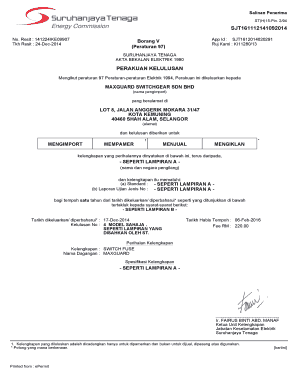
Borang N Suruhanjaya Tenaga Form


What is the Borang N Suruhanjaya Tenaga
The Borang N Suruhanjaya Tenaga is a specific form used within the energy regulatory framework in Malaysia. It serves as a formal declaration or application related to energy matters, often required by businesses and individuals involved in energy production or consumption. This form is crucial for ensuring compliance with energy regulations and for the effective management of energy resources. Understanding its purpose is essential for anyone navigating the energy sector.
How to Use the Borang N Suruhanjaya Tenaga
Using the Borang N Suruhanjaya Tenaga involves several steps to ensure that all information is accurately provided. First, gather all necessary documentation that may be required to support your application or declaration. Next, fill out the form with precise details, ensuring that all sections are completed. It is important to review the form for accuracy before submission, as any errors could delay processing. Finally, submit the completed form through the designated channels, whether online or in person, as specified by the regulatory authority.
Steps to Complete the Borang N Suruhanjaya Tenaga
Completing the Borang N Suruhanjaya Tenaga requires careful attention to detail. Follow these steps:
- Obtain the latest version of the form from the relevant authority.
- Read through the instructions provided with the form to understand the requirements.
- Fill in your personal or business information accurately.
- Provide any necessary supporting documents as indicated.
- Review the completed form for any errors or omissions.
- Submit the form according to the specified submission method.
Legal Use of the Borang N Suruhanjaya Tenaga
The Borang N Suruhanjaya Tenaga is legally binding when completed and submitted according to the regulations set forth by the energy authority. It is essential to ensure compliance with all legal requirements to avoid penalties. The form must be filled out truthfully, as any misinformation could lead to legal consequences. Understanding the legal implications of this form is vital for both individuals and businesses in the energy sector.
Required Documents
When submitting the Borang N Suruhanjaya Tenaga, certain documents may be required to support your application. These typically include:
- Proof of identity or business registration.
- Documentation related to energy usage or production.
- Any previous correspondence with the energy authority.
- Financial statements if applicable.
Ensuring that all required documents are included can facilitate a smoother processing of your application.
Form Submission Methods
The Borang N Suruhanjaya Tenaga can typically be submitted through various methods, allowing flexibility for users. Common submission methods include:
- Online submission through the official energy authority website.
- Mailing the completed form to the designated office.
- In-person submission at local regulatory offices.
Each method may have specific guidelines, so it is important to follow the instructions provided for your chosen submission method.
Quick guide on how to complete borang n suruhanjaya tenaga
Effortlessly Prepare Borang N Suruhanjaya Tenaga on Any Device
Managing documents online has gained traction among businesses and individuals alike. It offers a superb environmentally friendly alternative to traditional printed and signed papers, allowing you to access the right forms and securely store them online. airSlate SignNow equips you with all the tools necessary to create, edit, and eSign your documents quickly and without delays. Manage Borang N Suruhanjaya Tenaga on any platform using airSlate SignNow's Android or iOS applications and enhance any document-based workflow today.
How to Edit and eSign Borang N Suruhanjaya Tenaga with Ease
- Find Borang N Suruhanjaya Tenaga and click on Get Form to begin.
- Make use of the tools we provide to fill out your form.
- Highlight important sections of the documents or redact sensitive information using tools that airSlate SignNow specifically offers for this purpose.
- Create your signature with the Sign tool, which takes seconds and carries the same legal validity as a conventional wet ink signature.
- Review all the information and click on the Done button to save your changes.
- Select how you wish to send your form, whether by email, text message (SMS), or invitation link, or download it to your computer.
Eliminate concerns about lost or misplaced papers, tedious form navigation, or mistakes that require printing new copies. airSlate SignNow meets your document management needs in just a few clicks from your chosen device. Modify and eSign Borang N Suruhanjaya Tenaga to ensure excellent communication at every stage of your form preparation process with airSlate SignNow.
Create this form in 5 minutes or less
Create this form in 5 minutes!
How to create an eSignature for the borang n suruhanjaya tenaga
How to create an electronic signature for a PDF online
How to create an electronic signature for a PDF in Google Chrome
How to create an e-signature for signing PDFs in Gmail
How to create an e-signature right from your smartphone
How to create an e-signature for a PDF on iOS
How to create an e-signature for a PDF on Android
People also ask
-
What is the purpose of borang n suruhanjaya tenaga?
Borang n suruhanjaya tenaga is a crucial form used in Malaysia for various regulatory submissions. It allows businesses to comply with energy regulations and ensure proper documentation for energy-related matters. Utilizing airSlate SignNow, you can easily eSign and send these forms securely.
-
How can airSlate SignNow help with completing borang n suruhanjaya tenaga?
airSlate SignNow simplifies the process of filling out borang n suruhanjaya tenaga by providing templates and document management solutions. Users can conveniently complete the form digitally, eSign it, and send it directly to the relevant authorities. This reduces administrative burden and enhances efficiency.
-
What features does airSlate SignNow offer for handling borang n suruhanjaya tenaga?
airSlate SignNow includes features like customizable templates, secure eSigning, and document tracking specific for borang n suruhanjaya tenaga. These tools enhance your workflow by making document management more streamlined and ensuring compliance with necessary energy regulations.
-
Is airSlate SignNow cost-effective for businesses needing to manage borang n suruhanjaya tenaga?
Yes, airSlate SignNow is designed to be a cost-effective solution for businesses of all sizes. By opting for our service, you can save on printing, mailing, and administrative costs associated with borang n suruhanjaya tenaga. This allows you to allocate resources more efficiently.
-
What are the benefits of using airSlate SignNow for borang n suruhanjaya tenaga?
The benefits of using airSlate SignNow for borang n suruhanjaya tenaga include faster processing times, enhanced security, and better compliance. Our platform ensures that your documents are handled securely while allowing for quick eSigning, so you can meet regulatory deadlines effortlessly.
-
Can airSlate SignNow integrate with other tools for processing borang n suruhanjaya tenaga?
Absolutely! airSlate SignNow can seamlessly integrate with various business tools and software to facilitate processing of borang n suruhanjaya tenaga. This integration capability enhances your existing workflows and ensures all your applications work harmoniously together.
-
How does the eSigning process work for borang n suruhanjaya tenaga?
The eSigning process for borang n suruhanjaya tenaga on airSlate SignNow is simple and intuitive. After creating or uploading your form, you can invite signers to review and sign it electronically. The process is secure, legally binding, and ensures that all parties have access to signed copies.
Get more for Borang N Suruhanjaya Tenaga
Find out other Borang N Suruhanjaya Tenaga
- How To Sign Minnesota Real Estate Residential Lease Agreement
- Sign Mississippi Sports Confidentiality Agreement Computer
- Help Me With Sign Montana Sports Month To Month Lease
- Sign Mississippi Real Estate Warranty Deed Later
- How Can I Sign Mississippi Real Estate Affidavit Of Heirship
- How To Sign Missouri Real Estate Warranty Deed
- Sign Nebraska Real Estate Letter Of Intent Online
- Sign Nebraska Real Estate Limited Power Of Attorney Mobile
- How Do I Sign New Mexico Sports Limited Power Of Attorney
- Sign Ohio Sports LLC Operating Agreement Easy
- Sign New Jersey Real Estate Limited Power Of Attorney Computer
- Sign New Mexico Real Estate Contract Safe
- How To Sign South Carolina Sports Lease Termination Letter
- How Can I Sign New York Real Estate Memorandum Of Understanding
- Sign Texas Sports Promissory Note Template Online
- Sign Oregon Orthodontists Last Will And Testament Free
- Sign Washington Sports Last Will And Testament Free
- How Can I Sign Ohio Real Estate LLC Operating Agreement
- Sign Ohio Real Estate Quitclaim Deed Later
- How Do I Sign Wisconsin Sports Forbearance Agreement