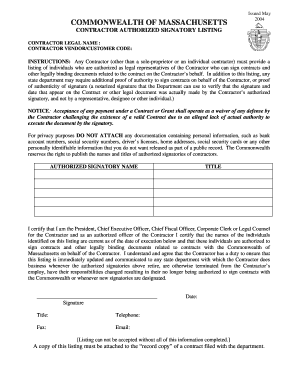
Authorized Signatory 2004


What is the authorized signatory?
An authorized signatory is an individual designated by a business or organization to sign documents on its behalf. This person holds the authority to bind the entity legally in contracts, agreements, and other official documents. The authorized signatory is often a senior manager, officer, or owner who has the responsibility to ensure that the organization’s interests are represented accurately and legally. Understanding the role of an authorized signatory is crucial for maintaining compliance and ensuring that all transactions are valid and enforceable.
Steps to complete the authorized signatory form
Completing the authorized signatory form involves several key steps to ensure accuracy and compliance. First, gather necessary information about the signatory, including full name, title, and contact details. Next, provide details about the organization, such as its legal name, address, and type of business entity. After filling in the required fields, the authorized signatory must sign and date the form, confirming their authority to act on behalf of the organization. Finally, review the completed form for any errors before submission to ensure it meets all legal requirements.
Legal use of the authorized signatory
The legal use of an authorized signatory is defined by the authority granted to them by the organization. This authority must be clearly documented, typically in the form of a resolution or a formal policy. The authorized signatory's signature on documents signifies that the organization agrees to the terms outlined. To ensure legality, the signatory must act within the scope of their authority and adhere to any applicable laws and regulations. Failure to do so can lead to disputes or invalidation of contracts.
Key elements of the authorized signatory
Several key elements define the role and responsibilities of an authorized signatory. These include:
- Authority: The signatory must have explicit permission from the organization to sign documents.
- Identification: The signatory's identity should be verified to prevent fraud.
- Documentation: Proper records of the authorization process should be maintained for legal purposes.
- Compliance: The signatory must ensure that all signed documents comply with relevant laws and regulations.
Examples of using the authorized signatory
Authorized signatories are commonly used in various business scenarios. For instance, a company may require an authorized signatory to sign contracts with vendors, lease agreements for office space, or financial documents such as loan applications. In non-profit organizations, an authorized signatory may be necessary for grant applications or partnership agreements. Each of these examples illustrates the importance of having a designated individual who can legally commit the organization to obligations.
Form submission methods
Submitting the authorized signatory form can be done through various methods, depending on the organization's policies and the requirements of the receiving party. Common submission methods include:
- Online: Many organizations accept forms submitted electronically, allowing for quicker processing.
- Mail: Sending a physical copy through postal services is still a widely used method, especially for formal agreements.
- In-Person: Delivering the form directly to the relevant office can ensure immediate receipt and may be required in certain situations.
Eligibility criteria
Eligibility to act as an authorized signatory typically depends on the individual's position within the organization. Generally, individuals in senior management roles, such as CEOs, CFOs, or other executive positions, are eligible. Additionally, the organization may specify criteria such as experience, trustworthiness, and knowledge of the business's operations. It is essential for organizations to clearly define these criteria to avoid confusion and ensure that only qualified individuals are granted signing authority.
Quick guide on how to complete authorized signatory
Effortlessly prepare Authorized Signatory on any device
Digital document management has gained popularity among companies and individuals alike. It offers a perfect environmentally friendly alternative to traditional printed and signed documents, as you can easily locate the correct form and securely store it online. airSlate SignNow equips you with all the necessary tools to create, edit, and electronically sign your documents quickly and without delays. Manage Authorized Signatory across any platform with airSlate SignNow's Android or iOS applications and enhance any document-related procedure today.
How to edit and electronically sign Authorized Signatory with ease
- Locate Authorized Signatory and click on Get Form to begin.
- Utilize the tools we offer to complete your document.
- Highlight pertinent sections of the documents or redact sensitive information with tools that airSlate SignNow offers specifically for that purpose.
- Create your electronic signature using the Sign tool, which takes seconds and carries the same legal validity as a conventional handwritten signature.
- Review the information and click on the Done button to save your modifications.
- Choose how you wish to send your form, via email, SMS, or invitation link, or download it to your computer.
Eliminate concerns about lost or misplaced files, tedious form searches, or mistakes that require printing new document copies. airSlate SignNow addresses your document management needs in just a few clicks from any device you prefer. Edit and electronically sign Authorized Signatory and ensure outstanding communication at every phase of the document preparation process with airSlate SignNow.
Create this form in 5 minutes or less
Find and fill out the correct authorized signatory
Create this form in 5 minutes!
How to create an eSignature for the authorized signatory
How to create an electronic signature for a PDF online
How to create an electronic signature for a PDF in Google Chrome
How to create an e-signature for signing PDFs in Gmail
How to create an e-signature right from your smartphone
How to create an e-signature for a PDF on iOS
How to create an e-signature for a PDF on Android
People also ask
-
What is an authorized signatory form?
An authorized signatory form is a document that designates an individual as the legal signer for a company. This form is crucial for businesses to ensure that all official documents are signed by authorized personnel. Using the airSlate SignNow platform, you can easily create and manage these forms in a secure environment.
-
How does airSlate SignNow simplify the authorized signatory form process?
airSlate SignNow streamlines the authorized signatory form process through its intuitive eSignature features. You can upload your documents, add signers, and send them for signature all in one platform. This saves time and reduces the risk of errors in document signing.
-
Is there a cost associated with using airSlate SignNow for authorized signatory forms?
Yes, airSlate SignNow offers various pricing plans to cater to different business needs. Each plan provides features that enhance the creation and management of authorized signatory forms, with competitive pricing designed for cost-effective solutions. You can choose a plan based on your document signing volume and team size.
-
Can I integrate airSlate SignNow with other tools for managing authorized signatory forms?
Absolutely! airSlate SignNow offers integrations with popular platforms such as Google Drive, Salesforce, and Dropbox. This ensures that you can easily manage your authorized signatory forms and other documents within your existing workflows and tools.
-
What benefits do I get from using the authorized signatory form feature in airSlate SignNow?
The benefits of using the authorized signatory form feature in airSlate SignNow include increased efficiency, reduced paperwork, and enhanced document security. You can track the status of your documents in real-time, ensuring a faster turnaround for approvals and signatures. This ultimately helps streamline your business processes.
-
Is the authorized signatory form legally binding?
Yes, the authorized signatory form created and signed using airSlate SignNow is legally binding. The platform complies with industry standards and regulations regarding electronic signatures, ensuring that your documents are valid and enforceable. This gives you peace of mind when handling important agreements.
-
How secure is my data when using airSlate SignNow for authorized signatory forms?
airSlate SignNow prioritizes data security and employs encryption protocols to protect your information. All authorized signatory forms and documents are stored securely, and access is restricted to authorized personnel only. This ensures that your sensitive business information remains confidential.
Get more for Authorized Signatory
Find out other Authorized Signatory
- How To eSignature Hawaii Police RFP
- Can I eSignature Minnesota Real Estate Warranty Deed
- How Do I eSignature Indiana Police Lease Agreement Form
- eSignature Police PPT Kansas Free
- How Can I eSignature Mississippi Real Estate Rental Lease Agreement
- How Do I eSignature Kentucky Police LLC Operating Agreement
- eSignature Kentucky Police Lease Termination Letter Now
- eSignature Montana Real Estate Quitclaim Deed Mobile
- eSignature Montana Real Estate Quitclaim Deed Fast
- eSignature Montana Real Estate Cease And Desist Letter Easy
- How Do I eSignature Nebraska Real Estate Lease Agreement
- eSignature Nebraska Real Estate Living Will Now
- Can I eSignature Michigan Police Credit Memo
- eSignature Kentucky Sports Lease Agreement Template Easy
- eSignature Minnesota Police Purchase Order Template Free
- eSignature Louisiana Sports Rental Application Free
- Help Me With eSignature Nevada Real Estate Business Associate Agreement
- How To eSignature Montana Police Last Will And Testament
- eSignature Maine Sports Contract Safe
- eSignature New York Police NDA Now