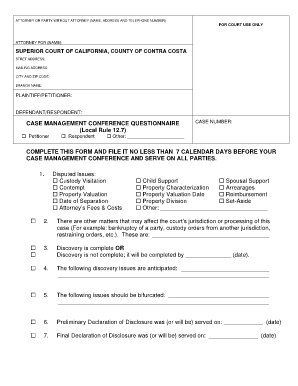
FamLaw 12 7 Virtual Self Help Law Center Form


What is the FamLaw 12 7 Virtual Self Help Law Center
The FamLaw 12 7 Virtual Self Help Law Center is a resource designed to assist individuals navigating family law matters. This form provides essential guidance and tools for those seeking legal assistance without the need for traditional legal representation. It addresses various family law issues, including divorce, child custody, and support arrangements. By utilizing this virtual platform, users can access information and resources tailored to their specific needs, ensuring they are well-informed throughout the legal process.
How to use the FamLaw 12 7 Virtual Self Help Law Center
Using the FamLaw 12 7 Virtual Self Help Law Center is straightforward. Users can begin by accessing the online platform, where they will find a variety of resources and instructions. The center offers step-by-step guidance on completing necessary forms, understanding legal terminology, and preparing for court appearances. Users can also find templates and examples that illustrate how to properly fill out the required documents. This user-friendly approach helps individuals feel empowered and confident as they navigate their family law issues.
Steps to complete the FamLaw 12 7 Virtual Self Help Law Center
Completing the FamLaw 12 7 Virtual Self Help Law Center involves several key steps:
- Access the online platform and create an account if necessary.
- Select the specific family law issue you need assistance with.
- Review the provided resources and guidelines relevant to your situation.
- Fill out the necessary forms using the templates provided.
- Ensure all information is accurate and complete before submission.
- Submit the forms electronically or print them for mailing, as required.
Legal use of the FamLaw 12 7 Virtual Self Help Law Center
The FamLaw 12 7 Virtual Self Help Law Center is legally recognized as a valid tool for individuals representing themselves in family law matters. The forms and resources provided comply with applicable laws and regulations, ensuring that users can rely on them for legal purposes. It is essential for users to understand that while the center offers valuable assistance, it does not replace the need for professional legal advice in complex cases. Users should consider consulting with a qualified attorney if they have specific legal questions or concerns.
Key elements of the FamLaw 12 7 Virtual Self Help Law Center
Key elements of the FamLaw 12 7 Virtual Self Help Law Center include:
- Access to a comprehensive library of family law resources.
- Templates for various legal documents related to family law.
- Guidance on court procedures and expectations.
- Information on local laws and regulations affecting family law cases.
- Support for users in understanding their rights and responsibilities.
State-specific rules for the FamLaw 12 7 Virtual Self Help Law Center
Each state in the U.S. has its own family law regulations, which can affect how the FamLaw 12 7 Virtual Self Help Law Center is utilized. Users should be aware of their state-specific rules regarding family law matters, as these can influence the completion and submission of forms. The center provides information tailored to different states, ensuring that users can navigate their legal situations in compliance with local laws. It is crucial for users to familiarize themselves with these rules to avoid potential complications in their cases.
Quick guide on how to complete famlaw 12 7 virtual self help law center
Effortlessly prepare FamLaw 12 7 Virtual Self Help Law Center on any device
Digital document management has gained traction among businesses and individuals alike. It serves as an ideal eco-friendly alternative to traditional printed and signed papers, allowing you to access the necessary form and securely store it online. airSlate SignNow equips you with all the tools required to create, modify, and eSign your documents quickly and efficiently. Oversee FamLaw 12 7 Virtual Self Help Law Center on any platform using airSlate SignNow's Android or iOS applications and streamline any document-related process today.
How to modify and eSign FamLaw 12 7 Virtual Self Help Law Center with ease
- Obtain FamLaw 12 7 Virtual Self Help Law Center and click on Get Form to begin.
- Utilize the tools we offer to complete your document.
- Emphasize pertinent sections of the documents or redact sensitive information using tools that airSlate SignNow specifically offers for that purpose.
- Generate your eSignature with the Sign tool, which only takes seconds and carries the same legal validity as a traditional wet ink signature.
- Review all the details and click on the Done button to save your changes.
- Select your preferred method of sending your form, whether by email, SMS, invitation link, or download it to your computer.
Eliminate the worry of lost or misplaced documents, tedious form searching, or errors that necessitate printing new document copies. airSlate SignNow fulfills all your document management needs with just a few clicks from any device you prefer. Edit and eSign FamLaw 12 7 Virtual Self Help Law Center to ensure excellent communication at every stage of your document preparation with airSlate SignNow.
Create this form in 5 minutes or less
Create this form in 5 minutes!
How to create an eSignature for the famlaw 12 7 virtual self help law center
How to create an electronic signature for a PDF online
How to create an electronic signature for a PDF in Google Chrome
How to create an e-signature for signing PDFs in Gmail
How to create an e-signature right from your smartphone
How to create an e-signature for a PDF on iOS
How to create an e-signature for a PDF on Android
People also ask
-
What is the FamLaw 12 7 Virtual Self Help Law Center?
The FamLaw 12 7 Virtual Self Help Law Center is an innovative online platform designed to assist individuals with family law matters. It provides accessible resources, forms, and legal guidance to help users navigate their legal issues efficiently. With this center, you can manage paperwork and understand family law regulations without needing a lawyer.
-
How does the FamLaw 12 7 Virtual Self Help Law Center work?
The FamLaw 12 7 Virtual Self Help Law Center offers a user-friendly interface that guides you through necessary legal processes. Users can find important forms, legal documents, and step-by-step instructions tailored to their specific family law needs. This makes it easier for individuals to represent themselves effectively.
-
What features does the FamLaw 12 7 Virtual Self Help Law Center offer?
The FamLaw 12 7 Virtual Self Help Law Center includes features such as online form filling, legal resource libraries, and access to legal advice from professionals. Additionally, it offers document tracking and submission options, ensuring users have all they need to manage their cases successfully.
-
Is the FamLaw 12 7 Virtual Self Help Law Center cost-effective?
Yes, the FamLaw 12 7 Virtual Self Help Law Center is designed to be a cost-effective solution for individuals dealing with family law issues. By providing self-help resources, users can avoid high legal fees while still getting the support needed for their cases. Subscriptions or one-time fees are typically lower than traditional legal services.
-
Can I access the FamLaw 12 7 Virtual Self Help Law Center from anywhere?
Absolutely! The FamLaw 12 7 Virtual Self Help Law Center is accessible from any internet-enabled device, allowing users to seek help from the comfort of their homes or on-the-go. This flexibility makes it convenient for individuals with busy schedules or mobility issues.
-
What types of family law issues does the FamLaw 12 7 Virtual Self Help Law Center cover?
The FamLaw 12 7 Virtual Self Help Law Center provides guidance on various family law matters, including divorce, child custody, and support issues. Users can find information tailored to their specific circumstances, making it a comprehensive resource for family-related legal concerns.
-
Does the FamLaw 12 7 Virtual Self Help Law Center integrate with other tools?
Yes, the FamLaw 12 7 Virtual Self Help Law Center is designed to integrate seamlessly with various legal management and e-signing software like airSlate SignNow. This integration offers users a streamlined experience, allowing easy document management and execution.
Get more for FamLaw 12 7 Virtual Self Help Law Center
- Schritte international 3 answer key form
- Pc mastercard chargeback form
- Borang pembatalan takaful ikhlas form
- Engineering mathematics 1 balaji text book pdf download form
- Journeyperson to apprentice ratio verification worksheet form
- Suffolk county home improvement license renewal form
- Cdms ttd form
- Il county order protection form
Find out other FamLaw 12 7 Virtual Self Help Law Center
- Sign South Dakota Banking Limited Power Of Attorney Mobile
- How Do I Sign Texas Banking Memorandum Of Understanding
- Sign Virginia Banking Profit And Loss Statement Mobile
- Sign Alabama Business Operations LLC Operating Agreement Now
- Sign Colorado Business Operations LLC Operating Agreement Online
- Sign Colorado Business Operations LLC Operating Agreement Myself
- Sign Hawaii Business Operations Warranty Deed Easy
- Sign Idaho Business Operations Resignation Letter Online
- Sign Illinois Business Operations Affidavit Of Heirship Later
- How Do I Sign Kansas Business Operations LLC Operating Agreement
- Sign Kansas Business Operations Emergency Contact Form Easy
- How To Sign Montana Business Operations Warranty Deed
- Sign Nevada Business Operations Emergency Contact Form Simple
- Sign New Hampshire Business Operations Month To Month Lease Later
- Can I Sign New York Business Operations Promissory Note Template
- Sign Oklahoma Business Operations Contract Safe
- Sign Oregon Business Operations LLC Operating Agreement Now
- Sign Utah Business Operations LLC Operating Agreement Computer
- Sign West Virginia Business Operations Rental Lease Agreement Now
- How To Sign Colorado Car Dealer Arbitration Agreement