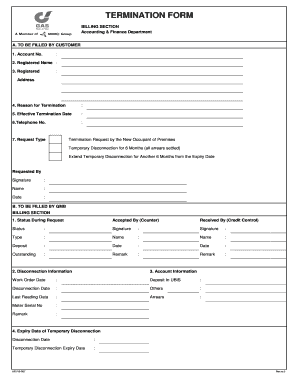
Gas Malaysia Termination Form


What is the Gas Malaysia Termination Form
The Gas Malaysia termination form is a crucial document used by customers to formally request the termination of gas services provided by Gas Malaysia. This form serves as an official notice to the company, ensuring that the request is documented and processed accordingly. It typically includes essential customer information, such as account details, service address, and the reason for termination. Understanding the purpose of this form is vital for customers looking to end their service smoothly and efficiently.
How to Use the Gas Malaysia Termination Form
Using the Gas Malaysia termination form involves several straightforward steps. First, customers need to obtain the form, which can usually be found on the Gas Malaysia website or requested from customer service. Once in possession of the form, customers should fill it out completely, ensuring that all required fields are accurately completed. After filling out the form, it must be submitted according to the instructions provided, either online, via mail, or in person at a designated location. Ensuring that the form is filled out correctly and submitted promptly is key to a successful termination process.
Steps to Complete the Gas Malaysia Termination Form
Completing the Gas Malaysia termination form requires careful attention to detail. Here are the steps to follow:
- Obtain the termination form from the Gas Malaysia website or customer service.
- Fill in your personal details, including your name, address, and account number.
- Specify the date you wish to terminate the service.
- Provide a reason for the termination, if required.
- Review the form for accuracy and completeness.
- Submit the form as instructed, ensuring you keep a copy for your records.
Legal Use of the Gas Malaysia Termination Form
The Gas Malaysia termination form is legally binding once it is completed and submitted according to the company's guidelines. It is essential for customers to understand that submitting this form signifies their intent to terminate services, which may have implications for any ongoing agreements or contracts. To ensure compliance with legal requirements, customers should familiarize themselves with any specific terms and conditions associated with their service agreement. This understanding helps mitigate potential disputes and ensures a smoother termination process.
Key Elements of the Gas Malaysia Termination Form
Several key elements are essential to include in the Gas Malaysia termination form to ensure its validity. These elements typically include:
- Customer Information: Name, address, and account number.
- Termination Date: The date on which the service should officially end.
- Reason for Termination: A brief explanation of why the service is being terminated.
- Signature: The customer's signature, which may be required to validate the request.
Including these elements helps ensure that the termination request is processed without delays.
Quick guide on how to complete gas malaysia termination form
Effortlessly Prepare Gas Malaysia Termination Form on Any Device
Digital document handling has gained traction among organizations and individuals. It serves as an ideal environmentally friendly alternative to traditional printed and signed paperwork, allowing you to access the necessary form and securely store it online. airSlate SignNow equips you with all the resources needed to create, modify, and eSign your documents quickly without any delays. Manage Gas Malaysia Termination Form on any device with the airSlate SignNow apps for Android or iOS, and enhance any document-centric workflow today.
The easiest way to edit and eSign Gas Malaysia Termination Form with ease
- Find Gas Malaysia Termination Form and click on Get Form to begin.
- Utilize the tools we offer to complete your document.
- Emphasize signNow sections of your documents or black out sensitive information using tools that airSlate SignNow specifically provides for that function.
- Generate your signature using the Sign feature, which takes only seconds and holds the same legal value as a conventional wet ink signature.
- Review all details and click on the Done button to save your modifications.
- Select your preferred method to send your form, via email, SMS, or an invitation link, or download it to your computer.
No more concerns about lost or misplaced files, tedious document searches, or errors that force you to print new copies. airSlate SignNow meets all your document management needs in just a few clicks from any device you choose. Edit and eSign Gas Malaysia Termination Form and guarantee exceptional communication at every stage of the form preparation process with airSlate SignNow.
Create this form in 5 minutes or less
Create this form in 5 minutes!
How to create an eSignature for the gas malaysia termination form
How to create an electronic signature for a PDF online
How to create an electronic signature for a PDF in Google Chrome
How to create an e-signature for signing PDFs in Gmail
How to create an e-signature right from your smartphone
How to create an e-signature for a PDF on iOS
How to create an e-signature for a PDF on Android
People also ask
-
What is a gas Malaysia termination form?
The gas Malaysia termination form is a document used by customers to formally end their gas supply agreement with Malaysia gas providers. This form ensures that the termination process is smooth and adheres to the company’s policies. Using airSlate SignNow to eSign this form streamlines the process and saves you time.
-
How can airSlate SignNow help with the gas Malaysia termination form?
airSlate SignNow allows you to easily create, send, and eSign the gas Malaysia termination form within minutes. The platform's user-friendly interface simplifies document management, ensuring that you can submit your termination request without hassle. Plus, you can track the status of your document in real time.
-
Is there a cost associated with using airSlate SignNow for the gas Malaysia termination form?
Yes, airSlate SignNow offers various pricing plans to fit your business needs, starting with a free trial. Pricing is based on the number of users and features you require. This makes it a cost-effective solution for managing the gas Malaysia termination form and other documents.
-
What features should I look for when using airSlate SignNow for the gas Malaysia termination form?
Key features of airSlate SignNow include easy document creation, eSigning capabilities, and automated workflows. Additionally, features like mobile access and integration with other software enhance productivity when managing the gas Malaysia termination form. These tools help you manage your documents efficiently.
-
Can I integrate airSlate SignNow with other software for processing the gas Malaysia termination form?
Yes, airSlate SignNow offers integrations with various applications such as Google Drive, Salesforce, and Dropbox. This allows you to streamline your workflows further, especially when dealing with the gas Malaysia termination form. You can easily import and export documents across platforms.
-
What benefits does airSlate SignNow provide for managing the gas Malaysia termination form?
Using airSlate SignNow for the gas Malaysia termination form provides numerous benefits, including increased efficiency and reduced turnaround time. The platform enhances your ability to manage and store documents securely. Plus, eSigning eliminates the need for printing and scanning, making the process environmentally friendly.
-
Is airSlate SignNow compliant with legal regulations for the gas Malaysia termination form?
Absolutely! airSlate SignNow complies with electronic signature laws, ensuring that your gas Malaysia termination form is legally binding. The platform adheres to global regulations, providing you with peace of mind when submitting your termination request electronically.
Get more for Gas Malaysia Termination Form
- Trim carpentry contractor package utah form
- Fencing contractor package utah form
- Hvac contractor package utah form
- Landscaping contractor package utah form
- Commercial contractor package utah form
- Excavation contractor package utah form
- Renovation contractor package utah form
- Concrete mason contractor package utah form
Find out other Gas Malaysia Termination Form
- How Can I eSign Hawaii Legal Word
- Help Me With eSign Hawaii Legal Document
- How To eSign Hawaii Legal Form
- Help Me With eSign Hawaii Legal Form
- Can I eSign Hawaii Legal Document
- How To eSign Hawaii Legal Document
- Help Me With eSign Hawaii Legal Document
- How To eSign Illinois Legal Form
- How Do I eSign Nebraska Life Sciences Word
- How Can I eSign Nebraska Life Sciences Word
- Help Me With eSign North Carolina Life Sciences PDF
- How Can I eSign North Carolina Life Sciences PDF
- How Can I eSign Louisiana Legal Presentation
- How To eSign Louisiana Legal Presentation
- Can I eSign Minnesota Legal Document
- How Do I eSign Hawaii Non-Profit PDF
- How To eSign Hawaii Non-Profit Word
- How Do I eSign Hawaii Non-Profit Presentation
- How Do I eSign Maryland Non-Profit Word
- Help Me With eSign New Jersey Legal PDF