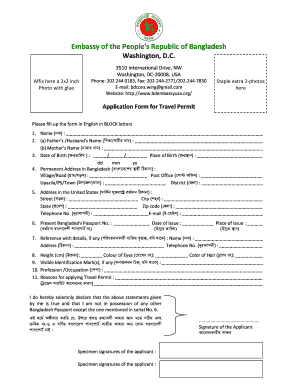
Travel Permit Form for Bangladesh


What is the travel permit form for Bangladesh
The travel permit form for Bangladesh is an official document required for individuals seeking to travel to or from the country. This form serves as a legal authorization, allowing travelers to enter or exit Bangladesh for various purposes, such as tourism, business, or family visits. It is essential for ensuring compliance with immigration regulations and is often scrutinized by border control authorities.
How to obtain the travel permit form for Bangladesh
To obtain the travel permit form for Bangladesh, individuals can visit the official website of the Bangladesh immigration authority or the nearest Bangladeshi embassy or consulate. The form is typically available online for download or can be requested in person at the relevant office. It is important to ensure that you are using the most current version of the form to avoid any delays in processing.
Steps to complete the travel permit form for Bangladesh
Completing the travel permit form for Bangladesh involves several key steps:
- Gather necessary personal information, including your full name, date of birth, nationality, and passport details.
- Provide details regarding your travel plans, such as the purpose of your visit, intended duration of stay, and accommodation information.
- Include any additional documentation required, such as proof of travel arrangements or financial means.
- Review the completed form for accuracy and completeness before submission.
Legal use of the travel permit form for Bangladesh
The travel permit form for Bangladesh is legally binding when filled out correctly and submitted through the appropriate channels. It must adhere to the regulations set forth by the Bangladeshi government and international travel laws. Ensuring that the form is signed and dated appropriately is crucial for its acceptance by immigration authorities.
Required documents for the travel permit form for Bangladesh
When submitting the travel permit form for Bangladesh, certain documents are typically required to support your application. These may include:
- A valid passport with at least six months of validity remaining.
- Recent passport-sized photographs.
- Proof of travel arrangements, such as flight bookings.
- Evidence of accommodation or invitation letters if visiting friends or family.
Application process & approval time for the travel permit form for Bangladesh
The application process for the travel permit form for Bangladesh generally involves submitting the completed form along with the required documents to the appropriate authority. Processing times can vary, but applicants should expect a waiting period of several days to weeks, depending on the volume of applications and specific circumstances. It is advisable to apply well in advance of your intended travel date to avoid any complications.
Quick guide on how to complete travel permit form for bangladesh
Complete Travel Permit Form For Bangladesh seamlessly on any gadget
Digital document management has become popular among businesses and individuals. It offers an ideal eco-friendly alternative to traditional printed and signed documents, as you can access the necessary form and securely save it online. airSlate SignNow equips you with all the features you need to create, modify, and eSign your documents swiftly without delays. Manage Travel Permit Form For Bangladesh on any gadget with airSlate SignNow Android or iOS applications and simplify any document-driven task today.
How to alter and eSign Travel Permit Form For Bangladesh effortlessly
- Locate Travel Permit Form For Bangladesh and click Get Form to begin.
- Utilize the tools we provide to complete your form.
- Emphasize essential sections of your documents or conceal sensitive information with tools that airSlate SignNow specifically offers for that purpose.
- Create your eSignature using the Sign tool, which takes seconds and holds the same legal validity as a conventional wet ink signature.
- Review all the details and click on the Done button to save your modifications.
- Choose how you want to send your form, via email, SMS, or invite link, or download it to your computer.
Forget about lost or misfiled documents, tedious form searches, or mistakes that require printing new document copies. airSlate SignNow meets your document management needs in just a few clicks from any device you prefer. Alter and eSign Travel Permit Form For Bangladesh and ensure excellent communication at any phase of the form preparation process with airSlate SignNow.
Create this form in 5 minutes or less
Create this form in 5 minutes!
How to create an eSignature for the travel permit form for bangladesh
How to create an electronic signature for a PDF online
How to create an electronic signature for a PDF in Google Chrome
How to create an e-signature for signing PDFs in Gmail
How to create an e-signature right from your smartphone
How to create an e-signature for a PDF on iOS
How to create an e-signature for a PDF on Android
People also ask
-
What is the immigration form bd, and how can it be used?
The immigration form bd is an essential document required for various immigration processes. It streamlines the application process for individuals needing to submit immigration paperwork. Utilizing airSlate SignNow allows users to fill out and eSign the immigration form bd easily and securely.
-
How much does it cost to use airSlate SignNow for the immigration form bd?
airSlate SignNow offers flexible pricing plans that cater to different business needs. Users can choose from monthly or annual subscriptions to access features for managing the immigration form bd. This cost-effective solution ensures you only pay for what you need without compromising features.
-
What features does airSlate SignNow provide for managing the immigration form bd?
airSlate SignNow includes several powerful features tailored for the immigration form bd, such as customizable templates, real-time tracking, and automated reminders. These tools enhance efficiency and ensure that important deadlines related to immigration are met. Additionally, users can access comprehensive support to navigate the documentation process.
-
Can I integrate airSlate SignNow with other tools while managing the immigration form bd?
Yes, airSlate SignNow seamlessly integrates with various applications and tools to enhance your workflow. Whether you’re using Google Drive, Microsoft Office, or other software, you can easily manage the immigration form bd alongside your favorite tools. This integration simplifies document management and improves productivity.
-
Is eSigning the immigration form bd legally binding?
Absolutely! eSigning the immigration form bd using airSlate SignNow is legally binding and complies with electronic signature laws. This means that your signed documents are recognized by all major governments and institutions, providing assurance that your immigration applications will be processed without issues.
-
How does airSlate SignNow ensure the security of my immigration form bd?
Security is a top priority at airSlate SignNow, especially when dealing with sensitive documents like the immigration form bd. The platform utilizes bank-level encryption, secure cloud storage, and user authentication to safeguard your data. You can rest assured that your documents remain confidential and secure at all times.
-
What benefits will I gain from using airSlate SignNow for the immigration form bd?
Using airSlate SignNow for the immigration form bd offers numerous benefits, including increased efficiency, reduced paperwork, and enhanced collaboration. Users can complete forms faster and eliminate the hassle of printing and mailing documents. This results in a smoother immigration process and more time to focus on other important tasks.
Get more for Travel Permit Form For Bangladesh
Find out other Travel Permit Form For Bangladesh
- eSignature Georgia Shareholder Agreement Template Mobile
- Help Me With eSignature Arkansas Cooperative Agreement Template
- eSignature Maryland Cooperative Agreement Template Simple
- eSignature Massachusetts Redemption Agreement Simple
- eSignature North Carolina Redemption Agreement Mobile
- eSignature Utah Equipment Rental Agreement Template Now
- Help Me With eSignature Texas Construction Contract Template
- eSignature Illinois Architectural Proposal Template Simple
- Can I eSignature Indiana Home Improvement Contract
- How Do I eSignature Maryland Home Improvement Contract
- eSignature Missouri Business Insurance Quotation Form Mobile
- eSignature Iowa Car Insurance Quotation Form Online
- eSignature Missouri Car Insurance Quotation Form Online
- eSignature New Jersey Car Insurance Quotation Form Now
- eSignature Hawaii Life-Insurance Quote Form Easy
- How To eSignature Delaware Certeficate of Insurance Request
- eSignature New York Fundraising Registration Form Simple
- How To Integrate Sign in Banking
- How To Use Sign in Banking
- Help Me With Use Sign in Banking