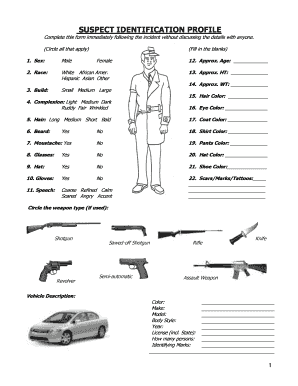
ROBBERY SUSPECT IDENTIFICATION PROFILE Pmpv Form


Understanding the robbery suspect identification profile
The robbery suspect identification profile is a crucial document used by law enforcement agencies to gather detailed information about a suspect involved in a robbery. This form serves as a standardized method for officers to record specific characteristics and behaviors that can aid in the identification and apprehension of suspects. It typically includes sections for physical descriptions, clothing details, and any distinguishing features, as well as information about the circumstances of the robbery.
Steps to complete the robbery suspect identification profile
Completing the robbery suspect identification profile involves several key steps to ensure accuracy and thoroughness. First, gather all relevant information about the suspect, including physical attributes such as height, weight, hair color, and eye color. Next, document any clothing the suspect was wearing, noting colors, styles, and brands if possible. It is also important to include details about the suspect's behavior during the robbery, any weapons used, and the direction in which they fled. Once all information is collected, review the profile for completeness before submission.
Legal use of the robbery suspect identification profile
The legal use of the robbery suspect identification profile is essential for maintaining the integrity of the investigation process. This document must be filled out accurately to ensure that it can be used in court if necessary. Law enforcement agencies must adhere to specific protocols regarding the collection and storage of this information to protect the rights of all individuals involved. Proper documentation can also help establish the credibility of witness statements and enhance the overall effectiveness of the investigation.
Key elements of the robbery suspect identification profile
Several key elements should be included in the robbery suspect identification profile to maximize its utility. These elements typically encompass:
- Physical Description: Height, weight, hair color, eye color, and any distinguishing marks.
- Clothing Details: Description of clothing worn during the robbery, including colors and styles.
- Behavioral Observations: Actions and demeanor of the suspect during the incident.
- Weapon Information: Any weapons used or displayed during the robbery.
- Incident Details: Time, location, and circumstances surrounding the robbery.
Examples of using the robbery suspect identification profile
Law enforcement agencies often utilize the robbery suspect identification profile in various scenarios. For instance, if a bank robbery occurs, officers will fill out the profile based on witness descriptions to circulate a suspect alert. Additionally, this profile can be used during investigations to compare with known offenders or to analyze patterns in robbery incidents. Accurate profiles can significantly enhance the chances of identifying and apprehending suspects effectively.
How to obtain the robbery suspect identification profile
Obtaining the robbery suspect identification profile is typically straightforward. Law enforcement agencies provide access to this form through their official channels, often available online or at police stations. Officers involved in the investigation will usually be responsible for filling out the profile based on their observations and witness statements. For individuals seeking to understand this process, local law enforcement websites may offer guidance and resources related to the form.
Quick guide on how to complete robbery suspect identification profile pmpv
Effortlessly Prepare ROBBERY SUSPECT IDENTIFICATION PROFILE Pmpv on Any Device
Digital document management has gained signNow traction among both companies and individuals. It serves as a perfect eco-friendly substitute for traditional printed and signed documents, allowing you to obtain the correct form and securely store it online. airSlate SignNow equips you with all the necessary tools to create, modify, and electronically sign your documents swiftly without unnecessary delays. Handle ROBBERY SUSPECT IDENTIFICATION PROFILE Pmpv on any device using airSlate SignNow's Android or iOS applications and streamline any document-related processes today.
Easily Modify and Electronically Sign ROBBERY SUSPECT IDENTIFICATION PROFILE Pmpv
- Obtain ROBBERY SUSPECT IDENTIFICATION PROFILE Pmpv and select Get Form to begin.
- Utilize the tools we provide to complete your form.
- Emphasize relevant sections of the documents or redact sensitive information with tools specifically offered by airSlate SignNow for that purpose.
- Create your electronic signature using the Sign tool, which only takes seconds and carries the same legal validity as a conventional wet ink signature.
- Review all the information and click on the Done button to save your modifications.
- Select how you wish to send your form, via email, text message (SMS), or invite link, or download it to your computer.
Forget about lost or misplaced documents, tedious form searches, or mistakes that necessitate printing new copies. airSlate SignNow meets all your document management needs in just a few clicks from any device you choose. Edit and electronically sign ROBBERY SUSPECT IDENTIFICATION PROFILE Pmpv and ensure excellent communication at every stage of the form preparation process with airSlate SignNow.
Create this form in 5 minutes or less
Create this form in 5 minutes!
How to create an eSignature for the robbery suspect identification profile pmpv
How to create an electronic signature for a PDF online
How to create an electronic signature for a PDF in Google Chrome
How to create an e-signature for signing PDFs in Gmail
How to create an e-signature right from your smartphone
How to create an e-signature for a PDF on iOS
How to create an e-signature for a PDF on Android
People also ask
-
What is a robbery description form?
A robbery description form is a standardized document used to provide detailed information regarding a robbery incident. This form typically includes descriptions of the suspect, location, time, and other critical details that assist law enforcement in investigations.
-
How can airSlate SignNow assist with creating a robbery description form?
airSlate SignNow offers customizable templates that allow you to create a robbery description form quickly and efficiently. With our easy-to-use platform, you can fill out the necessary fields and send the completed form for digital signatures, streamlining the process.
-
Is there a cost associated with using airSlate SignNow for a robbery description form?
Yes, while airSlate SignNow offers various plans, each tailored to different business needs, the costs are competitive. You can choose a plan that best fits your budget and access features specifically for managing documents like the robbery description form.
-
What features does airSlate SignNow offer for document management?
airSlate SignNow provides features such as eSigning, document templates, and real-time tracking, which are essential for managing forms like the robbery description form. Additionally, you can store and access documents securely and efficiently.
-
Can I integrate airSlate SignNow with other software for handling a robbery description form?
Absolutely! airSlate SignNow integrates seamlessly with various applications, enhancing the functionality of your robbery description form. Whether you use CRM systems or cloud storage platforms, you can easily connect for streamlined workflows.
-
What are the benefits of using airSlate SignNow for a robbery description form?
Using airSlate SignNow for a robbery description form increases efficiency, ensures accuracy, and enhances the security of sensitive information. The digital eSigning capability also accelerates the approval process, allowing you to manage your documents effortlessly.
-
How secure is the information submitted through a robbery description form in airSlate SignNow?
airSlate SignNow prioritizes security by implementing advanced encryption methods for all data, including any robbery description form submitted. This ensures that sensitive information remains confidential and protected from unauthorized access.
Get more for ROBBERY SUSPECT IDENTIFICATION PROFILE Pmpv
Find out other ROBBERY SUSPECT IDENTIFICATION PROFILE Pmpv
- eSignature Alabama Distributor Agreement Template Secure
- eSignature California Distributor Agreement Template Later
- eSignature Vermont General Power of Attorney Template Easy
- eSignature Michigan Startup Cost Estimate Simple
- eSignature New Hampshire Invoice for Services (Standard Format) Computer
- eSignature Arkansas Non-Compete Agreement Later
- Can I eSignature Arizona Non-Compete Agreement
- How Do I eSignature New Jersey Non-Compete Agreement
- eSignature Tennessee Non-Compete Agreement Myself
- How To eSignature Colorado LLC Operating Agreement
- Help Me With eSignature North Carolina LLC Operating Agreement
- eSignature Oregon LLC Operating Agreement Online
- eSignature Wyoming LLC Operating Agreement Online
- eSignature Wyoming LLC Operating Agreement Computer
- eSignature Wyoming LLC Operating Agreement Later
- eSignature Wyoming LLC Operating Agreement Free
- How To eSignature Wyoming LLC Operating Agreement
- eSignature California Commercial Lease Agreement Template Myself
- eSignature California Commercial Lease Agreement Template Easy
- eSignature Florida Commercial Lease Agreement Template Easy