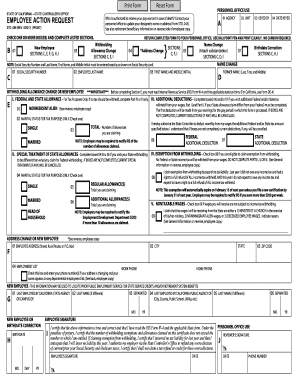
Employee Action Request Form State of California 2020


What is the Employee Action Request Form State Of California
The Employee Action Request Form for the State of California is a crucial document used by employers to initiate various employment-related actions. This form allows employers to request changes such as hiring, promotions, transfers, salary adjustments, or terminations. It serves as an official record of the actions taken regarding an employee's status within an organization. The form is designed to ensure compliance with state regulations and to maintain accurate employment records.
How to use the Employee Action Request Form State Of California
To effectively use the Employee Action Request Form, employers should first identify the specific action they wish to request. This may include changes in job title, department, or salary. Once the appropriate action is determined, the employer should complete the form with accurate details about the employee and the requested changes. It is essential to provide all required information to avoid delays in processing. After completing the form, it should be submitted to the relevant department within the organization for approval.
Steps to complete the Employee Action Request Form State Of California
Completing the Employee Action Request Form involves several key steps:
- Gather necessary employee information, including name, employee ID, and current position.
- Clearly specify the action being requested, such as a promotion or transfer.
- Provide details regarding the effective date of the requested change.
- Include any supporting documentation, if required, to justify the request.
- Review the form for accuracy and completeness before submission.
Key elements of the Employee Action Request Form State Of California
The key elements of the Employee Action Request Form include the following:
- Employee Information: Name, employee ID, and current job title.
- Action Requested: A clear description of the desired change.
- Effective Date: The date when the requested change should take effect.
- Justification: Any necessary explanations or supporting documents.
- Signatures: Required signatures from the employee and relevant supervisors or HR personnel.
Legal use of the Employee Action Request Form State Of California
The legal use of the Employee Action Request Form is governed by state labor laws and regulations. Employers must ensure that the actions requested on the form comply with applicable employment laws, including anti-discrimination laws and wage and hour regulations. Proper documentation of employment actions helps protect both the employer and employee in case of disputes or audits. It is essential to maintain confidentiality and handle the form in accordance with privacy regulations.
Form Submission Methods
The Employee Action Request Form can typically be submitted through various methods, including:
- Online Submission: Many organizations allow electronic submission through their HR management systems.
- Mail: The completed form can be sent via postal service to the appropriate HR department.
- In-Person: Employers may also choose to deliver the form directly to HR or the relevant department.
Create this form in 5 minutes or less
Find and fill out the correct employee action request form state of california
Create this form in 5 minutes!
How to create an eSignature for the employee action request form state of california
How to create an electronic signature for a PDF online
How to create an electronic signature for a PDF in Google Chrome
How to create an e-signature for signing PDFs in Gmail
How to create an e-signature right from your smartphone
How to create an e-signature for a PDF on iOS
How to create an e-signature for a PDF on Android
People also ask
-
What is the Employee Action Request Form State Of California?
The Employee Action Request Form State Of California is a document used by employers to process various employee-related requests, such as changes in employment status or benefits. This form ensures compliance with state regulations and helps streamline HR processes.
-
How can airSlate SignNow help with the Employee Action Request Form State Of California?
airSlate SignNow provides a user-friendly platform to create, send, and eSign the Employee Action Request Form State Of California. Our solution simplifies the document management process, making it easier for businesses to handle employee requests efficiently.
-
What are the pricing options for using airSlate SignNow for the Employee Action Request Form State Of California?
airSlate SignNow offers flexible pricing plans tailored to meet the needs of businesses of all sizes. You can choose a plan that fits your budget while ensuring you have access to all the necessary features for managing the Employee Action Request Form State Of California.
-
What features does airSlate SignNow offer for the Employee Action Request Form State Of California?
With airSlate SignNow, you can easily create templates, automate workflows, and track document status for the Employee Action Request Form State Of California. Our platform also includes secure eSigning capabilities, ensuring that your documents are legally binding and compliant.
-
Are there any benefits to using airSlate SignNow for the Employee Action Request Form State Of California?
Using airSlate SignNow for the Employee Action Request Form State Of California can signNowly reduce processing time and improve accuracy. The platform enhances collaboration among team members and provides a secure environment for handling sensitive employee information.
-
Can airSlate SignNow integrate with other HR software for the Employee Action Request Form State Of California?
Yes, airSlate SignNow offers seamless integrations with various HR software solutions, allowing you to manage the Employee Action Request Form State Of California alongside your existing systems. This integration helps streamline your HR processes and improves overall efficiency.
-
Is airSlate SignNow compliant with California state regulations for the Employee Action Request Form?
Absolutely! airSlate SignNow is designed to comply with California state regulations, ensuring that your Employee Action Request Form State Of California meets all legal requirements. Our platform is regularly updated to reflect any changes in legislation.
Get more for Employee Action Request Form State Of California
- Student engagement walk through observation form
- Etarasol form
- Kenya coast national polytechnic application form pdf
- Cricket tournament form pdf 421768555
- Cnic form 6110 1
- Application for late registration in university form
- Child health form
- Raymond school district school nurse summative evaluation form
Find out other Employee Action Request Form State Of California
- Sign Wyoming Tenant lease agreement Now
- Sign Florida Contract Safe
- Sign Nebraska Contract Safe
- How To Sign North Carolina Contract
- How Can I Sign Alabama Personal loan contract template
- Can I Sign Arizona Personal loan contract template
- How To Sign Arkansas Personal loan contract template
- Sign Colorado Personal loan contract template Mobile
- How Do I Sign Florida Personal loan contract template
- Sign Hawaii Personal loan contract template Safe
- Sign Montana Personal loan contract template Free
- Sign New Mexico Personal loan contract template Myself
- Sign Vermont Real estate contracts Safe
- Can I Sign West Virginia Personal loan contract template
- How Do I Sign Hawaii Real estate sales contract template
- Sign Kentucky New hire forms Myself
- Sign Alabama New hire packet Online
- How Can I Sign California Verification of employment form
- Sign Indiana Home rental application Online
- Sign Idaho Rental application Free