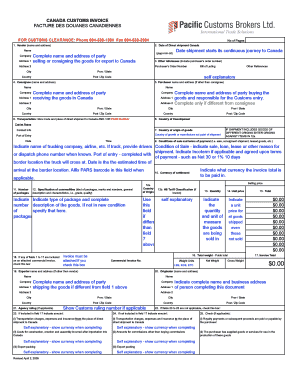
Canada Customs Invoice Example Form


What is the Canada Customs Invoice Example
The Canada Customs Invoice (CCI) is a crucial document required for shipments entering Canada. It provides detailed information about the goods being imported, including descriptions, quantities, and values. This invoice is essential for customs clearance, helping authorities assess duties and taxes on imported items. The Canada Customs Invoice example serves as a template that businesses can use to ensure compliance with Canadian customs regulations. It typically includes sections for the sender's and recipient's information, itemized goods, and any applicable tariffs.
Key elements of the Canada Customs Invoice Example
Understanding the key elements of the Canada Customs Invoice example is vital for accurate completion. The main components include:
- Exporter Information: Name, address, and contact details of the sender.
- Consignee Information: Name, address, and contact details of the recipient.
- Description of Goods: Detailed descriptions of each item being shipped.
- Value of Goods: The monetary value of each item, including currency.
- Country of Origin: The country where the goods were manufactured or produced.
- Shipping Information: Details about the shipping method and any relevant tracking numbers.
Steps to complete the Canada Customs Invoice Example
Completing the Canada Customs Invoice example involves several straightforward steps:
- Gather Information: Collect all necessary details about the shipment, including item descriptions, values, and addresses.
- Fill Out the Invoice: Use the template to enter the required information accurately, ensuring clarity and completeness.
- Review for Accuracy: Double-check all entries for correctness, including spelling and numerical values.
- Sign and Date: Ensure the invoice is signed and dated by the exporter, as this validates the document.
- Submit with Shipment: Include the completed invoice with the shipment to facilitate customs clearance.
Legal use of the Canada Customs Invoice Example
The Canada Customs Invoice example is legally binding when completed accurately and submitted as part of the import process. It must comply with Canadian customs regulations, which require truthful representation of the goods being imported. Failure to provide accurate information can lead to penalties, including fines or delays in customs clearance. Utilizing a reliable eSigning platform can enhance the legitimacy of the document, ensuring that it meets all legal requirements.
How to use the Canada Customs Invoice Example
Using the Canada Customs Invoice example effectively requires understanding its purpose and proper completion. Businesses should start by downloading the template and familiarizing themselves with its structure. Each section must be filled out with precise information relevant to the shipment. Once completed, the invoice should be printed or saved as a PDF for submission alongside the shipment. For digital submissions, an eSignature may be added to enhance security and compliance.
How to obtain the Canada Customs Invoice Example
The Canada Customs Invoice example can be obtained through various channels. Businesses can access official templates from the Canada Border Services Agency (CBSA) website or download them from trusted resources that provide customs documentation. Additionally, many logistics and shipping companies offer templates as part of their services. It is essential to ensure that the version used is up-to-date and compliant with current customs regulations.
Quick guide on how to complete canada customs invoice example
Effortlessly Prepare Canada Customs Invoice Example on Any Device
Online document management has gained traction among businesses and individuals alike. It offers an ideal eco-friendly alternative to conventional printed and signed paperwork, allowing you to obtain the necessary form and securely store it online. airSlate SignNow provides all the tools required to create, modify, and eSign your documents swiftly without delays. Manage Canada Customs Invoice Example on any platform with airSlate SignNow applications for Android or iOS and enhance any document-driven process today.
How to Alter and eSign Canada Customs Invoice Example with Ease
- Obtain Canada Customs Invoice Example and click on Get Form to begin.
- Use the tools we provide to complete your document.
- Emphasize important sections of your documents or conceal sensitive information with tools offered specifically for that purpose by airSlate SignNow.
- Create your signature using the Sign tool, which takes mere seconds and carries the same legal validity as a traditional wet ink signature.
- Verify the information and click on the Done button to save your modifications.
- Choose your preferred method to send your form—via email, SMS, invitation link, or download it to your PC.
Say goodbye to lost or misplaced documents, tedious form hunts, or mistakes that necessitate printing new document copies. airSlate SignNow fulfills all your document management needs in just a few clicks from any device of your choice. Modify and eSign Canada Customs Invoice Example while ensuring excellent communication at every stage of your form preparation process with airSlate SignNow.
Create this form in 5 minutes or less
Create this form in 5 minutes!
How to create an eSignature for the canada customs invoice example
How to create an electronic signature for a PDF online
How to create an electronic signature for a PDF in Google Chrome
How to create an e-signature for signing PDFs in Gmail
How to create an e-signature right from your smartphone
How to create an e-signature for a PDF on iOS
How to create an e-signature for a PDF on Android
People also ask
-
What is a Canada customs invoice example and why is it important?
A Canada customs invoice example serves as a key document that outlines the details of goods being shipped to Canada, ensuring compliance with customs regulations. It's essential for accurate duty and tax calculations and helps in avoiding delays during customs clearance.
-
How can airSlate SignNow help with creating Canada customs invoices?
airSlate SignNow offers customizable templates that enable businesses to easily create Canada customs invoices. With our platform's electronic signature capabilities, you can securely sign and send these invoices, streamlining your shipping process.
-
Are there any costs associated with using airSlate SignNow for Canada customs invoices?
airSlate SignNow provides a range of pricing plans that cater to different business sizes and needs. By utilizing our solution for Canada customs invoices, businesses can save time and reduce costs associated with paper processing and postal delays.
-
Can I integrate airSlate SignNow with other software to manage Canada customs invoices?
Yes, airSlate SignNow allows seamless integration with various tools and platforms, such as CRMs and accounting software. This integration helps you manage Canada customs invoices efficiently, enabling a smoother workflow and better organization.
-
What features does airSlate SignNow offer for Canada customs invoice management?
AirSlate SignNow offers features like customizable templates, electronic signatures, real-time tracking, and document storage. These capabilities make managing Canada customs invoices straightforward and efficient, allowing for a better overall experience.
-
Can airSlate SignNow ensure security for Canada customs invoices?
Absolutely! AirSlate SignNow prioritizes security with features like data encryption and secure access controls. This ensures that your Canada customs invoice example and other sensitive documents are protected throughout the signing process.
-
Is it easy to update Canada customs invoice information using airSlate SignNow?
Yes, updating information on a Canada customs invoice example is quick and easy with airSlate SignNow. You can edit the templates in real-time and resend them for signatures, making it a hassle-free process for any changes needed.
Get more for Canada Customs Invoice Example
Find out other Canada Customs Invoice Example
- eSign Texas Profit Sharing Agreement Template Safe
- eSign Iowa Amendment to an LLC Operating Agreement Myself
- eSign Kentucky Amendment to an LLC Operating Agreement Safe
- eSign Minnesota Affidavit of Identity Now
- eSign North Dakota Affidavit of Identity Free
- Help Me With eSign Illinois Affidavit of Service
- eSign North Dakota Affidavit of Identity Simple
- eSign Maryland Affidavit of Service Now
- How To eSign Hawaii Affidavit of Title
- How Do I eSign New Mexico Affidavit of Service
- How To eSign Texas Affidavit of Title
- How Do I eSign Texas Affidavit of Service
- eSign California Cease and Desist Letter Online
- eSign Colorado Cease and Desist Letter Free
- How Do I eSign Alabama Hold Harmless (Indemnity) Agreement
- eSign Connecticut Hold Harmless (Indemnity) Agreement Mobile
- eSign Hawaii Hold Harmless (Indemnity) Agreement Mobile
- Help Me With eSign Hawaii Hold Harmless (Indemnity) Agreement
- How To eSign Louisiana Hold Harmless (Indemnity) Agreement
- eSign Nevada Hold Harmless (Indemnity) Agreement Easy